-
Latest Version
Alarm Clock Pro 15.6.0 LATEST
-
Review by
-
Operating System
Windows 7 / Windows 7 64 / Windows 8 / Windows 8 64 / Windows 10 / Windows 10 64 / Windows 11
-
User Rating
Click to vote -
Author / Product
-
Filename
alarmclockpro.exe
Wake up to the serenity of your musical selection. Put to rest the goofy retro beeps and buzzing of a bedside alarm clock or cell phone. Use Alarm Clock Pro when waking up, as a reminder to take medications, or keep social appointments.
At work, schedule follows up appointments with clients, set break reminders, run the office radio, set project timers, or discreetly monitor employee workspaces.
Key Features
iTunes Interaction
Select from any iTunes media source and play a single song or an entire playlist!
Internet Radio, Movies, and more!
Play a streaming URL, play a movie, or open a photo.
Send E-Mails
Send custom-tailored e-mail messages.
Send Text Messages
Send custom-tailored text messages.
Take Screenshots
Archive or e-mail the current screen state.
Take WebCam Photo
Archive or e-mail a snap from the webcam.
Announce Text
Speak a single line, or random chunk, of text.
Onscreen Notifications
Display visual alerts onscreen.
Audio Fader
Fade in and out of movies and music.
Timers
Create an unlimited number of countdown timers.
Stopwatch
Easily time events or projects.
Shell Access
Power-user? Execute routine command shell operations.
Launch Web Sites
Open a link to a web site in the default web browser.
World Clocks
View clocks for various time zones relative to another.
Differences
Calculate the difference between two time periods.
Highlights
iTunes Integration
Seamlessly connect to iTunes to play your favorite playlist or your entire library. Enjoy music in shuffle mode or play songs in order.
Custom Ringtones
Choose from a variety of professionally crafted jingles or import your own custom sounds.
Web Radio Streaming
Tune in to live web radio stations for a daily dose of fresh music and endless variety.
On-Screen Alerts
Stay on top of things with subtle on-screen notifications, perfect for reminders and updates.
Timers and Stopwatches
Set kitchen-style timers or manage multiple stopwatches without limits.
Wake-on-Demand
Save energy without compromising convenience—automatically wake your Mac from sleep or power it on when needed.
How to Use
- Launch the Application: Open Alarm Clock Pro to access the main interface.
- Create a New Alarm: Click "New Alarm" in the Alarms tab to set up a new alarm.
- Configure Alarm Details: Assign a name, select the alarm type (Daily, Weekly, Monthly, Specific Date, or Hourly), and set the desired time.
- Set Alarm Actions: Choose actions for the alarm, such as playing media, sending emails, or displaying alerts.
- Enable Wake Functionality: To have the computer wake from sleep for the alarm, enable "Wake the computer when needed" in the Advanced tab.
- Save and Activate: Save the alarm settings and ensure the alarm is turned on in the main window.
- Preview the Alarm: Right-click the alarm in the list and select "Preview" to test its functionality.
- Utilize Additional Features: Explore tools like the Stopwatch, Timer, and Time Zone calculator available within the application.
- Versatile Alarm Options
- Customizable Schedules
- Integrated Media Features
- Cross-Platform Support
- User-Friendly Interface
- Limited Trial Version Features
- Outdated UI Design
- Occasional Stability Issues
Also Available: Download Alarm Clock Pro for Mac
What's new in this version:
Alarm Clock Pro 15.6.0
Fixed:
- Shows alerts on macOS once again if it is a system alert type and the app has never requested permission before
- Minor bug fixes
Alarm Clock Pro 15.5.0
Fixed:
- Time Differences now save properly between quit and relaunch
- Double ampersands no longer appear in popups
- Alignment of some text labels corrected
- Minor bug fixes
Alarm Clock Pro 15.4.0
- Minor bug fixes
Alarm Clock Pro 15.3.0
Fixed:
- crash on launch on macOS Sonoma
- multiple selections in some listboxes
- font size for volume level
- NSPopUpMenu.top position on macOS
- header issue in a couple windows
Alarm Clock Pro 15.2.0
Fixed:
- canvas refreshing issue
- crash on launch for Windows if login item enabled
Alarm Clock Pro 15.1.0
- This upgrade is free for users owning an active subscription or a non-subscription "lifetime license." No action is required other than downloading the new version from our web site and unlocking as normal with an e-mail address. For all other users, orders for the current version can be purchased on our web site.
- Enhancement: Compatible with macOS Sonoma
- Enhancement: Updated to use new macOS notification center APIs
- Fixed: Minor bug fixes
Alarm Clock Pro 15.0.0
Enhancement:
- Compatible with macOS Ventura
Fixed:
- No longer continually adds/deletes login item for application every launch
- Properly obtains Contacts authorization when needed
Alarm Clock Pro 14.0.1
- Change log not available for this version
Alarm Clock Pro 14.0
Enhancement:
- Modernized App Icon
Fixed:
- Compatibility with macOS Monterey
Alarm Clock Pro 13.0.3
- Change log not available for this version
Alarm Clock Pro 13.0.2
- Fixed crash on launching on older system.
Alarm Clock Pro 13.0.1
- Upgrade Notes: This upgrade is free for users owning an active subscription or a non-subscription "lifetime license." No action is required other than downloading the new version from our web site and unlocking as normal with an e-mail address. For all other users, orders for the current version can be purchased on our web site.
- Bug Fix: Fixed offset in main window because of a corrupt toolbar object in the IDE. Fixed by deleting object, and undoing the delete. Strange, but it worked
- Bug Fix: Toolbar styles resorted to correct type
Alarm Clock Pro 12.1.2
Bug Fix:
- Fixed sorting of world time zones in drop down menu in World Clock to correctly sort by GMT offset
Alarm Clock Pro 12.1.1
Bug Fix:
- Fixed crash creating world clock
Alarm Clock Pro 12.1.0
- Modification: Upgraded to API 2.0 for major improvements overall
Alarm Clock Pro 12.0.1
- This upgrade is free for users owning an active subscription or a non-subscription "lifetime license." No action is required other than downloading the new version from our web site and unlocking as normal with an e-mail address. For all other users, orders for the current version can be purchased on our web site.
- Bug Fix: Error saving temporary files.
Alarm Clock Pro 12.0
- Minor bug fixes
 OperaOpera 118.0 Build 5461.60 (64-bit)
OperaOpera 118.0 Build 5461.60 (64-bit) PC RepairPC Repair Tool 2025
PC RepairPC Repair Tool 2025 PhotoshopAdobe Photoshop CC 2025 26.5.0 (64-bit)
PhotoshopAdobe Photoshop CC 2025 26.5.0 (64-bit) OKXOKX - Buy Bitcoin or Ethereum
OKXOKX - Buy Bitcoin or Ethereum iTop VPNiTop VPN 6.4.0 - Fast, Safe & Secure
iTop VPNiTop VPN 6.4.0 - Fast, Safe & Secure Premiere ProAdobe Premiere Pro CC 2025 25.2.3
Premiere ProAdobe Premiere Pro CC 2025 25.2.3 BlueStacksBlueStacks 10.42.53.1001
BlueStacksBlueStacks 10.42.53.1001 Hero WarsHero Wars - Online Action Game
Hero WarsHero Wars - Online Action Game SemrushSemrush - Keyword Research Tool
SemrushSemrush - Keyword Research Tool LockWiperiMyFone LockWiper (Android) 5.7.2
LockWiperiMyFone LockWiper (Android) 5.7.2
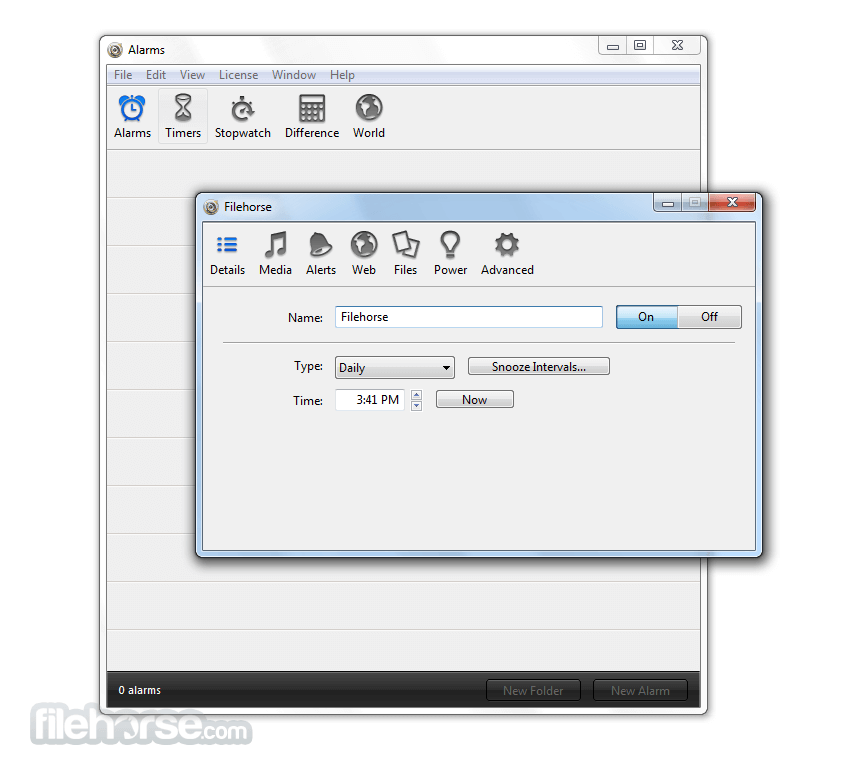

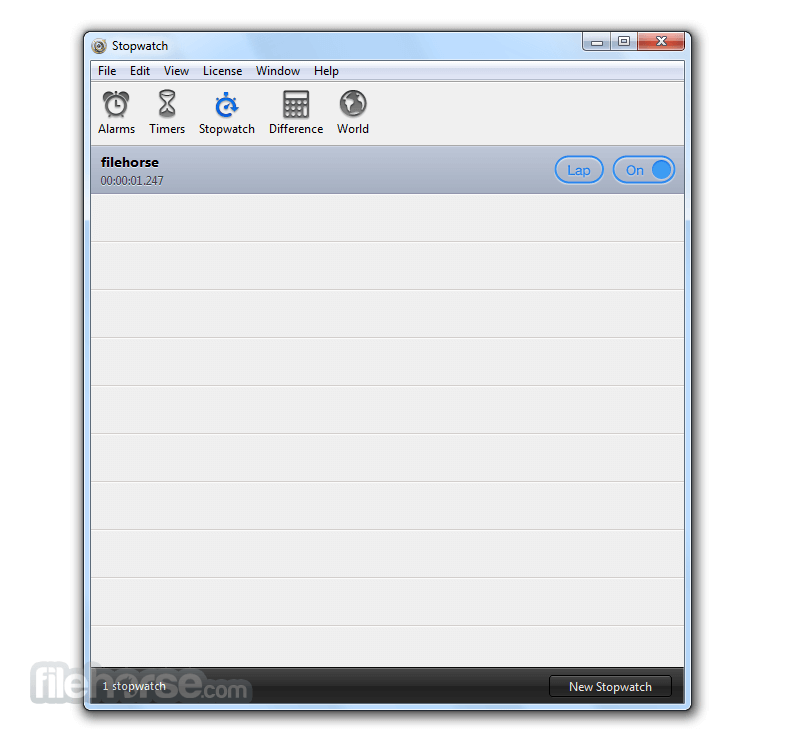
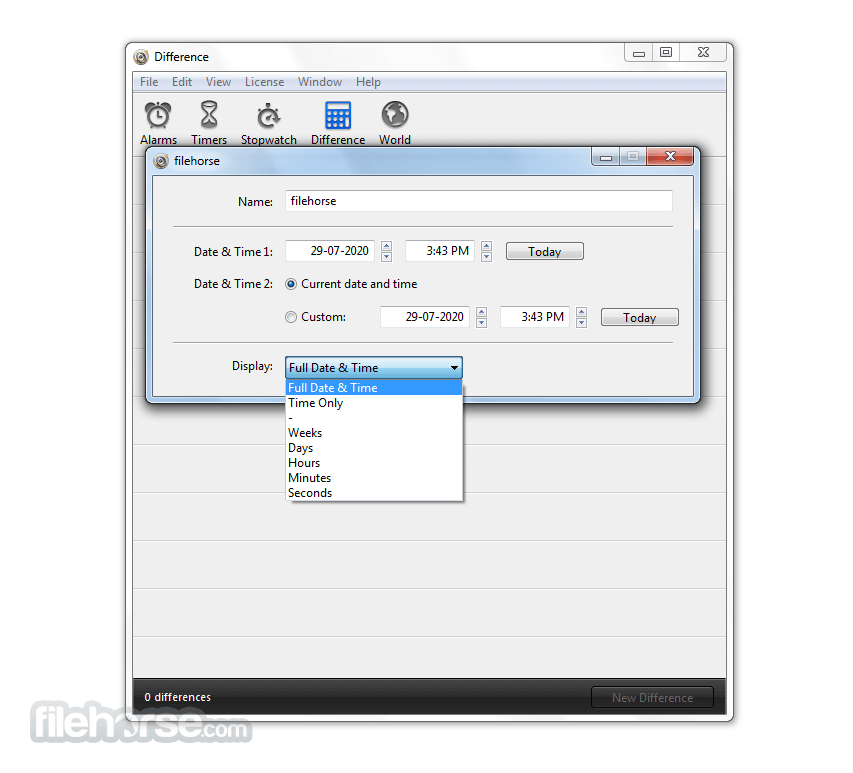






Comments and User Reviews