-
Latest Version
AI Image Enlarger LATEST
-
Review by
-
Operating System
Windows 7 / Windows 8 / Windows 10 / Windows 11
-
User Rating
Click to vote -
Author / Product
-
Filename
AI-Image-Enlarger-for-Win.exe
No more than 3.5Mb for the .exe file and less than 1Mb for .dmg file. Powered by AI technology and pioneer SRCNN structure, enlarge images without losing quality. The process of image enlargement is super fast. Save your time with ImgLarger!
Based on powerful machine learning and AI technology to get wonderful enlarged pictures! New Generation GPU. ML (Machine learning) algorithms require more computation power from hardware. So It chooses the most powerful AI-specific hardware and optimizes them for better performance and acceleration. Save tons of your time. ImgLarger is Amazing!
Difference of ImgLarger & ImgUpscaler
Trusted by thousands of users, AI Image Enlarger for Windows 11 has enlarged millions of images and delivered the best quality results. AI Image Upscaler is born for upscaling images in batch. ImgUpscaler could upscale images automatically and fast. AI Photo Enlarger is all in one AI toolkit with fast cloud processing speed and higher quality.
Equipped with the latest and most powerful GPU and processor in the server, this system could make the image enlarging process as fast as possible. Give it a try!
Convert Images from Low Definition to High Definition! Increase the size of your small images with the details restored. Make your photo high definition. Watch the automated gif to learn how to enlarge images on your computers. Download AI Image Enlarger for PC and start enlargement within 30 seconds!
All Products
- AI Image Enlarger
- AI Image Upscaler
- AI Anime16K
- AI Image Enhancer
- AI Image Denoiser
- AI Image Sharpener
- AI Face Retouch
- AI Background Remover
- AI Cartoonizer
- AI Photo Colorizer
- Object Remover
What is the difference between Image Enlarger and AI Image Upscaler?
The Image Enlarger and AI Image Upscaler use distinct algorithms to enhance image quality. The Image Enlarger is optimized for enhancing standard photos with sharper details, while the AI Image Upscaler excels at refining anime and cartoon images, delivering smoother results.
What is the maximum image size supported by AI Enlarger?
For paid users, the maximum image size supported for enlargement is 4000x4000 pixels. Free users can upload images up to 1200x1200 pixels for enlargement. Other features, such as background removal, may have different size limitations.
How do I remove noise from an image?
To remove noise, use the AI Image Denoiser tool. Simply upload your image, click the 'Start' button, and imglarger will process the image to reduce noise. In just a few seconds, your image will appear cleaner and crisper.
Why should I use AI Face Retouch for portraits?
The AI Face Retouch tool by imglarger enhances portraits, making blurry images clear and refining your natural beauty. It sharpens details, reduces noise, and corrects colors, ensuring you always look your best in selfies and portraits.
Which image formats are supported by the photo enlarger?
Imglarger supports popular image formats like JPG and PNG. After registering, you can upload your images for enhancement and save the final result on your computer without watermarks.
Pricing
Free Plan
- 10 credits per month
- No Subscription
- Email Support
- Advanced Photo Editor
- 200% / 400%
- Max Size: 5MB
- Max Dimensions: 1200*1200
- Normal Speed
- 1000 credits per month
- Credits Renewed Monthly
- Email Support
- Advanced Photo Editor
- 200% / 400% / 800%
- Max Size: 10MB
- Max Dimensions: 4000*4000
- Batch Processing
- Fast Speed
Credits will be used for various functions. The credits are updated weekly, so this cycle is more like a free plan.1 picture has 1. But for using other services, you have unlimited access if you are a paid member
How does the free plan work?
Log in to your account, and the credits are updated weekly. The number of credits is also the number of images you can process. These weekly updated credits are free. If you need to process more images, upgrade your account to get more credits.
PROS
- Small File Size: Minimal storage space required.
- AI-Powered: Enhances images without losing quality.
- Fast Processing: Quickly enlarges images, saving time.
- Batch Processing: Handles multiple images efficiently.
- Versatile Tools: Offers various AI tools for image enhancement.
- Limited Free Plan: Only 10 credits per month.
- Max Image Size: 1200x1200 pixels for free users.
Also Available: Download AI Image Enlarger for Mac
 OperaOpera 118.0 Build 5461.41 (64-bit)
OperaOpera 118.0 Build 5461.41 (64-bit) PC RepairPC Repair Tool 2025
PC RepairPC Repair Tool 2025 PhotoshopAdobe Photoshop CC 2025 26.5.0 (64-bit)
PhotoshopAdobe Photoshop CC 2025 26.5.0 (64-bit) OKXOKX - Buy Bitcoin or Ethereum
OKXOKX - Buy Bitcoin or Ethereum iTop VPNiTop VPN 6.4.0 - Fast, Safe & Secure
iTop VPNiTop VPN 6.4.0 - Fast, Safe & Secure Premiere ProAdobe Premiere Pro CC 2025 25.2.1
Premiere ProAdobe Premiere Pro CC 2025 25.2.1 BlueStacksBlueStacks 10.42.51.1001
BlueStacksBlueStacks 10.42.51.1001 Hero WarsHero Wars - Online Action Game
Hero WarsHero Wars - Online Action Game SemrushSemrush - Keyword Research Tool
SemrushSemrush - Keyword Research Tool LockWiperiMyFone LockWiper (Android) 5.7.2
LockWiperiMyFone LockWiper (Android) 5.7.2




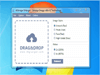
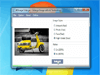
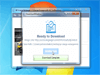
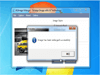
Comments and User Reviews