-
Latest Version
Aegisub 3.4.1 LATEST
-
Review by
-
Operating System
Windows 7 / Windows 8 / Windows 10
-
User Rating
Click to vote -
Author / Product
-
Filename
Aegisub-3.4.1.exe
-
MD5 Checksum
8b95a0194f1a74837aac4c7d0b471098
Aegisub subtitle editor was originally created as a tool to make typesetting, particularly in anime fansubs, a less painful experience.
At the time of the start of the project, many other programs that supported the Advanced Substation Alpha format lacked (and in many cases, still lack; development on several competing programs have since been dropped for various reasons completely unrelated to this tool) many vital functions, or were too buggy and/or unreliable to be really useful.
Since then, Aegisub 64 bit has grown into a fully-fledged, highly customizable subtitle editor.
It features a lot of convenient tools to help you with timing, typesetting, editing, and translating subtitles, as well as a powerful scripting environment called Automation (originally mostly intended for creating karaoke effects, Automation can now be used much else, including creating macros and various other convenient tools).
Full Features
- Unicode in UTF-7, UTF-8, UTF-16LE and UTF-16BE encodings
- Importing non-Unicode subtitles from over 30 different character encodings, including Shift_JIS, allowing you to resume work on any subtitles regardless of your system locale settings
- Loading advanced Substation Alpha (.ass), Substation Alpha (.ssa), Subrip (.srt) and Plain-Text (.txt) (with actor data) subtitle formats
- Full tag conversion from SRT to ASS
- Multiple Undo levels
- Powerful Automation module using the Lua scripting language to create advanced karaoke effects (including per-syllable effects, similar to AssCalc) - or any other kind of subtitles manipulation
- Syntax highlighting
- Fonts collector to collect all fonts used in a script into a folder
- Opening of videos via Avisynth for a true preview of subtitles using VSFilter, in any format supported by DirectShow
- Aspect ratio overriding for anamorphic videos
- Variable Frame Rate videos via timecodes file (v1 and v2), including exporting processed times for hard subbing
- Display of video coordinates under the mouse and simple auto-positioning support
- An audio mode that allows you to open files in any format that your DirectShow can decode, including Wave, mp3, Ogg Vorbis, AAC, AC3, and others
- Powerful audio timing and playback mode, including full support for karaoke manipulation
- Functions and hotkeys easily synchronizing audio/video and subtitles
- Time shifting and manipulation by timestamps or frame numbers (once video or timecodes are loaded)
- Advanced find and replace with support for Regular Expressions
- Cut/Copy/Paste subtitles via plain-text format, so they can be pasted in any plain-text editor
- Translation assistant to easily translate subtitles to another language
- Styling assistant to quickly pick styles for each line in subtitles
- Styles manager that allows you to categorize subtitles styles, to make working on several projects painless
- Keyframe navigation for fast seeking to scene boundaries
- Several subtitles manipulation macros, such as making timing continuous or recombining double lines after OCR
- Highlighting of subtitles that are visible on the current video frame, and a button to select those
- Preview subtitle changes immediately by pressing Ctrl+Enter
- Shortcut buttons to set text as bold, italic, underline, strikeout, change the font or any of the 4 colors
- Extensive manual with detailed instructions and tutorials for typesetting and program usage
Subtitle Creation and Editing: It allows users to create and edit subtitles with ease. Users can input text, adjust timing, and customize styling options such as font, color, and size.
Advanced Timing Controls: The software offers precise timing controls, including frame-level accuracy, to ensure seamless synchronization of subtitles with video content.
Subtitle Styling: Users can customize the appearance of subtitles by adjusting font styles, colors, outlines, shadows, and more.
Automation Tools: It provides automation tools for tasks such as batch timing, spell-checking, and audio waveform visualization, streamlining the subtitle creation process.
Collaboration Features: The software supports collaboration by allowing multiple users to work on the same project simultaneously, facilitating efficient teamwork in subtitle production.
User Interface
It features a user-friendly interface with a customizable layout.
The main workspace consists of a video preview pane, a subtitle editing grid, and various toolbars for accessing editing functions and options.
The interface is intuitive and well-organized, making it easy for users to navigate and utilize the software's features efficiently.
Installation and Setup
Installing this program is straightforward. Users can download the software from the official website or trusted repositories like FileHorse.
The installation process is simple and typically requires only a few clicks to complete.
Once installed, users can launch the app and begin using it immediately.
How to Use
Import Video: Start by importing the video file for which you want to create subtitles.
Create Subtitles: Use the subtitle editing grid to input and time subtitles according to the video content.
Customize Styling: Customize the appearance of subtitles by adjusting font styles, colors, and other styling options.
Sync Subtitles: Ensure accurate synchronization of subtitles with the video using the advanced timing controls.
Export Subtitles: Once subtitles are finalized, export them in the desired format for use with video playback software.
FAQ
Is Aegisub for PC compatible with all video formats?
It supports a wide range of video formats, including popular formats such as MP4, AVI, MKV, and more. However, compatibility may vary depending on the codecs used in the video file.
Can I collaborate with others on subtitle projects using Aegisub?
Yes, it offers collaboration features that allow multiple users to work on the same project simultaneously. Users can easily share project files and collaborate in real-time.
Does Aegisub provide spell-checking capabilities?
Yes, it includes a built-in spell-checking feature to help users identify and correct spelling errors in subtitles.
Can I customize the appearance of subtitles in Aegisub?
Absolutely, it provides extensive customization options for subtitle styling, including font styles, colors, outlines, shadows, and more.
Is Aegisub free to use?
Yes, Aegisub is an open-source software available for free to users. There are no subscription fees or hidden costs associated with its usage.
Alternatives
Subtitle Edit: A feature-rich subtitle editing software with support for various formats and advanced synchronization tools.
Subtitle Workshop: A user-friendly subtitle editor with multi-language support and batch processing capabilities.
Pricing
The program is completely FREE to use, as it is an open-source software distributed under the GNU General Public License.
System Requirements
- Operating System: Windows 11, 10, 8 or 7
- Processor: 1 GHz or faster
- RAM: 512 MB or more
- Disk Space: 100 MB of free space
- Comprehensive subtitle editing features
- Precise timing controls
- Extensive customization options
- Collaboration support
- Open-source and free to use
- This product is not developed actively anymore
- Learning curve for beginners
- Occasional stability issues
- Limited support for some advanced subtitle formats
What's new in this version:
Internationalization:
- Rework Portuguese (Brazilian) translation
- Add Turkish translation
- Generate correctly desktop and metainfo files
- Ensure that the locale set is a UTF-8 one (this caused issues with non-ASCII searches)
- Fix locale-dependent paths breaking (this prevented Aegisub from loading files with non-ASCII paths)
Packaging:
- Generate tarballs with git_version.h and the LuaJIT subproject prepopulated
- Remove readonly/access denied test files
- Make version.sh work with GNU grep
OS X:
- Ungarble OS X icons
- Fix builds on Sequoia (note: this does NOT solve the packging problems mentioned in the 3.4.0 post, it just allows for local builds)
Stuff:
- Fix crash when using search/replace with multiple windows
- Don’t allow opening dialogs twice
- Add and enable dav1d for AV1 decoding
- Fix error when loading the spell checker
 OperaOpera 115.0 Build 5322.119 (64-bit)
OperaOpera 115.0 Build 5322.119 (64-bit) 4K Download4K Video Downloader+ 1.10.4 (64-bit)
4K Download4K Video Downloader+ 1.10.4 (64-bit) PhotoshopAdobe Photoshop CC 2025 26.2 (64-bit)
PhotoshopAdobe Photoshop CC 2025 26.2 (64-bit) OKXOKX - Buy Bitcoin or Ethereum
OKXOKX - Buy Bitcoin or Ethereum iTop VPNiTop VPN 6.2.0 - Fast, Safe & Secure
iTop VPNiTop VPN 6.2.0 - Fast, Safe & Secure Premiere ProAdobe Premiere Pro CC 2025 25.1
Premiere ProAdobe Premiere Pro CC 2025 25.1 BlueStacksBlueStacks 10.41.650.1046
BlueStacksBlueStacks 10.41.650.1046 Hero WarsHero Wars - Online Action Game
Hero WarsHero Wars - Online Action Game TradingViewTradingView - Trusted by 60 Million Traders
TradingViewTradingView - Trusted by 60 Million Traders LockWiperiMyFone LockWiper (Android) 5.7.2
LockWiperiMyFone LockWiper (Android) 5.7.2

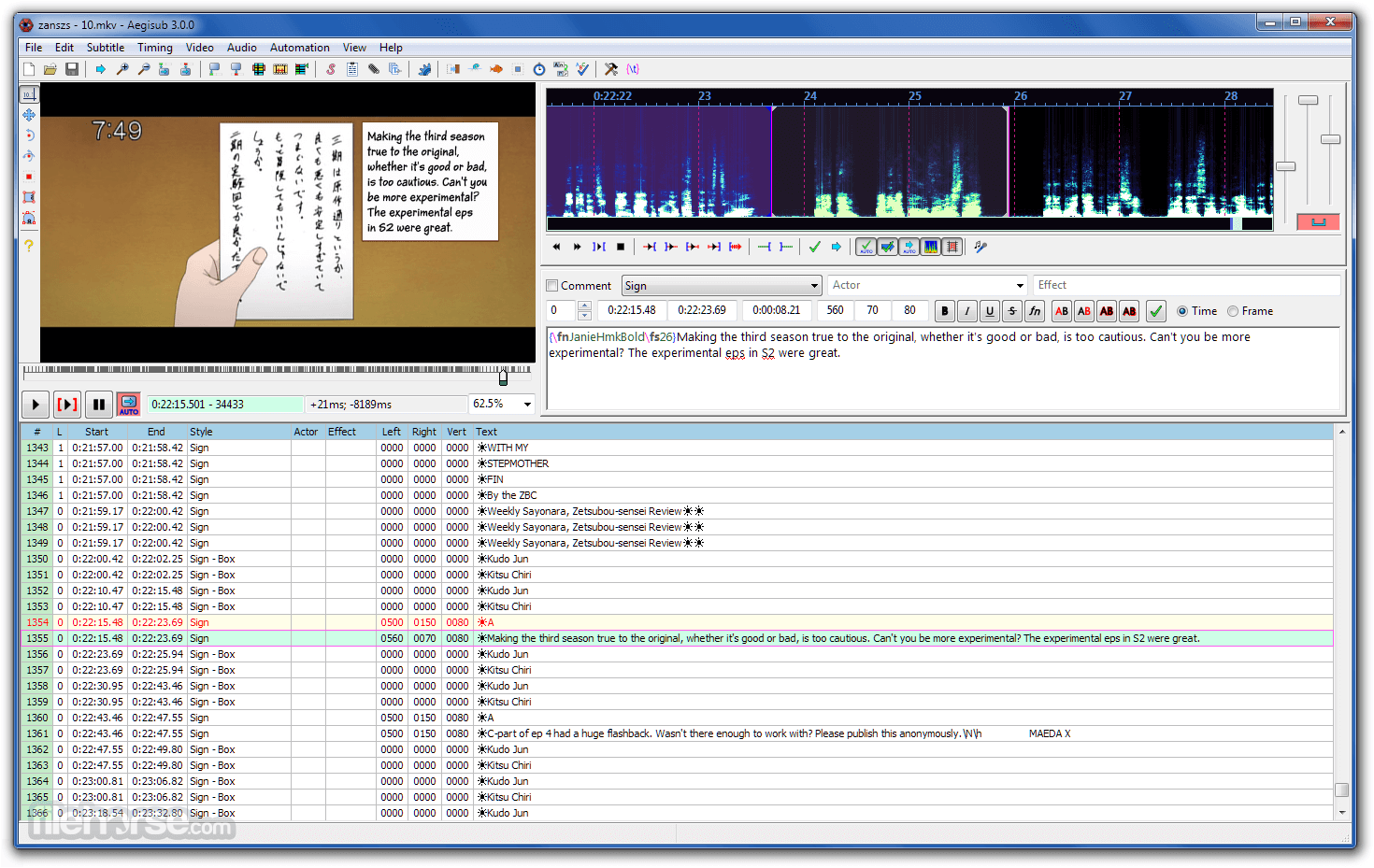

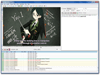
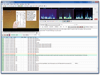
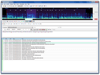
Comments and User Reviews