-
Latest Version
-
Operating System
Windows 7 / Windows 8 / Windows 10 / Windows 11
-
User Rating
Click to vote -
Author / Product
-
Filename
advanced_renamer_setup_4_06.exe
-
MD5 Checksum
d9b025efb6d1cf79cacb5b9c1afa7f46
Sometimes latest versions of the software can cause issues when installed on older devices or devices running an older version of the operating system.
Software makers usually fix these issues but it can take them some time. What you can do in the meantime is to download and install an older version of Advanced Renamer 4.06.
For those interested in downloading the most recent release of Advanced Renamer or reading our review, simply click here.
All old versions distributed on our website are completely virus-free and available for download at no cost.
We would love to hear from you
If you have any questions or ideas that you want to share with us - head over to our Contact page and let us know. We value your feedback!
What's new in this version:
- New program icon
- New statusbar layout
- Changes to the Date Taken image EXIF metadata to better reflect the values seen in File Properties window in Windows Explorer. This is now the default behavior for new installations
- Added fallback values for <Img Author>, <Img Copyright>, <Img Subject>, and <Img Title>
- Fixed a problem where jpeg-metadata would be extracted multiple times
- Test Names button added to the menu when Auto Test is turned off
- Settings window: New options "Show image preview in file info panel", Default: On
- Changed visual appearance of Last Result panel to horizontal orientation
- Fixed Folder Panel not being able to resize before restart when not active at startup
- Changed program font to match Windows design guide lines
- Better support for UTF-8 characters when integrating with ExifTool
- Audio based tags and columns renamed from ID3 or ID3/MP3 to Audio. Old tag names still work for backwards compatibility
- * <DirName> tag renamed to <FolderName> for added naming consistency. Old tag name still work for backwards compatibility
- Tag <Exe ProductVersion> renamed to <Exe Version>. Also added <Exe VersionMajor> and <Exe VersionMinor>
- Functionality to remove items by special properties in the right click menu. New options are: "Remove unchanged items", "Remove unmarked items", and "Remove by pattern"
- When using "Mark by pattern" and counterparts, patterns had to match exactly if no asterisk (*) was used for pattern matching. Changed so that asterisk is automatically added in front and back of pattern if none are used
- Buttons to quickly show and hide file info panel
- New information error code when name collision rule has altered the filename
- Fixed bug in Remove By Pattern when not adding a asterisk to the pattern
- When adding files, the last result panel will hide automatically. Added button in statusbar to toggle last result panel
- Show data in file info panel for selected item when closed panel is opened
- Some controls were not scaled correctly on high resolution displays
- When saving the list to a .txt the program will now use UTF-8 for encoding
 OperaOpera 117.0 Build 5408.197 (64-bit)
OperaOpera 117.0 Build 5408.197 (64-bit) PC RepairPC Repair Tool 2025
PC RepairPC Repair Tool 2025 PhotoshopAdobe Photoshop CC 2025 26.5.0 (64-bit)
PhotoshopAdobe Photoshop CC 2025 26.5.0 (64-bit) OKXOKX - Buy Bitcoin or Ethereum
OKXOKX - Buy Bitcoin or Ethereum iTop VPNiTop VPN 6.3.0 - Fast, Safe & Secure
iTop VPNiTop VPN 6.3.0 - Fast, Safe & Secure Premiere ProAdobe Premiere Pro CC 2025 25.2.1
Premiere ProAdobe Premiere Pro CC 2025 25.2.1 BlueStacksBlueStacks 10.42.50.1004
BlueStacksBlueStacks 10.42.50.1004 Hero WarsHero Wars - Online Action Game
Hero WarsHero Wars - Online Action Game SemrushSemrush - Keyword Research Tool
SemrushSemrush - Keyword Research Tool LockWiperiMyFone LockWiper (Android) 5.7.2
LockWiperiMyFone LockWiper (Android) 5.7.2
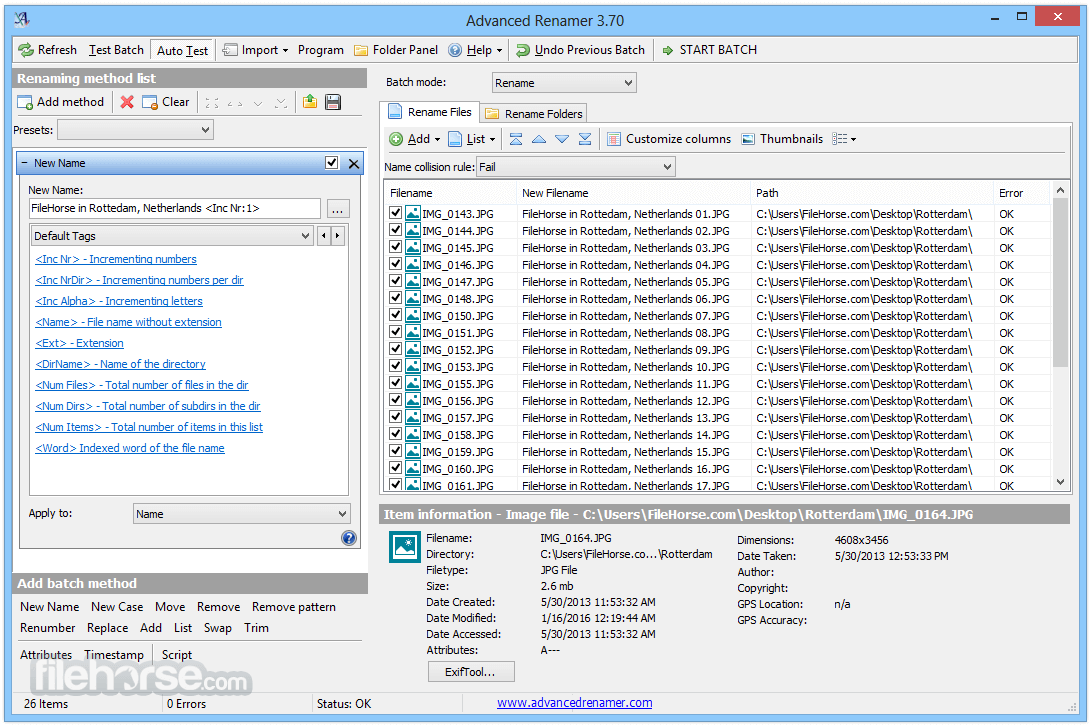



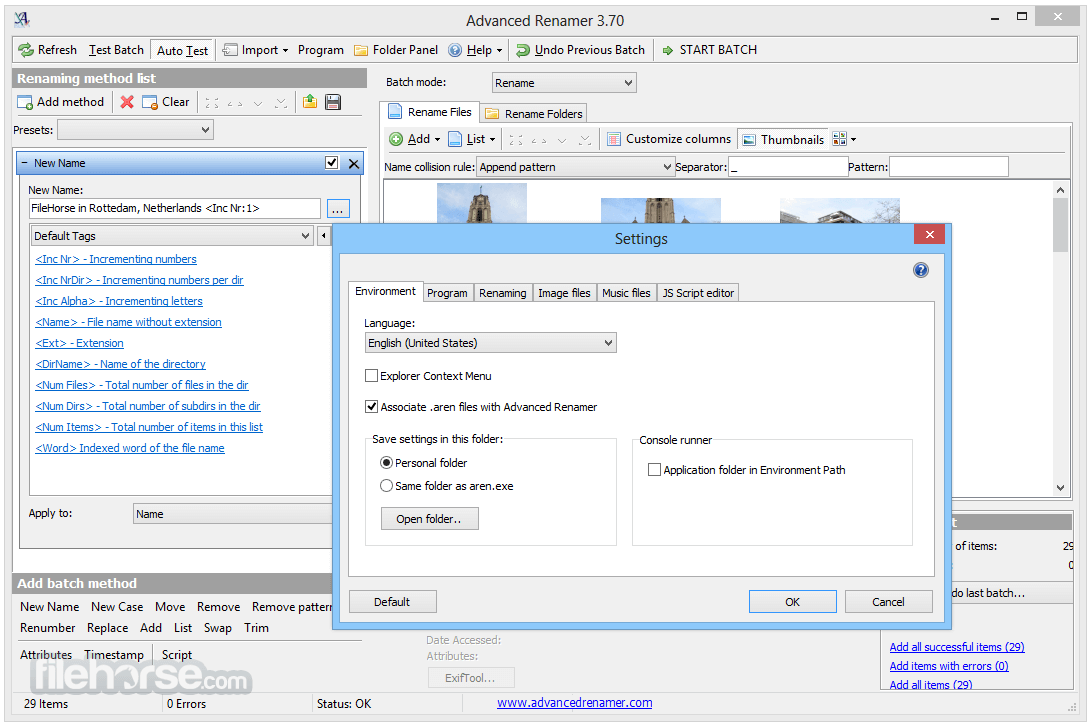





Comments and User Reviews