-
Latest Version
-
Operating System
Windows Vista / Windows 7 / Windows 8 / Windows 10
-
User Rating
Click to vote -
Author / Product
-
Filename
advanced_renamer_setup_3_95_4.exe
-
MD5 Checksum
16c1bb43fd7bd51842afa8e80a351ae3
Sometimes latest versions of the software can cause issues when installed on older devices or devices running an older version of the operating system.
Software makers usually fix these issues but it can take them some time. What you can do in the meantime is to download and install an older version of Advanced Renamer 3.95.4.
For those interested in downloading the most recent release of Advanced Renamer or reading our review, simply click here.
All old versions distributed on our website are completely virus-free and available for download at no cost.
We would love to hear from you
If you have any questions or ideas that you want to share with us - head over to our Contact page and let us know. We value your feedback!
What's new in this version:
- New tags for fetching metadata from executables: <Exe Product>, <Exe ProductVersion>, <Exe FileVersion>, <Exe Company>, <Exe Description>
- New Setting (Program tab): Menu sizing. Values are normal, compact or super compact. Default: Compact
- New Setting (Program tab): Enable or disable menu group names. Disable group names for a more minimal user interface when using compact or normal menu sizing
- Help button layout changed
- Moved menu button "User guide" to Help drop down
- Reduced the height and width of the menu
- Switch menu between super compact and normal/compact by small button in the menu
- Mouse scroll wheel didn't work for method list
- Don't allow columns in listview to be sized to 0 pixels width
- Timestamp method: Option "Dirname pattern" renamed to "Parent folder pattern"
- Redesigned how Replace List is rendered to fix a random display bug
- Settings window: First page is now the Program tab instead of Environment
- Upgrade message and "Help getting started" moved to the bottom of the window
- Upgrade message didn't look as expected in dark theme
- Default size of main window is now wider
- In the "Quick add method" panel, some buttons were not arranged correctly in some circumstances, making some not visible
- Various minor visual changes and optimizations
- Settings window: Removed option: "Confirm clear list"
 OperaOpera 125.0 Build 5729.49 (64-bit)
OperaOpera 125.0 Build 5729.49 (64-bit) MalwarebytesMalwarebytes Premium 5.4.5
MalwarebytesMalwarebytes Premium 5.4.5 PhotoshopAdobe Photoshop CC 2026 27.2 (64-bit)
PhotoshopAdobe Photoshop CC 2026 27.2 (64-bit) BlueStacksBlueStacks 10.42.153.1003
BlueStacksBlueStacks 10.42.153.1003 OKXOKX - Buy Bitcoin or Ethereum
OKXOKX - Buy Bitcoin or Ethereum Premiere ProAdobe Premiere Pro CC 2025 25.6.3
Premiere ProAdobe Premiere Pro CC 2025 25.6.3 PC RepairPC Repair Tool 2025
PC RepairPC Repair Tool 2025 Hero WarsHero Wars - Online Action Game
Hero WarsHero Wars - Online Action Game TradingViewTradingView - Trusted by 60 Million Traders
TradingViewTradingView - Trusted by 60 Million Traders WPS OfficeWPS Office Free 12.2.0.23155
WPS OfficeWPS Office Free 12.2.0.23155
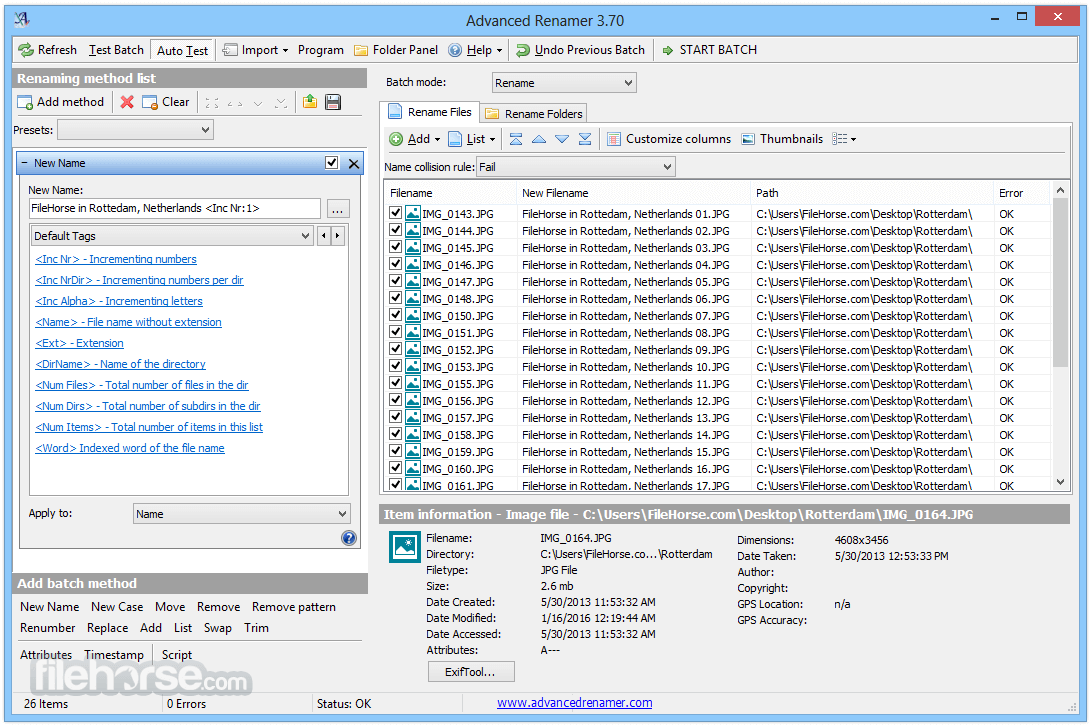



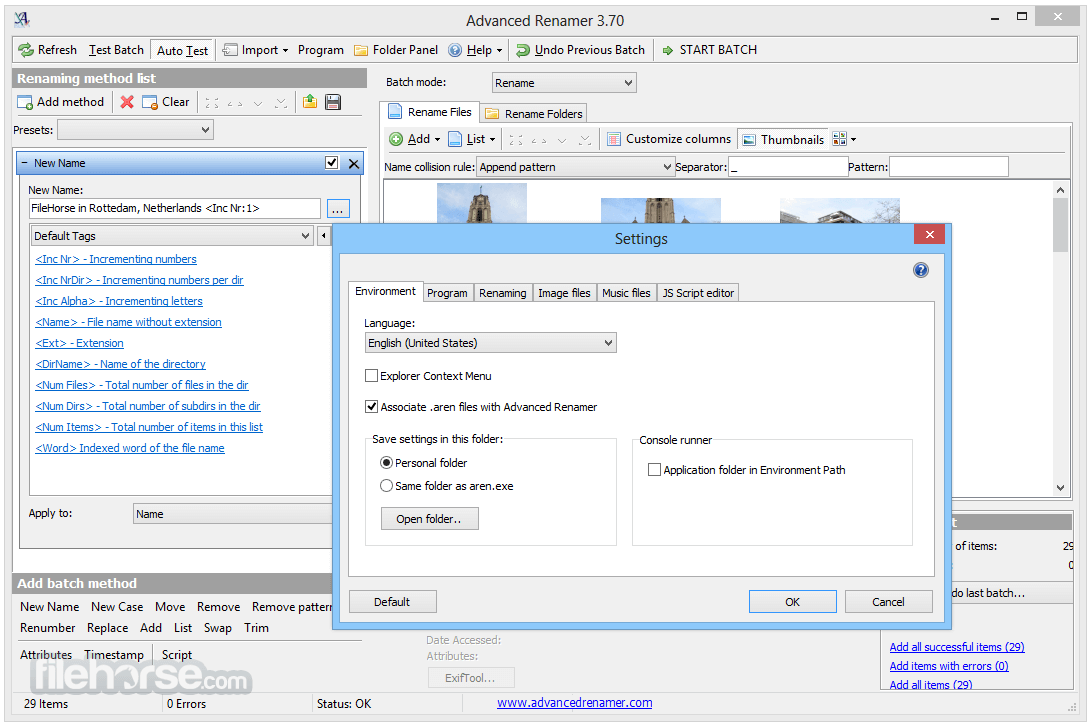





Comments and User Reviews