-
Latest Version
Adobe Sign for Business LATEST
-
Review by
-
Operating System
Windows 7 / Windows 7 64 / Windows 8 / Windows 8 64 / Windows 10 / Windows 10 64
-
User Rating
Click to vote -
Author / Product
This app is part of Adobe Creative Cloud (20+ Apps and Services). It’s FREE for first 7 days, Try Now!
Adobe Sign for Small Business works seamlessly with Adobe Acrobat DC and integrates with the Microsoft apps your teams rely on. Easily send and sign documents directly in Microsoft 365, Teams, and more.
Adobe Sign for Windows PC has processed more than 8 billion transactions from millions of signers around the globe. Whether you’re a small startup or a global organization, It can help your business work smarter and faster.
The digital workflows deliver on the immediate needs of every department, across every part of your business.
Adobe Sign is as simple as you want and as secure as you need. It’s certified compliant with ISO 27001, SSAE SOC 2 Type 2, FedRAMP Tailored, and PCI DSS.
Additionally, It can be configured or used in a manner to allow organizations to meet industry-specific compliance requirements such as HIPAA, FERPA, GLBA, and FDA 21 CFR Part 11.
Legally binding
Electronic signatures are legally valid and enforceable in almost every industrialized country in the world.
Incredibly efficient
Speed up every transaction and process by having recipients e-sign documents.
Extremely cost-effective
Using e-signatures helps reduce spending on paper, ink, and postage, meaning big cost savings.
Certificate-based digital signatures are the most advanced, compliant, and secure type of e-signature. When you need the highest level of assurance of each signer’s identity and document authenticity, opt for a trusted digital signature backed by digital identity certification, such as cloud signatures.
Join 500,000 organizations who are elevating the customer experience with the power of electronic signature software and Acrobat PDF features.
Adobe makes it easy for them to create, edit, collaborate, e-sign, and share PDFs, on any device. They can choose from a range of scalable document signing solutions to meet their unique business needs — with or without PDF document management features.
As Microsoft’s preferred e-signature solution, it integrates with the most comprehensive suite of Microsoft apps, so they can send and sign PDFs without leaving the app they’re working in. Plus, they can access smart integrations for Salesforce, Workday, and many more apps they use every day.
Their enterprise-level security reduces their risk and helps them meet compliance — no matter their industry or where they do business. Acrobat Sign Solutions can also be configured to meet industry-specific regulations around the world, including HIPAA, FERPA, GLBA, and FDA 21 CFR part 11. The bottom line? With Adobe, they don’t need to worry.
As a leader in digital experiences trusted by Fortune 500 companies around the world, Adobe has invented globally renowned solutions from Acrobat to Creative Cloud that transform business.
Key Features
- Access Acrobat PDF documents and sign documents from anywhere, on mobile or desktop.
- Your recipients can sign in a snap — no downloads or sign-ups required.
- Easily scan and upload PDFs using the free Adobe Scan mobile app on your device.
- Quickly and easily send documents for electronic signatures from Acrobat, Microsoft Word, and other apps.
- Get real-time visibility for every document out for signature.
- Receive notifications when completed documents have been signed.
- Create and manage reusable templates for frequently used forms.
- Send a document to multiple signers with one click.
- Every recipient gets their own personalized form ready to sign.
- Track the entire signing process in real time.
- Boost HR effectiveness with integrations for Workday, ServiceNow, SAP SuccessFactors, and more.
- Close more deals through integrations with Salesforce, Zoho CRM, and Microsoft Dynamics 365.
- Works with Agiloft, Icertis, Nintex, and SAP Ariba to give your CRM and supply chain more efficiency.
- Reduce legal risk while driving better partner and patient experiences with integrations for Notarize, Veeva, Box, and more.
- Bring a professional touch to your signing experiences.
- Add your logo, tagline, and welcome message to emails requesting signatures.
- Customize your confirmation page with your own branding.
- Seamlessly create, edit, sign, and collaborate on PDFs.
- Manage signatures, work on PDFs, and organize your electronic records — all on one platform.
- Send and sign PDFs without leaving Microsoft Word, Teams, Salesforce, Workday, or other apps you’re already working in.
An e-signature or electronic signature is a legal way to get consent or approval on electronic documents or forms. It can replace a handwritten signature in virtually any process.
How do I create an electronic signature?
With Adobe Sign, recipients can electronically sign documents by typing or drawing their name on their computer or mobile device or uploading an image of their signature.
They can also use more advanced cloud signatures that rely on certificate-based digital IDs to provide stronger signer authentication.
What are e-signatures used for?
Sales & Marketing
E-signatures help you close deals faster and free you from many time-consuming admin tasks.
Hiring
Candidates and employees can electronically fill and sign offer letters and onboarding forms quickly and securely.
Legal
Self-serve access to digital documents — like NDAs and liability forms that can be signed electronically — helps keep legal processes moving.
Pricing
Acrobat Standard - US$22.99/mo
- Sign documents, plus collect and track unlimited signatures
- Edit, share, and convert PDFs
- Password-protect PDFs
Includes every feature in Acrobat Standard, plus:
- Add custom branding to agreements
- Create web forms from PDFs
- Collect payments with Braintree, where available
- Send documents for signature to multiple recipients at once with send in bulk
- Compare PDFs to easily review differences
- Redact to permanently remove sensitive information
- Convert almost any file format to PDF — including creative and technical files
- Streamlined signing process.
- Integration with Microsoft apps.
- Strong security and compliance.
- Cost-effective and eco-friendly.
- Trusted digital signature option.
- Wide adoption and trusted by organizations.
- Real-time document tracking.
- Extensive integration options.
- May require a learning curve for some users.
Also Available: Download Adobe Sign for Business (Mac)
 OperaOpera 125.0 Build 5729.49 (64-bit)
OperaOpera 125.0 Build 5729.49 (64-bit) MalwarebytesMalwarebytes Premium 5.4.5
MalwarebytesMalwarebytes Premium 5.4.5 PhotoshopAdobe Photoshop CC 2026 27.2 (64-bit)
PhotoshopAdobe Photoshop CC 2026 27.2 (64-bit) BlueStacksBlueStacks 10.42.153.1003
BlueStacksBlueStacks 10.42.153.1003 OKXOKX - Buy Bitcoin or Ethereum
OKXOKX - Buy Bitcoin or Ethereum Premiere ProAdobe Premiere Pro CC 2025 25.6.3
Premiere ProAdobe Premiere Pro CC 2025 25.6.3 PC RepairPC Repair Tool 2025
PC RepairPC Repair Tool 2025 Hero WarsHero Wars - Online Action Game
Hero WarsHero Wars - Online Action Game TradingViewTradingView - Trusted by 60 Million Traders
TradingViewTradingView - Trusted by 60 Million Traders WPS OfficeWPS Office Free 12.2.0.23155
WPS OfficeWPS Office Free 12.2.0.23155
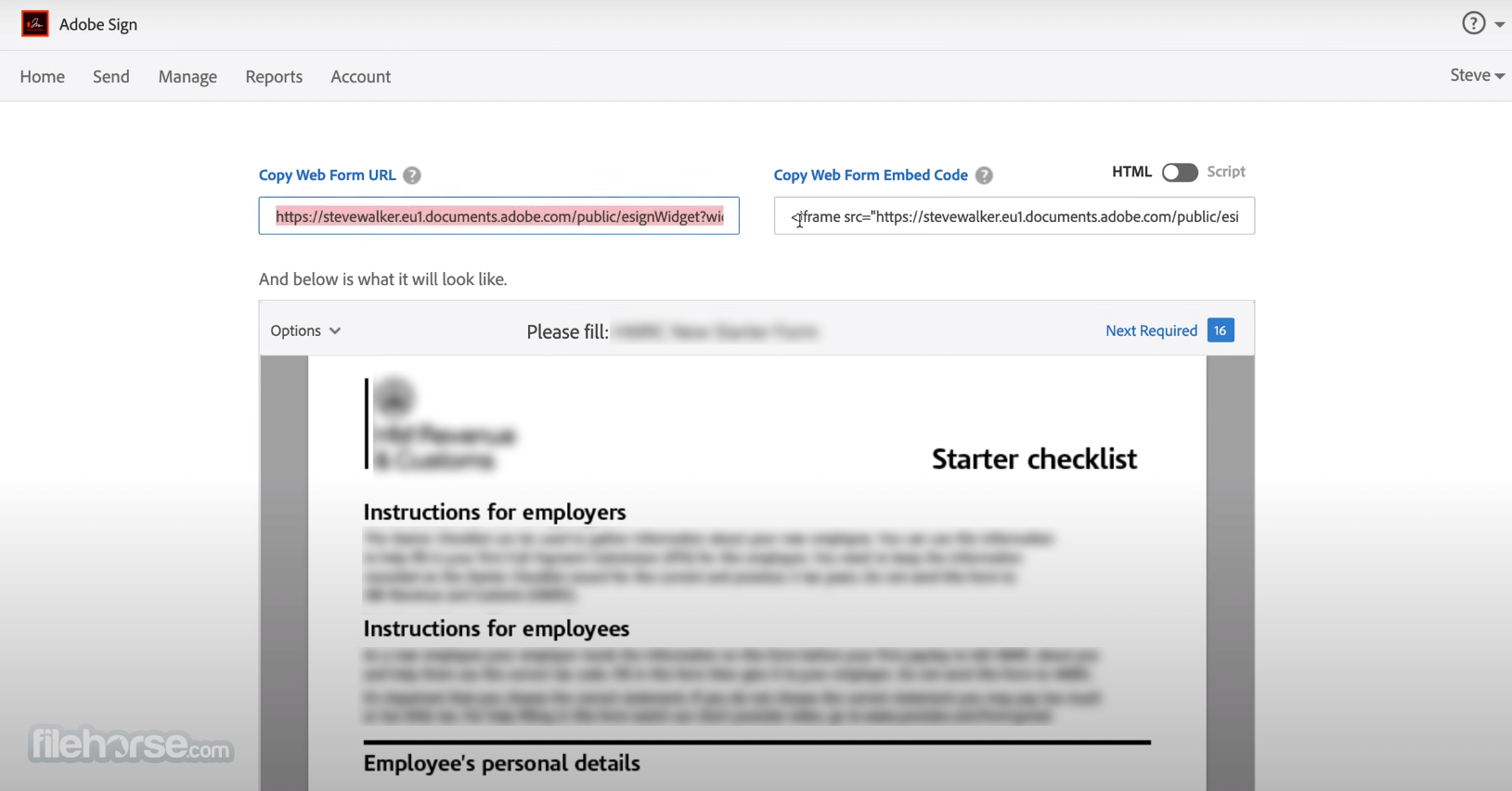




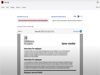
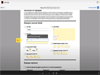
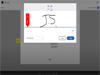
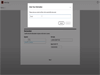
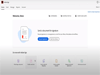
Comments and User Reviews