-
Latest Version
Adobe Portfolio LATEST
-
Review by
-
Operating System
Windows 7 / Windows 8 / Windows 10 / Windows 11
-
User Rating
Click to vote -
Author / Product
This app is part of Adobe Creative Cloud (20+ Apps and Services). It’s FREE for first 7 days, Try Now!
Users who create content using Adobe tools often need an online location to showcase their talent, and Adobe Portfolio makes it easy. It offers users of all knowledge levels a fast and streamlined way to build and manage a stunning web destination.
Users who want to create an eye-catching website that will promote their creations, services, and easily put them in contact with inquiring clients only need to visit the official webpage of Adobe Portfolio at www.myportfolio.com and build their new web destination in minutes.
Built from the ground up to allow web users to craft a website without hassle, the tools of the Portfolio are simple to use and easy to discover.
Even users who have never built a website can have no issues crafting a stunning webpage that utilizes elegant layouts, flexible templates, responsive design that adapt itself to displays of all sizes (from internet-connected TVs all the way down to smartphones), and more.
Users are encouraged to customize their webpage with simple on-screen tools, without the need to bother themselves with manually adjusting the website code. It supports visual website editing, with all changes immediately ready for live testing.
Adobe Portfolio for PC does not put limits on the complexity of the web destination users wish to build.
The web pages can have an unlimited number of galleries and items that are showcased, and the content can be added not only via manual uploading but also in a few clicks with built-in integration with Behance - the world’s largest platform for showcasing creative works.
In addition to the basic tools, it also hosts an advanced webpage editor, support for Adobe Fonts, advanced security features, Google Analytics tracking, and an option to host the web destination on the personalized URL.
Adobe Portfolio is available to active owners of the Adobe Creative Cloud All Apps, Single App, and Photography plans.
Highlights
Integration with Behance
Seamlessly connect with Behance to import your projects into your Portfolio.
Optimized for All Devices
The themes are inherently responsive, automatically adjusting your content and images to fit any screen size or device.
Custom Domain Names
Using your own domain name with Portfolio adds a professional touch and enhances the discoverability of your work.
Adobe Fonts Integration
Gain access to a vast library of top-tier fonts through Adobe Fonts, included as part of Creative Cloud.
Lightroom Photo Integration
Effortlessly import and manage your Lightroom photos within Portfolio, utilizing your Creative Cloud account.
Beautiful Photo Grids
Present your images, including those from Lightroom, in stunning and adaptable grid layouts.
Password Protection
Secure your entire website or specific pages by utilizing Portfolio's password protection feature.
Features
Integration with Adobe Creative Cloud: Seamlessly connect your Adobe Portfolio with Creative Cloud applications like Photoshop, Lightroom, and Adobe Stock to effortlessly import and update your portfolio with your latest work.
Customizable Templates: Choose from a variety of professionally designed templates that can be easily customized to match your unique style and branding.
Responsive Design: It ensures that your website looks stunning on all devices, from desktops to smartphones, thanks to its responsive design capabilities.
Easy Drag-and-Drop Editor: The intuitive drag-and-drop editor simplifies the process of adding, arranging, and editing your content. No coding skills are required.
Domain and Hosting Included: It provides free hosting and domain services, making it hassle-free to get your website up and running.
Password Protection: Keep your work private by adding password protection to your portfolio or specific projects.
SEO Optimization: Optimize your portfolio for search engines to increase its discoverability and reach a wider audience.
Analytics: Gain insights into your website's performance with built-in analytics tools, helping you understand how visitors interact with your portfolio.
User Interface
Adobe Portfolio's user interface is clean, modern, and user-friendly. Navigating through the dashboard and editing your portfolio is intuitive, thanks to its straightforward design.
The drag-and-drop editor is particularly noteworthy for its ease of use, allowing users to create and edit content with minimal effort.
How to Use
Sign In or Sign Up: Log in to your Adobe Creative Cloud account or create a new one.
Select a Template: Choose a template that suits your style and objectives.
Customize Your Portfolio: Edit text, upload images, and organize your projects using the intuitive drag-and-drop editor.
Configure Settings: Set up domain and hosting preferences, adjust SEO settings, and add password protection if needed.
Publish: Once you're satisfied with your portfolio, click the "Publish" button to make it live on the internet.
FAQ
Is Adobe Portfolio FREE to use?
Adobe Portfolio is available as part of Adobe Creative Cloud, and the cost depends on your subscription plan. Some Adobe plans include Portfolio for free, while others may require an additional subscription.
Can I use a custom domain with Adobe Portfolio?
Yes, you can use a custom domain with Adobe Portfolio. The platform offers easy integration with custom domains, allowing you to maintain a professional online presence.
Is coding knowledge required to use Adobe Portfolio?
No coding knowledge is required. Adobe Portfolio is designed for users of all skill levels and offers a user-friendly, code-free website-building experience.
Can I password-protect my portfolio?
Yes, you can add password protection to your portfolio or specific projects, giving you control over who can access your work.
What kind of analytics does Adobe Portfolio provide?
It provides basic analytics that include information on page views, visitor demographics, and engagement metrics. For more advanced analytics, you may want to integrate third-party tools.
Alternatives
Wix: Wix provides a versatile website-building platform with a drag-and-drop editor, offering creative professionals various templates and customization options.
WordPress: For those seeking more control and flexibility, WordPress is a powerful choice. It requires more technical knowledge but offers endless customization possibilities through plugins and themes.
Squarespace: Squarespace offers a wide range of beautifully designed templates and is known for its user-friendly website builder, making it a strong competitor in the portfolio-building space.
Behance: Adobe's own Behance platform is an alternative, especially if you want a community-focused approach to showcasing your work alongside other creatives.
Pricing
Creative Cloud - Photography £9.98/mo
Not only does your Portfolio website come with fonts from Adobe Fonts, but you’ll also get access to Photoshop and Lightroom — for only £9.98 a month
Creative Cloud - All Apps £56.98/mo
Get the entire collection of Adobe creative apps, including Photoshop, Illustrator and InDesign, in addition to your Portfolio website — for £56.98 a month.
Note: Requires an annual commitment.
System Requirements
Since Adobe Portfolio is a web-based application, it is compatible with all major web browsers and operating systems, including Windows, macOS, and Linux.
It does not have specific system requirements beyond a stable internet connection and a modern web browser.
PROS
- Seamless integration with Adobe Creative Cloud.
- User-friendly drag-and-drop editor.
- Responsive design for mobile and desktop.
- Free hosting and domain services.
- Password protection and SEO optimization.
- Requires an Adobe Creative Cloud subscription.
- Limited advanced customization compared to some competitors.
- Basic analytics compared to dedicated analytics platforms.
Adobe Portfolio is an excellent choice for creative professionals looking to showcase their work online. Its integration with Adobe Creative Cloud, user-friendly interface, and the convenience of free hosting and domain services make it a strong contender in the portfolio-building market.
While it may not offer the same level of customization as some competitors, it provides a hassle-free way to create an impressive online portfolio that reflects your unique style and creativity.
Whether you're a photographer, artist, or designer, it can help you elevate your online presence and make a lasting impression on potential clients and collaborators.
Also Available: Download Adobe Portfolio for Mac
 OperaOpera 117.0 Build 5408.32 (64-bit)
OperaOpera 117.0 Build 5408.32 (64-bit) PC RepairPC Repair Tool 2025
PC RepairPC Repair Tool 2025 PhotoshopAdobe Photoshop CC 2025 26.3 (64-bit)
PhotoshopAdobe Photoshop CC 2025 26.3 (64-bit) OKXOKX - Buy Bitcoin or Ethereum
OKXOKX - Buy Bitcoin or Ethereum iTop VPNiTop VPN 6.2.0 - Fast, Safe & Secure
iTop VPNiTop VPN 6.2.0 - Fast, Safe & Secure Premiere ProAdobe Premiere Pro CC 2025 25.1
Premiere ProAdobe Premiere Pro CC 2025 25.1 BlueStacksBlueStacks 10.41.660.1007
BlueStacksBlueStacks 10.41.660.1007 Hero WarsHero Wars - Online Action Game
Hero WarsHero Wars - Online Action Game TradingViewTradingView - Trusted by 60 Million Traders
TradingViewTradingView - Trusted by 60 Million Traders LockWiperiMyFone LockWiper (Android) 5.7.2
LockWiperiMyFone LockWiper (Android) 5.7.2




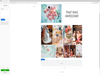
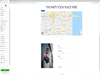
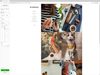
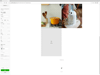
Comments and User Reviews