-
Latest Version
Adobe Photoshop Express 3.16.0.0 LATEST
-
Review by
-
Operating System
Windows 10 / Windows 11
-
User Rating
Click to vote -
Author / Product
-
Filename
AdobePhotoshopExpress_3.16.0.0.msixbundle
-
MD5 Checksum
e32693eab67fba830b153dacaefe7ce9
Save 60% on Adobe Creative Cloud. Create what’s true to you with 20+ amazing apps & services from Adobe. It’s FREE for first 7 days, Try Now!
Time to flaunt your photos with Adobe Photoshop Express! You can edit files and make collages from your device, Adobe Creative Cloud, Dropbox, Facebook, or Google Photos.
Adobe Photoshop Express for Windows 11/10 gives you flexibility and control – including border size, color, and pan and zoom – to edit your collage. Various save options are manageable and configurable through preferences. Configure one-tap sharing to multiple destinations and save time.
With Adobe Stock Images you can find the perfect image/photo to enhance your next creative project! Special offer: 10 free images!
What`s new
Snap. Edit. Share. Smile
Add some sparkle to your in-the-moment photos, and then share them with friends and family.
Automatically awesome
One-touch adjustments for color, brightness, and contrast.
Looks you’ll love
Feeling creative? Add artistry or eye candy with stylish Looks.
Make your photos pop
Simple sliders adjust exposure, brightness, and tint to your liking.
What is the difference between Photoshop and Photoshop Express?
Despite sharing the same name, these two programs differ significantly in their functionality. Adobe Photoshop provides a sophisticated image editing platform with a vast range of features and customizable controls.
On the other hand, Photoshop Express is designed for beginners, offering basic options that simplify the editing process.
This makes it ideal for individuals seeking to edit images for social media or personal purposes. In contrast, professionals would find Adobe Photoshop more suitable.
FAQ
What is Adobe Photoshop Express?
Adobe Photoshop Express is a FREE image editing software that allows users to easily edit, crop, and enhance their photos.
What file types can Adobe Photoshop Express work with?
It supports JPG, PNG, and RAW image files.
Can I use Adobe Photoshop Express for PC offline?
No, it requires an internet connection to function.
Can I use Adobe Photoshop Express for PC on Windows and Mac operating systems?
Yes, Adobe Photoshop Express for PC is compatible with both Windows and Mac operating systems.
Does Adobe Photoshop Express for PC support layers?
No, it does not support layers. It is designed for basic photo editing only.
What kind of editing tools are available in Adobe Photoshop Express for PC?
It provides basic editing tools like crop, rotate, exposure, color adjustments, and filters.
Can I use Adobe Photoshop Express for PC to edit my photos in batch mode?
Yes, it allows users to edit multiple photos at once.
Does Adobe Photoshop Express for PC support file sharing to social media platforms?
Yes, users can directly share their edited photos to social media platforms like Facebook, Twitter, and Instagram.
Is Adobe Photoshop Express for PC FREE to use?
Yes, Adobe Photoshop Express for PC is a FREE software with limited features. Users can unlock additional features with a monthly subscription.
How do I install Adobe Photoshop Express for PC?
It can be downloaded from the Adobe website or through the Microsoft Store on Windows. On Mac, it can be downloaded from the App Store.
Features and Highlights
- Basics: Crop, straighten, rotate, and flip your photos. Remove red-eye and pet-eye.
- Auto-Fix: A one-touch adjustment for contrast, exposure, and white balance.
- Raw photo support: Import and edit photos in raw formats.
- TIFF support: Edit TIFF images seamlessly.
- Blemish removal: Remove spots, dirt, and dust from your photos with one touch.
- Text tool: Add text with the Photoshop Text engine working behind the scenes. Choose from a wide variety of styles to quickly get professional-quality results.
- Upright Photo: Easily fix perspective distortion by choosing the auto options.
- Corrections: Slide controls for clarity, contrast, exposure, highlights, shadows, temperature, tint, and vibrance. Various corrections like Blacks, Whites, Reduce Luminance and Reduce Color Noise make images look their best.
- Looks: Choose from more than 45 eye-catching effects! Different categories of looks like Black and White, Portrait, Nature, and Duo Tones help find the right look.
- Customization: Create and save your own looks.
- Perspective Correction: Fix those skewed photos with just a click! Choose from auto (balanced or full auto), vertical, or horizontal perspective correction options.
- Borders: Add a distinctive personal touch to your photos with 15 borders and frames. For a coordinated look, match the border color with the colors in the image.
- Create professional-quality collages easily with a host of ready-to-use options like backgrounds, gradients, and layouts.
- Pop-Color Tool: Pops out selective colors from all the images powered by Adobe intelligence that picks the color to give your image the most impact.
- Intelligent layout and Style Transfer automatically creates gorgeous, share-worthy collages in a single tap.
- Sharing: Enhanced sharing experience allows one-click sharing to multiple destinations.
- Image Resize: Use this option to resize an image before saving.
- Watermark images: Easily add custom text or graphical watermarks to images.
- JPEG Quality output: Customize the quality and size of your output image.
- Share to Instagram, Facebook, Twitter, Flickr, WhatsApp, and many more of your favorite destinations.
- Email and SMS text your photos to family and friends instantly.
It has a beginner-friendly interface, making it easy for users to edit and enhance their photos. It is a lightweight photo editor with over 30 filters and borders to choose from. The software keeps the original image intact, ensuring that there are no unintended changes.
However, some features are only available with a monthly subscription, which could be a downside for some users. Additionally, the Windows app lacks some features that are present in the mobile app.
Finally, Adobe Photoshop Express only supports one file format, which could be a limitation for users who work with different types of image files.
Conclusion
All in all, Adobe Photoshop Express is a beginner-friendly and lightweight photo editing software that provides basic editing tools like crop, rotate, exposure, and color adjustments. With over 30 filters and borders, users can enhance their photos quickly and easily.
The software is FREE to use, but some advanced features are only available with a monthly subscription. While the Windows app lacks some features that are available in the mobile app, the app is still a reliable option for anyone looking to edit their photos quickly and easily.
Overall, Adobe Photoshop Express is a solid choice for anyone looking for basic photo editing software. All recommendations from the FileHorse review team for this excellent one-stop photo creative tool.
 OperaOpera 117.0 Build 5408.197 (64-bit)
OperaOpera 117.0 Build 5408.197 (64-bit) PC RepairPC Repair Tool 2025
PC RepairPC Repair Tool 2025 PhotoshopAdobe Photoshop CC 2025 26.5.0 (64-bit)
PhotoshopAdobe Photoshop CC 2025 26.5.0 (64-bit) OKXOKX - Buy Bitcoin or Ethereum
OKXOKX - Buy Bitcoin or Ethereum iTop VPNiTop VPN 6.4.0 - Fast, Safe & Secure
iTop VPNiTop VPN 6.4.0 - Fast, Safe & Secure Premiere ProAdobe Premiere Pro CC 2025 25.2.1
Premiere ProAdobe Premiere Pro CC 2025 25.2.1 BlueStacksBlueStacks 10.42.50.1004
BlueStacksBlueStacks 10.42.50.1004 Hero WarsHero Wars - Online Action Game
Hero WarsHero Wars - Online Action Game SemrushSemrush - Keyword Research Tool
SemrushSemrush - Keyword Research Tool LockWiperiMyFone LockWiper (Android) 5.7.2
LockWiperiMyFone LockWiper (Android) 5.7.2


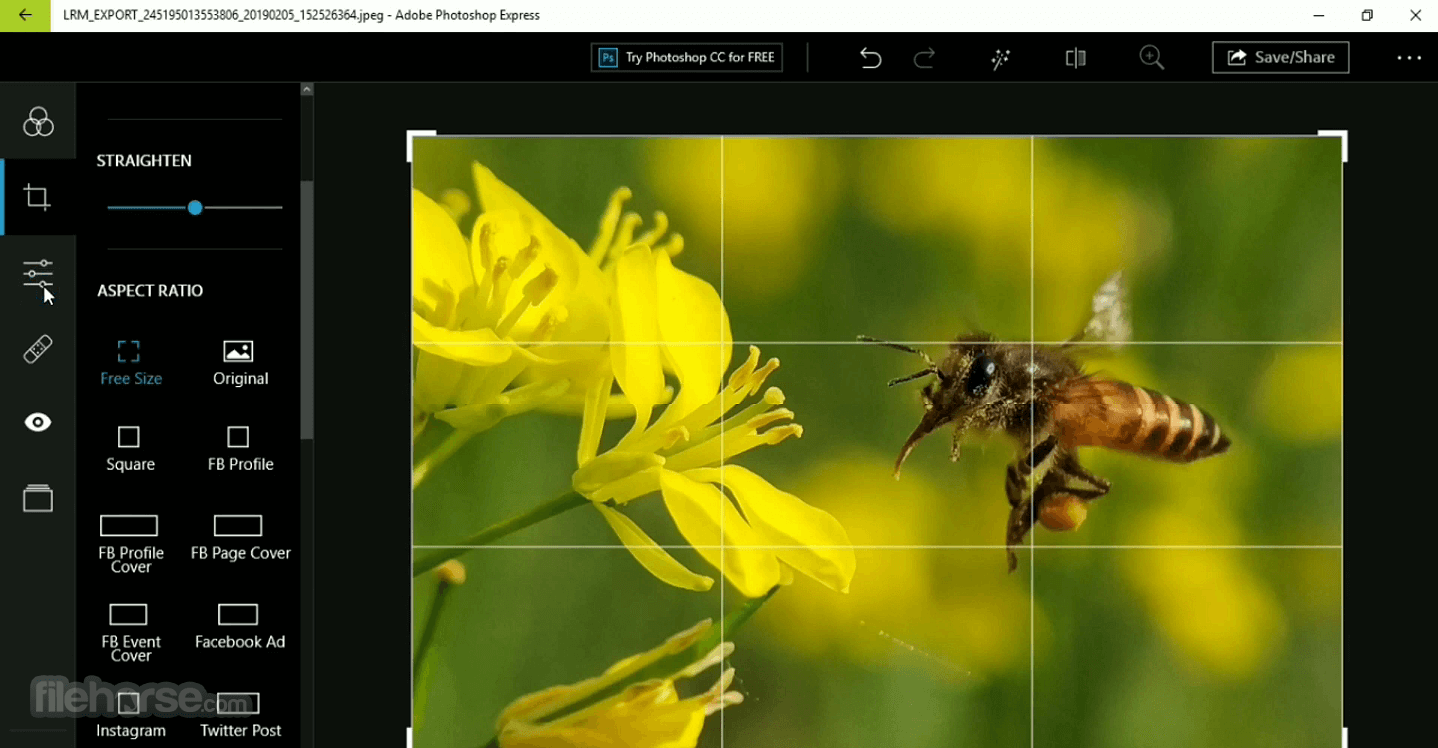
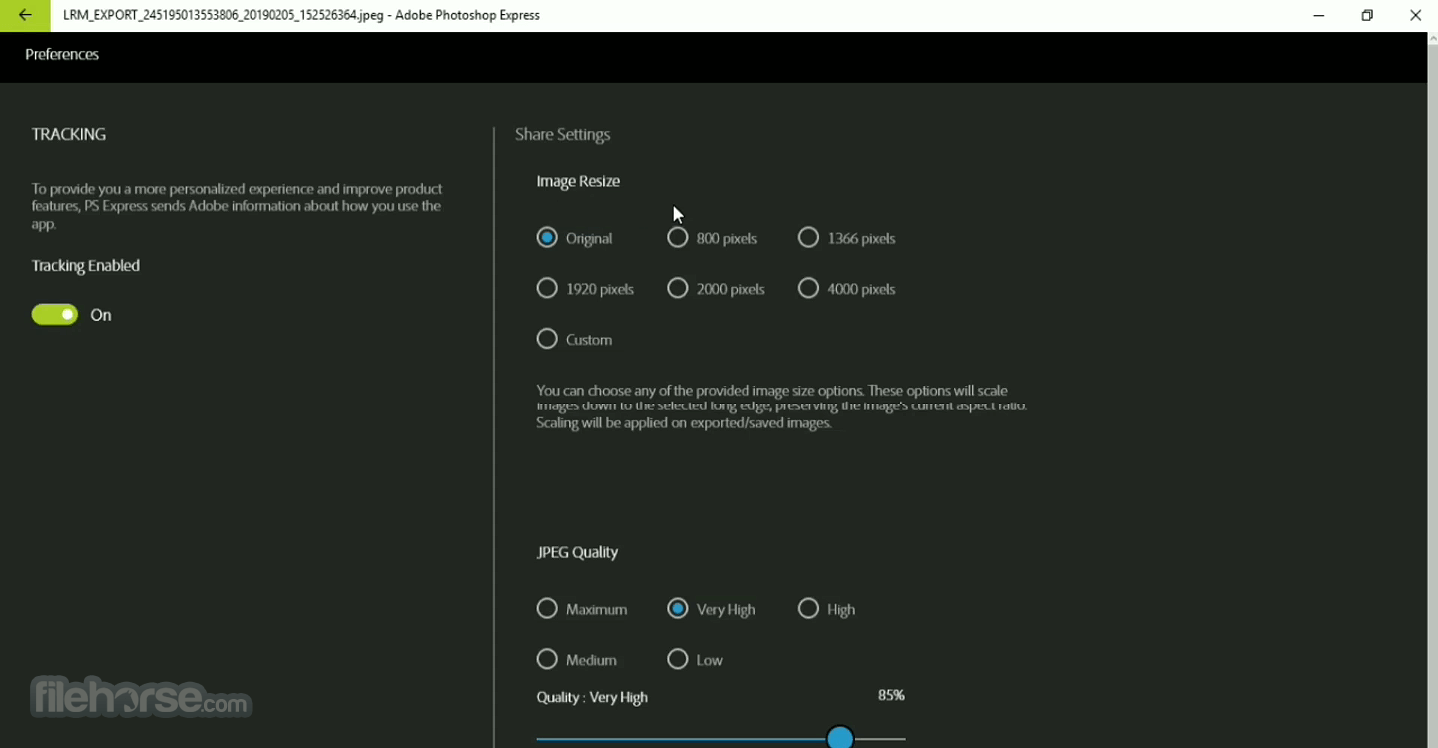




Comments and User Reviews