-
Latest Version
Adobe InCopy CC 2026 Build 21.0 LATEST
-
Review by
-
Operating System
Windows 10 (64-bit) / Windows 11
-
User Rating
Click to vote -
Author / Product
This app is part of Adobe Creative Cloud (20+ Apps and Services). It’s FREE for first 7 days, Try Now!
While many other word processor apps are focused on facilitating the creation, editing, and distribution of home, school, office, and work office-like documents, InCopy 2025 also aims to provide the full set of tools, features, and services for formatting text for printed material publishing (newspapers and magazines).
In addition to the standard word processing toolset (with all the necessary features for basic text formatting, spell checking, tracking changes, word counts, dictionary, enhanced font support, search and replace, importing, exporting, and more), it also has a wide array of viewing modes, import tools, graphics formatting, and visual impaction tools that are best suited for tight integration of text and visual content.
Because of its large focus on managing multiple elements on a single page, Adobe InCopy is very closely related to Adobe InDesign, a standalone application for desktop publishing and typesetting of graphics-intensive printed and e-published material such as posters, brochures, flyers, newspapers, magazines, presentations, books, and ebooks.
Projects started in InDesign can easily be shared with InCopy projects utilizing a built-in export/import interface that is built on top of four unique file formats (icma, icml, icap, and iadp).
It features multiple viewing modes – story mode for regular text entry, formatting, and reading, with most of the advanced tools put aside, galley mode that adds visualization for line numbers and the line breaks, and layout mode – the most comprehensive viewing mode that showcases final output page design layout with full visualization of images and text.
This approach enables the users of InCopy to use it as a basic text editor, but the full potential of the app becomes apparent when they start working on a project using both InCopy and InDesign.
Those two apps will share the project documents, simultaneously work on text and visual elements, with Adobe LiveEdit updating projects in real-time no matter to what app you jump in. The projects can also be done in collaboration, with one user handling design work in InDesign and another focusing on text entry and formatting.
The workflow can additionally be controlled with fully-featured rights-management.
Originally introduced in 1999 together with InDesign, It was developed significantly over the following two decades. It became part of the first Adobe Creative Suite in 2003, where it remained until the premiere of the Adobe Creative Cloud in 2013.
Today, Adobe InCopy CC represents one of the most commonly used tools in Adobe Creative Cloud, and it receives more and more attention with the appearance of new publishing platforms enabled by new consumer technologies.
Features
Seamless Integration with Adobe InDesign: It seamlessly integrates with Adobe InDesign, the industry-standard page layout and design software. This integration enables writers and editors to work collaboratively on the same project, making real-time updates and edits without compromising the design layout.
Multi-Platform Compatibility: Adobe InCopy is available for both Windows and macOS, ensuring that it caters to a wide range of users. This cross-platform compatibility facilitates collaboration within diverse work environments.
Streamlined Editorial Workflow: It offers a host of features to enhance the editorial process, including tracking changes, notes, and comments. Editors can easily mark revisions, suggest corrections, and leave comments for writers, ensuring clear communication within the team.
Style and Format Presets: The software provides access to predefined styles, formats, and templates, allowing writers and editors to maintain consistency in documents, which is crucial for professional publications.
Version Control: It includes versioning tools, making it easy to review previous iterations of a document and compare changes over time. This feature is invaluable for tracking document history.
Support for Multiple Languages: It supports a wide array of languages, making it suitable for global publications and multilingual editorial teams. It offers spelling and grammar checking in various languages, enhancing the quality of content.
Cloud Integration: It can be connected to Adobe's cloud services, facilitating file sharing, collaboration, and access to documents from any location with an internet connection.
Adobe Stock Integration: Users can access Adobe Stock assets directly within InCopy, simplifying the process of finding and inserting high-quality images, illustrations, and graphics into their documents.
Export Options: It offers multiple export options, including PDF, EPUB, and HTML, ensuring compatibility with various publication platforms.
User Interface
It features a clean and intuitive user interface. It bears a resemblance to other Adobe applications, which helps users who are already familiar with Adobe's design software.
The toolbar and menu layout are logically organized, making it easy to access essential features such as text formatting, track changes, and collaboration tools. The dark-themed interface enhances focus and reduces eye strain during long editing sessions.
Installation and Setup
Installing the program is straightforward, as it's part of the Adobe Creative Cloud suite. Users can download and install it from the Adobe Creative Cloud application.
The installation process is guided and user-friendly, and it allows users to customize their installation preferences. It typically requires an Adobe Creative Cloud subscription, which can be purchased directly from Adobe's website.
How to Use
Creating a New Document: Users can start by creating a new document or opening an existing one. It supports various document formats, including InCopy (.icml) and InDesign (.indd).
Collaboration: To collaborate with designers using Adobe InDesign, users can open the "Assignment" panel, which allows them to check out and edit specific parts of an InDesign layout.
Tracking Changes: Writers and editors can enable the "Track Changes" feature to monitor and accept/reject edits made by team members. This is crucial for maintaining the integrity of the content.
Notes and Comments: The software provides options for adding notes and comments to the document, enhancing communication among team members.
Exporting and Publishing: Once the document is ready, users can export it in various formats, including PDF and EPUB, or they can directly publish it to Adobe's cloud services or other platforms.
FAQ
What is Adobe InCopy?
Adobe InCopy is a professional word processing software that is designed for writers, editors, and content creators to work seamlessly with Adobe InDesign.
What are the features of Adobe InCopy?
Some of the features of Adobe InCopy include text styling and formatting, track changes, commenting, spell check, thesaurus, word count, and support for multiple languages.
How does Adobe InCopy integrate with Adobe InDesign?
The app integrates with Adobe InDesign through InCopy assignments. InDesign users can create InCopy assignments and assign them to writers or editors to work on the content without affecting the InDesign layout.
Can multiple users work on the same InCopy document simultaneously?
Yes, It allows multiple users to work on the same document simultaneously through Adobe's collaboration tools such as comments, track changes, and locking content.
What file formats does Adobe InCopy support?
It supports file formats such as .indd, .idml, .icml, .docx, .rtf, and .txt.
Is Adobe InCopy available as a standalone product?
No, Adobe InCopy is not available as a standalone product. It is only available as a part of Adobe Creative Cloud subscription.
Does Adobe InCopy work on both Mac and Windows?
Yes, the program is available for both Mac and Windows operating systems.
What are the system requirements for Adobe InCopy?
The system requirements for Adobe InCopy vary depending on the version and the operating system. Generally, Adobe InCopy requires a 64-bit multi-core processor, 8GB of RAM, and 4GB of available hard-disk space.
Can Adobe InCopy work offline?
Yes, It can be used offline. However, some features such as file syncing and collaboration tools require an internet connection.
Does Adobe InCopy have a mobile app?
Yes, Adobe has a mobile app called Adobe Comp that allows users to create layouts and designs on their mobile devices and export them to Adobe InCopy for further editing and formatting.
Alternatives
Microsoft Word: While not specifically designed for collaborative publishing workflows, Microsoft Word is a versatile word processing tool widely used for writing and editing documents.
Google Docs: Google Docs offers real-time collaboration features and cloud-based document storage, making it a suitable option for collaborative writing and editing tasks.
QuarkXPress: QuarkXPress is a desktop publishing software that offers layout and design capabilities similar to Adobe InDesign, with its own suite of editorial tools.
Scrivener: Scrivener is a popular writing and content organization tool, especially favored by authors and novelists for its robust features.
LibreOffice: An open-source alternative, LibreOffice Writer, provides word processing capabilities and can be used for collaborative writing projects.
Pricing
Adobe InCopy is available through Adobe's subscription-based model, which includes various pricing tiers. Pricing can vary based on individual or business needs.
Adobe Creative Cloud plans typically range from $20.99 to $79.99 per month, with discounts available for annual subscriptions.
Please note that prices and subscription options may have changed since then, so it's advisable to check Adobe's official website for the most up-to-date pricing information.
System Requirements
- Windows 11/10 (64-bit)
- A multi-core Intel or Apple M1 processor
- 4 GB of RAM (16 GB recommended)
- 3.5 GB of available hard-disk space
- A display with at least 1920 x 1080 resolution
- Seamless integration with Adobe InDesign
- Robust collaboration and editing tools
- Multi-platform compatibility
- Access to Adobe Stock assets
- Wide range of export options
- Cloud integration for easy sharing and access
- Requires a subscription to Adobe Creative Cloud
- Steeper learning curve for new users
- Resource-intensive, which may require powerful hardware for optimal performance
All in all, Adobe InCopy is a powerful and essential tool for writers, editors, and content creators who collaborate on print and digital publications. Its tight integration with Adobe InDesign, rich set of editorial features, and cross-platform compatibility make it a standout choice for professionals in the publishing industry.
While it comes with a learning curve and a subscription-based pricing model, the benefits of enhanced collaboration, content consistency, and seamless integration into Adobe's creative ecosystem make Adobe InCopy an indispensable asset for editorial teams striving for excellence in their publications.
Note: 7 days trial version.
Also Available: Download Adobe InCopy for Mac
 OperaOpera 125.0 Build 5729.49 (64-bit)
OperaOpera 125.0 Build 5729.49 (64-bit) MalwarebytesMalwarebytes Premium 5.4.5
MalwarebytesMalwarebytes Premium 5.4.5 PhotoshopAdobe Photoshop CC 2026 27.2 (64-bit)
PhotoshopAdobe Photoshop CC 2026 27.2 (64-bit) BlueStacksBlueStacks 10.42.153.1001
BlueStacksBlueStacks 10.42.153.1001 OKXOKX - Buy Bitcoin or Ethereum
OKXOKX - Buy Bitcoin or Ethereum Premiere ProAdobe Premiere Pro CC 2025 25.6.3
Premiere ProAdobe Premiere Pro CC 2025 25.6.3 PC RepairPC Repair Tool 2025
PC RepairPC Repair Tool 2025 Hero WarsHero Wars - Online Action Game
Hero WarsHero Wars - Online Action Game TradingViewTradingView - Trusted by 60 Million Traders
TradingViewTradingView - Trusted by 60 Million Traders WPS OfficeWPS Office Free 12.2.0.23155
WPS OfficeWPS Office Free 12.2.0.23155
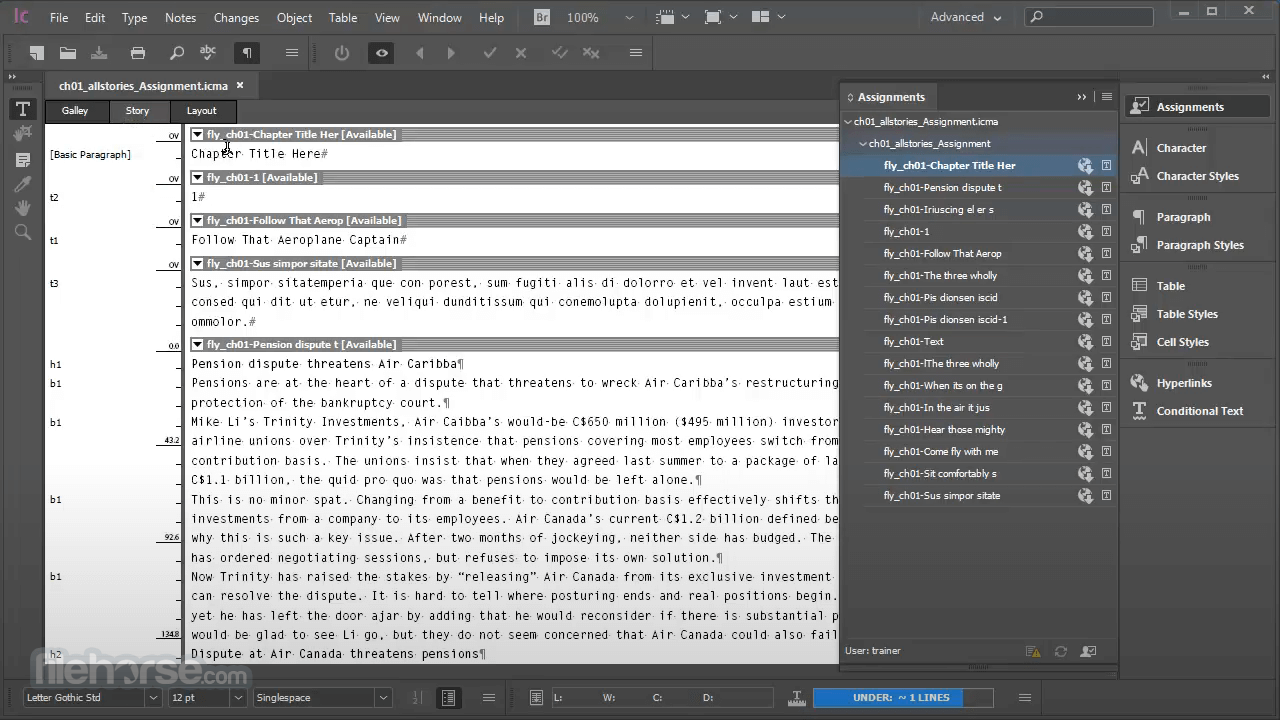







Comments and User Reviews