-
Latest Version
Adobe Digital Editions 4.5.12.112 LATEST
-
Review by
-
Operating System
Windows 7 / Windows 7 64 / Windows 8 / Windows 8 64 / Windows 10 / Windows 10 64
-
User Rating
Click to vote -
Author / Product
-
Filename
ADE_4.5_Installer.exe
Use it to download and purchase digital content, which can be read both online and offline. Experience a new ease-of-use as the books you purchase appear automatically across all the devices you have ADE on.
Adobe Digital Editions is a powerful and versatile desktop software application designed for managing and reading eBooks and other digital publications.
Developed by Adobe Inc, the same company behind popular software like Adobe Acrobat and Photoshop, Digital Editions is tailored specifically for avid readers, students, and professionals who require a feature-rich and intuitive platform for accessing and organizing their digital book collections.
Highlights
Download and Transfer of books between devices
Now the books you purchase or download on one device will appear automatically across all the devices you have ADE on.
Searching eBooks
Search for keywords across all chapters in your eBook through intuitive full-text search functionality. Navigate to different pages by clicking the entries in the search result panel.
Go Multi-lingual
Your eBooks can be accessed in multiple languages including English, French, German, Italian, Spanish, Dutch, Brazilian Portuguese, Japanese, Korean, Chinese Simplified, Chinese Traditional versions, among others.
Borrowing eBooks
Borrow eBooks from many public libraries for use with the program. Downloading digital publications from libraries is very similar to buying eBooks online except for the payment process
Printing
Print your eBooks with Adobe Digital Editions. The application maintains fidelity with what you see on screen. Publishers may also opt for restricted printing.
Richer reading experience with EPUB 3 support
ADE is ranked among the best EPUB3 readers by EPUBTest.org. The support for EPUB 3 standard allows you a richer reading experience, including a rendering of audio and video content; support for the right to left reading; dynamic image resizing without loss in clarity, interactive quizzes, better rendering of math formulas, and huge improvements in support for assistive technologies.
Accessibility
It can be used with various screen readers, including JAWS, Window-eyes, and NVDA in Windows, and Voiceover on macOS.
Bookmarking, Highlights & Notes
Bookmark, highlight, or note important and favorite portions of text from your eBook.
File Organization of All eBooks
Organize your digital publications and manage devices with Adobe DigitalEditions with options to create custom bookshelves sorted by title, author, and publisher.
Multiple File formats
Access your eBook across multiple file-formats including EPUB, EPUB3, and PDF. Modify text and document size in different formats.
Main Features
Multi-Format Support: It supports various eBook formats, including EPUB, PDF, and ACSM, ensuring compatibility with a broad range of digital publications.
Library Management: Users can easily organize their eBook collections by creating custom shelves and categorizing books, simplifying the process of finding and accessing titles.
Annotations and Highlighting: Readers can mark up their eBooks with highlights, notes, and bookmarks, enhancing the reading experience and enabling efficient reference.
Accessibility: It supports accessibility features like screen readers, keyboard shortcuts, and customizable text sizes, making it accessible to users with diverse needs.
Offline Reading: Downloaded eBooks can be read offline, ensuring access to your library even without an internet connection.
Sync Across Devices: The software allows you to sync your library and reading progress across multiple devices, ensuring a seamless reading experience on the go.
Borrow eBooks: Users can borrow eBooks from public libraries and seamlessly transfer them to Adobe Digital Editions for reading convenience.
File Organization: The application automatically organizes your eBooks, making it easier to locate and manage your digital book collection.
Secure DRM: It integrates Digital Rights Management (DRM) technology, offering publishers and authors the ability to protect their content.
User Interface
It boasts a clean and user-friendly interface. The main window features a library view that displays your bookshelves, making it easy to navigate and access your eBooks.
The reading interface is also highly customizable, allowing you to adjust font sizes, background colors, and other settings to suit your preferences. The overall design is intuitive, ensuring that both novice and experienced users can quickly adapt to the software.
Installation and Setup
- Visit the official Adobe website or trusted software download platform, like FileHorse.
- Download the installer for your operating system (Windows or macOS).
- Run the installer and follow the on-screen instructions.
- Accept the license agreement and choose your installation preferences.
- Once the installation is complete, launch the application.
- The setup process includes configuring basic preferences, such as language and default eBook location. Users can also authorize their Adobe ID for DRM-protected content during the setup process.
Adding eBooks: Click "Library" to access your bookshelves. To add eBooks, go to "File" and select "Add to Library" or simply drag and drop files into the library.
Reading eBooks: Double-click a book cover to open and start reading. Use the navigation toolbar to access features like bookmarks and annotations.
Annotations: To highlight text or add notes, select the desired text, right-click, and choose the annotation option.
Syncing Across Devices: Sign in with your Adobe ID to sync your library and reading progress across multiple devices.
Borrowing from Libraries: To borrow eBooks from a public library, go to "File" and select "Borrow Books from Public Library." Follow the prompts to complete the process.
FAQ
Is Adobe Digital Editions FREE?
Yes, this program is available for FREE download and use.
Can I read eBooks offline with Adobe Digital Editions?
Yes, you can read downloaded eBooks offline, which is especially useful for travelers or those without a consistent internet connection.
Does Adobe Digital Editions support Kindle eBooks?
No, this software does not support the Kindle format (MOBI). It primarily works with EPUB, PDF, and ACSM formats.
Can I print pages or sections of eBooks with Adobe Digital Editions?
The program restricts printing for DRM-protected content but allows printing for non-protected PDFs.
How can I transfer eBooks to my eReader device using Adobe Digital Editions?
Connect your eReader to your computer, and it will detect it. You can then drag and drop eBooks onto your eReader's icon in the software.
Alternatives
Calibre: A free and open-source eBook manager with extensive format support and a powerful eBook conversion feature.
Kindle for PC: If you primarily use Amazon Kindle devices, the official Kindle for PC app is a seamless choice.
Sumatra PDF: Though primarily a PDF reader, Sumatra PDF also supports ePub and MOBI formats for eBook reading.
PROS
- Versatile eBook format support.
- User-friendly interface.
- Library organization and customization.
- DRM support for protected content.
- Cross-device synchronization.
- Accessibility features.
- Borrowing eBooks from public libraries.
- Limited to DRM-protected content for some features.
- Not compatible with Kindle eBooks.
- Occasional stability issues reported.
Adobe Digital Editions (ADE) is a solid choice for eBook enthusiasts, students, and professionals looking for a free and feature-rich eBook management and reading solution. With its wide format support, user-friendly interface, and seamless library organization, it caters to a broad range of users.
While it may have some limitations, such as its inability to handle Kindle eBooks, it excels in most areas, making it a valuable addition to any digital bookworm's toolkit. Whether you're managing a vast eBook collection or simply looking for a reliable eBook reader, it delivers on its promise of accessibility, organization, and an enjoyable reading experience.
Also Available: Download Adobe Digital Editions for Mac
What's new in this version:
Adobe Digital Editions 4.5.12.112
Fixed:
- Text copy permissions do not work as expected in epub3 files in Windows and macOS
- Copying of images by dragging and dropping in epub3 files
- Bug fixes for security vulnerabilitie
Adobe Digital Editions 4.5.11.187303
- Bug fix for Security vulnerability
Adobe Digital Editions 4.5.11.187212
- Change log not available for this version
Adobe Digital Editions 4.5.10.186048
- Bug fix for Security vulnerability
Adobe Digital Editions 4.5.10.185749
- Change log not available for this version
Adobe Digital Editions 4.5.9.184862
- This update resolves an out-of-bounds read vulnerability rated Important, and a stack overflow vulnerability rated Important that is caused by unsafe processing of specially crafted epub files
Adobe Digital Editions 4.5.8.182857
- Change log not available for this version
Adobe Digital Editions 4.5.7.181275
- Change log not available for this version
Adobe Digital Editions 4.5.7.179634
- This update addresses an XML external entity processing vulnerability rated critical that could lead to information disclosure, out-of-bounds read vulnerabilities that could lead to the disclosure of memory addresses and a memory corruption vulnerability that could lead to the disclosure of memory addresses
- If you are using the earlier version of Adobe Digital Editions, we recommend that you update to 4.5.7
Adobe Digital Editions 4.5.6.177148
- This update resolves a critical heap buffer overflow vulnerability that could lead to code execution, seven memory corruption vulnerabilities rated important that could lead to disclosure of memory addresses and an XML external entity processing vulnerability rated critical that could lead to information disclosure
Adobe Digital Editions 4.5.5.173692
- This update resolves critical memory corruption vulnerabilities that could lead to code execution, three vulnerabilities rated important that could lead to escalation of privilege and two memory corruption vulnerabilities rated important that could lead to disclosure of memory addresses
Adobe Digital Editions 4.5.4.165157
- This update resolves a vulnerability that could lead to a heap buffer overflow vulnerability that could lead to code execution (CVE-2017-2973)
- This update resolve buffer overflow vulnerabilities that could lead to a memory leak (CVE-2017-2974, CVE-2017-2975, CVE-2017-2976, CVE-2017-2978, CVE-2017-2977, CVE-2017-2979, CVE-2017-2980, CVE-2017-2981)
 OperaOpera 117.0 Build 5408.39 (64-bit)
OperaOpera 117.0 Build 5408.39 (64-bit) PC RepairPC Repair Tool 2025
PC RepairPC Repair Tool 2025 PhotoshopAdobe Photoshop CC 2025 26.4 (64-bit)
PhotoshopAdobe Photoshop CC 2025 26.4 (64-bit) OKXOKX - Buy Bitcoin or Ethereum
OKXOKX - Buy Bitcoin or Ethereum iTop VPNiTop VPN 6.3.0 - Fast, Safe & Secure
iTop VPNiTop VPN 6.3.0 - Fast, Safe & Secure Premiere ProAdobe Premiere Pro CC 2025 25.1
Premiere ProAdobe Premiere Pro CC 2025 25.1 BlueStacksBlueStacks 10.41.661.1001
BlueStacksBlueStacks 10.41.661.1001 Hero WarsHero Wars - Online Action Game
Hero WarsHero Wars - Online Action Game TradingViewTradingView - Trusted by 60 Million Traders
TradingViewTradingView - Trusted by 60 Million Traders LockWiperiMyFone LockWiper (Android) 5.7.2
LockWiperiMyFone LockWiper (Android) 5.7.2
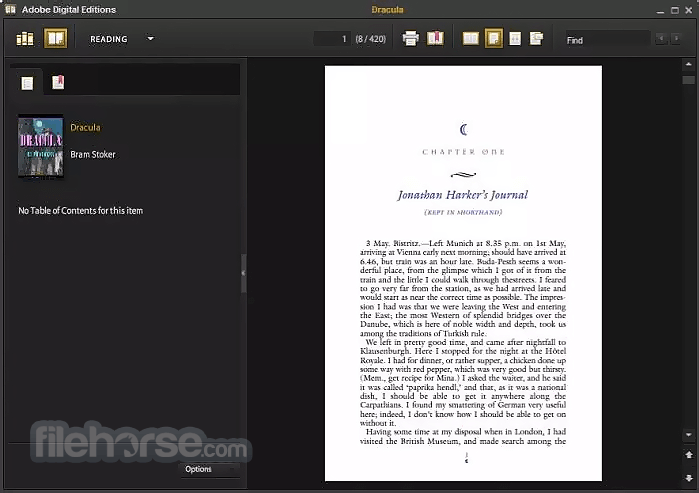
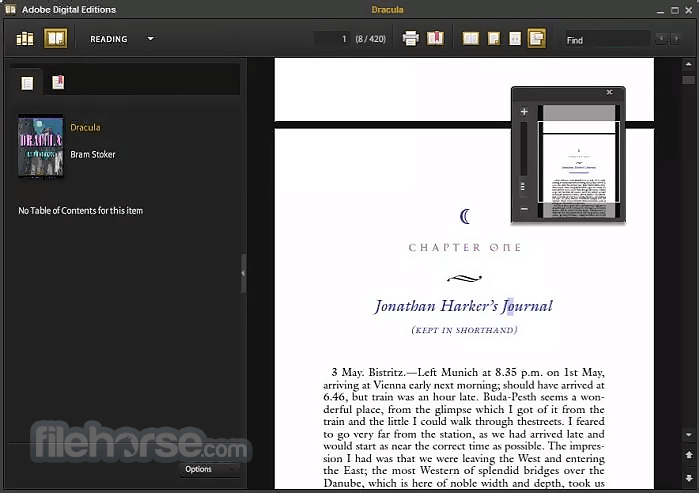
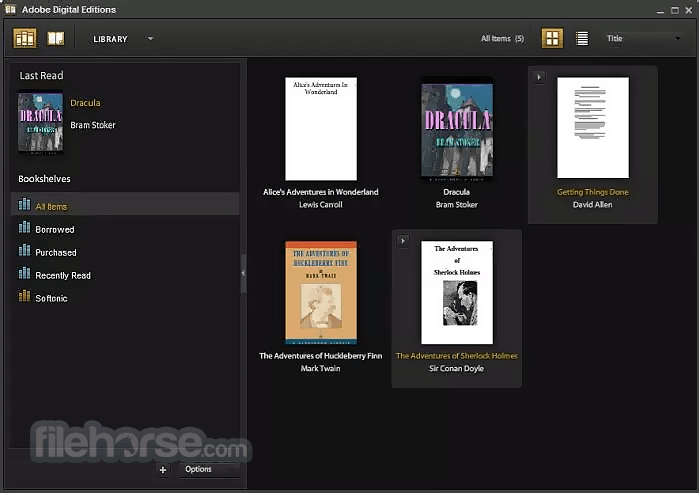



Comments and User Reviews