-
Latest Version
Adobe Character Animator CC 2025 25.0 LATEST
-
Review by
-
Operating System
Windows 10 (64-bit)
-
User Rating
Click to vote -
Author / Product
This app is part of Adobe Creative Cloud (20+ Apps and Services). It’s FREE for first 7 days, Try Now!
The core technology found in Character Animator App is the combination of motion-capture tools with a multi-track recording system that can take layered 2D creations from the famous Photoshop or Illustrator apps, transform them into “puppets” with automatic rigging points, and then take control of them, animate them, and assign them specific motion behaviors.
To enable complete control over the end-product, the app provides users access to not only puppet motion editing and capture of live movements via motion-capture, but also comprehensive toolsets for managing scenes, timeline, and more.
With Adobe Stock Images you can find the perfect image/photo to enhance your next creative project! Special offer: 10 free images!
To create a fully animated character, you first need to import a drawing. This can be made directly from Photoshop with multi-layered creations, or by importing a finished drawing.
Your character creation does not need to realistic, or even to have fully-featured face features. It can recognize both facial features in drawings and full-body structures and rig them to be ready for real-time motion capture.
This motion capture can be done directly on your PC with a laptop or standalone webcam.
Simply point a camera on your face or body, and Adobe Character Animator will be able to detect your most important face/body points, track them, and animate 2D characters in real-time.
The entire process is so streamlined, fast, and resource-light that creators are even encouraged to Livestream their work sessions and thus gather valuable insights from public viewers, co-workers, or even clients.

Originally introduced in 2015 as a part of the preview program, Adobe Character Animator managed to grow tremendously over the next few years. It had built-in support for markerless body and face tracking from the start, with new features such as lip-sync tracking, visual layer tagging, automatic walk cycles, particle physics engine, and many import/export compatibility addons with other Adobe suite apps added in free upgrade releases.
Full support for keyframes (one of the most requested features since the very first app version) was added in late 2020, giving animators full control over the character and scene animations.
The same update added many other useful features such as motion lines, triggerable audio, scene cameras, advanced search controls, and more.
Upon completion of the video sequence, which can have both animated characters, backgrounds, camera cuts, voices with lip-sync, audio tracks, and transitions, the entire project can be easily exported in a wide array of supported formats.
The formats range from the simple sequence of PNG images and WAV files to any supported format in the powerful Adobe Media Encoder. Exported files can be stored on your PC’s local storage, or be directly transported via Dynamic Link to other Adobe apps such as After Effects and Premiere Pro.
Key Features
Real-time Animation: It allows you to animate characters in real-time using your webcam and microphone, turning your movements and voice into lifelike animations.
Character Rigging: The software provides a robust rigging system that lets you create custom puppets with different layers, tags, and behaviors, making it easy to design and manipulate characters.
Auto Lip Sync: Say goodbye to manually syncing lip movements. It uses advanced technology to match your character's lip movements with your voice in real-time.
Facial Recognition: It can recognize facial expressions and movements, enabling characters to mimic your emotions and reactions accurately.
Motion Capture: You can use external devices like MIDI controllers and motion sensors to control your characters' movements effortlessly.
Live Broadcast and Recording: It allows for live streaming and recording, making it perfect for live shows, tutorials, and YouTube content.
Adobe Integration: Seamlessly integrate the program with other Adobe applications like Photoshop and After Effects for a more comprehensive creative workflow.

What`s New
Discover what's new in Adobe Character Animator's August 2023 release.
Custom Background in Starter Mode
Select the Custom Background button to use a custom image as a background.
Editable Replays
Modify a replay's takes and update all instances of the replay automatically.
Select Takes Within or Overlapping Work Area
To select takes within or overlapping the work area, select the work area bar to access commands.
User Interface
It boasts a user-friendly interface that's intuitive for both beginners and experienced animators. The toolbar provides easy access to essential tools, and the timeline allows for precise control over animations.
The puppet panel simplifies character manipulation, while the scene panel helps you manage multiple characters and scenes effortlessly.
Installation and Setup
Installing Adobe Character Animator is straightforward. After downloading the installer from Adobe's official website, follow the on-screen instructions, and the software will be up and running in no time.
Activation requires an Adobe Creative Cloud subscription.

How to Use
Create a New Project: Start by creating a new project and selecting the character you want to animate.
Character Rigging: Use the rigging tools to define the character's structure, such as the head, eyes, mouth, and limbs. Add behaviors and triggers as needed.
Capture and Animate: With your webcam and microphone active, start capturing your movements and voice. Your character will mimic your actions and speech in real-time.
Fine-Tune: Use the timeline to fine-tune animations, adjust timing, and add additional keyframes if necessary.
Integration: If desired, export your animations to Adobe After Effects or Premiere Pro for further editing or incorporate them into your other projects.
FAQ
Is Adobe Character Animator available as a standalone product?
No, Character Animator is part of the Adobe Creative Cloud suite and requires a subscription.
Can I use pre-made puppets in Character Animator?
Yes, you can import pre-made puppets or create your own from scratch using Photoshop or Illustrator.
Does Character Animator support 2D or 3D animation?
Character Animator is primarily designed for 2D animation.
What are the system requirements for Adobe Character Animator?
The minimum system requirements include a 64-bit multi-core processor, 8GB of RAM, and a webcam. For optimal performance, Adobe recommends a faster processor and more RAM.
Can I use Character Animator for professional projects?
Yes, Character Animator is suitable for professional animation projects, including TV shows, commercials, and online content.

Alternatives
Toon Boom Harmony: Known for its versatile 2D animation capabilities, Toon Boom Harmony offers a range of features for both frame-by-frame and rig-based animation.
Moho Pro (formerly Anime Studio): Moho is an affordable 2D animation software with robust character rigging and animation tools.
Pricing
FREE PLAN
- Get started — no experience needed.
- Access basic features to create and export animations in minutes.
- Choose from predesigned puppets.
- Save time with select gestures.
- Create with real-time face tracking.
- Have fun without any commitment.
- Get Character Animator and 20+ apps: Photoshop, Illustrator, Premiere Pro, and more.
- Access all pro features.
- Create multiple characters and original puppets with Puppet Maker.
- Make your own movements and gestures.
- Create with real-time face and body tracking.
- Livestream your characters.
Save over 60% on 20+ Creative Cloud apps.
Business - US$89.99/mo per license
Get Illustrator and 20+ Creative Cloud apps plus exclusive business features.
System Requirements
- OS: Windows 11/10 (64-bit)
- Processor: Multi-core Intel processor with 64-bit support
- RAM: 8GB (16GB or more recommended)
- Graphics: A graphics card with DirectX 12 support
- Webcam: A webcam (for face tracking)
- Microphone: A microphone (for audio input)
- Real-time animation is incredibly engaging and intuitive.
- Integration with other Adobe products streamlines the creative workflow.
- Facial recognition and automatic lip sync save time and effort.
- A wide range of customization options for character rigging.
- Ideal for live streaming and interactive presentations.
- Requires a subscription to Adobe Creative Cloud.
- Steeper learning curve for users new to animation.
- System requirements can be demanding for optimal performance.
- Limited to 2D animation.
Adobe Character Animator is a game-changer in the world of character animation. Its real-time puppetry, facial recognition, and seamless integration with Adobe's suite of creative tools make it a standout choice for both beginners and professionals. While it does require a Creative Cloud subscription and may demand robust hardware, the creative possibilities it unlocks are well worth the investment.
Whether you're creating animations for entertainment, education, or marketing, Adobe Character Animator is a powerful and versatile solution that brings characters to life like never before.
 OperaOpera 118.0 Build 5461.41 (64-bit)
OperaOpera 118.0 Build 5461.41 (64-bit) PC RepairPC Repair Tool 2025
PC RepairPC Repair Tool 2025 PhotoshopAdobe Photoshop CC 2025 26.5.0 (64-bit)
PhotoshopAdobe Photoshop CC 2025 26.5.0 (64-bit) OKXOKX - Buy Bitcoin or Ethereum
OKXOKX - Buy Bitcoin or Ethereum iTop VPNiTop VPN 6.4.0 - Fast, Safe & Secure
iTop VPNiTop VPN 6.4.0 - Fast, Safe & Secure Premiere ProAdobe Premiere Pro CC 2025 25.2.1
Premiere ProAdobe Premiere Pro CC 2025 25.2.1 BlueStacksBlueStacks 10.42.51.1001
BlueStacksBlueStacks 10.42.51.1001 Hero WarsHero Wars - Online Action Game
Hero WarsHero Wars - Online Action Game SemrushSemrush - Keyword Research Tool
SemrushSemrush - Keyword Research Tool LockWiperiMyFone LockWiper (Android) 5.7.2
LockWiperiMyFone LockWiper (Android) 5.7.2

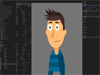

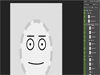
Comments and User Reviews