-
Latest Version
Adobe Camera Raw 18.0 LATEST
-
Review by
-
Operating System
Windows 10 / Windows 11
-
User Rating
Click to vote -
Author / Product
-
Filename
AdobeCameraRaw_x64_18_0.exe
Applications that support Adobe Camera Raw (ACR) include Photoshop, Photoshop Elements, After Effects, and Bridge. Additionally, Adobe Lightroom is built upon the same powerful raw image processing technology that powers Camera Raw.
Adobe Camera Raw (ACR) is a powerful and essential tool for photographers and graphic designers who work with Adobe Photoshop and Adobe Lightroom.
It is a plugin that allows users to process and edit raw image files from digital cameras directly within these Adobe applications.
ACR offers a wide range of tools and features to enhance, adjust, and fine-tune raw images, ensuring they reach their full potential in terms of color, exposure, and detail.
Key Features
Raw Image Editing: ACR supports a vast range of raw file formats, allowing users to manipulate the original image data for maximum control and quality.
Non-Destructive Editing: All changes made in ACR are non-destructive, preserving the original raw file. This means you can always revert to the original state of your image.
White Balance Adjustment: Precisely adjust the color temperature and tint to correct any color casts in your images.
Exposure and Tone Control: Fine-tune exposure, highlights, shadows, contrast, and clarity to enhance image details and tonal range.
Color Grading: Use the powerful HSL (Hue, Saturation, and Luminance) controls to manipulate individual color channels, giving you complete control over the look and feel of your images.
Lens Correction: Correct distortions, chromatic aberration, and vignetting caused by specific camera lenses.
Noise Reduction: Reduce noise and grain in high-ISO images to maintain image quality, especially in low-light conditions.
Batch Processing: Apply the same adjustments to multiple images simultaneously, streamlining your workflow.
Presets: Save your favorite adjustments as presets to apply them quickly to other images.
Integration: Seamlessly integrates with Adobe Photoshop and Lightroom, ensuring a smooth workflow for photographers who use these tools.
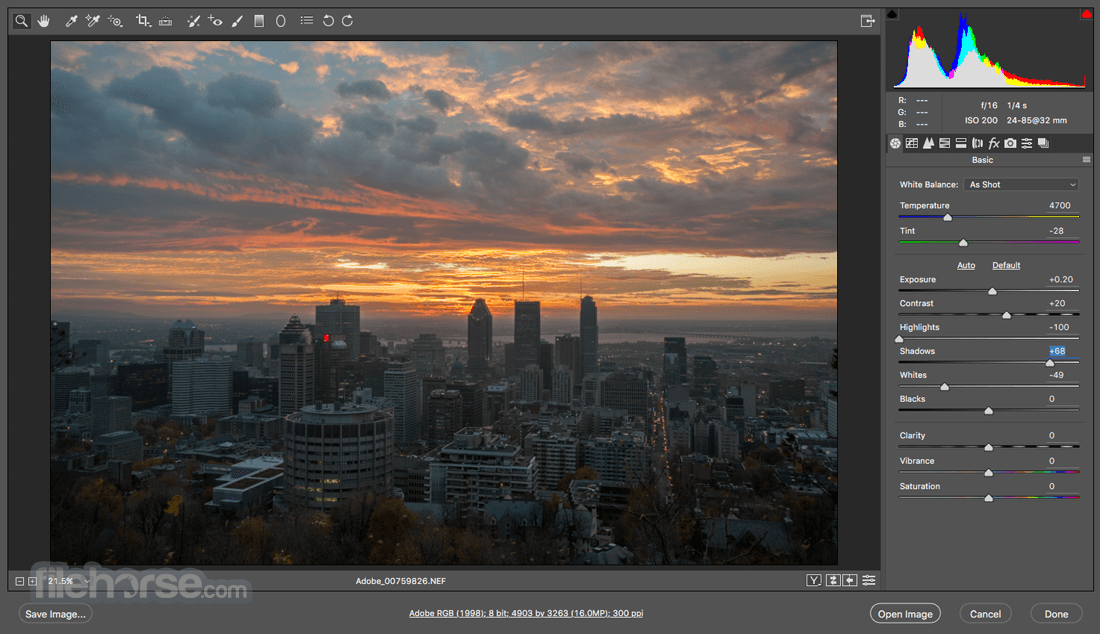
User Interface
It features an intuitive and user-friendly interface that seamlessly integrates with Adobe Photoshop and Lightroom.
Its well-organized panels and sliders make it easy for users of all skill levels to navigate and apply adjustments to their images efficiently.
Installation and Setup
To use Adobe Camera Raw, you need to have either Adobe Photoshop or Adobe Lightroom installed on your computer.
Once you have either of these software applications installed, the program is automatically available as a plugin, and no separate installation is required.
How to Use
- Open Adobe Photoshop or Lightroom.
- Load a raw image.
- Access the program by selecting "Filter" > "Camera Raw Filter" in Photoshop or "Develop" in Lightroom.
- Use the various adjustment sliders and tools to enhance your image.
- Click "OK" or "Done" to apply your changes.
Can I use Adobe Camera Raw without Adobe Photoshop or Lightroom?
No, Adobe Camera Raw is a plugin for Adobe Photoshop and Lightroom, so you must have one of these applications to use it.
Can I apply Camera Raw adjustments to JPEG images?
While the software is designed for raw image processing, you can also use it to adjust JPEG and TIFF images, but the flexibility and benefits are more pronounced with raw files.
What are presets, and how can I use them in Adobe Camera Raw?
Presets are saved sets of adjustments. You can create your own presets or use pre-built ones to apply a consistent look to your images quickly.
Does Adobe Camera Raw support tethered shooting?
Yes, it supports tethered shooting, allowing you to connect your camera to your computer and control it directly from the software.
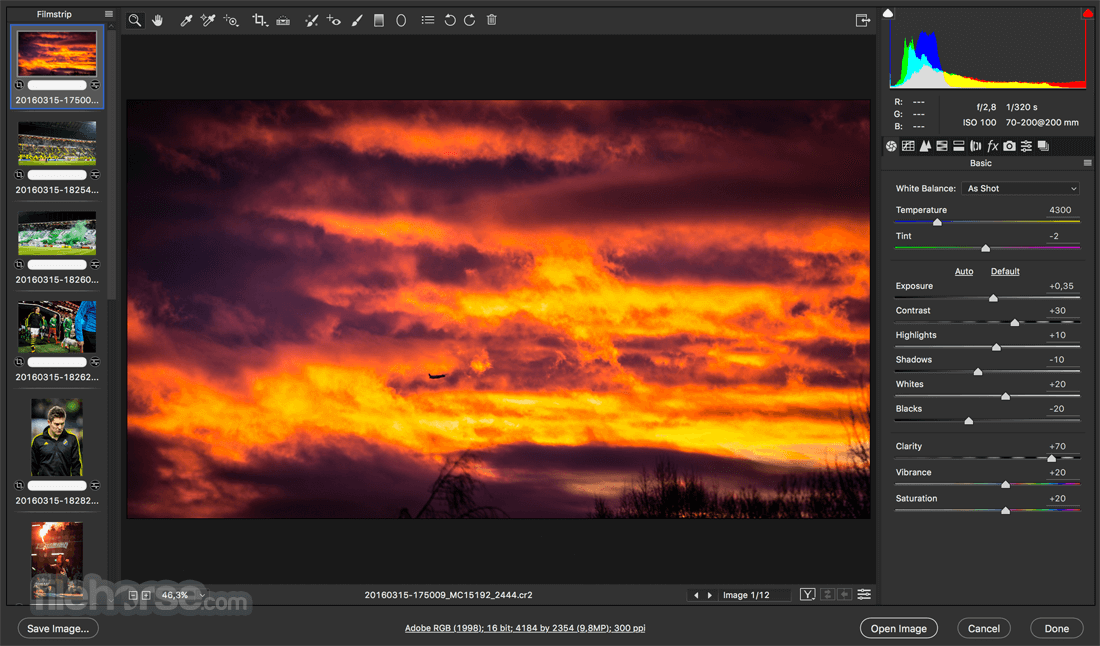
Alternatives
Luminar Neo: Luminar is known for its AI-enhanced editing tools and can be used as a standalone application or as a plugin for other software.
Capture One: Known for its excellent raw processing capabilities, Capture One is a popular choice among professional photographers.
DxO PhotoLab: DxO PhotoLab offers advanced AI-powered features for image enhancement and raw processing.
Darktable: Darktable is a free and open-source raw image editor that provides a comprehensive set of tools for photographers on a budget.
ON1 Photo RAW: ON1 Photo RAW is a robust editing suite that includes both raw processing and photo organization features.
System Requirements
System requirements may vary based on the specific version of the program and the Adobe software it integrates with. Generally, Adobe's software is designed to run on both Windows and macOS systems.
Ensure your computer meets the minimum requirements for Adobe Photoshop or Lightroom to use Adobe Camera Raw (ACR) effectively.
Supported camera models
Apple | Canon | Casio | Contax | DJI | DxO | Epson | Fujifilm | Google | GoPro | Hasselblad | Huawei | Kodak | Konica Minolta | Leaf | Leica | LG | Mamiya | Motorola | Nikon | Nokia | OM Digital Solutions (formerly Olympus) | OnePlus | Olympus | Panasonic | Parrot | Pentax | PhaseOne | Pixii | Ricoh | Samsung | Sigma | Skydio | Sony | Xiaomi | Yuneec | Zeiss
For a complete list of all the cameras and lenses that Camera Raw supports, see:
PROS
- Professional-grade raw image processing.
- Non-destructive editing.
- Seamless integration with Adobe Photoshop and Lightroom.
- Comprehensive adjustment tools.
- Batch processing capabilities.
- Requires a subscription to Adobe Creative Cloud.
- Steeper learning curve for beginners.
- Limited functionality without Photoshop or Lightroom.
Adobe Camera Raw is an indispensable tool for photographers and graphic designers who work with raw image files. Its robust set of features, non-destructive editing, and seamless integration with Adobe Photoshop and Lightroom make it a go-to choice for professionals seeking to extract the maximum potential from their raw images.
While it does come with a subscription cost, the power and flexibility it offers justify the investment for those serious about their photography or graphic design work. Whether you're a seasoned professional or a budding enthusiast, Adobe Camera Raw is a must-have in your post-processing toolkit.
Note: Requires Adobe Photoshop or Lightroom.
Also Available: Download Adobe Camera Raw for Mac
What's new in this version:
New featiures:
Remove dust spots in a photo:
- Automatically detect and remove unwanted dust spots caused by the camera's sensor or lens dust
Quickly select and edit Snow with Landscape Masking:
- Snow is now available as a landscape element in the Masking panel. You can also access 7 new Landscape Presets in Adobe Camera Raw.
Fine-tune color in a photo with Variance:
- The Variance slider lets you fine-tune the color and tone of an image to achieve tonal consistency.
Supported lenses:
- Find the newly added lens profiles
Supported cameras:
- Find the newly added camera models
Fixed:
- Camera Raw "Settings" is resetting with each update
- Tone curve compressed to 3 quadrants when using Adaptive Color/B&W profiles
- Camera Matching Cinelike A2 problem on DC-S1M2
- FTZ Adapter used with Zeiss lens creates a metadata mismatch
- Remove tool pins disappear, and reappear
 OperaOpera 125.0 Build 5729.49 (64-bit)
OperaOpera 125.0 Build 5729.49 (64-bit) MalwarebytesMalwarebytes Premium 5.4.5
MalwarebytesMalwarebytes Premium 5.4.5 PhotoshopAdobe Photoshop CC 2026 27.1 (64-bit)
PhotoshopAdobe Photoshop CC 2026 27.1 (64-bit) BlueStacksBlueStacks 10.42.153.1001
BlueStacksBlueStacks 10.42.153.1001 OKXOKX - Buy Bitcoin or Ethereum
OKXOKX - Buy Bitcoin or Ethereum Premiere ProAdobe Premiere Pro CC 2025 25.6.3
Premiere ProAdobe Premiere Pro CC 2025 25.6.3 PC RepairPC Repair Tool 2025
PC RepairPC Repair Tool 2025 Hero WarsHero Wars - Online Action Game
Hero WarsHero Wars - Online Action Game TradingViewTradingView - Trusted by 60 Million Traders
TradingViewTradingView - Trusted by 60 Million Traders Edraw AIEdraw AI - AI-Powered Visual Collaboration
Edraw AIEdraw AI - AI-Powered Visual Collaboration


Comments and User Reviews