-
Latest Version
AdBlocker for Windows 4.3.10.0 LATEST
-
Review by
-
Operating System
Windows 7 / Windows 8 / Windows 10 / Windows 11
-
User Rating
Click to vote -
Author / Product
-
Filename
AdBlockerInstaller.exe

While the majority of internet users are satisfied with installing adblocking plugins for their internet browsers, AdBlocker for Windows PC works on a whole another level, providing online advertising blocking for all applications.
This feature is especially attractive for users who access the internet not via their browsers, but from other apps that can still handle personal information such as medical and e-banking data.
- Better Ad-blocking Performance
- Works with Multiple Applications
- Wider Range of Supported Ad Types
- Better Apps Performance
- Evade Online Trackers
- Greater Data Protection
And since such applications rarely have customization features or modding capabilities, users are forced to rely on system-level advertisement protection.
In addition to on-screen advertisements, AdBlocker Ultimate can easily provide complete protection against online trackers who can track user behavior on the web, and data miners who log all kinds of personal data.
And by filtering out this unwanted bandwidth and countless tracking requests, this internet monitoring app can also provide better performance for the end user.

The content that AdBlocker Ultimate can effortlessly filter is display ads, cumbersome commercial breaks, sponsored content, search ads, spyware tracking, and much more. The app is lightweight, fast, and requires a bare minimum of hardware resources.
Once installed AdBlocker for Desktop presents to the user a streamlined app interface that promotes easy discovery of all of its tools directly on the main dashboard.
This includes the listing of the currently active protection services, the number of blocked elements in the last 24 hours, and the list of the applications that are using the internet and are covered by the AdBlocker 32bit/64bit software monitoring. Users are not required to change anything to gain full protection from this app.
AdBlocker tool can be tested for FREE during the initial 14-day TRIAL license. After this period is up, users must sign up for either a very reasonably priced monthly subscription or a lifetime license in a one-time payment. All premium users can also take advantage of a 60-day money-back guarantee offer.

AdBlocker for Chrome
AdBlocker for Chrome is a free web browser extension, which blocks all annoying ads, malicious websites and online trackers with no exceptions. It is available on all popular web browsers - Google Chrome, Mozilla Firefox, Opera and Microsoft Edge.
While the majority of internet users are satisfied with installing adblocking plugins for their internet browsers, AdBlocker for Browser works on a whole another level, providing online advertising blocking for all applications. This feature is especially attractive for users who access the internet not via their browsers, but from other apps that can still handle personal information such as medical and e-banking data.
- Remove all ads
- Helps block malware and tracking
- Improves browser performance by removing unwanted content
- No "acceptable" ads or whitelisted websites/ad networks
In addition to on-screen advertisements, AdBlocker extension can easily provide complete protection against online trackers who can track user behavior on the web, and data miners who log all kinds of personal data. And by filtering out this unwanted bandwidth and countless tracking requests, this internet monitoring app can also provide better performance for the end user.
- Block and Remove Text ads
- Block and Remove Banner ads
- Block and Remove Pop-up ads
- Block and Remove Pop-under ads
- Block and Remove Overlay ads
- Block and Remove Interstitial page ads
- Block and Remove Video ads
- Block and Remove Webmail ads
- Block and Remove Facebook ads
AdBlocker doesn’t have a predefined list of acceptable ads. You are the only person to decide if a website is trustworthy and whitelist it. It will help you avoid all phishing and malicious websites while browsing.
Pricing
Personal Security - 3 DEVICES - 2.49$/month
Family Security - 10 DEVICES - 4.99$/month
Paid plans includes:
- Overcomes all browser restrictions
- Delivers superior ad-blocking, security and privacy protection
- Works with browsers and other desktop applications
- Customize Block Preferences
- Dark Mode
- Filter Log
- Ghost Mode
- Premium Support
- OS: Windows 11/10/8.1/8/7
- RAM: 512MB
- HDD: 50 MB
- An Internet connection is also required for automatic security updates
- Supported applications: all browsers, messaging apps and many more
- Blocks ads across all apps, not just browsers.
- Enhances privacy and data protection.
- Improves app performance by reducing unwanted content.
- Lightweight, fast, and minimal hardware requirements.
- Provides a streamlined, user-friendly interface.
- Offers a 14-day free trial
- Blocks a wide range of ad types.
- Works with multiple browsers and desktop applications.
- Customizable blocking preferences and premium support.
- May require configuration for optimal use.
- Subscription plans might be expensive for some users.
 OperaOpera 118.0 Build 5461.41 (64-bit)
OperaOpera 118.0 Build 5461.41 (64-bit) PC RepairPC Repair Tool 2025
PC RepairPC Repair Tool 2025 PhotoshopAdobe Photoshop CC 2025 26.5.0 (64-bit)
PhotoshopAdobe Photoshop CC 2025 26.5.0 (64-bit) OKXOKX - Buy Bitcoin or Ethereum
OKXOKX - Buy Bitcoin or Ethereum iTop VPNiTop VPN 6.4.0 - Fast, Safe & Secure
iTop VPNiTop VPN 6.4.0 - Fast, Safe & Secure Premiere ProAdobe Premiere Pro CC 2025 25.2.1
Premiere ProAdobe Premiere Pro CC 2025 25.2.1 BlueStacksBlueStacks 10.42.51.1001
BlueStacksBlueStacks 10.42.51.1001 Hero WarsHero Wars - Online Action Game
Hero WarsHero Wars - Online Action Game SemrushSemrush - Keyword Research Tool
SemrushSemrush - Keyword Research Tool LockWiperiMyFone LockWiper (Android) 5.7.2
LockWiperiMyFone LockWiper (Android) 5.7.2
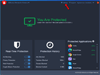
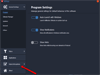
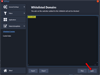
Comments and User Reviews