-
Latest Version
Actual Transparent Window 8.15.3 LATEST
-
Review by
-
Operating System
Windows 7 / Windows 8 / Windows 10 / Windows 11
-
User Rating
Click to vote -
Author / Product
-
Filename
atwsetup.exe
Check Out Object Desktop! The Complete Productivity and Personalization Suite for PC!
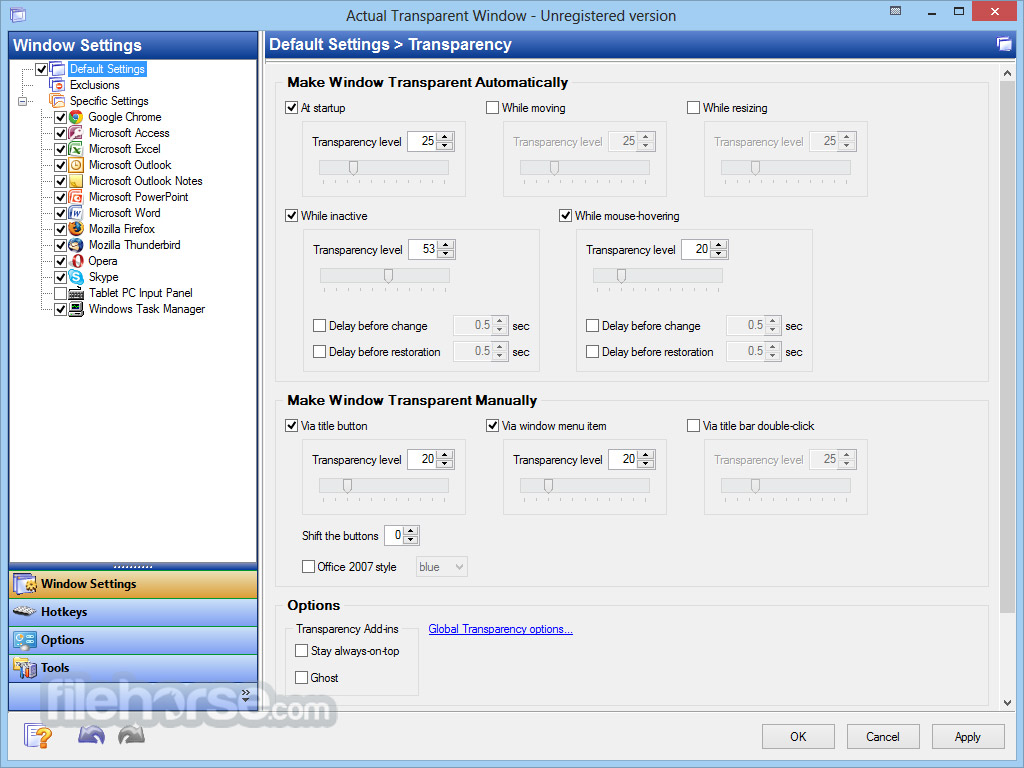
With Actual Transparent Window for PC, it is very easy to organize the simultaneously opened windows. It is a truly new approach to desktop space organization.
Now you do not have to minimize and restore windows every time. Along with common techniques of switching between windows, it offers the depth-based window ordering thanks to a fully customizable transparency level that are saved individually for each window.
When a brilliant idea is combined with a good realization, the results are outstanding!
Actual Transparent Window is intended for a broad range of Windows® users who value their time and long for an aesthetic pleasure of modern computing. Windows® is multifunctional, and sometimes it works with several different applications.

While typing something in Microsoft Word you need, for example, to follow some information in your Internet browser.
Push Win+T (toggle transparency), and the desired window becomes transparent, and you will solve your task easily. Besides, the usage of semi-transparent windows reduces the negative effect on your eyes!
Key Features
Individual Transparency Control
Customize the transparency level for each window individually. Adjust the transparency from 0% (completely solid) to 100% (fully transparent) to achieve your desired effect.
Inactive Window Transparency
Set windows to become transparent only when inactive. Once activated, the window reverts to its solid state. This feature is particularly useful for instant messaging applications.
Ghost Mode
Enable ghost mode to allow mouse clicks and movements to pass through the transparent window to the windows underneath, providing seamless multitasking.
Transparency During Window Movement or Resizing
Apply transparency effects only when moving or resizing windows across the desktop. This feature does not alter the transparency settings of stationary windows.
Toggle Transparency with a Double-Click
Easily switch between transparent and opaque states by double-clicking the window's title bar.
"Make Transparent" Button
A dedicated "Make Transparent" button can be added for quick and easy access to transparency settings.

What`s New
- Startup speed of the program has been slightly improved.
- Overall security is strengthened by incorporating page hashes into the Actual Transparent Window executable files.
- Title Buttons: Certain poorly-behaved applications could impose a noticeable, unnecessary CPU load when extra buttons were added to their windows. This issue has been addressed.
- A bug prevented specified keyboard modifier key combinations from being recognized after dragging out tabs in system-tabbed applications (e.g., File Explorer, Notepad, CMD/PowerShell). This caused features relying on those combinations to stop functioning. The issue has been fixed.
Available in English, German, French, Spanish, Russian, Ukrainian, Japanese, Chinese Simplified and Chinese Traditional languages.
System Requirements
Windows 11 / 10 / 8.1 / 8 / 7 (both 32-bit and 64-bit editions)
Windows Server 2022 / 2019 / 2016 / 2012 R2 / 2012 / 2008 R2 / 2008 / 2003 / 2000 (both 32-bit and 64-bit editions)
Actual Tools Products
Actual Multiple Monitors
Simply the Best Multi-Monitor Program App for Windows 10/11
Actual Window Manager
More than 50 desktop management tools for your Windows PC
PROS
- Customizable Transparency Levels
- Enhanced Multi-tasking Efficiency
- Improved Visual Aesthetics
- Quick Window Management Features
- User-Friendly Interface Design
- Potential Performance Impact
- Compatibility Issues with Some Apps
- Limited Features in Trial Version
- Occasional Bugs or Glitches
What's new in this version:
Actual Transparent Window 8.15.3
- The overall speed is slightly increased
- Hotkeys: Now, if Actual Transparent Window is paused, only two its hotkeys remain available: "Configure" (Win-C by default) and "Pause/resume" (Ctrl-Shift-Alt-Num- by default)
- Title Buttons, Vista+: In some rare cases, extra buttons could prevent the main app window from receiving input focus
Actual Transparent Window 8.15.2
- Program startup speed is slightly increased and overall security is hardened by adding page hashes to Actual Transparent Window executable files
- Title Buttons: Some bad-behaving apps might impose noticeable useless load on CPU if extra buttons were added to their windows
Actual Transparent Window 8.15.1
- Windows 11 22H2+, Keyboard Modifier Keys: Any specified modifier key combination stopped being recognized after dragging out any tab in the system tabbed apps (File Explorer, Notepad, CMD/PowerShell). So the Actual Transparent Window features based on those combinations stopped working as well
- Windows 10+, Window Settings: In some cases, settings stopped being applied to Metro/UWP apps after restarting Actual Transparent Window
Windows 11, Title Buttons: List of knows issues in this version (subject to fix in the future updates, last checked on Windows 11 Version 23H2, build 22631.3447):
- extra buttons may cover tabs in the system tabbed apps (File Explorer, Notepad, CMD/PowerShell)
Actual Transparent Window 8.15.0
- Security: Now all Actual Tools runtime executables natively support the Data Execution Prevention (DEP) and Address Space Layout Randomization (ASLR) security technologies provided by the system. That hardens the overall system security by preventing various exploit attacks.
Title Buttons: Numerous fixes and improvements in Chromium-based apps:
- Glyphs on extra buttons did not change their color when toggling an app's window active/inactive automatic gradual compact mode did not work in Opera and Vivaldi (so the extra buttons covered the browser tabs and the "New tab" button)
- Note: If you have specific windows settings for these browsers (either factory or custom) then you need to reset there the "Title Buttons > Options > Shift the buttons horizontally" value back to 0 to make the gradual compact mode work properly.
- In some cases current title bar color could not be detected correctly, and the glyphs looked wrong (e.g. white in the Light visual theme)
Actual Transparent Window 8.14.7
- Memory consumption and overall system load is slightly reduced
- In some rare cases multi-window applications might crash silently after closing and re-opening a window of the same type (e.g. separate message window in email client)
- Compatibility is improved with custom cursors provided by Yolo Mouse
- Title Buttons: Compatibility with Bluebeam Revu is improved
- After exiting and then starting Actual Transparent Window back, some features in some applications might work erratically
- In multi-window applications memory leaked slightly after each cycle of closing a window and then opening two windows in a row
- Excel 2007+ hung after closing some of its standard dialogs: Protect Sheet, Conditional Formatting, Chart Data, etc
- Windows 11, Title Buttons: In some system applications (e.g. Windows Paint) unwanted visual effects might appear if any extra buttons were added to their windows
- Title Buttons: X1 Search hung at startup if any extra buttons were added to its window
- Title Buttons: In some specific applications (especially having windows with non-standard frames) title buttons might appear invisible
- Title Buttons: In some specific applications (e.g. X1 Search, SnagIt!) the Compact View popup toolbar appeared empty
- Title Buttons: In some cases, extra buttons might not work in MDI windows
- Configuration: For some combinations of non-default font and non-default font size, the layout of controls got messed in the "Options" group of the "Title Buttons" property sheet
- Configuration: The Send to Tech Support feature did not recognize Windows 11 marking the sent configurations as Win10-built
Actual Transparent Window 8.14.6
- Change log not available for this version
Actual Transparent Window 8.14.5
- Windows 10 Insider 64 build 21277+: The program crashed at startup
- Licensing: The evaluation period is prolonged by a third of its original duration for the update versions released after the Free Updates Subscription epiration date
- File Folders: Favorite Folders now support Unicode symbols
- An invalid memory operation could cause cascading errors in the Control Center at its startup if the "Collect usage statistics" option was enabled
- Some application windows (e.g. Directory Opus) stopped reacting on Control Center commands (like pausing/resuming or modifying the settings)
Actual Transparent Window 8.14.4
Important:
- Internal security has been accurately revised and tightened to follow the principle of least privilege (in particular, for kernel objects used for inter-process communication)
- Internal error handling has been revised and improved for better interoperability with apps using .NET runtime (and probably some other frameworks)
- Internal handling of display-related information has been optimized to reduce the overall delay after changing the desktop geometry (i.e. attaching/detaching a monitor or changing a monitor resolution)
New:
- Window Settings: The ability is added to apply window settings to such system pop-up windows as Action Center, Volume Mixer, Network, and tray notifications
Fixed:
- In some rare cases some apps might get hung after reapplying their windo settings or unloading Actual Transparent Window
- Title Buttons, Windows 7+: MS SQL Server Management Studio got hung after trying to close it via "File -> Exit" menu command if any extra buttons were added to its main window's title bar
- Title Buttons, Windows 10 x86 build 19041+: UWP apps crashed at startup if any extra buttons were added to their window's title bar
- Title Buttons: Mozilla Firefox got hung after activating an Adobe Flash element in a web page, if any extra buttons were added to its window's title bar
- Title Buttons, Slack for Desktop 4.5+: Extra buttons covered new elements in Slack window' title bar (like Search edit box, Help button, or user's avatar button)
Actual Transparent Window 8.14.3
- In some rare cases, running applications might crash randomly
- Actual Window Manager work might get disrupted at random moments if it was installed into an unsecured folder (i.e. other than "Program Files")
- Some applications (Adobe products, TechSmith products, Parametric Technologies products, and some others) got hung if two or more Actual Tools programs were running at once (exiting all but one Actual Tools programs made hung applications responsive back)
- Virtual Desktops: The ability is added to resize a Virtual Desktop Switcher window on-the-fly as any regular sizeable window. Set location/size are remembered (per each monitor either in Independent mode or for cloned switchers in Classic mode)
Virtual Desktops: The following bugs are fixed:
- Suspending/resuming the Actual Window Manager Control Center might cause random memory errors in the Control Center process
- An active window on a desktop did not always get foreground when switching to that desktop
- Activating a desktop by clicking empty space of its cell in the switcher forced the desktop to lose its active window (if any)
- An active window lost its activation after being moved to "all desktops" (either manually or automatically)
- Changing a mode (Classic/Independent) messed Z-order of currently open windows
- Excel 2013+ "Find and Replace" dialog disappeared after switching to another desktop and back
- Launching Mozilla Firefox on a certain desktop, then switching to another desktop and launching another Firefox instance activated the first desktop
- First virtual desktop got activated always when invoking a notification area icon's context menu for the following applications: Intel Graphics
Control Panel, Skype for Desktop, Slack for Desktop, MS Teams, KiTTY, Insync, Everything
- After switching from Classic to Independent mode, on some multi-monitor configurations two switchers might appear on the same monitor
- After changing a mode, switcher's placement stored and restored incorrect
- Tooltips with desktop names sometimes appeared in the top-left corner instead of the center
- After dragging a minimized wi- ndow's icon between switchers on different monitors the source switcher retained the icon until window's restoration
- Tabbed Explorer, Windows 10: The Search box stopped working in the tabbed
- File Explorer windows since the November update 1909 (build 18363)
- Title Buttons, Windows 10: Extra buttons looked shorter than regular ones in maximized windows of Chromium-based applications (Google Chrome, Slack
for Desktop, Vivaldi, Opera, Yandex.Browser, Spotify, etc.)
Title Buttons, Slack for Desktop: The following bugs are fixed:
- Extra buttons covered the regular ones if zero horizontal button shift was specified
- Extra buttons were almost invisible as their glyphs were of the same color as the title bar
- Window couldn't be maximized correctly if there were any extra buttons
- Title Buttons: In some rare cases, extra buttons might disappear until a window got dragged/sized
- Title Buttons: Extra buttons might either get behind their host window's title bar or get visible through other windows in the following cases:
- After minimizing and then restoring windows via Aero Shake
- After starting a capture in Windows Snipping Tool
- In Excel 2013+, after opening the "Find and Replace" dialog and then activating a main Excel window
- Window Actions: The "Block premature appearance of window" option did not work as declared in Chromium-based applications
- Window Actions: Applying the "Send to bottom" action at startup might make the Alt key appear to be pressed (actual pressing/releasing the physical
Alt key removed that effect)
- Window Actions: Custom title buttons/hotkeys for the "Run keyboard macro" action stopped working in the Default window settings
- Desktop Profiles, Configuration: The Identify button in the "Multiple
- Monitors - Desktop Profiles" panel displayed a monitor number in wrong place if monitor coordinates stored in a profile differed from actual ones
- Text on buttons in the Evaluation dialog was garbled in some Asian languages (Chinese, Japanese)
Actual Transparent Window 8.14.2
- Numerous fixes of runtime internals to improve speed, robustness, and reliability.
- Ability to update an existing license key is added: see the "Enter new license key" item either in the "Tools - License" Configuration window panel or in the Actual Multiple Monitors notification area icon's context menu
- Title Buttons: Automatic placement of extra buttons is restored in Google Chrome 75+
Windows Monitoring Log: The following bugs are fixed:
- Dragging an excluded window filled the log quickly with duplicate "New window" events
- A "Caption changed" event was always followed by the duplicate "New window" event
- The Log window itself did not appear in the log
Actual Transparent Window 8.14.1
Important:
- Internal logic of global hook handlers is revised to improve the compatibility with the systems running on multi-core CPUs
- Title Buttons, Windows 10 build 18362+: Notepad got frozen when opened empty (i.e. with no document specified)
New:
- Window Actions: Quick copying of window-related information (like caption, class, program's executable file name) to clipboard is added. To copy the required portion of information, either right-click the Copy title button or use the "Options - Copy" submenu in the window's system menu
- Clipboard History: Saving the history to a file is added to keep it between sessions. For now, only text/formatted text entries are saved, to speed up the process and to not block the system for a long time. The history file gets encrypted to prevent unauthorized access to the stored information
Changed:
Clipboard History: Some improvements are introduced:
- now it's possible to paste a formatted text entry as plain text either by pressing Ctrl-Enter or by using the "Paste text only" command in the context menu (this command has replaced the "Clear text formatting" command). Pasting as plain text does not modify the contents of the original entry
- the selected entry is preserved after pasting it or after adding new entries
- the pasted entry becomes first in the history list if the "Auto-hide history window" option is enabled
- if a just copied piece of information is already in the history then it becomes first in the list
Fixed:
- Actual Taskbar, Windows 10: Action Center did not open by clicking its button in the Actual Taskbar if the "Replace the system taskbar" option was enabled
- Virtual Desktops, Windows 10: Icons of some UWP apps did not display in the Virtual Desktop Switcher until their windows' first activation
- Windows 10: Default icon was used for UWP apps right after their launch instead of their native icon
- Window Actions: A maximized window got restored to its normal size after minimizing it to the notification area or to the screen and then restoring it either via its own notification area icon (Windows Live Mail, Microsoft Outlook) or via "Unhide" context menu
Actual Transparent Window 8.14
- Microsoft Office 2013+: Application windows got frozen for a long time up to several minutes) after locking the user session and then unlocking it back
- Window Actions: The ability is added to turn off automatic semi-transparency on deactivation or mouse hovering for a certain window (see the "Options - Transparency" submenu in window's context menu)
- Configuration: Now configuration windows and dialogs correctly scale their content to a current DPI resolution, including on-the-fly scaling when dragging them between monitors with different DPI resolutions
- Title Buttons: Extra buttons covered the standard ones in Firefox Quantum windows maximized on a secondary monitor that was shifted up or down relative to a primary one
- Title Buttons: Main window of Microsoft Visual Studio 2010+ got hung after closing it via the "File - Exit" menu command or the Alt-F4 hotkey if the Aero visual theme was active and any of extra buttons was added to that window's title bar
- Title Buttons: Extra buttons looked and placed wrong in Microsoft Office 2019 windows in high DPI resolutions
- Title Buttons: Extra buttons did not work in Sticky Notes windows
- Window Actions: Service window "Change transparency" did not scale properly to a current DPI resolution
- Configuration: The "Copy settings from" command stopped working
Actual Transparent Window 8.13.3
Windows 10 build 17763+:
- System SmartScreen process ate up to 100% CPU resources when Actual Transparent Window was running
Window Settings:
- Exclusions stopped working since the version 8.13.
Configuration:
- Specific Settings editing windows now are truly independent of the main Configuration window: - clicking the Apply button in such window now immediately saves the changes (no need to click Apply in the main window as well) - after closing the main window these windows remain fully functional
Title Buttons, Windows 10:
- Glyphs on extra buttons flipped in systems with right-to-left writing languages (Arabic, Hebrew, etc.)
Title Buttons:
- Extra buttons did not update properly after toggling any of them on/off in the Aero visual theme in systems with right-to-left writing languages (Arabic, Hebrew, etc.)
- Title Buttons, Windows 10 build 17763+: - extra buttons appeared in wrong place if any of secondary monitors was located in negative screen coordinates - extra buttons overlapped the system ones in maximized windows of Microsoft Office 2007 apps and might cause temporary hanging when moving the mouse over the overlapped Minimize button - glyphs on extra buttons blended with title bar in the Dark visual theme if the "Show color on title bar" system option was off
- Title Buttons, Windows 10 Insider build 18267+: - glyphs on extra buttons blended with title bar if the "Show color on title bar" system option was off - extra buttons did not react on changing the system accent color
Title Buttons:
- Mozilla Firefox 50+/Quantum might hang when displaying content-rich pages
Actual Transparent Window 8.13.2
- Windows Vista/7: Process dwm.exe crashed each time after unloading Actual Transparent Window Control Center
- Title Buttons, Windows 10: Extra buttons automatic placement is improved in Google Chrome of version 66 and higher in non-standard DPI resolutions
- Title Buttons: Extra buttons now work in such Chromium-based applications as Opera/Vivaldi/Yandex web browsers, Slack desktop client, Spotify UWP app
- Mouse Actions: Invoking advanced window actions now work in such Chromium-based applications as Opera/Vivaldi/Yandex web browsers, Slack desktop client, Spotify UWP app
- Configuration: In really high DPI resolutions (> 200%), caption of a first option in each group overlapped the group's title
Actual Transparent Window 8.13.1
- Windows 10: In some cases the Task View window might get broken when Actual Transparent Window was set to load at system startup
- Configuration: Now all toobars respect the options of the "Toolbars" group in the "Options - User Interface" panel
- Windows 10, Window Settings: Specific settings did not apply to UWP apps running full-screen (e.g. Groove, Solitaire Collection)
- Windows 10, Title Buttons: After switching a UWP app from full-screen to windowed, the extra buttons did not show in its title bar
Actual Transparent Window 8.13
- Windows x64: The overall workload on a system has been reduced significantly, especially on multi-core CPUs
- Configuration: Windows are now properly scaled at startup to conform with the DPI resolution set for a monitor, which they are opening on
- Title Buttons: Extra buttons did not react on right clicks in Foxit Reader
- Title Buttons: Detecting free place for extra buttons stopped working in Google Chrome in high DPI resolutions since its version 67
Actual Transparent Window 8.12.2
- Windows 10 Spring Creators Update: Metro/UWP apps crashed at startup when Actual Transparent Window was running
- Windows 10 Spring Creators Update, Title Buttons: In some cases, extra buttons got invisible in some windows (like Settings applet)
- Title Buttons, Windows 7: Auto-detection of free space for extra buttons did not consider the own extra buttons in Mozilla Thunderbird and the Microsoft Office 2013/2016 apps in the Classic and Aero Basic visual themes
- Title Buttons, Windows 7: Extra buttons got shrunk vertically in maximized windows of Mozilla Thunderbird and the Microsoft Office 2013/2016 apps in the Aero Basic visual theme
- Title Buttons, Windows 10: Extra buttons got shrunk vertically in maximized windows of the Microsoft Office 2016 apps
Actual Transparent Window 8.12.1
- Windows x64: In some rare cases applications might crash
- Title Buttons, Windows 10: In some applications extra buttons looked and located incorrectly when dragging an application window between monitors with different DPI resolutions (from lower to higher)
- Title Buttons, Windows 10 Spring Creators Update: In some applications glyphs on extra buttons looked too large on monitors with high DPI
Actual Transparent Window 8.12
- Title Buttons: Extra buttons overlapped the My Account button in Google Chrome since its version 64
- Title Buttons: In some cases extra buttons in Firefox Quantum got misplaced and drawn in wrong color
- Some applications (e.g. Malwarebytes) might hang at startup if Actual Transparent Window was running
Actual Transparent Window 8.11.2
- Windows 10 Creators Update: Metro (UWP) apps crashed at startup if Actual Transparent Window was running
Windows 10 Creators Update: Extra title buttons now have correct glyph/background colors in Metro (UWP) apps with custom-colored title bars (Edge, People, Store, Maps, Settings, Connect, Xbox, Alarms & Clock, Calculator, Paint 3D):
- While being mouse-hovered/pressed
- In the Compact View popup toolbar
- Title Buttons: In Metro (UWP) apps, popup toolbar popped up again instead of closing after a second click on the Compact View title button
- Title Buttons: Metro (UWP) apps crashed after invoking twice the semi-transparency slider (right click on a Make Transparent additional title button)
Actual Transparent Window 8.11.1
- Title Buttons: Auto-detection of free space for extra title buttons is improved in the latest versions of Google Chrome
- Windows 10: Some apps (like Visual Studio 2012 installer and components, or iTunes Helper) crashed when Actual Transparent Window was running
- Windows 10: Windows Magnifier got hung when its Lens mode was active and Actual Transparent Window was running
- Title Buttons: System window menu flickered constantly in apps where auto-detection of free space for extra title buttons enabled (Google Chrome, Mozilla Firefox, Windows Explorer, Microsoft Office apps)
Actual Transparent Window 8.11
- Windows 10: Now you can create specific window settings for Metro (UWP) apps (e.g. Settings, Edge, Skype, Store, Xbox, Calculator, etc.)
- The factory exclusion rule "All unnamed windows" is added to skip all windows with an empty caption
- Windows 10: Actual Transparent Window prevented the background spellchecking in Microsoft Word 2016
- Configuration: Captions on the Tools panels got cut in high DPI resolutions
- Configuration: Exclusion detail panel did not refresh after adding a new exclusion in the list
Actual Transparent Window 8.10.2
- Title Buttons: Extra buttons overlapped the standard ones in the Start Screen window of Office 2016 apps (Word, Excel, PowerPoint) since the recent update
- UltraEdit main window consumed CPU a lot with Actual Transparent Window running
- Configuration: In Windows 7+, web links always opened in Internet Explorer, not default web browser
Title Buttons: Numerous Windows 10 compatibility fixes:
- incorrect Compact View background color fixed
- incorrect glyph color fixed with the enabled auto-selection of the main UI color
- incorrect glyph color fixed in UWP apps in the recent builds of Windows 10 Insider Preview
Actual Transparent Window 8.10.1
- Localizaton: Arabic language is added (translation made by Thamer Mousa)
- Windows 10: Title buttons now look correct in the Office 2013/2016 apps when their "File" tab gets active
- Configuration: Test Regexp dialog displayed an error if it was opened on a monitor with high DPI resolution
- Updating: If the "New version is available" balloon notification was shown, right click on the Actual Transparent Window notification area icon started the installation instead of displaying icon's context menu
Actual Transparent Window 8.10
- Windows 10: Extra title buttons now look correct on windows with colored title bars (Messaging, Phone, Photos, Windows Mail) and in the Dark visual theme
- Windows x64: Stability is greatly improved (there should be no more high CPU usage or app crashes at Actual Transparent Window startup)
- Configuration: Test Regexp and Select Window From List dialogs now look and work correct in high DPI resolutions
- There was possible (of low probability, though) security breach when running Actual Transparent Window library from the %Temp% folder
- Extra title buttons covered standard title buttons in the Microsoft Office 2016 apps
- Windows 10: Extra title buttons covered tabs in Google Chrome windows
- Windows got completely opaque upon activation instead of restoring their initially set transparency level when both the "Make transparent - At startup" and "Make transparent - While inactive" options were enabled
- Configuration: Check box and radio button captions got cut in high DPI resolutions
Actual Transparent Window 8.9
- The CFL command line switch is expanded with the ability to specify an arbitrary folder where the configuration files should be - stored: ActualTransparentWindowCenter.exe CFL ""
- Overall stability is improved.
- Evaluation dialog has been restyled.
- Proper scaling in high DPI resolutions has been finally implemented for program dialogs (About, Register, Check for Updates, - etc.).
- Auto-detection of free space for extra title buttons worked incorrectly in high DPI resolutions for Windows Explorer and - Microsoft Office windows.
- Some features stopped working in Skype windows after saving the Actual Transparent Window configuration.
- Windows 7+: Specific window settings with certain Window Caption criterion specified did not apply to Microsoft Management - Console windows (Event Viewer, Task Scheduler, Disk Manager, etc.).
- Intuit QuickBooks windows hung for a while after right clicking the extra title buttons.
Actual Transparent Window 8.8.2
- Configuration: Navigation pages now display a tooltip with the full caption text over their header if the caption text does not fit the header visible area
- Configuration: With large interface font size (either set manually in the User Interface settings or generated automatically because of a high screen DPI resolution), navigation page captions did not fit the headers
Actual Transparent Window 8.8.1
- Windows 10: False-positive SmartScreen warning about setup file corruption is finally remedied.
 OperaOpera 125.0 Build 5729.49 (64-bit)
OperaOpera 125.0 Build 5729.49 (64-bit) MalwarebytesMalwarebytes Premium 5.4.5
MalwarebytesMalwarebytes Premium 5.4.5 PhotoshopAdobe Photoshop CC 2026 27.2 (64-bit)
PhotoshopAdobe Photoshop CC 2026 27.2 (64-bit) BlueStacksBlueStacks 10.42.153.1001
BlueStacksBlueStacks 10.42.153.1001 OKXOKX - Buy Bitcoin or Ethereum
OKXOKX - Buy Bitcoin or Ethereum Premiere ProAdobe Premiere Pro CC 2025 25.6.3
Premiere ProAdobe Premiere Pro CC 2025 25.6.3 PC RepairPC Repair Tool 2025
PC RepairPC Repair Tool 2025 Hero WarsHero Wars - Online Action Game
Hero WarsHero Wars - Online Action Game TradingViewTradingView - Trusted by 60 Million Traders
TradingViewTradingView - Trusted by 60 Million Traders Edraw AIEdraw AI - AI-Powered Visual Collaboration
Edraw AIEdraw AI - AI-Powered Visual Collaboration








Comments and User Reviews