-
Latest Version
Microsoft ActiveSync 4.5 LATEST
-
Review by
-
Operating System
Windows XP / Vista
-
User Rating
Click to vote -
Author / Product
-
Filename
setup.msi
-
MD5 Checksum
2650ecd7e231c0149fb4821136b5bb98
Note: This product is not developed actively anymore.
Microsoft ActiveSync is a synchronization software developed by Microsoft primarily for Windows-based devices.
It enables users to synchronize data such as email, contacts, calendars, and tasks between their desktop computer or laptop and mobile devices running on the Windows Mobile operating system.
ActiveSync is designed to streamline the management of information across multiple devices, providing users with seamless access to their data whether they are at home, in the office, or on the go.
ActiveSync for PC acts as the gateway between your Windows-based PC and Windows Mobile-based device, enabling the transfer of Outlook information, Office documents, pictures, music, videos and applications to and from your device.
In addition to synchronizing with a desktop PC, the app can synchronize directly with Microsoft Exchange Server 2003 so that you can keep your e-mail, calendar data, tasks and contact information updated wirelessly when you're away from your PC. It supports PC sync via USB cable, Bluetooth, or infrared connection.
Highlights
- Faster file transfer speed and photo sync via Outlook are only available for Windows Mobile 5.0 powered devices.
- Remote PC Sync (via WiFi or LAN) has been removed due to Enterprise customer feedback around security issues.
- Customers using Microsoft Exchange 2003 Service Pack 2 with devices running the Messaging and Security Feature Pack for Windows Mobile 5.0 will benefit from the following feature enhancements included in the program: Direct Push Technology, local device wipe, and certificate powered authentication to Microsoft Exchange.
- Microsoft® Outlook® 2000 is not supported by Active Sync. It is highly recommended that users upgrade to Microsoft® Outlook® 2003 messaging and collaboration client.
- The conversion of database files for use on a mobile device is not supported by the tool. In previous versions, this feature was limited to devices running Windows Mobile software for Pocket PC 2003 and earlier.
- The conversion of font files for use on a mobile device is not supported by Active Sync. In previous versions, this feature was limited to devices running Windows Mobile software for Pocket PC 2003 and earlier.
- Connectivity and synchronization may require separately purchased equipment and/or wireless products (e.g., WiFi card, network software, server hardware, and/or redirector software). Service plans are required for the Internet, WiFi, and phone access. Features and performance may vary by the service provider and are subject to network limitations. See the device manufacturer, service provider, and/or corporate IT department for details.
- Email Synchronization: It allows users to synchronize their email accounts, ensuring that emails are consistently up-to-date across all devices.
- Contact Management: Users can sync their contacts between their desktop and mobile devices, ensuring that contact information is always current and accessible.
- Calendar Sync: It enables synchronization of calendar events and appointments, ensuring users have access to their schedules wherever they are.
- Task Sync: Users can synchronize tasks and to-do lists, allowing for seamless task management across devices.
- File Synchronization: The tool facilitates the transfer of files between the desktop and mobile devices, making it easy to access documents, photos, and other files on the go.
It features a user-friendly interface with intuitive navigation, making it easy for users to configure synchronization settings and manage their data.
The interface is well-organized, with clear options for synchronizing different types of data and managing connected devices.
Installation and Setup
Installing this tool is a straightforward process. Users can download the software from the Microsoft website and follow the on-screen instructions to install it on their desktop or laptop computer.
Once installed, users can connect their mobile device to the computer via USB or Bluetooth and follow the prompts to complete the setup process.
How to Use
Using ActiveSync is simple and intuitive. After connecting their mobile device to the computer, users can launch the software and configure synchronization settings according to their preferences.
Once configured, it will automatically synchronize data between the desktop and mobile devices whenever a connection is established.
FAQ
Is ActiveSync compatible with non-Windows devices?
ActiveSync is primarily designed for Windows-based devices, but there are third-party applications available that enable synchronization with non-Windows devices.
Can I sync my email accounts with ActiveSync?
Yes, it supports synchronization of email accounts, allowing users to access their emails across multiple devices.
Does ActiveSync support wireless synchronization?
Yes, it supports wireless synchronization via Bluetooth or Wi-Fi, enabling users to sync their data without the need for a physical connection.
Can I sync my calendar and contacts with ActiveSync?
Yes, it supports synchronization of calendars, contacts, tasks, and other data types, providing users with comprehensive synchronization capabilities.
Is ActiveSync compatible with older versions of Windows?
ActiveSync is compatible with Windows XP and later versions of the Windows operating system.
Alternatives
If you are looking for great alternatives, we recommend you to download GoodSync or FreeFileSync.
System Requirements
The system requirements for ActiveSync may vary depending on the version of the software and the operating system being used.
However, generally, ActiveSync is compatible with Windows XP and later versions of the Windows operating system.
PROS
- Seamless synchronization of email, contacts, calendars, and tasks.
- User-friendly interface with intuitive navigation.
- Support for wireless synchronization via Bluetooth or Wi-Fi.
- Free to download and use.
- This product is not developed actively anymore.
- Limited compatibility with non-Windows devices.
- Dependency on Microsoft ecosystem for full functionality.
Overall, Microsoft ActiveSync is a reliable synchronization software that facilitates the seamless management of data between desktop computers and mobile devices running on the Windows Mobile operating system. With its intuitive interface, comprehensive synchronization capabilities, and support for wireless synchronization, it offers users a convenient solution for keeping their data up-to-date across multiple devices.
While it may have some limitations in terms of compatibility with non-Windows devices, it remains a valuable tool for Windows users looking to streamline their data management processes.
What's new in this version:
- Faster file transfer speed and photo sync via Outlook are only available for Windows Mobile 5.0 powered devices.
- Remote PC Sync (via WiFi or LAN) has been removed due to Enterprise customer feedback around security issues.
- Customers using Microsoft Exchange 2003 Service Pack 2 with devices running the Messaging and Security Feature Pack for Windows Mobile 5.0 will benefit from the following feature enhancements included in ActiveSync 4.5: Direct Push Technology, local device wipe, and certificate powered authentication to Microsoft Exchange.
- Microsoft® Outlook® 2000 is not supported by ActiveSync 4.5. It is highly recommended that users upgrade to Microsoft® Outlook® 2003 messaging and collaboration client.
- Conversion of database files for use on a mobile device is not supported by ActiveSync 4.5. On previous versions, this feature was limited to devices running Windows Mobile software for Pocket PC 2003 and earlier.
- Conversion of font files for use on a mobile device is not supported by ActiveSync 4.5. On previous versions, this feature was limited to devices running Windows Mobile software for Pocket PC 2003 and earlier.
- Connectivity and synchronization may require separately purchased equipment and/or wireless products (e.g., WiFi card, network software, server hardware, and/or redirector software). Service plans are required for Internet, WiFi and phone access. Features and performance may vary by service provider and are subject to network limitations. See device manufacturer, service provider and/or corporate IT department for details.
 OperaOpera 118.0 Build 5461.60 (64-bit)
OperaOpera 118.0 Build 5461.60 (64-bit) PC RepairPC Repair Tool 2025
PC RepairPC Repair Tool 2025 PhotoshopAdobe Photoshop CC 2025 26.5.0 (64-bit)
PhotoshopAdobe Photoshop CC 2025 26.5.0 (64-bit) OKXOKX - Buy Bitcoin or Ethereum
OKXOKX - Buy Bitcoin or Ethereum iTop VPNiTop VPN 6.4.0 - Fast, Safe & Secure
iTop VPNiTop VPN 6.4.0 - Fast, Safe & Secure Premiere ProAdobe Premiere Pro CC 2025 25.2.3
Premiere ProAdobe Premiere Pro CC 2025 25.2.3 BlueStacksBlueStacks 10.42.53.1001
BlueStacksBlueStacks 10.42.53.1001 Hero WarsHero Wars - Online Action Game
Hero WarsHero Wars - Online Action Game SemrushSemrush - Keyword Research Tool
SemrushSemrush - Keyword Research Tool LockWiperiMyFone LockWiper (Android) 5.7.2
LockWiperiMyFone LockWiper (Android) 5.7.2


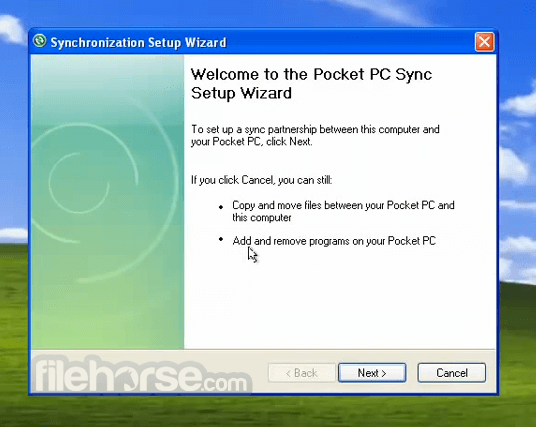



Comments and User Reviews