-
Latest Version
ACDSee Photo Studio Professional 2026 19.0.0 Build 3354 (64-bit)
-
Operating System
Windows 7 64 / Windows 8 64 / Windows 10 64 / Windows 11
-
User Rating
Click to vote -
Author / Product
-
Filename
acdsee-photo-studio-professional-2024-0-0-2627-win-x64-en.exe
-
MD5 Checksum
70f79d6c0b6f81308907bfd41d069d74
Sometimes latest versions of the software can cause issues when installed on older devices or devices running an older version of the operating system.
Software makers usually fix these issues but it can take them some time. What you can do in the meantime is to download and install an older version of ACDSee Photo Studio Professional 2024 17.0.0 Build 2627 (64-bit).
For those interested in downloading the most recent release of ACDSee Photo Studio Pro or reading our review, simply click here.
All old versions distributed on our website are completely virus-free and available for download at no cost.
We would love to hear from you
If you have any questions or ideas that you want to share with us - head over to our Contact page and let us know. We value your feedback!
What's new in this version:
- AI Keywords, effortlessly organize and search for your photos using AI detected keywords for your images
- Embed ACDSee Keywords and Categories into IPTC Keywords and Supplemental Categories. Easily transfer your Keywords and Categories from ACDSee into IPTC and vice versa.
- Filter the ACDSee Categories and Keywords lists in the Properties pane to quickly find what you want
- Automatic Import Options, import your options from ACDSee Photo Studio 2022 or newer
- AI Select Sky, Subject, and Background in Develop Mode for non-destructive editing
- New Masking Group in Develop Mode, find all your masking tools in one convenient place
- Copy and paste masks in Develop Mode, as well as duplicate masks, and convert masks into a Brush mask
- AI Select Background in Edit Mode, easily select the background of any image with a single click
- AI Select Sky and Subject have been added to Edit Mode
- Brush Settings for Flow, Opacity, and Jitter in Edit Mode
- In People Mode, added an option to display a thumbnail and customizable metadata fields when hovering over a face thumbnail
- Overhauled the Embed ACDSee Metadata process. Simplified the options and added the ability to skip the options and summary page
- Added RAW support for 21 new camera models
- Added or updated 150+ cameras and lenses in the Lens Correction feature
- Improved Auto Category for ISO by increasing its ISO max range up to 102401+
- Improved performance for Category Browsing: Selecting “include subcategories” no longer makes browsing run considerably slower
- Improved performance when Expanding All on a large ACDSee Category or Keyword list
- Improved HDR to remember the last preset used
- Added support for Display P3 color profile on HEIC/HEIF images
- Improved support for Google Pixel DNGs
- Improved support for HEIC and added support for HIF files
Fixed:
- an issue where Imported Date was not visibly read-only
- an issue where the results from Advanced Search were being unnecessarily re-scanned
- an issue where page orientation settings wouldn’t be saved after printing
- an issue in Photomerge – Panorama where clicking Auto-Crop would also select the checkbox for !! Remove Vignetting
- an issue when after uploading to Flickr, a Page not Found error would appear
- an issue that would cause uploading to SmugMug to stop working
 OperaOpera 125.0 Build 5729.21 (64-bit)
OperaOpera 125.0 Build 5729.21 (64-bit) MalwarebytesMalwarebytes Premium 5.4.5
MalwarebytesMalwarebytes Premium 5.4.5 PhotoshopAdobe Photoshop CC 2026 27.1 (64-bit)
PhotoshopAdobe Photoshop CC 2026 27.1 (64-bit) BlueStacksBlueStacks 10.42.153.1001
BlueStacksBlueStacks 10.42.153.1001 OKXOKX - Buy Bitcoin or Ethereum
OKXOKX - Buy Bitcoin or Ethereum Premiere ProAdobe Premiere Pro CC 2025 25.6.3
Premiere ProAdobe Premiere Pro CC 2025 25.6.3 PC RepairPC Repair Tool 2025
PC RepairPC Repair Tool 2025 Hero WarsHero Wars - Online Action Game
Hero WarsHero Wars - Online Action Game TradingViewTradingView - Trusted by 60 Million Traders
TradingViewTradingView - Trusted by 60 Million Traders Edraw AIEdraw AI - AI-Powered Visual Collaboration
Edraw AIEdraw AI - AI-Powered Visual Collaboration





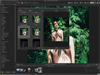


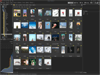
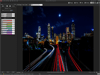
Comments and User Reviews