-
Latest Version
ACDSee Photo Studio Professional 2025 18.1.0 Build 3131 (64-bit)
-
Operating System
Windows 7 64 / Windows 8 64 / Windows 10 64
-
User Rating
Click to vote -
Author / Product
-
Filename
acdsee-photo-studio-professional-2023-0-0-2324-win-x64-en.exe
-
MD5 Checksum
7b42de1c0958d595df2b7e1560c296cf
Sometimes latest versions of the software can cause issues when installed on older devices or devices running an older version of the operating system.
Software makers usually fix these issues but it can take them some time. What you can do in the meantime is to download and install an older version of ACDSee Photo Studio Professional 2023 16.0.0 Build 2324 (64-bit).
For those interested in downloading the most recent release of ACDSee Photo Studio Pro or reading our review, simply click here.
All old versions distributed on our website are completely virus-free and available for download at no cost.
We would love to hear from you
If you have any questions or ideas that you want to share with us - head over to our Contact page and let us know. We value your feedback!
What's new in this version:
- Shape Selection Tool, use the Shape Selection Tool to make complicated selections with curves and corners
- Panorama Stitching, combine photos into a panorama image. Use options like remove vignetting to clean up the edges where the photos meet
- HDR, run High-Dynamic Range (HDR) to bring out the details in both the foreground and background
- Focus Stacking, apply Focus Stack to create an image with unparalleled depth of fiel
- ACDSee Photomerge, quickly combine multiple images into one using a dedicated and streamlined UI. This includes Panorama Stitching, HDR, and Focus Stacking.
- Advanced AND/OR Search, choose from numerous search criteria, including ACDSee Metadata and EXIF & IPTC fields. Built-in logic for AND/OR states let you narrow down results to a microscopic level.
- With the newly designed Quick Search, you can now quickly perform more complex searches. Select from a variety of search types such as Contains All, Contains Any, or Starts with and Ends with.
- ACDSee SendPix™, share your photos with family and friends
- Import Options, import your options from ACDSee Photo Studio 2022
- Added RAW support for 18 new camera models
- Added the Properties pane to Media mode, allowing you to assign and read ACDSee Metadata, EXIF, and IPTC. Also made other UI improvements
- MS OneDrive™ and ACDSee integration improvements: Keep your OneDrive™ files online until you are ready to view or edit them, then download individual files or whole folders
- MS OneDrive™ and ACDSee integration improvements: Easily move files from your PC into OneDrive™, and control whether OneDrive™ keeps local copies or offloads them to the cloud
- Added New Develop mode Presets for Food photography and Vintage styling
- Improved Quick Search and Advanced Search performance. Now faster than ever
- WebP file format, added support for transparent and animated WebP files
- Added support for different types of RAW files from the Nikon D6
- Improved support for TIFF files including fixing blue and yellow color swap in some cases
- Added 100+ cameras and lenses to the lens correction feature
Fixed:
- a grouping bug in Media mode; images and videos without EXIF Date/Time Original now fall back to grouping by Date Modified
- an issue where HEIC files appear blurry in a slideshow
- an issue where ACDSee did not decode Sony Cyber-shot DSC-RX100 IV RAW files with the square setting
- a bug where the comma in the GPS coordinates is stripped out after you reload the same search
- a bug where you couldn’t delete a snapshot for certain file types after you develop the image
- a few random crashes in Develop mode
- a bug where clicking and dragging a preview in Develop mode while rotated results in a crash
 OperaOpera 117.0 Build 5408.197 (64-bit)
OperaOpera 117.0 Build 5408.197 (64-bit) PC RepairPC Repair Tool 2025
PC RepairPC Repair Tool 2025 PhotoshopAdobe Photoshop CC 2025 26.5.0 (64-bit)
PhotoshopAdobe Photoshop CC 2025 26.5.0 (64-bit) OKXOKX - Buy Bitcoin or Ethereum
OKXOKX - Buy Bitcoin or Ethereum iTop VPNiTop VPN 6.3.0 - Fast, Safe & Secure
iTop VPNiTop VPN 6.3.0 - Fast, Safe & Secure Premiere ProAdobe Premiere Pro CC 2025 25.2
Premiere ProAdobe Premiere Pro CC 2025 25.2 BlueStacksBlueStacks 10.42.50.1004
BlueStacksBlueStacks 10.42.50.1004 Hero WarsHero Wars - Online Action Game
Hero WarsHero Wars - Online Action Game SemrushSemrush - Keyword Research Tool
SemrushSemrush - Keyword Research Tool LockWiperiMyFone LockWiper (Android) 5.7.2
LockWiperiMyFone LockWiper (Android) 5.7.2





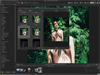


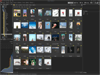
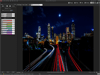
Comments and User Reviews