-
Latest Version
ACDSee Photo Studio Professional 2025 18.1.0 Build 3131 (64-bit)
-
Operating System
Windows 7 64 / Windows 8 64 / Windows 10 64
-
User Rating
Click to vote -
Author / Product
-
Filename
acdsee-photo-studio-professional-2021-0-1-1721-win-x64-en.exe
-
MD5 Checksum
431ce5ad8f0aa62fafbd142f5bcfd604
Sometimes latest versions of the software can cause issues when installed on older devices or devices running an older version of the operating system.
Software makers usually fix these issues but it can take them some time. What you can do in the meantime is to download and install an older version of ACDSee Photo Studio Professional 2021 14.0.1 Build 1721 (64-bit).
For those interested in downloading the most recent release of ACDSee Photo Studio Pro or reading our review, simply click here.
All old versions distributed on our website are completely virus-free and available for download at no cost.
We would love to hear from you
If you have any questions or ideas that you want to share with us - head over to our Contact page and let us know. We value your feedback!
What's new in this version:
Added RAW support for the following camera models:
- Canon EOS R5 (Uncompressed RAW only)
- Canon EOS R6 (Uncompressed RAW only)
- GoPro FUSION
- GoPro HERO5 Black
- GoPro HERO6 Black
- GoPro HERO7
- GoPro HERO7 Black
- GoPro HERO8
- Nikon A1000
- Nikon D6 (14-bit Lossless RAW only)
- Nikon Z5
- Olympus OM-D E-M10 Mark IV
- Panasonic LUMIX DC-G100 (DC-G110)
- Pentax 645D
- Pentax 645Z
- Pentax K-S1
- Sony ZV-1 (DCZV1/B)
New Features:
- Introduced Color Wheel in Develop and Edit modes
- Introduced Tone Wheels in Develop and Edit modes
- Added Refine Selection in Edit mode
- Introduced Presets Pane in Develop mode
- Introduced History Pane in Develop mode
- New and improved Batch Rename including the ability to make custom presets
- Added support for importing face data from Lightroom and Picasa
- Added a toggle option to search either the entire database or the current file list selection
- Added GoPro .GPR file support
Improvements:
- Faster startup performance improvement, especially while working with keywords and categories
- Faster mode switching performance, especially while working with keywords and categories
- Faster RAW decoding performance
- Faster Database Maintenance loading performance
- Faster decoding performance for tiled HEIC images
- Improved watermark with relative positioning
- Improved crop with relative positioning
- Added Histogram pane in Develop mode
- Added Snapshot pane in Develop mode
- Added color pickers for Pixel Targeting
- Improved Batch Resize with ability to create presets
- Added the ability to manually add a PC target with a QR code in the Mobile Sync app
- Added more lens correction profiles
- Help files are online
 OperaOpera 117.0 Build 5408.197 (64-bit)
OperaOpera 117.0 Build 5408.197 (64-bit) PC RepairPC Repair Tool 2025
PC RepairPC Repair Tool 2025 PhotoshopAdobe Photoshop CC 2025 26.5.0 (64-bit)
PhotoshopAdobe Photoshop CC 2025 26.5.0 (64-bit) OKXOKX - Buy Bitcoin or Ethereum
OKXOKX - Buy Bitcoin or Ethereum iTop VPNiTop VPN 6.3.0 - Fast, Safe & Secure
iTop VPNiTop VPN 6.3.0 - Fast, Safe & Secure Premiere ProAdobe Premiere Pro CC 2025 25.2
Premiere ProAdobe Premiere Pro CC 2025 25.2 BlueStacksBlueStacks 10.42.50.1004
BlueStacksBlueStacks 10.42.50.1004 Hero WarsHero Wars - Online Action Game
Hero WarsHero Wars - Online Action Game SemrushSemrush - Keyword Research Tool
SemrushSemrush - Keyword Research Tool LockWiperiMyFone LockWiper (Android) 5.7.2
LockWiperiMyFone LockWiper (Android) 5.7.2





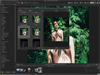


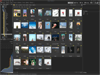
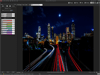
Comments and User Reviews