-
Latest Version
ACDSee Photo Studio Professional 2025 18.1.0 Build 3131 (64-bit)
-
Operating System
Windows 7 64 / Windows 8 64 / Windows 10 64
-
User Rating
Click to vote -
Author / Product
-
Filename
acdsee-photo-studio-professional-2020-0-1-1381-win-x64-en.exe
-
MD5 Checksum
1611be98a8cf0d40bf1a57a81f1669fc
Sometimes latest versions of the software can cause issues when installed on older devices or devices running an older version of the operating system.
Software makers usually fix these issues but it can take them some time. What you can do in the meantime is to download and install an older version of ACDSee Photo Studio Professional 2020 13.0.1 Build 1381 (64-bit).
For those interested in downloading the most recent release of ACDSee Photo Studio Pro or reading our review, simply click here.
All old versions distributed on our website are completely virus-free and available for download at no cost.
We would love to hear from you
If you have any questions or ideas that you want to share with us - head over to our Contact page and let us know. We value your feedback!
What's new in this version:
Added RAW support for the following camera models:
- Canon EOS M50 (EOS Kiss M)
- Canon EOS 90D
- Canon EOS 250D Rebel SL3 Kiss X10
- Canon EOS M6 Mark II
- Canon EOS R
- Canon EOS RP
- Canon Powershot G5 X Mark II
- Canon Powershot G7 X Mark III
- Canon Powershot SX70 HS
- Canon EOS M200
- Fujifilm X-Pro3
- Nikon Z50
- Olympus E-M5 Mark III
- Panasonic DMC-GM1S
- Panasonic DMC-TZ80 (DMC-ZS60, DMC-TZ81, DMC-TZ82, DMC-TZ85)
- Panasonic LUMIX DC-S1
- Panasonic LUMIX DC-S1R
- Panasonic LUMIX DC-GX880
- Sony A9 II
- Sony A6100
- Sony A6600
Improvements:
- Added support for Canon CR3 RAW file format
- Improved the Manage mode filter to include documents
- Fixed a crash with Batch Edit
- Fixed an issue with angle control
- Fixed issues with Email Wizard’s handling of attachments
Known Issues
- After updating from ACDSee Professional 13.0 to 13.0.1, file associations for .cr3 files are not set automatically. To set file associations for .cr3 files, uninstall ACDSee Professional and reinstall 13.0.1
- Actions Browser can only be invoked in one instance of ACDSee in Manage mode
- Drag and drop from mobile devices to Windows Explorer does not work, but dragging and dropping from mobile devices within ACDSee is supported
- In some cases, on Windows 7 and 8, when camera is connected to computer via USB cable, Import tool may fail to display media files and will not copy them. In these cases, we recommend copying items from these devices to your computer with Windows Explorer, or to import media through card reader
- Text/Watermark shows incorrect preview in certain scenario
- It is recommended that you restart ACDSee after importing a Lightroom database
- Reset Layout does not reset multiple image baskets
- Keyword fields limited to 64 characters
- If a face is named before face thumbnails appear in the Face pane, no thumbnail is created for that person in the People Manager
- If a video cannot be decoded, it will not be returned by the Video Special Items search
- UTF-16 files missing a byte order mark cannot be imported as a keyword list
- Pasting files in View mode may produce unexpected results
- 365 mode does not support multiple image baskets
- If you close the Recording Actions dialog, it is hidden until the next Action recording
 OperaOpera 117.0 Build 5408.197 (64-bit)
OperaOpera 117.0 Build 5408.197 (64-bit) PC RepairPC Repair Tool 2025
PC RepairPC Repair Tool 2025 PhotoshopAdobe Photoshop CC 2025 26.5.0 (64-bit)
PhotoshopAdobe Photoshop CC 2025 26.5.0 (64-bit) OKXOKX - Buy Bitcoin or Ethereum
OKXOKX - Buy Bitcoin or Ethereum iTop VPNiTop VPN 6.3.0 - Fast, Safe & Secure
iTop VPNiTop VPN 6.3.0 - Fast, Safe & Secure Premiere ProAdobe Premiere Pro CC 2025 25.2
Premiere ProAdobe Premiere Pro CC 2025 25.2 BlueStacksBlueStacks 10.42.50.1004
BlueStacksBlueStacks 10.42.50.1004 Hero WarsHero Wars - Online Action Game
Hero WarsHero Wars - Online Action Game SemrushSemrush - Keyword Research Tool
SemrushSemrush - Keyword Research Tool LockWiperiMyFone LockWiper (Android) 5.7.2
LockWiperiMyFone LockWiper (Android) 5.7.2





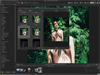


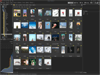
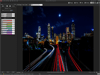
Comments and User Reviews