-
Latest Version
ACDSee Photo Studio Professional 2026 19.0.0 Build 3354 (64-bit) LATEST
-
Review by
-
Operating System
Windows 10 / Windows 11
-
User Rating
Click to vote -
Author / Product
-
Filename
acdsee-photo-studio-professional-2026-0-0-3354-win-en.exe
-
MD5 Checksum
f0f3ed67d05c38f875efce744f27fbaa
Along with performance improvements, this GPU-enriched software continues to take on an ever-expanding list of advancements designed to streamline your process and give your image development a competitive, professional edge. Download ACDSee Photo Studio Professional 64bit for Windows PC today!
ACDSee Photo Studio Professional 2025 supplies you with a resourceful toolkit that blends cutting-edge, locally powered Artificial Intelligence (AI) with legendary digital asset management and sophisticated RAW image editing.

What`s New
The latest version of ACDSee Photo Studio Pro 2025 introduces powerful features and enhancements for improved digital asset management (DAM) and photo editing workflows:
- ACDSee Activity Manager: A background process enabling you to focus on your tasks without interruptions.
- ACDSee Tabs: Streamline navigation by opening folders and search results in separate tabs for a more organized and intuitive workspace.
- Improved Metadata Control: Manage multiple keywords and categories simultaneously. New options include People and AI Keywords across views and tools for better metadata oversight.
- AI Super-Resolution: Enhance image quality by enlarging photos without loss. Ideal for revitalizing old, cropped, or low-resolution images, with batch processing support.
- Enhanced Masking Tools: The redesigned Masking Group in Develop Mode offers advanced, non-destructive selection tools, including new AI Object Masking, Color Range, and Luminance Range, alongside AI Subject, AI Sky, Gradient, and Brush tools.
RAW Editing and Processing
Full support for RAW image files from popular cameras.
Tools to fine-tune exposure, contrast, white balance, and more.
Digital Asset Management (DAM)
Efficient organization of photo collections with tags, keywords, and ratings.
Search, sort, and filter photos instantly.
Layer-Based Editing
Add multiple adjustment layers for non-destructive editing.
Apply effects, filters, and corrections without altering the original image.
Advanced Editing Tools
Precision tools like curves, color grading, light EQ, and pixel targeting.
Healing brush and clone stamp tools for retouching.
Facial Recognition and Face Detection
Automatically identify and group photos based on faces.
Batch Editing
Edit multiple photos simultaneously for faster workflow.
GPU-Accelerated Performance
Faster rendering and smoother editing on modern hardware.
Cloud Integration
Easily sync photos to OneDrive or Dropbox for accessibility.
Smart Tools
Auto Lens Correction, Noise Reduction, and more AI-powered enhancements.
Integration with External Editors
Export images to Photoshop or other third-party tools for further editing.

User Interface
It offers a clean and customizable interface. The layout is divided into intuitive modules:
Manage: Organize and browse your photo library effortlessly.
View: Preview images quickly in full-screen mode.
Develop: RAW photo editing with sliders and adjustment tools.
Edit: Advanced tools for pixel-level editing and effects.
The panels and toolbars can be rearranged to suit your workflow, which gives the software a personal feel. Its drag-and-drop functionality and well-organized menus ensure smooth navigation, even for beginners.
Installation and Setup
Download: Visit the official website or FileHorse.com and download the installer for your PC.
Installation: Follow the on-screen prompts to install the software.
License Activation: Enter your purchased license key or start with a free trial.
Setup: The initial setup allows you to connect your cloud storage, organize files, and import your photos.
The installation process is quick, and the software runs efficiently without requiring high technical expertise.

How to Use
Import Photos: Use the "Manage" tab to import photos from your camera, drive, or cloud.
Organize: Add keywords, tags, and ratings to keep your library sorted.
Edit Photos:
Use the "Develop" tab for RAW adjustments like exposure, clarity, and colors.
Switch to the "Edit" tab for pixel-level tools, layers, and effects.
Batch Processing: Select multiple photos to apply adjustments simultaneously.
Export or Share: Save images in different formats, print, or upload directly to cloud platforms.
ACDSee's workflows are intuitive and streamline photo editing tasks without a steep learning curve.
FAQ
Is ACDSee Photo Studio Professional suitable for beginners?
Yes! While it offers professional-grade tools, its intuitive interface is beginner-friendly, with tutorials and guides available.
What file formats does ACDSee Photo Studio support?
It supports RAW, JPEG, TIFF, PNG, PSD, and other common image formats.
Does it support non-destructive editing?
Yes, edits in the "Develop" and "Edit" modes can be performed non-destructively using layers.
How does facial recognition work?
The software automatically detects faces in photos, allowing you to tag individuals for easier searching.
Can I use it on multiple computers?
The software allows installation on one machine per license unless you purchase a multi-device plan.
Alternatives
Adobe Lightroom - A popular photo editing and organization tool with a cloud-first approach.
Capture One - Ideal for professional photographers needing robust RAW editing tools.
ON1 Photo RAW - A versatile alternative with RAW processing and AI tools.
Corel PaintShop Pro - An affordable photo editing software with advanced features.
Luminar Neo - Offers AI-based photo enhancements with a simple user interface.
Pricing
ACDSee 365 Home Plan - Subscription Plan: Starting at $8.90/month, offering updates and access to ACDSee tools.
- Digital Asset Management, RAW Photo Editing, and Layered Editing Software
- Free Updates
- Free Tech Support
- 5 Device Installs per Product
- Recording and Video Editing Software
- Free Upgrades
- 200GB Cloud Storage, Exclusive Tutorials
Free Trial: A 30-day trial is available for users to explore all features.
ACDSee's pricing is competitive, especially for a one-time purchase option, making it appealing for professionals who want to avoid subscriptions.
System Requirements
- Operating System: Windows 10 or 11 (64-bit versions)
- Processor: Intel i5 or AMD equivalent
- RAM: Minimum 4GB (8GB recommended)
- Storage: 2GB of available space
- GPU: DirectX 10-compatible graphics card (for GPU acceleration)
- New AI Features
- Comprehensive RAW editing and organization tools.
- Fast and responsive performance.
- Affordable one-time purchase option.
- Facial recognition for better photo management.
- Non-destructive editing with layers.
- Limited cloud integration compared to Adobe Lightroom.
- The interface may feel overwhelming to first-time users.
- Windows-only software (no native Mac support).
ACDSee Photo Studio Professional strikes a perfect balance between photo organization and advanced editing tools. With robust features like RAW processing, non-destructive layer editing, and facial recognition, it caters to both professional photographers and enthusiasts. Its one-time purchase option makes it a cost-effective alternative to subscription-based tools like Adobe Lightroom.
While it may lack the cross-platform support of some competitors, its powerful functionality and intuitive design make it a solid choice for Windows users. If you're looking for a reliable, affordable, and versatile photo management and editing solution, the app deserves serious consideration.
Note: 32 days trial version.
What's new in this version:
Added RAW support for the following camera models:
- Canon EOS R50 V
- Canon PowerShot V1
- Fujifilm GFX100RF
- Fujifilm X-E5
- Hasselblad X2D II 100C
- Nikon COOLPIX P1100
- Nikon Z5II
- OM System OM-3
- OM System OM-5 Mark II
- Panasonic LUMIX DC-G97
- Panasonic LUMIX DC-GH7
- Panasonic LUMIX DC-S1M2
- Panasonic LUMIX DC-S1M2ES
- Panasonic LUMIX DC-S1RM2
- Panasonic LUMIX DC-S5D
- Panasonic LUMIX DC-TZ99 (LUMIX DC-ZS99)
- Pentax KF
- Ricoh GR III
- Ricoh GR IIIx
- Ricoh GR IV
- Sony a6400A
- Sony Cyber-shot DSC-RX1R III
- Sony Cyber-shot DSC-RX100M7A
- Activity Manager, powered by multi-threading. Run multiple activities at the same time, including new Queued Activities: Convert File Format and Resize. Keep track of your activity progress with Activity Manager Notifications, and your searches with Advanced Search viewable in the History.
- Video Metadata, View GPS details and standard metadata fields in the Properties pane’s default view, or dive deeper into the video and audio streams with the new All Video Metadata view.
- ACDSee Home Page, launch into any project with frequently used search presets such as Recently Modified or Recently Added, and buttons for common tasks such as importing files and performing database maintenance.
- New File Format Support: Added support for importing, editing and saving JPEG XL.
- Dehaze, restore contrast, detail, and lost color to images with the Dehaze tool in Edit mode.
- Added Metadata views to the Auto-Migration system.
- Added a new Auto Categories section for Video Properties.
- Added IPTC Support through XMP for AVIF and JPEG-XL
- Added IPTC fields for Getty Images to the Properties pane.
- Added the ability to view and save images in the Display P3 colorspace.
- Added the ability to delete files entirely while in People mode.
- Added a count to the header for Suggested Faces in Person view, and group contents in Unnamed view.
- Added support for High Efficiency shooting mode for Nikon Z50 II.
Improved:
- Improved Named View in People mode by adding the ability to group faces by face count, first letter of the name, or suggestions
- Improved People mode by allowing ACDSee to remember thumbnails you’ve selected when changing modes, then returning to People mode
- Improved ACDSee Tabs by adding new options to control ACDSee’s startup behavior
- Improved the Image Type Auto Category by sorting it alphabetically
- Improved Face Detection in View Mode by reducing the width of the name field when the face is unnamed
- Improved the layout of Dashboard mode and added new graphs, as well as the ability to turn them on and off
- Improved Embed ACDSee Metadata to embed in JPG images more reliably when they had large amounts of metadata already embedded
- Enabled External Editors feature for videos and audio files
Fixed:
- Fixed an issue where the “Reopen Previous Tabs” option wouldn’t work with People selected in the Catalog pane
- Fixed an issue where error messages would appear in Compare Images when images had certain Date/Time information
- Fixed an issue where during Database Backup, the “Compressing Database” step wouldn’t move the progress bar
- Fixed an issue where a certain encoding of IPTC metadata could be lost from TIF files after multiple embedding and editing operations
- Fixed an issue where closing a second window of ACDSee cleared Queued Activities from the Activity Manager
- Fixed the SmugMug plugin by updating it to the latest API version
- Fixed an issue where in View mode, the Face tool would become deactivated while browsing files that don’t support Face Detection
- Fixed an issue where keyboard shortcuts were not working after loading directly into View or Edit mode
- Fixed an issue where People mode could display black thumbnails for certain types of images
 OperaOpera 125.0 Build 5729.49 (64-bit)
OperaOpera 125.0 Build 5729.49 (64-bit) MalwarebytesMalwarebytes Premium 5.4.5
MalwarebytesMalwarebytes Premium 5.4.5 PhotoshopAdobe Photoshop CC 2026 27.2 (64-bit)
PhotoshopAdobe Photoshop CC 2026 27.2 (64-bit) BlueStacksBlueStacks 10.42.153.1003
BlueStacksBlueStacks 10.42.153.1003 OKXOKX - Buy Bitcoin or Ethereum
OKXOKX - Buy Bitcoin or Ethereum Premiere ProAdobe Premiere Pro CC 2025 25.6.3
Premiere ProAdobe Premiere Pro CC 2025 25.6.3 PC RepairPC Repair Tool 2025
PC RepairPC Repair Tool 2025 Hero WarsHero Wars - Online Action Game
Hero WarsHero Wars - Online Action Game TradingViewTradingView - Trusted by 60 Million Traders
TradingViewTradingView - Trusted by 60 Million Traders WPS OfficeWPS Office Free 12.2.0.23155
WPS OfficeWPS Office Free 12.2.0.23155


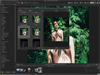


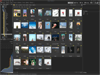
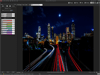
Comments and User Reviews