-
Latest Version
Ableton Live 12.1.5 LATEST
-
Review by
-
Operating System
Windows 10 (64-bit) / Windows 11
-
User Rating
Click to vote -
Author / Product
-
Filename
ableton_live_trial_12.1.5_64.zip
Ableton Live for Windows is a powerful digital audio workstation (DAW) designed for music production, live performance, and DJing. It offers a unique combination of real-time audio manipulation, sequencing, and recording capabilities, making it a go-to choice for musicians, producers, and DJs worldwide. With its intuitive interface and extensive feature set, it provides users with a versatile platform to create, edit, and perform music in various genres.
It comes in three editions: Intro, Standard, and Suite. The editions share common features, but Standard and Suite have additional features, Instruments, Packs, and Effects. A software music sequencer and digital audio workstation for Windows!
Highlights
Create
No matter how you start your music, Live offers a workflow that will help you get going. Record audio or MIDI from any source. Mix and match loops and samples from any tempo. Work with a huge range of included sounds, instruments, and effects.
Finish
Live helps you get from a collection of musical ideas to a finished song. With extensive editing workflows, great sounding EQs and compressors, great looking meters and waveforms, and fast, flexible exporting options, Live gives you everything you need to get music done.
Perform
Take your music out of the studio and onto the stage, with Live’s powerful performance workflows. Since Live handles keeping everything in time, you can play hardware or software instruments, trigger loops, process audio from other musicians, and focus on making music.
Extend
Get more sounds, add controllers, or customize almost everything about how Live works. Access dozens of add-on Packs from Ableton or thousands of community-built Max for Live instruments, effects, and more. Use any MIDI hardware to get hands-on with Live.
Key Features
- Session View: Arrange and trigger audio and MIDI clips in a non-linear, improvisational manner.
- Arrangement View: Create and edit musical arrangements with a traditional linear timeline approach.
- MIDI and Audio Effects: A comprehensive library of built-in effects for processing both MIDI and audio signals.
- Instruments: Includes a wide range of virtual instruments for synthesizing sounds and playing melodies.
- Max for Live Integration: Seamless integration with Max for Live, allowing users to create custom devices and extensions.
- Performance Mode: Perform live with flexible control over loops, effects, and instruments.
- Time-Stretching and Pitch-Shifting: High-quality algorithms for manipulating the tempo and pitch of audio clips in real-time.
- Audio-to-MIDI Conversion: Convert audio recordings into MIDI data for further manipulation and editing.
- Extensive Library: Access a vast library of loops, samples, and presets for inspiration and production.
- Tuning Systems
- Keys and Scales
- Screen Reader Support
- Sound Similarity / Browsing
- User Tagging
- Custom Browser Labels
- Browsing History
- Factory tags
- Live Core Library - Updated
- Modulation - Updated
It features a clean and intuitive interface with two primary views: Session View and Arrangement View. The interface is highly customizable, allowing users to arrange and resize panels according to their workflow preferences. Additionally, the software offers comprehensive keyboard shortcuts and a streamlined navigation system, making it easy for users to access various features and functions.
Installation and Setup
Installing this amazing app is a straightforward process. Users can download the software from the official website or FileHorse and follow the on-screen instructions to complete the installation. Activation typically requires entering a license key provided upon purchase. Once installed, users can configure audio and MIDI settings within the preferences menu to ensure compatibility with their hardware devices.
How to Use
- Familiarize yourself with the interface by exploring the Session and Arrangement views.
- Import audio and MIDI clips into your project by dragging and dropping them onto the timeline.
- Experiment with different effects and instruments to shape your sounds.
- Arrange and sequence your clips to create musical compositions.
- Utilize the performance mode to perform your tracks live, triggering loops and effects in real-time.
Can I use Ableton Live on multiple computers with a single license?
Yes, it allows users to install and activate the software on two computers simultaneously, provided they are not used concurrently.
Is Ableton Live for PC compatible with third-party plugins?
Yes, it supports VST and Audio Units plugins, allowing users to expand their sonic palette with additional instruments and effects.
Can I collaborate with other users in real-time using Ableton Live?
While the software does not natively support real-time collaboration, users can exchange project files and stems for collaborative work.
Does Ableton Live offer a mobile version for iOS or Android devices?
Currently, this program is only available for macOS and Windows platforms. However, there are third-party apps available for iOS that offer integration with Ableton Live projects.
Alternatives
Pro Tools: Widely used in professional recording studios, Pro Tools is known for its industry-standard audio editing and mixing capabilities.
Reason: The recording software with everything you need to create music.
Bitwig Studio: Featuring a modular workflow and extensive MIDI capabilities, Bitwig Studio offers a unique alternative to Ableton Live for experimental musicians and producers.
Studio One: Developed by PreSonus, Studio One provides a streamlined workflow and robust feature set for music production, recording, and mixing.
Cubase Pro: Cubase is a software for composing, recording, mixing and editing music.
Pricing
The program is available in several versions, including Intro, Standard, and Suite. Prices vary depending on the version and any current promotions. The Suite version, which includes the full range of features and instruments, typically retails for around $749, while the Standard version is priced at $439. The Intro version, which offers limited features, is available for $99.
Intro - USD 99
Essentials – 16 tracks and 5+ GB of sounds
Live 12 Standard - USD 439
Full features – 38+ GB of sounds and more instruments and effects
Live 12 Suite - USD 749
Complete studio – 71+ GB of sounds, Max for Live and all instruments and effects
Complete studio Full Features:
- Unlimited Audio and MIDI tracks
- Unlimited Scenes
- 12 Send and Return tracks
- 256 mono audio input channels
- 256 mono audio output channels
- Unique Session View for quick, intuitive composition, flexible performance and improvisation
- Nondestructive editing with unlimited undo
- Multitrack recording up to 32-bit/192 kHz
- Powerful MIDI sequencing of software and hardware instruments
- Advanced warping and real-time time-stretching
- Unlimited Instruments, Audio effects and MIDI effects per project
- Group tracks
- VST2, VST3 and Audio Unit v2 and v3 support
- Time signature changes
- Comping
- Multiple automation lanes
- MIDI Polyphonic Expression
- Track Freeze
- Capture MIDI
- Tempo Following
- Note Chance
- Note Compatibility
- Complex warp modes
- Note and Velocity Chance
- Groove Pool and extract groove
- Video import/export
- Linked-track editing
- Audio-slicing
- Audio to MIDI
- REX file support
- POW-r dithering
- Max for Live
- Windows 11/10 (64-bit)
- Intel or AMD multi-core processor
- 4GB RAM (8GB recommended)
- 1280x800 display resolution
- Intuitive interface for both beginners and experienced users.
- Versatile feature set suitable for music production, live performance, and DJing.
- Seamless integration with hardware controllers and third-party plugins.
- Regular updates and support from the developer.
- Extensive library of sounds, samples, and presets.
- High price point, especially for the Suite version.
- Steep learning curve for mastering advanced features.
- Limited real-time collaboration capabilities.
- Resource-intensive, particularly when working with large projects or multiple tracks.
It stands as one of the premier choices for music production, live performance, and DJing, thanks to its innovative features, intuitive interface, and robust performance capabilities. While the software may have a steep learning curve for beginners, its versatility and extensive feature set make it a worthwhile investment for both amateurs and professionals alike. The FileHorse review team highly recommends this outstanding digital audio desktop app.
Whether you're composing electronic music, recording live instruments, or performing on stage, Ableton Live provides the tools and flexibility needed to bring your musical ideas to life.
Note: 90-day trial version. Limitation (saving and exporting are disabled).
Also Available: Download Ableton Live for Mac
What's new in this version:
New Features and Improvements:
- Updated the design of the Hot-Swap Sample and Swap to Previous/Next Similar Sample buttons in Simpler and Drum Sampler
- Drum Rack presets will no longer be excluded from the Sounds label. Additionally, Drum Rack and Drum Sampler presets tagged with "Sounds|..." will no longer be shown in the Drums label
- Selecting a large number of track headers or tracks in the Session or Arrangement View is now faster
- The Scale filter in Find and Select Notes is now available even if Scale Mode is turned off
- Accessibility: Changed the Info View header for Help View's home button from "Lessons Start Page" to "View All Lessons" for an improved screen reader announcement
- In Auto Shift, MPE pitch bend now uses a 48 semitones range
- Items tagged with "Devices|Drums" will now be included in the Drums label as well
- When browsing the All label, presets will once again be grouped into their respective devices. However, the grouping will be discarded when applying any filter, in favor of showing a flat list. The grouping will also be omitted when saving a custom view based on the All label
- Improved filtering of devices and presets
- A small arrow is now displayed next to a tag's name to indicate that the tag includes subtags. When clicking on a tag with subtags, the nested tags will be grouped along a yellow line
- It is now possible to use the # symbol to search for all filters, including Content, Function, Format, and Creator
- Significantly improved the frame rate when scrolling or zooming in the Arrangement when there are many clips and tracks
- VST2 and VST3 plug-ins now use different icons in the browser
- The different view modes in the Clip View's Clip Content Editor now use individual Info View descriptions
- The context dictionary outlet of the live.miditool.in Max object now includes a "seed" value which should be used to seed random number generators that are used to determine a MIDI Tool's output
Updated the bundled Max build to 8.6.5. Max for Live improvements:
- live.miditool.in: displays correct annotation for 3rd outlet
- live.scope~: fixed memory corruption issues when resized
- live.text: text / texton accepts multiple words without quoting
- live.thisdevice: undo no longer triggers output
- M4L.chooser.js: fixed chain_selector parameter case
- Max for Live Colors: added 'scale_awareness'
- Max for Live Device: ensure that searchpaths are marked valid when unfreezing
- Max for Live Device: fixed crash with loadbang
- Max for Live Documentation: M4L-specific patcher attributes are documented
- Max for Live Parameters: improvements to Stored Only parameters and undo/redo
- Max for Live Parameters: only changed parameters get added to undo
- mc.plugin~: fixed spurious output from second channel
Fixed:
- Deleting a Max for Live device now releases any control surface controls the device has previously grabbed
- Fixed a crash that could occur when instantiating certain plug-ins
- A newly created Arrangement locator will now be focused after it is created
- Fixed a bug where all the changes made to Warp Markers with the keyboard would be undone at once, regardless of which markers were selected
- Fixed a rare crash that occurred when a count-in was started
- The distance dial for Arpeggiator is now bipolar
- The mapping controls in Modulator devices now look correct when disabled
- When Oscillator Retrigger is on, Drift no longer clicks at note start
- Recently searched tags are now prioritized higher in tag suggestions once again
- Drum Sampler now fades out the end of samples in order to avoid clicks
- Live no longer tries to import unsupported file formats to clips and tracks in the Arrangement View
- Automation value display is now hidden when zooming or scrolling in the Arrangement
- Fixed a crash that could occur under certain circumstances when setting the looping and warping API properties from the same event
- Removed the option to make the Chop and Split commands a part of a MIDI Tools chain
Addressed the following issues in Max for Live:
- Fixed an issue where undo or redo would trigger output from automatable parameters
- Fixed an issue where undo or redo would trigger output from live.thisdevice
- Fixed a crash that occurred in different circumstances, for example when navigating the browser
- Fixed a bug which caused the background scanning Indexer to crash when analyzing certain audio files with untypical bit depths
- When repeatedly triggering different clips manually, using follow actions or scenes, Play One note groups are now correctly re-evaluated and the same notes no longer play all the time
- Fixed an issue where Live would hang on startup
- Switching between templates on the Launch Control XL no longer breaks the Pickup and Value Scaling takeover modes
- The sound is no longer sustained indefinitely when the Envelope 1 Release control in Drift is set to a value above 55 seconds
- Accessibility: When resizing clips with the keyboard, pressing th
- Accessibility: Restored the ability to extend a note selection to include notes of the same pitch using Ctrl (Win) / Option (Mac) + the left and right arrow keys in the MIDI Note Editor
- Fixed a crash that occurred when enabling warping in Simpler after the device was converted from Drum Sampler. Additionally, fixed a crash that occurred when ungrouping a Rack that contained Drum Sampler using the shortcut CtrlShiftG (Win) / CmdShiftG (Mac)
- Fixed a bug that caused phasing artifacts in Auto Shift when MIDI Input was turned off while notes were still playing
- Mapping the Scale and Root parameters to a Rack’s Macro Controls now works as expected in the Scale, Arpeggiator, and Auto Shift devices
- Fixed an issue where it was not possible to load a Live Set that contained unknown scale names
- Esc key now reliably cancels the action. Additionally, screen readers will announce "Cancel adjusting clip edge..." to confirm the action has been canceled
 OperaOpera 117.0 Build 5408.35 (64-bit)
OperaOpera 117.0 Build 5408.35 (64-bit) PC RepairPC Repair Tool 2025
PC RepairPC Repair Tool 2025 PhotoshopAdobe Photoshop CC 2025 26.3 (64-bit)
PhotoshopAdobe Photoshop CC 2025 26.3 (64-bit) OKXOKX - Buy Bitcoin or Ethereum
OKXOKX - Buy Bitcoin or Ethereum iTop VPNiTop VPN 6.3.0 - Fast, Safe & Secure
iTop VPNiTop VPN 6.3.0 - Fast, Safe & Secure Premiere ProAdobe Premiere Pro CC 2025 25.1
Premiere ProAdobe Premiere Pro CC 2025 25.1 BlueStacksBlueStacks 10.41.661.1001
BlueStacksBlueStacks 10.41.661.1001 Hero WarsHero Wars - Online Action Game
Hero WarsHero Wars - Online Action Game TradingViewTradingView - Trusted by 60 Million Traders
TradingViewTradingView - Trusted by 60 Million Traders LockWiperiMyFone LockWiper (Android) 5.7.2
LockWiperiMyFone LockWiper (Android) 5.7.2

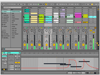
Comments and User Reviews