-
Latest Version
Tenorshare 4uKey for Android 2.14.1 LATEST
-
Review by
-
Operating System
Windows 7 / Windows 8 / Windows 10 / Windows 11
-
User Rating
Click to vote -
Author / Product
-
Filename
4UKeyforAndroid.exe
-
MD5 Checksum
f43d87345b73947e32046b32814b9a69
To be more precise, this app can skip the phone initialization steps that include Google account verification and can fully remove Samsung accounts without the need to know the password.
Compatible with the latest Android 15 and 14!
After years on the market, the developers of this app have managed to include several user-friendly services including a profile manager that can easily identify new phones that are connected to the PC, and a single-click phone unlocks a feature that completely streamlines the entire procedure of getting full control over the device, with no limits.
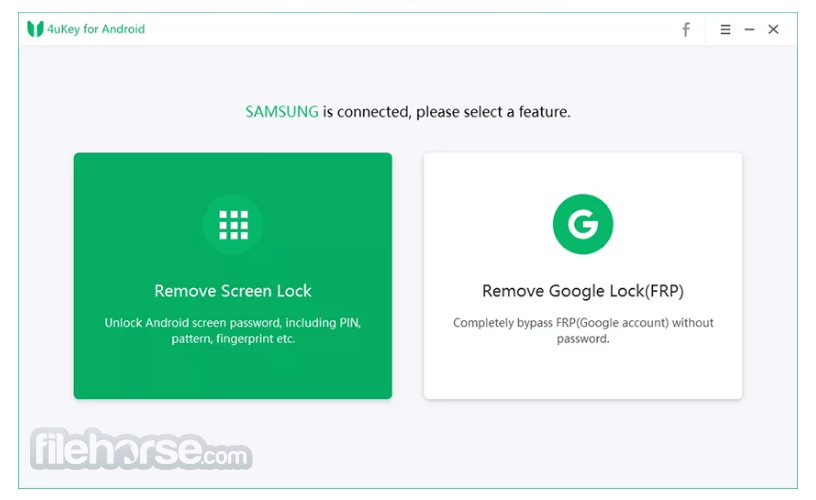
The user interface of Tenorshare 4uKey for Android is simple and includes just a single dashboard. Upon startup, the app will first ask for the phone to be connected via USB cable to the PC, and then presents two large shortcuts – “Remove Screen Lock” that will try to crack android OS screen password, pattern, and even fingerprint, and “Remove Google Lock (FRP)” that will try to completely bypass Google account prompt without the need to know the account password.
With a single click, the app will start working its magic, usually for just a few minutes, with an active progress bar showcasing all techniques that it has tried to use.
Upon task completion, the app will showcase whether or not it has managed to unlock access to the phone. There are no other customizations or hidden tools, just single access to these two reliable and fast services.
- Delete Samsung account without password
- Fully control your device without any limitations
- Support 99% of Samsung devices, including Samsung Galaxy S25, S24, S23, S22, S21+, S21, etc,
- Remove Google account from Samsung device without password
- Secure unlocking in minutes with easy operations
- Windows 11 is supported

It is important to note that the app can do its work best when only one Android device is connected to the PC via USB cable. Having multiple Android devices connected can lead to a wide array of issues.
Such wide compatibility with Android OS is mirrored with the app’s compatibility with Windows OS. Users can run it even on a legacy version of this OS such as Windows 7, and all newer OS versions (Win 11/10) are of course fully supported (both 32-bit and 64-bit).
FAQ
Will I lose my data after unlocking with 4uKey for Android?
It depends on the device. 4uKey for Android currently supports unlocking earlier Samsung models such as the Note 3, Note 4, and Galaxy S5 without losing your data. However, for other Android devices, data will not be retained during the unlocking process (this is the case for most similar tools on the market). Compared to other software, Tenorshare 4uKey for Android is highly user-friendly and provides a reliable 100% success rate.
Which models support screen lock removal?
4uKey for Android supports over 6,000 Android phones and tablets, including popular brands like Samsung, Google, Motorola, LG, HTC, Huawei, Xiaomi, Oppo, OnePlus, Sony, Realme, Nokia, Tecno, and Infinix. However, it currently does not support Sony models. We are working on expanding support for Sony devices in future updates.
Which device models are supported for removing Google Lock (FRP)?
Tenorshare 4uKey for Android supports removing Google Lock (FRP) on devices from brands like Samsung, Xiaomi, Redmi, Vivo, OPPO, Realme, OnePlus, and Huawei.
What should I do if no matching PDA/country/carrier is found when removing Google Lock?
If you can’t find a matching PDA, country, or carrier, it means your device is not currently supported for this function. You can provide us with your phone model, PDA, country, and carrier information. We will take note of it and work towards supporting more models in future updates.
How many attempts do I have to unlock my Android phone's screen?
Generally, you have 5 attempts. After 5 incorrect password or pattern entries, you will be required to wait at least 30 seconds before trying again. If your device is linked to a Google account, you can use that account to unlock the phone at this stage.
Unlock Your Locked Android Screen within 3 Steps
- Step 1: Choose Feature. Connect your Android phone to the computer and then choose the feature "Remove Screen Lock".
- Step 2: Confirm and Start. Click the "Start" button to get rid of the forgotten lock screen passcode.
- Step 3: Remove Successfully. A few minutes later, you will see the whole process has completed.

Remove Google FRP Android version
- Support Samsung devices running Android 15/14/13/12/11/10/9/8/7/6.
- Support Xiaomi and Redmi devices running MIUI 10-14.
- Support Vivo devices running Android 10-12.
- Support Support Huawei devices running Android 10.
- Support Oneplus devices running Android 15/14/13/12/11/10/9/8/7/6.
Samsung, Xiaomi, Redmi, Oppo, Realme, OnePlus, Huawei, Vivo, Motorola
Remove Screen Lock
Samsung, Xiaomi, Oppo, Realme, LG, Huawei, Honor, Lenovo, ZTE, Vivo, Google, Sony, Realme, Nokia, Tecno, Infinix and more
Supported Computer System
OS
Windows 11/10/8.1/8/7 (64 & 32 bits)
CPU
Win: 1GHz or above (32 bit or 64 bit), Mac: 1GHz or above
Memory
256 MB (1028 MB Recommended)
Hard Disk Space
200 MB and above free space
PROS
- Bypasses Google account verification and Samsung account removal.
- User-friendly with a simple interface.
- Supports a wide range of Android devices.
- Fast and secure unlocking process.
- Compatible with Windows 11 and older versions.
- Clear and straightforward three-step process.
- Limited compatibility with Sony, Oppo, and OnePlus devices.
- Best suited for single-device connections to avoid issues.
Also Available: Download 4ukey Android Unlocker for Mac
 OperaOpera 118.0 Build 5461.41 (64-bit)
OperaOpera 118.0 Build 5461.41 (64-bit) PC RepairPC Repair Tool 2025
PC RepairPC Repair Tool 2025 PhotoshopAdobe Photoshop CC 2025 26.5.0 (64-bit)
PhotoshopAdobe Photoshop CC 2025 26.5.0 (64-bit) OKXOKX - Buy Bitcoin or Ethereum
OKXOKX - Buy Bitcoin or Ethereum iTop VPNiTop VPN 6.4.0 - Fast, Safe & Secure
iTop VPNiTop VPN 6.4.0 - Fast, Safe & Secure Premiere ProAdobe Premiere Pro CC 2025 25.2.1
Premiere ProAdobe Premiere Pro CC 2025 25.2.1 BlueStacksBlueStacks 10.42.51.1001
BlueStacksBlueStacks 10.42.51.1001 Hero WarsHero Wars - Online Action Game
Hero WarsHero Wars - Online Action Game SemrushSemrush - Keyword Research Tool
SemrushSemrush - Keyword Research Tool LockWiperiMyFone LockWiper (Android) 5.7.2
LockWiperiMyFone LockWiper (Android) 5.7.2

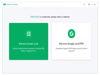
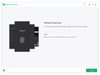
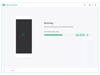
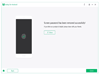
Comments and User Reviews