-
Latest Version
4K YouTube to MP3 25.0.2 (32-bit) LATEST
-
Review by
-
Operating System
Windows 7 / Windows 8 / Windows 10
-
User Rating
Click to vote -
Author / Product
-
Filename
4kyoutubetomp3_25.0.2_online.exe
Clean interface, straightforward operation, and quick music saving. Transfer the downloaded tracks to your smartphone, tablet, or flash drive to enjoy it everywhere you go.
- Extract audio from YouTube videos and save it in MP3, M4A, or OGG in high quality.
- Download full YouTube playlists or channels and generate m3u files.
- Transfer downloaded tracks automatically into iTunes and upload them on your iPhone or iPod.
- Listen to music via a native built-in music player.
- Download and extract audio tracks from SoundCloud, Vimeo, Flickr, and DailyMotion videos.
- Download audiobooks from YouTube.
- Extract audio tracks even from embedded in HTML page videos.
Download songs from the most popular music services directly to your computer. Grab audio in the same quality it is stored on the website. Download and install 4K YouTube to MP3 software now!
Features and Highlights
YouTube Premium Download
Get access to a higher quality of YouTube audio. Save songs from YouTube Premium and extract audio from YouTube Originals series. Available only to YouTube Premium subscribers.
All popular websites support
Download audio from YouTube, Soundcloud, Vimeo, Instagram, Facebook, Flickr, Dailymotion, Metacafe, Twitch, and Tumblr.
Audiobooks download
Download podcasts and audiobooks from YouTube. Play to them on the go through your car stereo or on your iPod, iPad, iPhone, Samsung, and other mobile devices.
Built-in Music Player
Listen to music via native music player, no need to open another application, just 4K YouTube to MP3 app!
Easy proxy setup
Change your IP through in-app proxy settings and download audio blocked in your region.
Smart File Organization
Save playlists and channels into automatically created subfolders. Obtain audio tags based on the track name. Get .m3u files for downloaded playlists to quickly play them.
Start for free to get a foretaste, then upgrade to get unlimited access to all features. A personal plan is optimal for all. Pro is for those who want everything and more (commercial use included).
How to Use
- Launch the application on your Windows PC.
- Copy the URL of the YouTube video you want to convert.
- Click the "Paste Link" button in the software.
- Choose the audio format and quality settings.
- Start the conversion process by clicking the download button.
- Wait for the download to complete.
- Access the saved MP3 file in your chosen directory.
- Operating System: Windows 7/8/10/11 (32-bit)
- Processor: Intel or AMD 1 GHz or faster
- RAM: 512 MB minimum (1 GB recommended)
- Storage: 100 MB of available disk space
- Internet: Required for downloading and activation
- Simple and user-friendly interface
- Supports multiple audio formats
- Allows batch downloading
- High-quality audio extraction
- No ads or bundled software
- Limited features in free version
- No built-in audio editor
- Cannot download videos in 4K
- Requires internet for activation
- Occasional download speed issues
Also Available: 4K YouTube to MP3 (64-bit)
 OperaOpera 117.0 Build 5408.197 (64-bit)
OperaOpera 117.0 Build 5408.197 (64-bit) PC RepairPC Repair Tool 2025
PC RepairPC Repair Tool 2025 PhotoshopAdobe Photoshop CC 2025 26.5.0 (64-bit)
PhotoshopAdobe Photoshop CC 2025 26.5.0 (64-bit) OKXOKX - Buy Bitcoin or Ethereum
OKXOKX - Buy Bitcoin or Ethereum iTop VPNiTop VPN 6.3.0 - Fast, Safe & Secure
iTop VPNiTop VPN 6.3.0 - Fast, Safe & Secure Premiere ProAdobe Premiere Pro CC 2025 25.2.1
Premiere ProAdobe Premiere Pro CC 2025 25.2.1 BlueStacksBlueStacks 10.42.50.1004
BlueStacksBlueStacks 10.42.50.1004 Hero WarsHero Wars - Online Action Game
Hero WarsHero Wars - Online Action Game SemrushSemrush - Keyword Research Tool
SemrushSemrush - Keyword Research Tool LockWiperiMyFone LockWiper (Android) 5.7.2
LockWiperiMyFone LockWiper (Android) 5.7.2
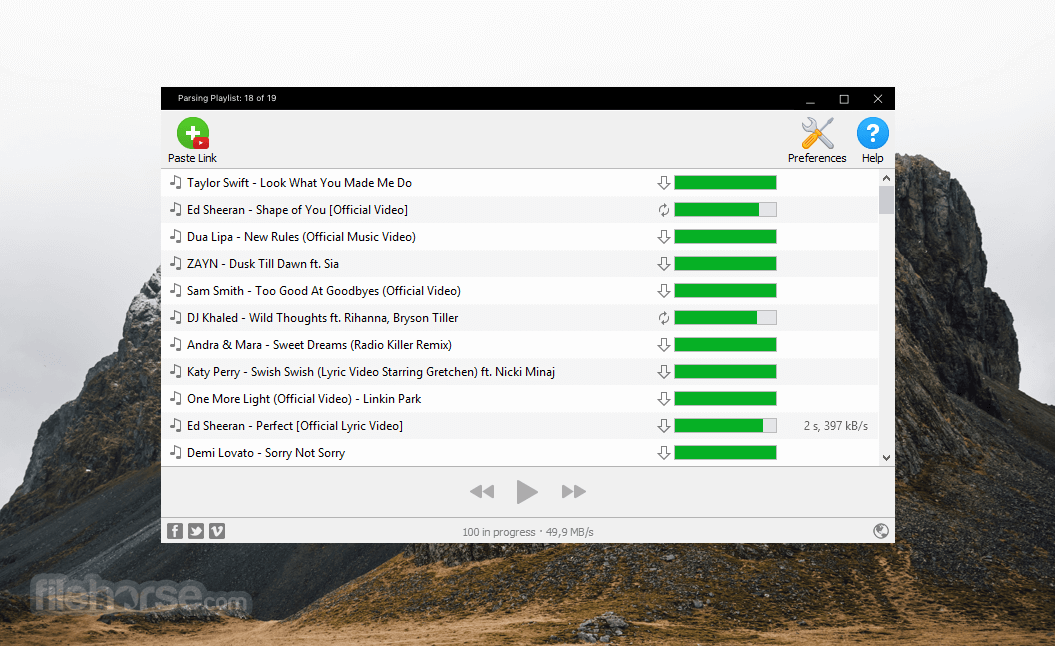
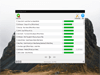
Comments and User Reviews