-
Latest Version
1Clipboard 0.1.8 LATEST
-
Review by
-
Operating System
Windows 7 / Windows 7 64 / Windows 8 / Windows 8 64 / Windows 10 / Windows 10 64
-
User Rating
Click to vote -
Author / Product
-
Filename
1ClipboardSetup.exe
-
MD5 Checksum
857de96c602a170f23365ca0a21f23c0
Developed by NGWIN, this 1Clipboard application is designed to streamline your workflow by keeping track of your clipboard history and allowing you to access previously copied items with ease.
Key Features
Clipboard History: It retains a history of your clipboard entries, making it easy to access and reuse previous copies.
Cross-Device Sync: Sync your clipboard across multiple devices, including Windows, macOS, and Linux, using the cloud-based synchronization feature.
Search Functionality: Quickly find specific clipboard entries with a powerful search feature.
Customizable Shortcuts: Assign custom keyboard shortcuts to access clipboard history and perform actions.
Favorites: Mark frequently used clipboard items as favorites for quick access.
Clipboard Sets: Organize your clipboard items into sets for better organization.
Security: Secure your clipboard history with password protection.
Privacy: It respects your privacy and doesn't store your clipboard data on their servers.
User Interface
It boasts a clean and intuitive user interface. The clipboard history is easily accessible via a system tray icon, and you can customize the appearance and behavior of the application to suit your preferences.
It's user-friendly and suitable for both novice and experienced users.
Installation and Setup
Installing the tool is straightforward. After downloading the installer from the official website or FileHorse, run it and follow the on-screen instructions.
During setup, you can choose whether to start 1Clipboard at system startup and enable synchronization. Once installed, it runs quietly in the background, ready to assist you.
How to Use
- Access Clipboard History: Click on the app system tray icon to access your clipboard history.
- Search Clipboard History: Use the search bar to find specific entries.
- Favorites: Click the star icon to mark items as favorites.
- Organize Clipboard Items: Create sets and organize your clipboard entries.
- Sync Across Devices: Enable synchronization to access your clipboard on multiple devices.
Is 1Clipboard available on macOS?
Yes, the program is available on macOS, ensuring cross-platform clipboard management.
Is my clipboard history secure with 1Clipboard?
Yes, it offers password protection and doesn't store your clipboard data on external servers, ensuring your privacy and security.
Can I customize keyboard shortcuts in 1Clipboard?
Absolutely! You can customize keyboard shortcuts to access clipboard history and perform actions according to your preferences.
How does synchronization work in 1Clipboard?
Synchronization uses cloud storage to keep your clipboard history accessible across multiple devices. You need to sign in with the same account on each device for it to work.
Is 1Clipboard a FREE software?
Yes, it offers a free version with essential features.
Alternatives
Ditto: Ditto is a free and open-source clipboard manager for Windows, offering similar features to this tool.
CopyQ: CopyQ is a cross-platform clipboard manager that allows extensive customization and scripting.
System Requirements
The tool is compatible with Windows 7, 8, 10 or 11. For synchronization across devices, you'll need an active internet connection.
PROS
- Intuitive and user-friendly interface.
- Cross-platform compatibility (Windows, macOS, Linux).
- Cloud synchronization for clipboard history.
- Customizable keyboard shortcuts.
- Password protection for clipboard history.
- It's been a long time since there was an update on the official website.
- No mobile app for Android or iOS.
1Clipboard is an excellent clipboard management software that enhances your copy-and-paste experience on Windows PCs.
With a clean user interface, powerful features like cloud synchronization, keyboard shortcuts, and password protection, it caters to both casual users and professionals looking to streamline their workflow.
Note: Requires a Google account (for synchronization purposes).
Also Available: Download 1Clipboard for Mac
What's new in this version:
- Added Chinese, Dutch, German, Hungarian, Italian, Portuguese(BR), Spanish, Turkish languages
- Fixed Favorite item issues
- Fixed small crash issues
 OperaOpera 118.0 Build 5461.60 (64-bit)
OperaOpera 118.0 Build 5461.60 (64-bit) PC RepairPC Repair Tool 2025
PC RepairPC Repair Tool 2025 PhotoshopAdobe Photoshop CC 2025 26.6.0 (64-bit)
PhotoshopAdobe Photoshop CC 2025 26.6.0 (64-bit) OKXOKX - Buy Bitcoin or Ethereum
OKXOKX - Buy Bitcoin or Ethereum iTop VPNiTop VPN 6.4.0 - Fast, Safe & Secure
iTop VPNiTop VPN 6.4.0 - Fast, Safe & Secure Premiere ProAdobe Premiere Pro CC 2025 25.2.3
Premiere ProAdobe Premiere Pro CC 2025 25.2.3 BlueStacksBlueStacks 10.42.53.1001
BlueStacksBlueStacks 10.42.53.1001 Hero WarsHero Wars - Online Action Game
Hero WarsHero Wars - Online Action Game SemrushSemrush - Keyword Research Tool
SemrushSemrush - Keyword Research Tool LockWiperiMyFone LockWiper (Android) 5.7.2
LockWiperiMyFone LockWiper (Android) 5.7.2
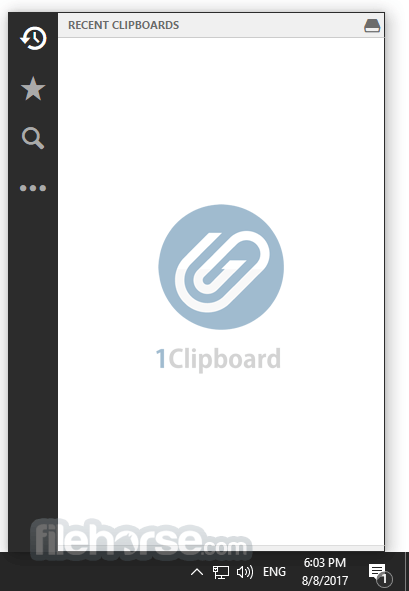









Comments and User Reviews