-
Latest Version
Tresorit 3.5.5435.4710 LATEST
-
Review by
-
Operating System
Windows 10 / Windows 11
-
User Rating
Click to vote -
Author / Product
-
Filename
Tresorit.exe
Are you in control of your data? Try Tresorit for Free! Swiss Made Privacy.
Simply place any kind of file into the appfolder and they will automatically sync with every computer connecting to the same account. Files are encrypted before being uploaded into the cloud.
- Securely store, share, scan, and sign sensitive files in one place
- Engage with teams, clients, and partners, ensuring confidentiality
- Stay productive using our integrations - Google, Outlook and more
Developed in Switzerland and Hungary, Tresorit is designed to provide a secure environment for storing and sharing files.
It uses end-to-end encryption to ensure that your data remains private and inaccessible to unauthorized parties, including the service provider itself.
The app caters to individuals, businesses, and enterprises that value data security and compliance with strict data protection laws such as GDPR.
What all plans include
- End-to-end encrypted file storage to protect your data from unauthorized access, even when it is stored in the cloud.
- Zero-Knowledge system for maximum privacy and trust ensuring that even Tresorit cannot see your data.
- Two-Factor Authentication (2FA) to provide an extra layer of security against unauthorized access, especially if passwords are compromised.
- Granular Permissions to allow precise control over access rights to files and folders.
- Multi-Platform Support to ensure access to app offline and online on Windows, macOS, Linux, iOS, Android and via the web.
Tresorit SecureCloud
Store, sync, and share your most precious files in a secure encrypted cloud where you have full control.
Tresorit FileSharing
When you already have storage but still need to share files securely with end-to-end control.
Tresorit eSign
Sign files in just a few clicks with your digital signature and manage your entire document life-cycle efficiently.
Tresorit EmailEncryption
Share confidential information and send attachments securely with just
Features
End-to-End Encryption: Every file and folder is encrypted on your device before being uploaded, ensuring only you and authorized collaborators can access the data.
Secure File Sharing: Share files with customizable permissions, password protection, and expiration dates for links.
Cross-Platform Support: The apps are available for Windows, macOS, Linux, iOS, and Android.
Compliance and Certification: Complies with GDPR, HIPAA, and ISO 27001 standards, making it suitable for businesses in regulated industries.
Version History: Keep track of changes to files with version history and recover previous versions if necessary.
Collaboration Features: Collaborate securely with team members through shared folders and permissions management.
Zero-Knowledge Policy: It has no access to your encryption keys or stored files.
Offline Access: Access your files even without an internet connection.
Integration Options: Seamless integration with Microsoft Office, Outlook, and various third-party tools.
Admin Console: For business users, it provides a centralized admin console for managing team permissions and monitoring activity.
User Interface
It boasts a clean, intuitive, and professional interface. Upon logging in, users are greeted with a dashboard showcasing their "Tresors" (encrypted folders).
The drag-and-drop functionality simplifies file management, while detailed settings for permissions and sharing ensure precise control. The user interface emphasizes ease of use, even for individuals new to secure cloud storage solutions.
On mobile devices, the UI is similarly well-designed, with quick navigation and robust search capabilities. Notifications for shared folders and security events are seamlessly integrated.
Installation and Setup
Download: Visit the official website or FileHorse.com and download the appropriate version for your operating system.
Sign Up/Log In: Create an account or log in using your credentials.
Setup Encryption: This program generates encryption keys automatically during the setup process.
Create a Tresor: Start by creating a Tresor folder and uploading files.
Invite Collaborators: Share folders with team members using the invite function, setting specific permissions.
How to Use
Uploading Files: Drag and drop files into a Tresor folder, where they will be encrypted and uploaded automatically.
Sharing Files: Click the share icon to create secure links, set permissions, and add password protection.
Accessing Files: Open the app or web interface to view or edit your files securely.
Managing Permissions: Use the admin console to manage team access, set roles, and monitor activity logs.
Recovering Files: Restore deleted files or previous versions through the file history feature.
FAQ
Is Tresorit truly private?
Yes, it uses end-to-end encryption, meaning only you and authorized collaborators can access your data. Tresorit itself has no access to your encryption keys or files.
Can I try Tresorit for free?
Yes, of course! You can try any of plans for free, for 14 days without any limitations.
Can I use Tresorit offline?
Yes, files stored locally in your Tresor can be accessed offline. Changes made will sync once you're back online.
Is Tresorit suitable for businesses?
Absolutely. It offers enterprise-grade features, including compliance with data protection regulations, centralized management, and integration with productivity tools.
What happens if I forget my password?
Due to Tresorit’s zero-knowledge policy, they cannot recover your password. However, you can reset it using the recovery methods set up during registration.
How does Tresorit compare to free cloud storage services?
Unlike free services, it prioritizes privacy and security with advanced encryption and compliance certifications, which come at a premium price.
Alternatives
Google Drive: Popular for general use but lacks the advanced encryption.
pCloud: Includes client-side encryption as an add-on but lacks some of Tresorit’s business features.
Box: Enterprise-focused with robust collaboration tools but weaker encryption compared to this app.
Sync.com: A cost-effective alternative with strong security but limited business-oriented features.
Pricing
Personal Essential - $9.99 / month (billed annually)
- 1TB encrypted storage
- 10GB maximum file size
- 10 version history
- Up to 2GB encrypted sharing via links
- Access and Sync across 10 devices
- Essential Link Security
- Access from anywhere
- Auto camera upload
- Secure file sharing
- Free plugin for encrypted attachments via Gmail/Outlook integration
- GDPR Compliant
- Restore deleted files
- Wipe devices remotely or locally
- E-mail- and live chat support
- Document Scanning via App
OS: Windows 11/10
Browser: Latest versions of Chrome, Firefox, Opera, or Edge.
PROS
- Robust end-to-end encryption.
- Compliance with data protection standards.
- Cross-platform support.
- Excellent collaboration tools.
- User-friendly interface.
- Higher pricing compared to competitors.
- Password recovery limitations due to zero-knowledge policy.
Tresorit is a top-tier choice for individuals and organizations prioritizing security and privacy in cloud storage. Its robust encryption, compliance with stringent regulations, and user-friendly interface make it a standout in the market.
While the cost may deter casual users, the peace of mind it offers is unparalleled for those handling sensitive data.
For anyone seeking a balance of usability and top-notch security, this platform is a worthwhile investment. It bridges the gap between personal and professional needs, ensuring your data remains private and secure in an increasingly connected world.
Note: 14 days trial version. Requires .NET Framework and Tresorit account.
Also Available: Download Tresorit for Mac
What's new in this version:
Tresorit 3.5.5402.4690
- Refactored system tray handling to improve icon state reliability
- Outlook add-in popup dismissal now stored in device settings instead of local profile
- New share flow automatically cancels any previous one before starting
Tresorit 3.5.5374.4690
- Backend fixes and improvements
Tresorit 3.5.5367.4690
- Updated to .NET Framework 4.8
- Fixed a rename reinitialization issue in CloudBrowser
- Advanced Control policy update modal is no longer dismissable
Tresorit 3.5.5347.4670
- Change log not available for this version
Tresorit 3.5.5336.4670
- Popup-style windows (e.g. in-app notifications) no longer appear in inappropriate application states
- Fixed a rare issue where link creation could fail due to conflicting default link settings
- Other backend fixes and improvements
Tresorit 3.5.5320.4650
- New feature: Copy files between main folders
- Bugfixes and backend improvements
Tresorit 3.5.5283.4640
- Change log not available for this version
Tresorit 3.5.5225.4620
- Change log not available for this version
Tresorit 3.5.5211.4600
- New feature: Help Center tab
- Estimated time of arrival (ETA) is now displayed for operations such as move, copy, rename, restore, delete, and permanent delete
- Mouse navigation buttons (back and forward) are now supported in CloudBrowser
- Minor UX improvements across the interface
Tresorit 3.5.5190.4580
- Change log not available for this version
Tresorit 3.5.5120.4540
- New feature: Collecting logs for support with one click
- Fixed an issue with downloading file versions when the length of the default destination path exceeds Windows limits.
- Other bugfixes and improvements
Tresorit 3.5.5083.4500
- Change log not available for this version
Tresorit 3.5.5059.4490
- Change log not available for this version
Tresorit 3.5.5017.4450
- Change log not available for this version
Tresorit 3.5.5011.4440
- Change log not available for this version
Tresorit 3.5.4944.4340
- Bugfixes and backend improvements
Tresorit 3.5.4914.4340
- Fixed broken files after move/copy/rename with live link
- Bugfixes and performance improvements
Tresorit 3.5.4858.4290
- Change log not available for this version
Tresorit 3.5.4805.4240
- Change log not available for this version
Tresorit 3.5.4797.4240
- Change log not available for this version
Tresorit 3.5.4730.4180
- Change log not available for this version
Tresorit 3.5.4723.4160
- Change log not available for this version
Tresorit 3.5.4659.4090
- Change log not available for this version
Tresorit 3.5.4638.4060
- Change log not available for this version
Tresorit 3.5.4603.4010
- Change log not available for this version
Tresorit 3.5.4595.4010
- Change log not available for this version
Tresorit 3.5.4588.4010
- Change log not available for this version
Tresorit 3.5.4584.3990
- Under the hood improvements for next-gen folders
- Fixed an issue where next-gen folder names would be shown incorrectly if visible subfolder hierarchy was enabled
- Fixed duplicated showing of "What's new" popups
- eSign: Fixed an issue where the create field drag and drop area was not large enough in some cases
Tresorit 3.5.4540.3930
- Change log not available for this version
Tresorit 3.5.4522.3910
- Change log not available for this version
Tresorit 3.5.4486.3850
- Change log not available for this version
Tresorit 3.5.4483.3850
- Change log not available for this version
Tresorit 3.5.4451.3770
- Change log not available for this version
Tresorit 3.5.4438.3770
- Change log not available for this version
Tresorit 3.5.4399.3720
- Change log not available for this version
Tresorit 3.5.4372.3680
- Change log not available for this version
Tresorit 3.5.4360.3650
- Change log not available for this version
Tresorit 3.5.4330.3600
- Change log not available for this version
Tresorit 3.5.4295.3570
- Change log not available for this version
Tresorit 3.5.4247.3530
- Change log not available for this version
Tresorit 3.5.4206.3460
- Change log not available for this version
Tresorit 3.5.2565.3440
- Change log not available for this version
Tresorit 3.5.4173.3430
- Change log not available for this version
Tresorit 3.5.4134.3400
- Change log not available for this version
Tresorit 3.5.4061.3360
- Change log not available for this version
Tresorit 3.5.4118.3380
- Change log not available for this version
Tresorit 3.5.4090.3380
- Change log not available for this version
Tresorit 3.5.4023.3310
- Change log not available for this version
Tresorit 3.5.4003.3290
- Bug fixes and performance improvements
Tresorit 3.5.3964.3260
- Change log not available for this version
Tresorit 3.5.3939.3240
- Change log not available for this version
Tresorit 3.5.3910.3220
- Change log not available for this version
Tresorit 3.5.3897.3220
- Added "Launch Tresorit" checkbox to installer
- Bug fixes and performance improvements
Tresorit 3.5.3875.3200
- Change log not available for this version
Tresorit 3.5.3827.3170
- Integrations tab improvements
- Various performance improvements and bug fixes
Tresorit 3.5.3813.3150
- Encrypted Emails now can be revoked by the sender
Tresorit 3.5.3794.3090
- Change log not available for this version
Tresorit 3.5.3776.3050
- Change log not available for this version
Tresorit 3.5.3752.3040
- Change log not available for this version
Tresorit 3.5.3708.2910
- Change log not available for this version
Tresorit 3.5.3635.2810
- Change log not available for this version
Tresorit 3.5.3571.2730
- Change log not available for this version
Tresorit 3.5.3551.2670
- Change log not available for this version
Tresorit 3.5.3525.2630
- Change log not available for this version
Tresorit 3.5.3509.2590
- Change log not available for this version
Tresorit 3.5.3436.2410
- Change log not available for this version
Tresorit 3.5.3490.2570
- Change log not available for this version
Tresorit 3.5.3436.2410
- Change log not available for this version
Tresorit 3.5.3373.2380
- Change log not available for this version
Tresorit 3.5.3332.2320
- Change log not available for this version
Tresorit 3.5.3302.2280
- Change log not available for this version
Tresorit 3.5.3288.2250
- Change log not available for this version
Tresorit 3.5.3268.2210
- Change log not available for this version
Tresorit 3.5.3170.2150
- Change log not available for this version
Tresorit 3.5.35183.2130
- Change log not available for this version
Tresorit .5.3133.2090
- Change log not available for this version
Tresorit 3.5.3109.2040
- Change log not available for this version
Tresorit 3.5.3073.2000
- Change log not available for this version
Tresorit 3.5.3039.1970
- New Integrations tab
- Bug fixes and general performance improvements
Tresorit 3.5.3031.1970
- Change log not available for this version
Tresorit 3.5.3016.1910
- Change log not available for this version
Tresorit 3.5.2970.1900
- Change log not available for this version
Tresorit 3.5.2925.1840
- Change log not available for this version
Tresorit 3.5.2867.1760
- Change log not available for this version
Tresorit 3.5.2837.1740
- Change log not available for this version
Tresorit 3.5.2755.1660
- Change log not available for this version
Tresorit 3.5.2699.1600
- Bug fixes and performance improvements
Tresorit 3.5.2646.1550
- Change log not available for this version
Tresorit 3.5.2617.1481
- Change log not available for this version
Tresorit 3.5.2611.1481
- Change log not available for this version
Tresorit 3.5.2569.1480
- Change log not available for this version
Tresorit 3.5.2568.1460
- Change log not available for this version
Tresorit 3.5.2528.1420
- Change log not available for this version
Tresorit 3.5.2517.1420
- Change log not available for this version
Tresorit 3.5.2505.1420
- Change log not available for this version
Tresorit 3.5.2475.1420
- Change log not available for this version
Tresorit 3.5.2432.1370
- Change log not available for this version
Tresorit 3.5.2411.1360
- Change log not available for this version
Tresorit 3.5.2397.1340
- Change log not available for this version
Tresorit 3.5.2380.1340
- Change log not available for this version
Tresorit 3.5.2350.1280
- Change log not available for this version
Tresorit 3.5.2296.1181
- Change log not available for this version
Tresorit 3.5.2304.1181
- Change log not available for this version
Tresorit 3.5.2291.1181
- Change log not available for this version
Tresorit 3.5.2265.1180
- Change log not available for this version
Tresorit 3.5.2197.1043
- Change log not available for this version
Tresorit 3.5.2178.1042
- Change log not available for this version
Tresorit 3.5.2171.1040
- Change log not available for this version
Tresorit 3.5.2164.1039
- Change log not available for this version
Tresorit 3.5.2147.1039
- Change log not available for this version
Tresorit 3.5.2139.1038
- Change log not available for this version
Tresorit 3.5.2131.1034
- Change log not available for this version
Tresorit 3.5.2130.1034
- Change log not available for this version
Tresorit 3.5.2099.1030
- Change log not available for this version
Tresorit 3.5.2053.1022
- Change log not available for this version
Tresorit 3.5.2034.1021
- Change log not available for this version
Tresorit 3.5.2026.1021
- Change log not available for this version
Tresorit 3.5.2014.1020
- Change log not available for this version
Tresorit 3.5.2006.1018
- Change log not available for this version
Tresorit 3.5.1997.1005
- Change log not available for this version
Tresorit 3.5.1967.1005
- Change log not available for this version
Tresorit 3.5.1956.1005
- Change log not available for this version
Tresorit 3.5.1945.999
- Change log not available for this version
Tresorit 3.5.1939.995
- Change log not available for this version
Tresorit 3.5.1924.988
- Change log not available for this version
Tresorit 3.5.1915.988
- Change log not available for this version
Tresorit 3.5.1909.988
- Change log not available for this version
Tresorit 3.5.1879.985
- Change log not available for this version
Tresorit 3.5.1874.985
- Change log not available for this version
Tresorit 3.5.1861.974
- Change log not available for this version
Tresorit 3.5.1832.967
- Change log not available for this version
Tresorit 3.5.1800.961
- Change log not available for this version
Tresorit 3.5.1791.948
- Change log not available for this version
Tresorit 3.5.1779.948
- Change log not available for this version
Tresorit 3.5.1775.948
- Change log not available for this version
Tresorit 3.5.1756.941
- Change log not available for this version
Tresorit 3.5.1751.941
- Change log not available for this version
Tresorit 3.5.1728.916
- Change log not available for this version
Tresorit 3.5.1717.916
- Change log not available for this version
Tresorit 3.5.1711.904
- Change log not available for this version
Tresorit 3.5.1689.904
- Change log not available for this version
Tresorit 3.5.1676.892
- Change log not available for this version
Tresorit 3.5.1654.892
- Change log not available for this version
Tresorit 3.5.1634.877
- Change log not available for this version
Tresorit 3.5.1627.877
- Change log not available for this version
Tresorit 3.5.1620.869
- Change log not available for this version
Tresorit 3.5.1608.856
- Change log not available for this version
Tresorit 3.5.1598.854
- Change log not available for this version
Tresorit 3.5.1590.852
- Change log not available for this version
Tresorit 3.5.1579.842
- Change log not available for this version
Tresorit 3.5.1494.793
- Change log not available for this version
Tresorit 3.5.1485.788
- Introducing Detailed access logs for links: track the email, IP address, approximate location and platforms your shared links are accessed from. Learn more about how Detailed access logs work via our Knowledge Base.
- Outlook add-in improvements include stability installation and update improvements and a small but handy enhancement that newly created links are inserted at the cursor position
- Bugfixes and small improvements
Tresorit 3.5.1455.780
- Change log not available for this version
Tresorit 3.5.1441.775
- Change log not available for this version
Tresorit 3.5.1414.771
- Change log not available for this version
Tresorit 3.5.1404.771
- Change log not available for this version
Tresorit 3.1.1394.762
- Change log not available for this version
Tresorit 3.1.1386.762
- We are introducing Deleted File Restore! From now on you can restore deleted files and folders in your tresors. Learn more about the changes via our blogpost and Knowledge Base article
- This release also includes a few improvements to the Bandwidth Limit Scheduler feature, upload process and the PDF viewer
- Bugfixes
Tresorit 3.1.1366.757
- Change log not available for this version
Tresorit 3.1.1351.751
- We are introducing Deleted File Restore! From now on you can restore deleted files and folders in your tresors. Learn more about the changes via our blogpost and Knowledge Base article
- This release also includes a few improvements to the Bandwidth Limit Scheduler feature, upload process and the PDF viewer
- Bugfixes
Tresorit 3.1.1348.744
- Change log not available for this version
Tresorit 3.1.1320.732
- Change log not available for this version
Tresorit 3.1.1314.726
- Change log not available for this version
Tresorit 3.1.1301.726
- Change log not available for this version
Tresorit 3.1.1291.721
- There was change in the new systray icon: it went from white to blue, as we hope the new blue one will look more native on your desktop.
- When you instal Tresorit to a new windows device, the start menu entry will always be created. We agree: it's much easier to find Tresorit this way.
- We always want to make sure your files are uploaded and Tresorit notices when there are new elements to upload. After this fix we are still checking updates regularly, but not as (way too) often as we did before. It saves energy and memory for you and a bit a of a server consumption for us.
- Before this fix deleted tresors sometimes showed up in Tresorit Drive. We said no more confusion: when you delete a tresor, it will disappear from Tresorit Drive as well.
Tresorit 3.1.1281.707
- Change log not available for this version
Tresorit 3.1.1278.707
- We've updated our Installer
- New identity elements will greet you as early as you open up the registration, sign in and/or 2-step verification screens
- Updates include Icon changes in the tresor list details bar etc.
- Several bugfixes and improvements
Tresorit 3.0.1190.696
- Change log not available for this version
Tresorit 3.0.1182.677
- Bugfixes include the fix of the activity wall issue that caused heavy server load and the fix of the download issue that happened during the sync in case the last key version went missing
Tresorit 3.0.1180.672
- Change log not available for this version
Tresorit 3.0.1172.667
- Bugfixes include the fix of the activity wall issue that caused heavy server load and the fix of the download issue that happened during the sync in case the last key version went missing
Tresorit 3.0.1164.660
- The Tresorit installer got a bit smarter: we've changes the naming convention and user credentials will be pre-filled. We will still support the old installer format.
- We've also added bug fixes and small improvements, for example we've improved the path resolution for moved and renamed files and the file searcher got better
Tresorit 3.0.1160.652
- All Tresor1 tresor support is removed, so Tresorit will only recognise tresors with the new backend structure
- We are introducing a custom icon for the Tresorit's installer
- The Outlook add-in got a look and feel update
- To improve the navigation we've implemented right-click menus for all empty areas
- Updated PPDF viewer to 3.1.11
- Changes in Tresorit Drive include changes in office file management: the Drive will not upload temp Office files anymore
- Bugfixes include the fix of the Tresorit Drive move-copy-rename bug
Tresorit 3.0.1151.638
- Change log not available for this version
Tresorit 3.0.1131.630
- A patch release which includes important fixes
Tresorit 3.0.1116.620
- Change log not available for this version
Tresorit 3.0.1104.607
- Change log not available for this version
Tresorit 3.0.1097.601
- Events on the Recents tab that apply to the same file will appear in groups to for better visibility and readability of actions
- New tresor design update
- We've improved the background logic of uploading via the Cloud Browser wich should deliver a more reliable experience
- Improvements of general in-app and cloud browser text search
- Improvements in pop-up windows managements, as an option to remove them were added
Bug fixes include:
- fixes of many of the known Tresorit Drive issues
- improvements of the sharing flows and decreasing the number of open issues related to sharing via links
Tresorit 3.0.1076.587
- Tresorit for Windows release includes an important update which will help to decrease CPU and memory usage by migrating user's account info to a new scheme.
- We are releasing a version where users can upload multiple files or folders (similarly to how data is managed in the file browser) and the app also handles conflicts
- We are introducing smarter confirmation notifications. Don't worry, they won't block the application, just quickly confirm whether your last action was successful or not.
- Link creation and management from Outlook got a design update
- You can filer content by 'Recents' in synced tresors
- Many bugfixes, and improvement in the on-boarding flow
Tresorit 3.0.1067.571
- Change log not available for this version
Tresorit 3.0.1054.571
- Introducing a new sharing process: From now on you can create a link for any tresor/folder/file and share content via these. Besides adding a new option we've also improved the overall sharing experience, by making the list of tresor members more transparent and adding support to new email providers
- Improvements in the Recents tab include a new filter option: you can select a file action (delete, edit etc.) and get the list of latest activity by that
- Tresorit for Windows will display the last sync time for network tresors
- Fixe include onboarding process fixes (coachmarks, startup) and the glitch in account deletion was fixed, so the deletion process is available again via Windows desktop apps
Tresorit 3.0.1041.565
- Crash fixes in Tresorit Drive
Tresorit 3.0.1000.545
- Change log not available for this version
Tresorit 3.0.995.545
- Change log not available for this version
Tresorit 3.0.989.534
- Filtering is available on the Recents tab
- improvements on the Sync status display
- Many bug fixes around login, registration and verification
Tresorit 3.0.977.527
- Change log not available for this version
Tresorit 2.1.933.512
- Change log not available for this version
Tresorit 2.1.918.507
- Change log not available for this version
Tresorit 2.1.908.499
- Change log not available for this version
Tresorit 2.1.860.486
- Change log not available for this version
Tresorit 2.1.853.486
- Change log not available for this version
Tresorit 2.1.824.469
- Change log not available for this version
Tresorit 2.1.805.462
- Change log not available for this version
Tresorit 2.1.795.457
- Change log not available for this version
Tresorit 2.1.756.446
- Change log not available for this version
Tresorit 2.1.726.442
- Change log not available for this version
Tresorit 2.1.718.440
- Change log not available for this version
Tresorit 2.1.700.431
- Change log not available for this version
Tresorit 2.1.672.422
- Change log not available for this version
Tresorit 2.1.651.411
- Change log not available for this version
Tresorit 2.1.627.403
- Change log not available for this version
Tresorit 2.1.617.401
- Change log not available for this version
Tresorit 2.1.607.397
- Change log not available for this version
Tresorit 2.1.580.382
- Selective sync
- Various bugfixes and improvements
 OperaOpera 126.0 Build 5750.43 (64-bit)
OperaOpera 126.0 Build 5750.43 (64-bit) MalwarebytesMalwarebytes Premium 5.4.6
MalwarebytesMalwarebytes Premium 5.4.6 PhotoshopAdobe Photoshop CC 2026 27.2 (64-bit)
PhotoshopAdobe Photoshop CC 2026 27.2 (64-bit) BlueStacksBlueStacks 10.42.160.1001
BlueStacksBlueStacks 10.42.160.1001 OKXOKX - Buy Bitcoin or Ethereum
OKXOKX - Buy Bitcoin or Ethereum Premiere ProAdobe Premiere Pro CC 2025 25.6.3
Premiere ProAdobe Premiere Pro CC 2025 25.6.3 PC RepairPC Repair Tool 2025
PC RepairPC Repair Tool 2025 Hero WarsHero Wars - Online Action Game
Hero WarsHero Wars - Online Action Game TradingViewTradingView - Trusted by 60 Million Traders
TradingViewTradingView - Trusted by 60 Million Traders WPS OfficeWPS Office Free 12.2.0.23155
WPS OfficeWPS Office Free 12.2.0.23155





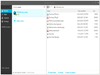
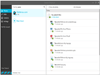
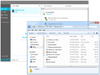
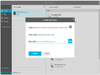
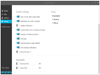
Comments and User Reviews