-
Latest Version
DjVu Reader 1.0 LATEST
-
Review by
-
Operating System
Windows 7 / Windows 7 64 / Windows 8 / Windows 8 64 / Windows 10 / Windows 10 64
-
User Rating
Click to vote -
Author / Product
-
Filename
djvureader_setup.exe
-
MD5 Checksum
2d10fabd0013671293deef1a419b74dc
Optimized for use on all modern versions of Windows OS, Free DjVu Reader enables users to not only very quickly load and inspect those files, but also export data from them using the built-in tool.
Exporting can be done in one of the several supported image formats (PNG, GIF, TIFF, and JPG).
DjVu Reader is dedicated only to handling DjVu files, and therefore cannot be used to load any other file format.
Thankfully, it does this function admirably, requiring no additional system resources even when handling large file archives, and with a simple toolset for browsing, detailed inspection of scanned pages, and exporting into common image file formats. Browsing can be augmented with built-in tools for zooming in and out, rotating, and even cropping.
The user interface of the app is extremely simple, with just a few control options on the top (Load file, Fit by Width, Fit by Height, Crop, Undo, Redo, and three Zoom options).
The file browsing is made simpler with the presence of page breakdown listing on the far left, while the majority of the app's real-estate is dedicated to the DjVu file rendering.
Free DjVu Reader app is 100% free for both personal and commercial use.
The app is compatible with Windows XP and all newer Windows OS releases and can even be used as a portable app and run directly from your USB stick.
PROS
Free: DjVu Reader by Media Freeware is available for free, making it an affordable option for users who need to view DjVu files without investing in paid software.
User-Friendly Interface: The software typically has a simple and user-friendly interface that makes it easy for users to open and read DjVu files.
Lightweight: It is generally a lightweight application, which means it doesn't consume a lot of system resources and can run smoothly on older or less powerful computers.
Fast Loading: DjVu files are known for their quick loading times, and the program generally maintains this advantage, allowing you to access documents rapidly.
CONS
Limited Features: While the software does its primary job of displaying DjVu files, it may lack some of the advanced features found in more robust document viewers. This software is primarily focused on viewing and doesn't offer advanced editing or conversion capabilities.
Limited Compatibility: DjVu files are not as widely used as PDFs, so compatibility with other software and devices may be limited. You may encounter issues when trying to open DjVu files on some platforms or with certain software.
Lack of Updates: Free software like DjVu Reader by Media Freeware may not receive frequent updates and bug fixes, which can lead to compatibility issues with newer DjVu files or operating systems.
Advertisements: Some free software programs include advertisements or bundled software during installation, which can be annoying for users who prefer a clean and ad-free experience.
 OperaOpera 118.0 Build 5461.60 (64-bit)
OperaOpera 118.0 Build 5461.60 (64-bit) PC RepairPC Repair Tool 2025
PC RepairPC Repair Tool 2025 PhotoshopAdobe Photoshop CC 2025 26.5.0 (64-bit)
PhotoshopAdobe Photoshop CC 2025 26.5.0 (64-bit) OKXOKX - Buy Bitcoin or Ethereum
OKXOKX - Buy Bitcoin or Ethereum iTop VPNiTop VPN 6.4.0 - Fast, Safe & Secure
iTop VPNiTop VPN 6.4.0 - Fast, Safe & Secure Premiere ProAdobe Premiere Pro CC 2025 25.2.3
Premiere ProAdobe Premiere Pro CC 2025 25.2.3 BlueStacksBlueStacks 10.42.53.1001
BlueStacksBlueStacks 10.42.53.1001 Hero WarsHero Wars - Online Action Game
Hero WarsHero Wars - Online Action Game SemrushSemrush - Keyword Research Tool
SemrushSemrush - Keyword Research Tool LockWiperiMyFone LockWiper (Android) 5.7.2
LockWiperiMyFone LockWiper (Android) 5.7.2

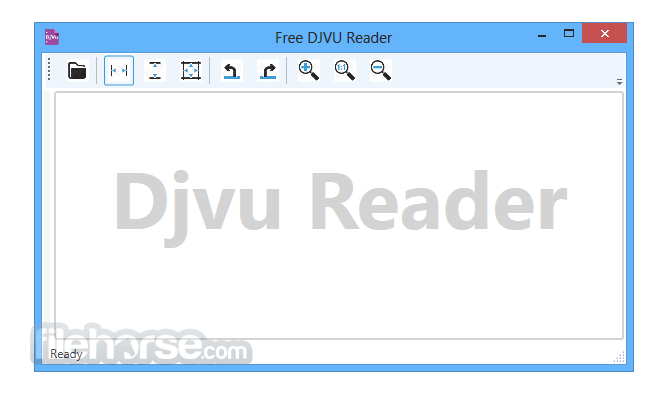

Comments and User Reviews