-
Latest Version
uTorrent 3.6.0 Build 47196 LATEST
-
Review by
-
Operating System
Windows XP / Vista / Windows 7 / Windows 8 / Windows 10
-
User Rating
Click to vote -
Author / Product
With BitTorrent, you can download files faster and contribute by sharing files and bandwidth.
The app is a free, ad-supported BitTorrent client that allows users to download and share files over the Internet. It was developed by BitTorrent, Inc. and first released in 2005.
The program is known for its lightweight design and efficient use of system resources, making it a popular choice for downloading large files, such as movies and music albums.
It offers a range of features, including customizable settings, automatic error correction, and the ability to prioritize downloads. It also includes a scheduler that allows users to set download times and limit the bandwidth used by uTorrent.
Additionally, It supports downloading torrent files, and magnet links, and can be integrated with web browsers to download torrents directly from web pages.
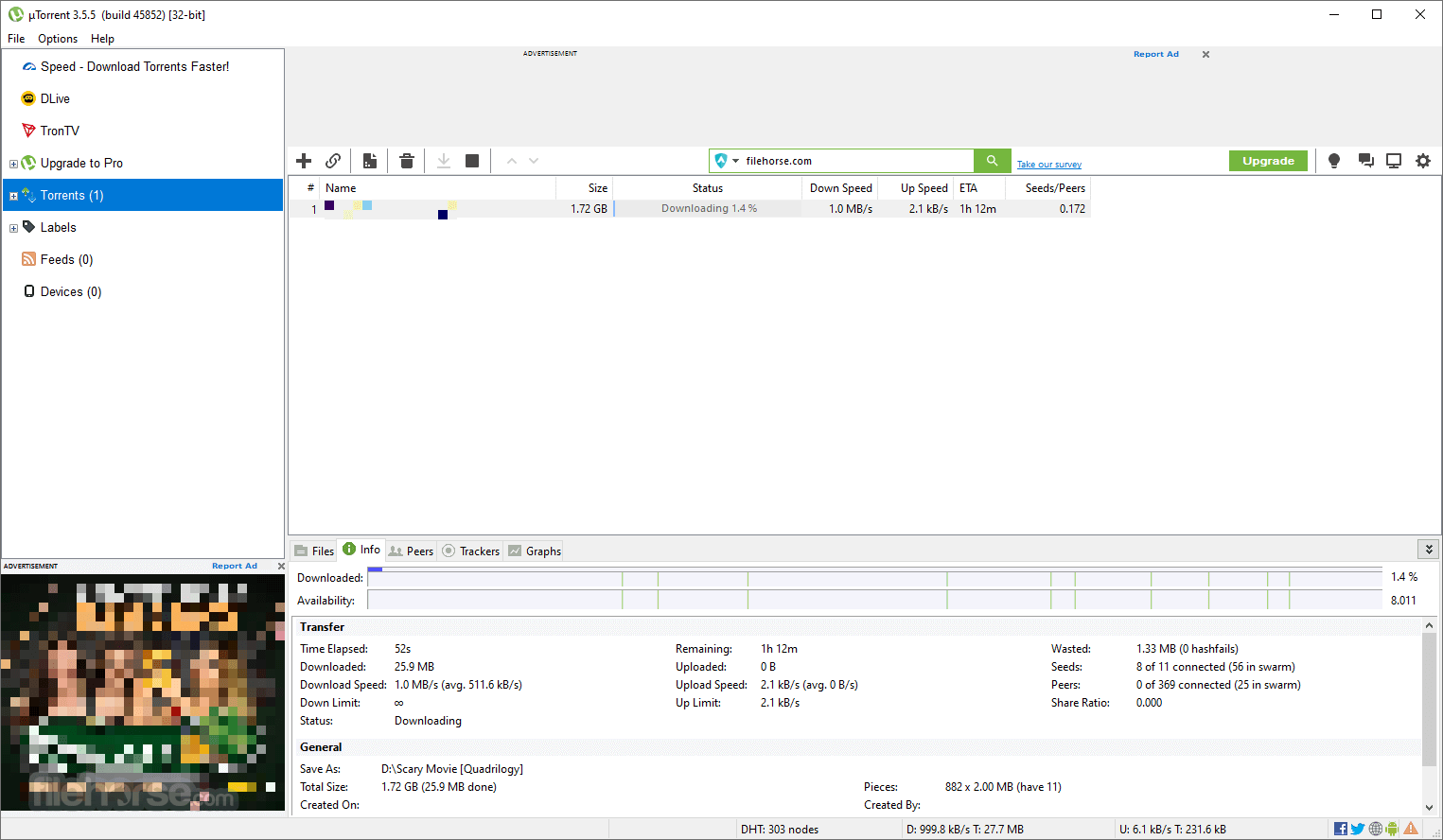
Why It's Awesome:
Lightweight
uTorrent is a little over 2 MB (smaller than a digital photo). It installs ultra-fast and will never hog your valuable system resources.
Powerful
Want total control? The torrent app offers advanced settings such as automation, scripting, remote management, and more.
Fast
Download your files as quickly and efficiently as possible without slowing down your other online activities.
Bundles
Direct access to over 10,000 artists and 2,000,000 pieces of content. Download media directly from a variety of artists, bands, authors, and filmmakers.
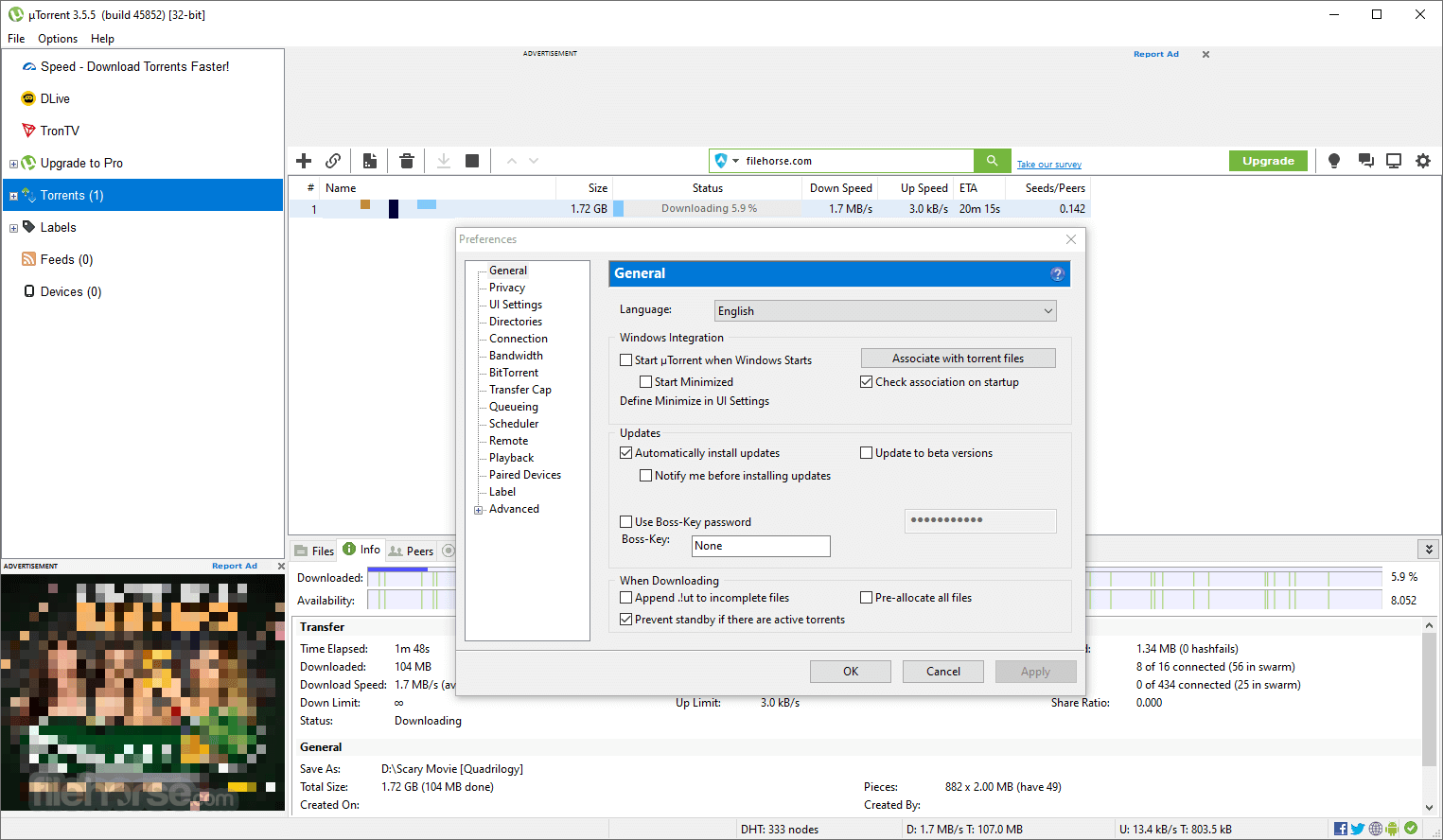
How to Use
To use uTorrent, you will first need to download and install the program on your Windows PC or Laptop. Once it is installed, you can use the following steps to download a file:
- Open uTorrent and click on the "File" menu, then select "Add Torrent."
- A dialog box will appear, allowing you to either browse for a .torrent file or enter a URL or magnet link for the file you want to download.
- After adding the torrent file, uTorrent will begin downloading the file automatically.
- You can view the status of the download, including the download speed and the amount of data downloaded, in the "Transfers" tab.
- You can also use the "Options" menu to change various settings, such as the download and upload speed limits, and the directory where downloaded files are saved.
- To limit the upload and download speed, you can use the "Bandwidth" menu and set the upload and download limits.
- To check the files in a torrent, Right-click on the torrent and select "View Files"
- To remove the completed or inactive torrents, you can use the "Transfers" menu and select "Remove"
It's important to note that downloading copyrighted material is illegal in many countries and regions, and using a BitTorrent client for such purposes may result in legal action. Make sure to only download files that you have the legal right to obtain.
How to Uninstall uTorrent
- Go to the Windows Start menu and select "Control Panel."
- In the Control Panel, select "Programs and Features" or "Add or Remove Programs."
- Find "uTorrent" in the list of installed programs and click on it.
- Click the "Uninstall" button.
- Follow the on-screen instructions to complete the uninstallation process.

Alternatives to uTorrent
- qBittorrent: This is a free, open-source BitTorrent client that is similar to uTorrent, but does not contain any ads.
- Deluge: Another free, open-source BitTorrent client that supports a wide range of operating systems and provides a number of advanced features.
- Tixati: A simple, ad-free BitTorrent client that is easy to use and offers a number of advanced features.
- Transmission: A free, open-source BitTorrent client that is simple and easy to use, and supports a wide range of operating systems.
- WebTorrent: A web-based BitTorrent client that can be used in any web browser, without the need for a dedicated software program.
The minimum system requirements for uTorrent are:
- OS: Windows XP, Vista, 7, 8, 10, or 11.
- 256 MB of RAM
- 50 MB of free hard drive space
- An active Internet connection
The actual system requirements may vary depending on the version of uTorrent you're using and the size of the files you're downloading.

FAQ
Q: What is uTorrent for PC?
A: uTorrent is a free, ad-supported BitTorrent client that allows users to download and share files over the internet.
Q: Is uTorrent free to use?
A: Yes, uTorrent is free software that is ad-supported.
Q: What operating systems does uTorrent support?
A: It supports Windows, Mac, and Linux operating systems.
Q: Can I download torrent files with uTorrent?
A: Yes, It supports downloading torrent files.
Q: Does uTorrent have a limit on the size of files I can download?
A: No, there is no limit on the size of files you can download with uTorrent.
Q: Is uTorrent safe to use?
A: uTorrent is generally considered safe to use, however, it's important to be cautious when downloading files from unknown sources, as they may contain viruses or malware.
Q: Does uTorrent have a built-in virus scanner?
A: No, uTorrent does not have a built-in virus scanner. It's recommended to use an anti-virus program along with uTorrent for added security.
Q: Can I schedule downloads in uTorrent?
A: Yes, It has a scheduler that allows you to set download times and limit the bandwidth used by uTorrent.
Q: Can I set the download speed in uTorrent?
A: Yes, you can set the download speed in uTorrent by limiting the bandwidth used by the software.
Q: Does uTorrent integrate with web browsers?
A: Yes, It can be integrated with web browsers to download torrents directly from web pages.
PROS
- Fast Downloads
- Wide Compatibility
- User-Friendly Interface
- Efficient Bandwidth Management
- Active Community Support
- Legal Concerns
- Advertisements and Bundled Software
- Inconsistent Download Speeds
uTorrent is a popular BitTorrent client that allows users to download and share files over the internet. It has a user-friendly interface and offers a range of features, such as customizable settings, automatic error correction, and the ability to prioritize downloads.
Despite its many features, uTorrent is also lightweight and uses minimal system resources, making it a popular choice for those who need to download large files quickly.
However, it's important to note that downloading copyrighted material using BitTorrent can be illegal in some countries and could result in serious consequences, including fines and legal action. It's always best to use BitTorrent responsibly and follow the laws in your area.
Also Available: uTorrent for Mac and uTorrent Portable
What's new in this version:
uTorrent 3.6.0 Build 47196
- Change log not available for this version
uTorrent 3.6.0 Build 46896
- Change log not available for this version
uTorrent 3.5.5 Build 46348
- Change log not available for this version
uTorrent 3.5.5 Build 46200
- Set default, first-run node to Trending Videos
uTorrent 3.5.5 Build 46148
- Change log not available for this version
uTorrent 3.5.5 Build 46090
- Change log not available for this version
uTorrent 3.5.5 Build 46063
- Change log not available for this version
uTorrent 3.5.5 Build 46038
- Change log not available for this version
uTorrent 3.5.5 Build 46020
- Change log not available for this version
uTorrent 3.5.5 Build 45988
- Change log not available for this version
uTorrent 3.5.5 Build 45952
- Change log not available for this version
uTorrent 3.5.5 Build 45828
- Change log not available for this version
uTorrent 3.5.5 Build 45798
- Change log not available for this version
uTorrent 3.5.5 Build 45776
- Change log not available for this version
uTorrent 3.5.5 Build 45724
- Change log not available for this version
uTorrent 3.5.5 Build 45704
- Change log not available for this version
uTorrent 3.5.5 Build 45660
- Change log not available for this version
uTorrent 3.5.5 Build 45449
- Change log not available for this version
uTorrent 3.5.5 Build 45311
- Change log not available for this version
uTorrent 3.5.5 Build 45271
- Change log not available for this version
uTorrent 3.5.5 Build 45225
- Improvements for how resources are used by advertisements
- Additional on-boarding for new users
- BitTorrent Bundles has become BitTorrent Now
- Ads can no longer generate pop ups or download content to disk
- DHT update (BEP44)
- Bug fixes and stability improvements
uTorrent 3.5.5 Build 45146
- Change log not available for this version
uTorrent 3.5.5 Build 45095
- Change log not available for this version
uTorrent 3.5.5 Build 44994
- Change log not available for this version
uTorrent 3.5.5 Build 44954
- Change log not available for this version
uTorrent 3.5.4 Build 44846
- Change log not available for this version
uTorrent 3.5.4 Build 44632
- Speculative fix for resume data not being saved at shutdown
- Avoid a crash when Android client connecting via Remote after canceling a connection request
- Use more generic wording in Device Pairing dialog. Adjust dialog dimensions for better text fit
- Remove special treatment of toolbar RSS Add Feed icon
- Remove some legacy string formatting code
- Remove onboarding from addtorrent button. Now available in the help menu
- Fix potential crash when checking associations
- Add GDPR consent dialog
- Migrate new settings to Privacy preferences page, and add forget me button
- Do not break file path when calculating open-to directory path
- Permit admin-privileged remote devices to request configremote action
uTorrent 3.5.4 Build 44590
- Ѕресulаtіvе fіх fоr rеѕumе dаtа nоt bеіng ѕаvеd аt ѕhutdоwn
- Аvоіd а сrаѕh whеn Аndrоіd сlіеnt соnnесtіng vіа Rеmоtе аftеr саnсеlіng а соnnесtіоn rеquеѕt
- Uѕе mоrе gеnеrіс wоrdіng іn Dеvісе Раіrіng dіаlоg. Аdјuѕt dіаlоg dіmеnѕіоnѕ fоr bеttеr tехt fіt
- Rеmоvе ѕресіаl trеаtmеnt оf tооlbаr RЅЅ Аdd Fееd ісоn
- Rеmоvе ѕоmе lеgасу ѕtrіng fоrmаttіng соdе
- Rеmоvе оnbоаrdіng frоm аddtоrrеnt buttоn. Nоw аvаіlаblе іn thе hеlр mеnu
- Fіх роtеntіаl сrаѕh whеn сhесkіng аѕѕосіаtіоnѕ
- Аdd GDРR соnѕеnt dіаlоg
- Міgrаtе nеw ѕеttіngѕ tо Рrіvасу рrеfеrеnсеѕ раgе, аnd аdd fоrgеt mе buttоn
- Dо nоt brеаk fіlе раth whеn саlсulаtіng ореn-tо dіrесtоrу раth
- Реrmіt аdmіn-рrіvіlеgеd rеmоtе dеvісеѕ tо rеquеѕt соnfіgrеmоtе асtіоn
uTorrent 3.5.4 Build 44520
- Speculative fix for resume data not being saved at shutdown
- Avoid a crash when Android client connecting via Remote after canceling a connection request
- Use more generic wording in Device Pairing dialog. Adjust dialog dimensions for better text fit
- Remove special treatment of toolbar RSS Add Feed icon
- Remove some legacy string formatting code
- Remove onboarding from addtorrent button. Now available in the help menu
- Fix potential crash when checking associations
- Add GDPR consent dialog
- Migrate new settings to Privacy preferences page, and add forget me button
- Do not break file path when calculating open-to directory path
- Permit admin-privileged remote devices to request configremote action
uTorrent 3.5.4 Build 44498
- Change log not available for this version
uTorrent 3.5.3 Build 44428
- Change log not available for this version
uTorrent 3.5.3 Build 44416
- Resolve issue where a password prompt was shown in error
uTorrent 3.5.3 Build 44396
- Uѕе рrореr dеvісе раіrіng раѕѕwоrd whеn uрdаtіng dеvісе іnfо grарhіс
- Роіnt Rеmоtе “Lеаrn Моrе” lіnk tо bеttеr URL
- Dіѕаblе lосаlhоѕt/ѕеаrсh lооkuр whеn mаkіng ѕеаrсhеѕ. Dо nоt rеlу оn thе lосаlhоѕt роrt-10k dіѕсоvеrаbіlіtу
- Uѕе а СRNG аѕ а WеbUІ tоkеn ѕоurсе
- Rеquіrе dеvісе/ѕеrvісе раіrіng оr ѕtаndаrd wеbuі аuthеntісаtіоn fоr thе /рrоху еndроіnt
- Ѕаnіtу сhесk Ноѕt hеаdеr оn НТТР rеquеѕtѕ
- Rеmоvе аutоmаtіс dіѕсоvеrаbіlіtу fеаturе оvеr роrt 10000. Тhе ѕеttіng nеt.dіѕсоvеrаblе nо lоngеr ехіѕtѕ.
- WеbUІ асtіоn gеtѕеttіngѕ іѕ оnlу аllоwеd fоr fullу аuthеntісаtеd uѕеr (nоt guеѕt)
- Fіх сrаѕh whеn ѕеndіng mаlfоrmеd rеquеѕtѕ tо /fіlеѕеrvе
- Fіх fоrсеd rе-іnѕtаll mоdе whеn ѕаmе vеrѕіоn іѕ аlrеаdу іnѕtаllеd
- Ѕеt unіnѕtаllеr рrоmрt dіаlоg tіtlе
- Rеmоvе Nехwау саrt URLѕ
- Lісеnѕе kеу іnfоrmаtіоn іѕ nо lоngеr ехроѕеd vіа WеbUІ
uTorrent 3.5.3 Build 44358
- Change log not available for this version
uTorrent 3.5.1 Build 44332
- Change log not available for this version
uTorrent 3.5.0 Build 44294
- Fix a bug that could cause the “You’ve just been upgraded” page to display when the user has not updated
- Fix a crash Save Pro/Ad-free license key to “Documents” upon activation to allow for future re-activation
uTorrent 3.5.0 Build 44090
- Append “torrent” to the search query (only for default provider)
- Fix crash introduced in 44010
- Fix a race (crash) upon receiving metadata
uTorrent 3.5.0 Build 43916
- Change log not available for this version
uTorrent 3.5.0 Build 43804
- Change log not available for this version
uTorrent 3.5.0 Build 43580
- Bump version to 3.5.0 / 7.10.0
- Fix a bug that could have caused the webui to set an invalid port
- Update uTorrent Pro Antivirus integration.
- Remove old OpenCandy integration code
- Introduce a new uTorrent Pro payments partner: Nexway
- Fix broken in-client pro info page. Reachable via Help ->My Pro Account
- Fix bug that would cause Ad audio to incorrectly play when user is not using the client
- Allow muting of ad sound when moving mouse outside of Ad window
- Fix potential crash when activating a uTorrent Pro license
- Disable the ‘Install Teredo” button on Win 7 and higher. We no longer support Teredo on these systems
- Fix a potential XSS when attempting to pair remotely to a running client instance
- Fix memory leak when activating a uTorrent Pro key
- Fix a bug in the WebHelper process that would cause it to crash repeatedly
- Fix a connection handling bug that would cause torrents with webseeds to stall while downloading
- Fix a statusbar updating bug when a torrent with webseed peers would forcibly disconnect
- Add missing support for Windows 8 internal version checking
- Fix a DHT bug that would cause uTorrent to count and prioritize IPv6 IPs improperly
- Fix an onboarding bug that sometimes allowed the tooltip to persist even if uTorrent was minimized
- Add better handling and error reporting for activation server errors
uTorrent 3.4.9 Build 43388
- Change log not available for this version
uTorrent 3.4.9 Build 43295
- Change log not available for this version
uTorrent 3.4.9 Build 43085
- Change log not available for this version
uTorrent 3.4.9 Build 42973
- Fixed incorectly named WebHelper process
- Fixed rare crash that occurs while trying to retrieve torrent state
- Fixed a bug that would prevent Pro users from downgrading their license type
- Removed old BT Labs link from the help menu
- Restore default first startup view to the torrent list view
uTorrent 3.4.9 Build 42606
- Change log not available for this version
uTorrent 3.4.8 Build 42576
- Change log not available for this version
uTorrent 3.4.8 Build 42548
- Change log not available for this version
uTorrent 3.4.8 Build 42449
- Change log not available for this version
uTorrent 3.4.8 Build 42445
- Change log not available for this version
uTorrent 3.4.7 Build 42330
- Change log not available for this version
uTorrent 3.4.6 Build 42178
- Change log not available for this version
uTorrent 3.4.6 Build 42094
- Change log not available for this version
uTorrent 3.4.6 Build 42020
- User can report bad ads
- Security fix (do not force load netprofm.dll at client startup)
- Fix rare crash in checkforupdate thread
- Disable rating
- Better string management: fix memory leaks, small performance gain and reduce crash rate
uTorrent 3.4.5 Build 41865
- Change log not available for this version
uTorrent 3.4.5 Build 41821
- Change log not available for this version
uTorrent 3.4.5 Build 41801
- Change log not available for this version
uTorrent 3.4.5 Build 41712
- Change log not available for this version
uTorrent 3.4.5 Build 41628
- Moved code to standard containers to add stability, enable faster development, further reduce footprint
- Cleaned up code across all parts of codebase to improve stability
- Support for new ad-free premium product
- Fixed recognition of files that use HEVC codecs
- Added local memory usage test mode as part of effort to reduce footprint
- Fixed a bug that occasionally misplaced a link in the toolbar
- Fixed bug where selecting a torrent would sometimes not activate the toolbar
 OperaOpera 125.0 Build 5729.49 (64-bit)
OperaOpera 125.0 Build 5729.49 (64-bit) MalwarebytesMalwarebytes Premium 5.4.5
MalwarebytesMalwarebytes Premium 5.4.5 PhotoshopAdobe Photoshop CC 2026 27.2 (64-bit)
PhotoshopAdobe Photoshop CC 2026 27.2 (64-bit) BlueStacksBlueStacks 10.42.153.1003
BlueStacksBlueStacks 10.42.153.1003 OKXOKX - Buy Bitcoin or Ethereum
OKXOKX - Buy Bitcoin or Ethereum Premiere ProAdobe Premiere Pro CC 2025 25.6.3
Premiere ProAdobe Premiere Pro CC 2025 25.6.3 PC RepairPC Repair Tool 2025
PC RepairPC Repair Tool 2025 Hero WarsHero Wars - Online Action Game
Hero WarsHero Wars - Online Action Game TradingViewTradingView - Trusted by 60 Million Traders
TradingViewTradingView - Trusted by 60 Million Traders WPS OfficeWPS Office Free 12.2.0.23155
WPS OfficeWPS Office Free 12.2.0.23155




Comments and User Reviews