-
Latest Version
Total Commander 11.51 (64-bit) LATEST
-
Review by
-
Operating System
Windows 7 64 / Windows 8 64 / Windows 10 64 / Windows 11
-
User Rating
Click to vote -
Author / Product
-
Filename
tcmd1151x64.exe
-
MD5 Checksum
6e7912656232b9e17de4f7b5e2f8f506
Developed by Christian Ghisler, it serves as a robust alternative to the default Windows File Explorer, packed with advanced features such as file comparison, archive handling, FTP client integration, and batch renaming.
Originally inspired by the classic Norton Commander, Total Commander 64bit has evolved into a comprehensive tool for power users, IT professionals, and everyday users who need enhanced file handling capabilities.
Key Features
Dual-Pane Interface – View two directories side by side for seamless file operations.
Built-in FTP Client – Connect to remote servers for file transfers with support for FTP, FTPS, and SFTP.
Archive Handling – Work with ZIP, RAR, TAR, 7z, and more without external software.
File Comparison and Synchronization – Compare content and sync directories efficiently.
Batch Renaming Tool – Rename multiple files at once using powerful rules.
Customizable Interface – Modify toolbars, menus, and keyboard shortcuts for a personalized experience.
Extended Plugin Support – Add new functionalities such as file system extensions and multimedia viewers.
Search Functionality – Find files quickly with advanced search filters.
Multi-Rename Tool – Rename files based on patterns, numbering, or text replacement.
Secure File Transfer – Integrated support for password-protected file archives and encrypted transfers.
User Interface
It features a classic, functional interface that prioritizes efficiency over aesthetics. The dual-pane design enables users to move and copy files seamlessly.
A toolbar at the top provides quick access to frequently used functions, and the command line support enhances workflow for advanced users.
Despite its dated appearance, the software remains highly customizable, allowing users to modify colors, icons, and layouts.
Installation and Setup
- Download the installer from the official website.
- Run the setup wizard and follow on-screen instructions.
- Choose between standard or custom installation based on preference.
- Launch the software and configure initial settings, such as interface layout and keyboard shortcuts.
- Optional: Install additional plugins for extended functionality.
Navigating Files – Use the arrow keys or mouse to browse directories.
File Operations – Copy, move, delete, or rename files using F5 (Copy), F6 (Move), and F8 (Delete).
FTP Connection – Configure FTP settings to connect to remote servers.
Archive Management – Open and extract compressed files within the software.
File Synchronization – Compare two directories and sync changes.
Batch Rename – Rename multiple files using preset rules.
FAQ
Is Total Commander 64bit free?
It offers a shareware license with a free trial. After the trial, a one-time purchase is required to continue usage legally.
Can I use Total Commander on macOS or Linux?
This software is designed exclusively for Windows, but you can run it on macOS and Linux using emulators like Wine.
Does Total Commander support cloud storage services?
Yes, with third-party plugins, users can integrate services like Google Drive and OneDrive.
Is Total Commander safe to use?
Yes, the software is secure and regularly updated, provided it is downloaded from the official website.
Can I customize the keyboard shortcuts?
Yes, users can modify keyboard shortcuts for various file operations to match their workflow.
Alternatives
Directory Opus: Directory Opus is a comprehensive file manager for Windows that offers tabbed browsing and many other advanced features.
XYplorer: XYplorer is a feature-rich file manager for Windows with tabbed browsing and a customizable interface.
FreeCommander: Easy-to-use alternative to the standard Windows file manager.
Multi Commander: A multi-tabbed file manager and is an alternative to the standard Windows Explorer.
Pricing
This program is available as shareware, meaning users can try it before purchasing.
The full license costs €42 ($45 USD approx.) for a lifetime license with free updates.
System Requirements
- OS: Windows 11, 10, 8, 7 (32-bit & 64-bit)
- Processor: 1 GHz or higher
- RAM: 512 MB minimum (recommended: 2 GB+)
- Disk Space: 10 MB for installation
- Additional: Internet connection required for FTP features
- Highly efficient dual-pane interface
- Built-in FTP and archive support
- Powerful file management tools
- Plugin support for extended functionality
- Lifetime license with free updates
- Outdated user interface
- Requires time to learn for beginners
Total Commander is an excellent file manager for Windows users looking for a feature-rich alternative to File Explorer. While its interface may seem outdated, its functionality, speed, and efficiency make it a must-have tool for power users.
Whether you need fast file operations, secure FTP transfers, or batch renaming, it delivers a comprehensive solution. If you prioritize productivity over aesthetics, this software is well worth the investment.
Note: Free 30-Day Fully Functional Trial Version.
Also Available: Total Commander (32-bit)
What's new in this version:
Fixed:
- FTP download from list: For uploads, don't send the command to preserve timestamps if the server doesn't indicate to support it. Still uses PreserveDates flag for both downloads and uploads (32/64)
- FTP log file: Sometimes there were dual forward slashes added to the Copied: log line when deleting (32/64)
- FTP log file: When using "FTP download from list..." the path to the file was added twice to the Copied: log line (32/64)
 OperaOpera 117.0 Build 5408.197 (64-bit)
OperaOpera 117.0 Build 5408.197 (64-bit) PC RepairPC Repair Tool 2025
PC RepairPC Repair Tool 2025 PhotoshopAdobe Photoshop CC 2025 26.5.0 (64-bit)
PhotoshopAdobe Photoshop CC 2025 26.5.0 (64-bit) OKXOKX - Buy Bitcoin or Ethereum
OKXOKX - Buy Bitcoin or Ethereum iTop VPNiTop VPN 6.3.0 - Fast, Safe & Secure
iTop VPNiTop VPN 6.3.0 - Fast, Safe & Secure Premiere ProAdobe Premiere Pro CC 2025 25.2.1
Premiere ProAdobe Premiere Pro CC 2025 25.2.1 BlueStacksBlueStacks 10.42.50.1004
BlueStacksBlueStacks 10.42.50.1004 Hero WarsHero Wars - Online Action Game
Hero WarsHero Wars - Online Action Game SemrushSemrush - Keyword Research Tool
SemrushSemrush - Keyword Research Tool LockWiperiMyFone LockWiper (Android) 5.7.2
LockWiperiMyFone LockWiper (Android) 5.7.2
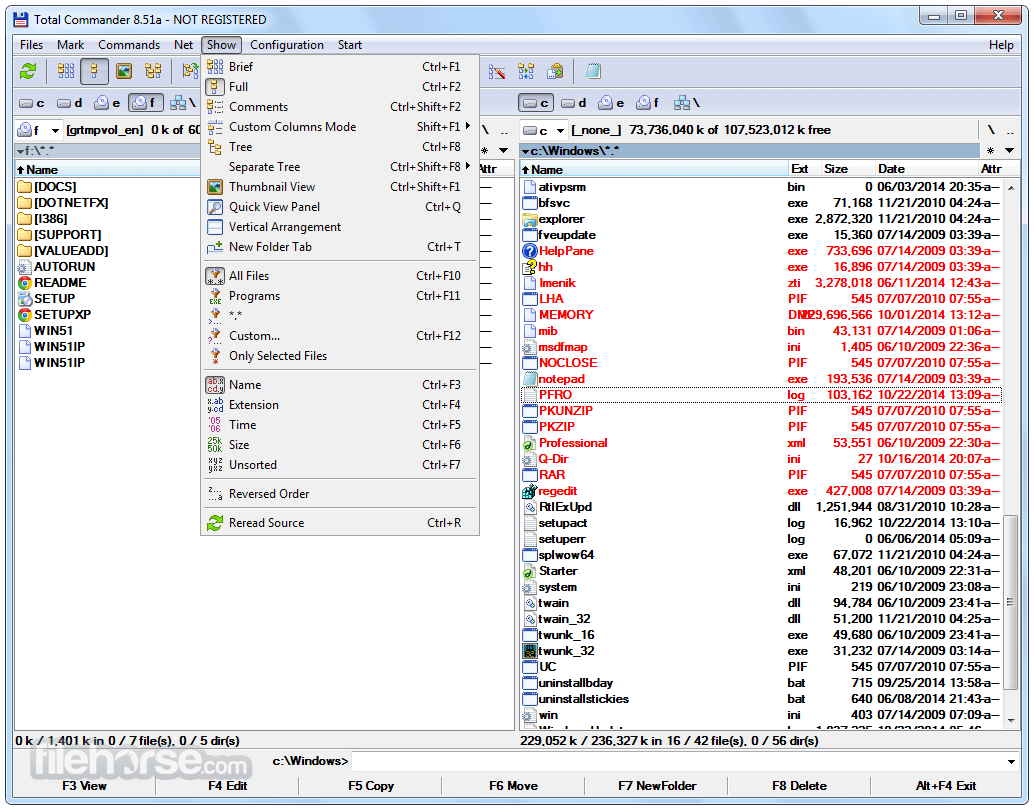
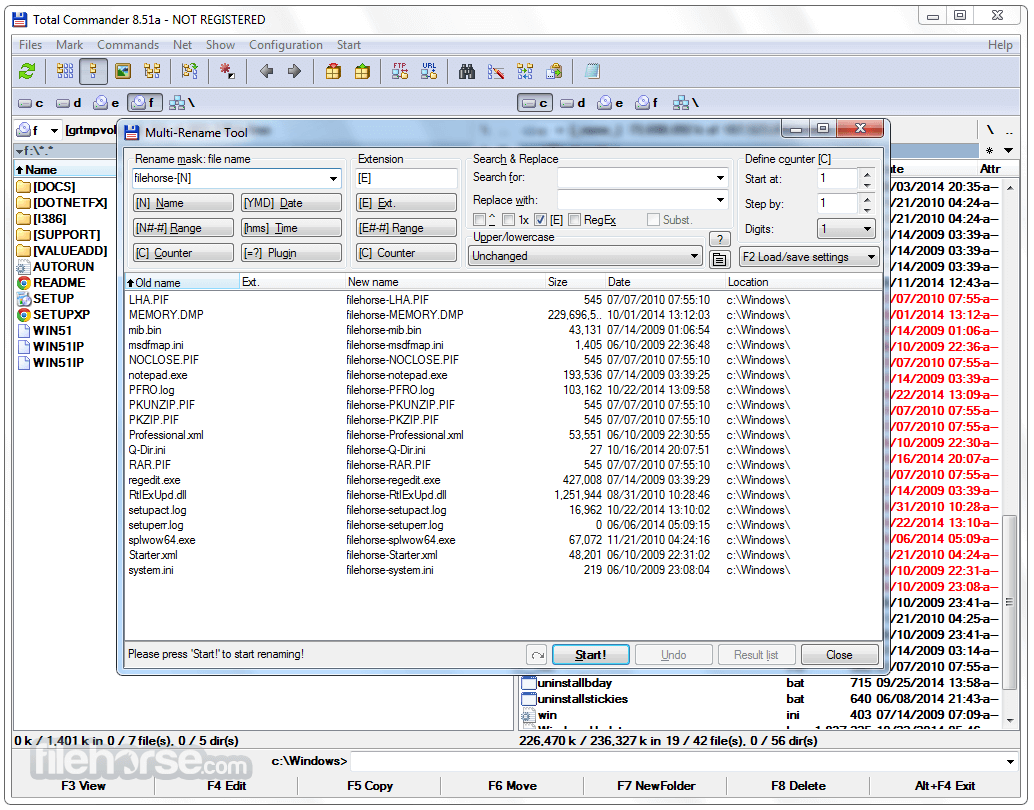

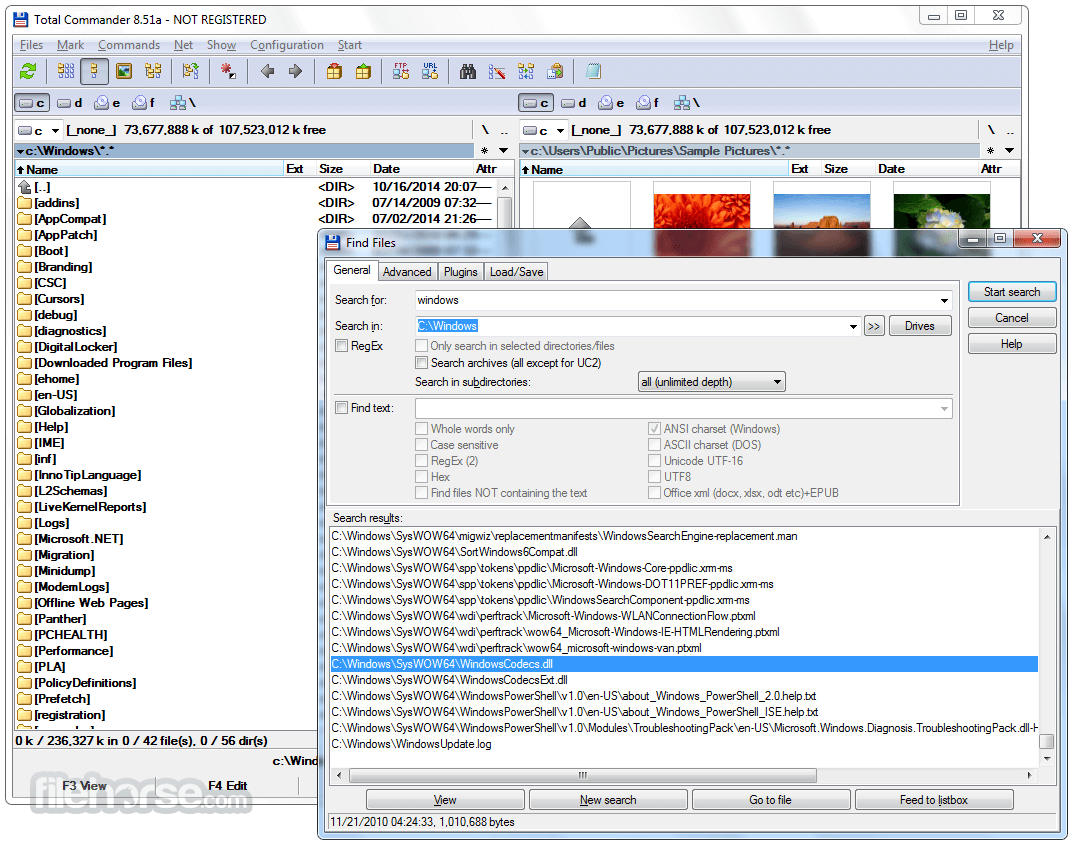






Comments and User Reviews