-
Latest Version
Torch Browser LATEST
-
Review by
-
Operating System
Windows 7 / Windows 8 / Windows 10 / Windows 11
-
User Rating
Click to vote -
Author / Product
The best alternative to this browser is Opera - Faster, Safer, Smarter - Download NOW!
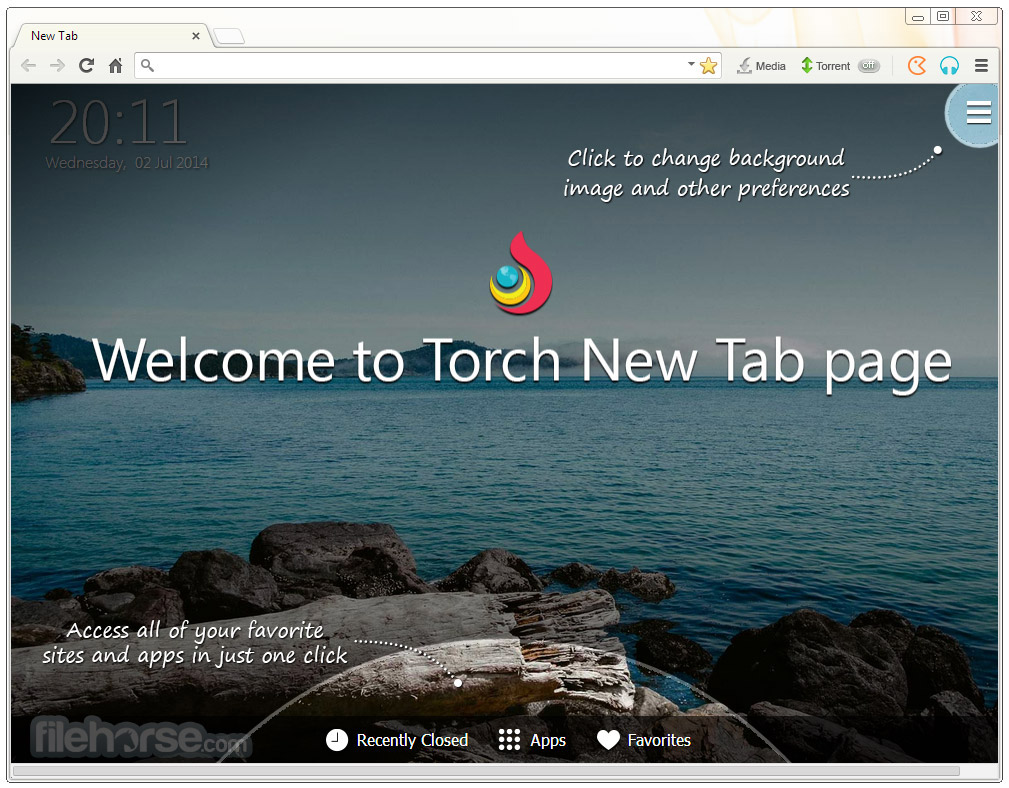
Torch Browser for Windows is based on the Chromium technology platform, giving it fast browsing capabilities. With this program, you can share sites you like, download torrents, accelerate downloads, and grab online media - all directly from the web browser.
If you are looking for alternatives, we recommend you to download Brave or Opera.
Everything you need is a just click away with this app, so you don't have to use or download additional programs and tools. TheBrowser software has a user-friendly interface, is easy to install, and safe to use.
Released by Torch Media, this browser focuses heavily on media consumption, including built-in features like a media downloader, torrent manager, and media player, which set it apart from other browsers. For users who frequently download or stream content, it aims to offer a more comprehensive, all-in-one solution.
Main Features
Media Grabber: One of Torch Browser’s standout features is the ability to download streaming media directly from any website. This tool enables users to download videos and audio files without needing third-party extensions.
Built-in Torrent Manager: It has an integrated torrent client, which allows users to download and manage torrents directly within the browser, eliminating the need for external torrent applications.
Torch Music: A free, built-in music player that allows users to stream and organize their favorite songs via YouTube. It comes with playlist functionality for a more personalized music experience.

Torch Games: Offers free access to various browser-based games without needing to install them separately. Torch Games is perfect for casual gaming.
Drag-and-Drop Feature: Simplifies searches and sharing. Users can drag and drop text or images to the side of the browser to instantly search the web or share the content on social media platforms.
Video and Audio Media Player: With Torch’s media player, users can play downloaded audio or video files directly within the browser.
Torch Facelift: Allows users to customize the look of their Facebook page with a variety of themes, making social media browsing a more personalized experience.
Security Features: Since Torch Browser is Chromium-based, it inherits the security features from Chrome, such as safe browsing and regular updates, though it's less prominent compared to dedicated security-focused browsers.
User Interface
The user interface closely resembles that of Google Chrome, making it intuitive and easy to use for Chrome users. The design is clean, with an address bar at the top and typical navigation buttons (back, forward, refresh).

Torch-specific features like the Media Grabber, Torrent Manager, and Facelift are conveniently located on the toolbar for easy access. The side panel that allows drag-and-drop functionality is sleek and unobtrusive.
Despite its similarity to Chrome, the browser comes with additional tools visible on the main screen, allowing users to utilize the built-in media features without needing extra software or plugins.
Installation and Setup
Download: Go to the official website and click the download button (no longer exists). The installer is lightweight and quick to download.
Run Installer: Once downloaded, run the installer. The setup process is straightforward, guiding users through the typical installation steps, including accepting terms of use and selecting a default browser option.
Initial Setup: Upon first launch, it will prompt you to import bookmarks and settings from other browsers, such as Chrome or Firefox.
Customization: Once installed, users can explore the browser’s customization options, such as enabling or disabling certain features like the torrent manager or Facelift.
How to Use
Browsing: Like any Chromium-based browser, it allows users to browse the web efficiently. The toolbar houses unique app features for easy access.
Media Grabber: While watching a video or listening to audio on a website, the Media Grabber button lights up. Clicking it downloads the content to your computer.
Torrent Manager: Users can either click on torrent links in the browser or manually add torrents to the integrated client. The manager displays progress and other details like a dedicated app would.
Torch Music: This feature opens a music player interface where users can search for YouTube music, create playlists, and listen while browsing.
Drag-and-Drop: Simply highlight any text or image and drag it to the side of the browser to perform searches or share to social media.
FAQ
Is Torch Browser safe to use?
This program is generally safe as it is Chromium-based and inherits security features from Chrome. However, some users may have concerns about the bundled features, especially the built-in torrent manager, which may raise flags for users in regions with strict piracy laws.
Can I use Chrome extensions with Torch Browser?
Yes, since Torch Browser is built on Chromium, it supports most Chrome extensions from the Chrome Web Store.
How do I disable the torrent client?
The torrent client is built-in, but it can be disabled in the browser’s settings if not needed.
Is Torch Browser available on mobile?
As of now, the software is available only for desktop platforms (Windows and macOS). There is no official mobile version.
Does Torch Browser slow down my computer?
The browser is optimized for multimedia usage, but running too many media-intensive processes simultaneously (such as torrent downloads and media playback) may affect performance on less powerful machines.
Alternatives
Chrome: For users who prefer a fast and minimalistic browser without the extra media tools, Chrome offers excellent speed, security, and extension support.
Firefox: Another popular open-source browser, Firefox focuses heavily on privacy and customization, ideal for users who value security over media features.
Vivaldi: A highly customizable browser with built-in features like tab stacking.
Sidekick: The fastest browser for work ever made!
Opera GX: The gaming browser built for gamers with RAM and CPU limiters.
System Requirements
- Operating System: Windows 11, 10, 8 or 7 (32bit or 64bit)
- Processor: 1 GHz or higher
- RAM: 512 MB (1 GB recommended)
- Hard Disk: 400 MB of free space
- Built-in media download and torrent management tools.
- Music player and media-focused features are convenient for multimedia users.
- Familiar, Chromium-based interface with extension support.
- Customizable social media experiences with the Facelift.
- This app has been discontinued.
- Additional features may lead to slower performance on older machines.
- Lack of mobile support.
- Concerns about security and privacy, especially with the torrent client.
 OperaOpera 117.0 Build 5408.39 (64-bit)
OperaOpera 117.0 Build 5408.39 (64-bit) PC RepairPC Repair Tool 2025
PC RepairPC Repair Tool 2025 PhotoshopAdobe Photoshop CC 2025 26.4.1 (64-bit)
PhotoshopAdobe Photoshop CC 2025 26.4.1 (64-bit) OKXOKX - Buy Bitcoin or Ethereum
OKXOKX - Buy Bitcoin or Ethereum iTop VPNiTop VPN 6.3.0 - Fast, Safe & Secure
iTop VPNiTop VPN 6.3.0 - Fast, Safe & Secure Premiere ProAdobe Premiere Pro CC 2025 25.1
Premiere ProAdobe Premiere Pro CC 2025 25.1 BlueStacksBlueStacks 10.42.0.1016
BlueStacksBlueStacks 10.42.0.1016 Hero WarsHero Wars - Online Action Game
Hero WarsHero Wars - Online Action Game SemrushSemrush - Keyword Research Tool
SemrushSemrush - Keyword Research Tool LockWiperiMyFone LockWiper (Android) 5.7.2
LockWiperiMyFone LockWiper (Android) 5.7.2



Comments and User Reviews