-
Latest Version
Scribus 1.6.2 (64-bit) LATEST
-
Review by
-
Operating System
Windows XP64 / Vista64 / Windows 7 64 / Windows 8 64
-
User Rating
Click to vote -
Author / Product
-
Filename
scribus-1.6.2-windows-x64.exe
-
MD5 Checksum
f695914a7084ef140d2be44c31d9bb59
Key Features
Powerful Layout Tools
It offers an array of layout tools, allowing you to precisely arrange text, images, and graphics on your pages. The software supports multi-column layouts, grids, guides, and aligning options, making it easy to achieve visually appealing designs.
Extensive Typography Support
With the app, you have access to advanced typography tools, such as font embedding, text styles, hyphenation, and optical margins. The software also supports OpenType fonts and offers comprehensive control over font rendering and spacing.
Image Editing and Effects
It includes basic image editing capabilities, enabling users to crop, rotate, scale, and apply filters to images directly within the application. Additionally, you can apply various effects like transparency, shadows, and blending modes to enhance your designs.
Color Management
The software provides robust color management features, allowing you to work with CMYK, RGB, and spot colors. Scribus for PC supports ICC profiles, color separations, and soft-proofing, ensuring accurate and consistent color reproduction.
PDF Creation and Export
The program excels in generating high-quality PDF files with advanced options like embedding fonts, including interactive elements, and creating bookmarks. You can also export your designs to various image formats, including SVG and EPS.
User Interface
It boasts a clean and user-friendly interface that strikes a balance between simplicity and functionality. The customizable workspace allows you to arrange panels, toolbars, and shortcuts according to your preferences. The extensive documentation and tutorials available on the official website ensure that users of all levels can easily navigate and leverage the software's capabilities.
Installation and Setup
Installing the program is a straightforward process. Visit the official website or FileHorse, select the appropriate version for your operating system, and follow the provided instructions. The software is regularly updated, ensuring stability and introducing new features.
How to Use
Creating a New Document: Launch Scribus and select "New Document" from the File menu. Specify the desired document size, orientation, and other parameters.
Designing the Layout: Utilize the various tools and features to arrange text and images, apply formatting, and experiment with color schemes. Take advantage of the layers feature to organize and manage complex designs effectively.
Exporting and Printing: When your design is ready, export it as a PDF or an image file. Use the PDF export settings to customize the output quality and include interactive elements. If printing, ensure to set up color management options based on your printing requirements.
FAQ
Can I import documents created in other publishing software into Scribus?
It supports importing various file formats like PDF, EPS, SVG, and most image formats. However, importing complex designs may require adjustments and manual reformatting.
Is Scribus suitable for commercial printing purposes?
Yes, it offers comprehensive color management and PDF export options, making it well-suited for professional printing. Ensure to consult with your print service provider for specific requirements.
Does Scribus support RTL (right-to-left) languages?
Yes, it provides support for RTL languages. You can enable RTL text direction and use appropriate fonts and settings for accurate rendering.
Are there templates available in Scribus?
While the desktop app doesn't come with pre-built templates, you can find a wide range of community-contributed templates on the official website and other online resources.
Can multiple users collaborate on a Scribus project simultaneously?
It does not have built-in collaboration features. However, you can use third-party solutions like version control systems or cloud storage services to facilitate collaboration.
Alternatives
Adobe InDesign: A professional-grade publishing software with an extensive feature set. However, it comes with a steep learning curve and a higher price tag.
Affinity Publisher: A user-friendly publishing software that offers advanced tools at an affordable price. It lacks some of the more advanced features of Scribus but provides a smooth workflow.
Canva: An online design tool that focuses on simplicity and ease of use. While it may not offer the same level of customization as Scribus, it's a great option for quick and visually appealing designs.
Microsoft Publisher: Create polished, professional layouts without the hassle!
Pricing
Scribus is completely FREE and open-source, making it an excellent choice for those on a budget. You can download and use the software without any limitations or subscription fees.
System Requirements
- Operating System: Windows 7 or later
- Processor: 1 GHz or faster.
- RAM: 1 GB or more.
- Disk Space: 200 MB for installation and additional space for document files.
- Free and open-source software.
- Extensive layout and typography tools.
- Robust color management capabilities.
- Versatile PDF creation and export options.
- Active community and extensive documentation.
- Steeper learning curve compared to some commercial alternatives.
- Limited built-in templates.
- No built-in collaboration features.
- The stable version update could be more frequent.
Scribus proves to be a powerful desktop publishing software that caters to both beginners and professionals. With its comprehensive feature set, impressive typography tools, and intuitive user interface, it provides a reliable alternative to more expensive commercial software options. Despite a few minor limitations, it stands tall as an accessible and free tool for designing stunning print materials.
Whether you're creating brochures, magazines, or posters, Scribus empowers you to bring your creative visions to life. Give it a try and unlock a world of endless publishing possibilities.
Also Available: Scribus for Mac
 OperaOpera 115.0 Build 5322.119 (64-bit)
OperaOpera 115.0 Build 5322.119 (64-bit) 4K Download4K Video Downloader+ 1.10.3 (64-bit)
4K Download4K Video Downloader+ 1.10.3 (64-bit) PhotoshopAdobe Photoshop CC 2025 26.2 (64-bit)
PhotoshopAdobe Photoshop CC 2025 26.2 (64-bit) OKXOKX - Buy Bitcoin or Ethereum
OKXOKX - Buy Bitcoin or Ethereum iTop VPNiTop VPN 6.2.0 - Fast, Safe & Secure
iTop VPNiTop VPN 6.2.0 - Fast, Safe & Secure Premiere ProAdobe Premiere Pro CC 2025 25.1
Premiere ProAdobe Premiere Pro CC 2025 25.1 BlueStacksBlueStacks 10.41.642.1001
BlueStacksBlueStacks 10.41.642.1001 Hero WarsHero Wars - Online Action Game
Hero WarsHero Wars - Online Action Game TradingViewTradingView - Trusted by 60 Million Traders
TradingViewTradingView - Trusted by 60 Million Traders LockWiperiMyFone LockWiper (Android) 5.7.2
LockWiperiMyFone LockWiper (Android) 5.7.2

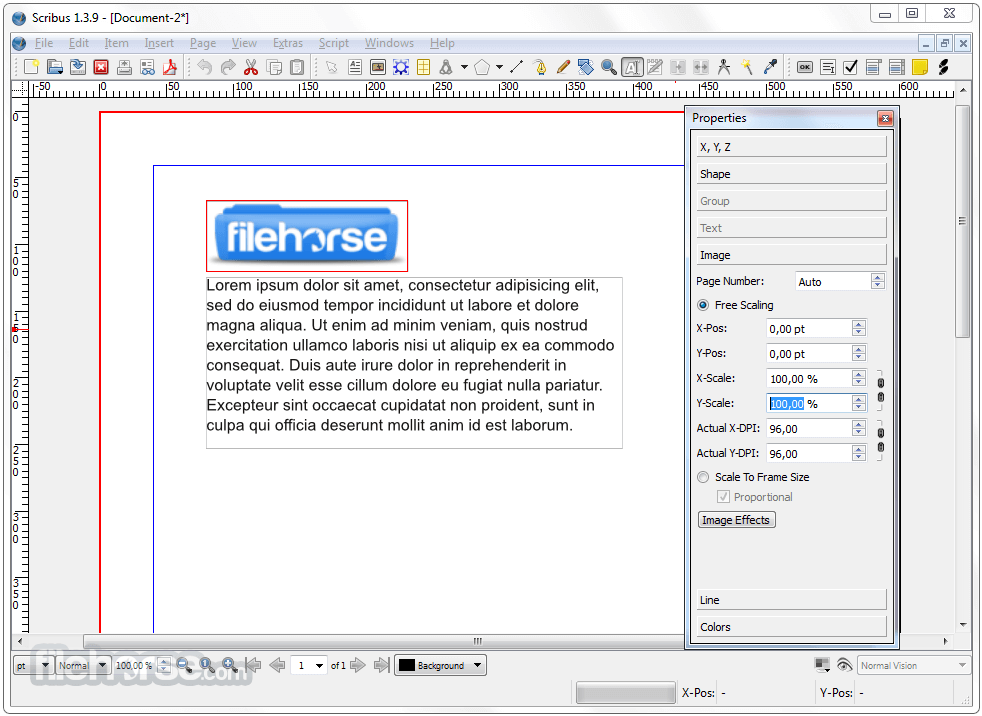
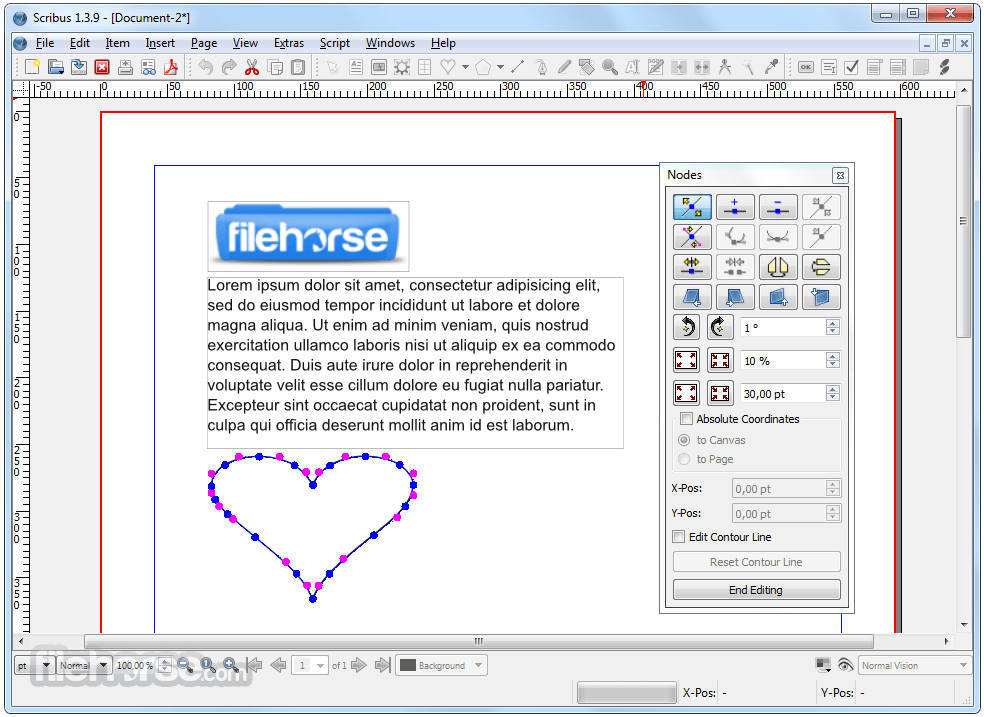







Comments and User Reviews