-
Latest Version
Sandboxie Classic 5.70.4 (64-bit) LATEST
-
Review by
-
Operating System
Windows 7 64 / Windows 8 64 / Windows 10 64 / Windows 11
-
User Rating
Click to vote -
Author / Product
-
Filename
Sandboxie-Classic-x64-v5.70.4.exe
Since the Open Sourcing sandboxie is being released in two flavors the classical build with a MFC based UI and as plus build that incorporates new features and an entirely new Q’t based UI. All newly added features target the plus branch but often can be utilized in the classical edition by manually editing the sandboxie.ini file.
Benefits of the Isolated Sandbox Classic:
Secure Web Browsing
Running your Web navigator under the protection of Sandboxie means that all malicious software downloaded by the browser is trapped in the tool and can be discarded trivially.
Enhanced Privacy
Browsing history, cookies, and cached temporary files collected while internet browsing stay in the program and don't leak into Windows.
Secure E-mail
Viruses and other malicious software that might be hiding in your email can't break out of the app and can't infect your real system.
Windows Stays Lean
Prevent wear-and-tear in Windows by installing software into an isolated sandbox.
Note: Sandboxie is now open source. Sophos has released the Sandboxie source code to the GitHub community.
Also Available: Sandboxie (32-bit)
What's new in this version:
- This update introduces significant improvements and fixes to enhance the stability and usability of the application
- A variety of critical issues have been resolved. The ini section editor now functions correctly in dark mode, and sandbox content deletion has been fixed, thanks to bot-1450. Additionally, the "Run Unsandboxed" option, which was not working from the box picker window, has been repaired.
- Firefox tab crashes have been addressed when running with the ProtectHostImages=y setting enabled. While this fix improves compatibility for default installation locations, custom-installed Firefox-based browsers may still encounter crashes. To avoid this, users should manually add DontCopy= to their configuration.
Several BSOD issues have been resolved to improve system stability:
- "SYSTEM_SERVICE_EXCEPTION (3b)" occurred when using StartRunAlertDenied=y in combination with DenyHostAccess.
- "CRITICAL_PROCESS_DIED" occurred when terminating all sandboxed programs. Processes are now terminated individually rather than using the job object, unless explicitly configured with TerminateJobObject=y.
- A BSOD related to the LogMessageEvents=y setting has also been fixed which has been introduced in 1.15.2
 OperaOpera 115.0 Build 5322.119 (64-bit)
OperaOpera 115.0 Build 5322.119 (64-bit) 4K Download4K Video Downloader+ 1.10.3 (64-bit)
4K Download4K Video Downloader+ 1.10.3 (64-bit) PhotoshopAdobe Photoshop CC 2025 26.2 (64-bit)
PhotoshopAdobe Photoshop CC 2025 26.2 (64-bit) OKXOKX - Buy Bitcoin or Ethereum
OKXOKX - Buy Bitcoin or Ethereum iTop VPNiTop VPN 6.2.0 - Fast, Safe & Secure
iTop VPNiTop VPN 6.2.0 - Fast, Safe & Secure Premiere ProAdobe Premiere Pro CC 2025 25.1
Premiere ProAdobe Premiere Pro CC 2025 25.1 BlueStacksBlueStacks 10.41.642.1001
BlueStacksBlueStacks 10.41.642.1001 Hero WarsHero Wars - Online Action Game
Hero WarsHero Wars - Online Action Game TradingViewTradingView - Trusted by 60 Million Traders
TradingViewTradingView - Trusted by 60 Million Traders LockWiperiMyFone LockWiper (Android) 5.7.2
LockWiperiMyFone LockWiper (Android) 5.7.2
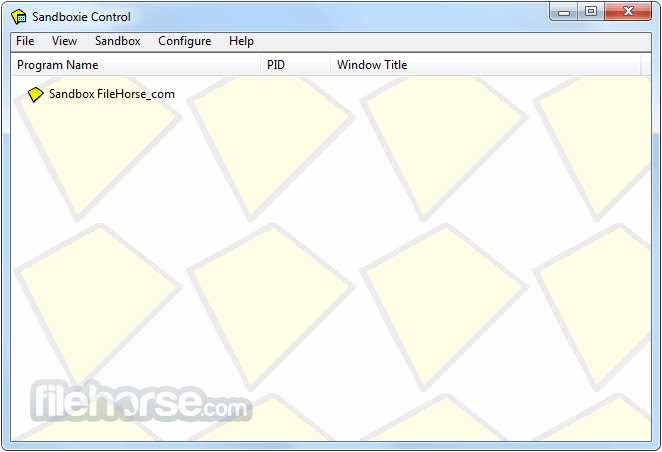
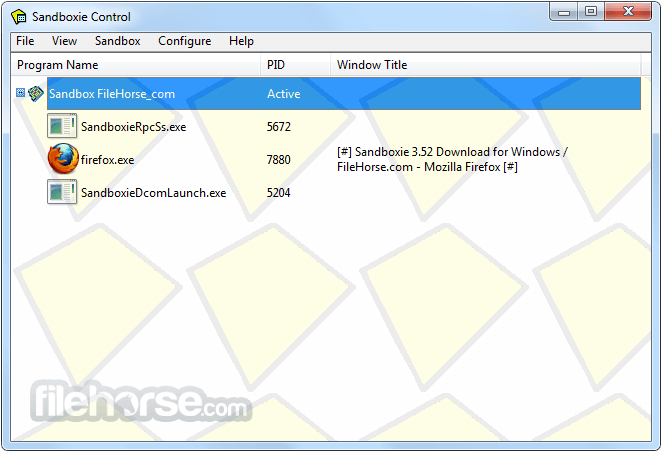
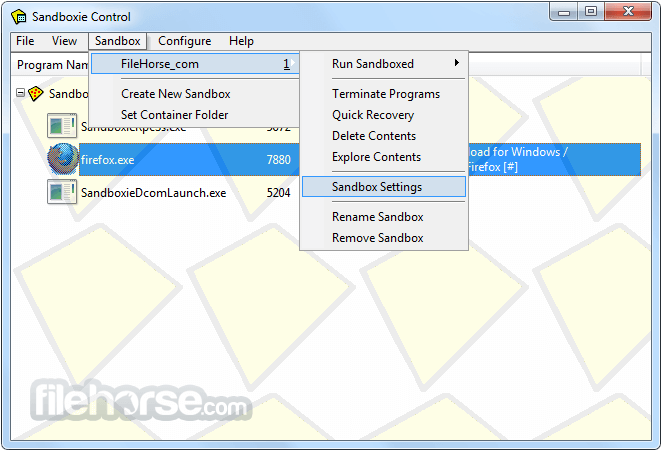





Comments and User Reviews