-
Latest Version
RapidTyping 5.4 (64-bit) LATEST
-
Review by
-
Operating System
Windows XP64 / Vista64 / Windows 7 64 / Windows 8 64 / Windows 10 64
-
User Rating
Click to vote -
Author / Product
-
Filename
RapidTyping_Setup_5.4.exe
-
MD5 Checksum
27062d670cb756011c877b9e515e99fb
It also supports all existing keyboard layouts, including Dvorak, Dvorak for the left or right hand, Colemak, BEPO, ABNT, and a number of others, so users are not limited to learning to type in a single language using a single standard layout.
The virtual keyboard of RapidTyping is color-coded for better navigation and has virtual hands for extra realism. The program offers lessons for novices, advanced users, and experts, so everyone will find a way to test their skills and improve them.
Other notable features of the program include special lessons for the numeric keypad and special marks, saving of learning statistics and users' progress, a possibility to create custom lessons and modify standard ones, support for multiple users, and import of touch typing lessons from plain text and RTF files.
Full courses for Beginner, Advanced, and Expert typists
Introduction course
First time using a keyboard. The course covers all characters typed on your keyboard.
Beginner course
This course helps to learn the position of keys on the keyboard. After completing this course, you will know which finger to use to hit each key without looking at the keyboard. The course also covers upper-case letters, special symbols, and the numeric pad.
Advanced course
It helps to improve your typing speed by memorizing frequently used syllables and words.
Expert course
It helps you to perfect the skills acquired by typing an actual text.
Learn how to use your keyboard in a fun and entertaining way for absolutely free. Rapid Typing Tutor is designed to teach adults and kids to use their computer keyboard more efficiently than ever.
Learning to type can be easy and fun! The Lesson Editor makes all the lessons fully customizable. You can add, insert, change, and delete lessons, group them in courses, and review the corresponding metrics.
You can also install this tool on a local server in a classroom so that it can be easily run on each workstation via the network.
Highlights
- Full courses for Beginner, Advanced and Expert typists
- Virtual Keyboard: Qwerty, Dvorak, ABNT, Bepo, Colemak...
- Moving Hands
- Progress Tracking: WPM, CPM, Accuracy, Delay...
- Lesson editor
- Numeric pad lessons
- Uses the simple and colorful interface
- Classroom use
- There is a Portable version
- Total free typing software
- Customizable Lessons: It provides a variety of lessons tailored to different skill levels and typing goals. Users can customize their learning experience by selecting specific exercises or creating their own lessons.
- Progress Tracking: The software tracks users' progress over time, providing detailed statistics and feedback on typing speed, accuracy, and areas for improvement.
- Interactive Games: To keep users motivated and engaged, it offers a range of interactive games that reinforce typing skills in a fun and challenging way.
- Virtual Keyboard: A virtual keyboard display helps users visualize proper finger placement and typing technique, enhancing the learning process.
- Multi-Language Support: It supports multiple languages, allowing users from diverse backgrounds to learn typing skills in their native language.
It features an intuitive and visually appealing user interface.
The main dashboard provides easy access to lessons, games, and progress tracking features, making it simple for users to navigate and customize their learning experience.
Installation and Setup
Installing this program is a straightforward process. Users can download the software from the official website or trusted software repositories (like FileHorse) and follow the on-screen instructions to complete the installation.
The software is compatible with Windows operating systems and requires minimal system resources.
How to Use
- Choose a Lesson: Select a lesson from the available options based on your skill level and typing goals.
- Start Typing: Follow the on-screen instructions to begin typing exercises or playing interactive games.
- Track Progress: Monitor your typing speed, accuracy, and improvement over time using the progress tracking feature.
- Practice Regularly: Consistent practice is key to improving typing skills. Incorporate the app into your daily routine to see tangible results.
Is RapidTyping for PC suitable for beginners?
Yes, it offers lessons tailored to beginners, with step-by-step instructions and interactive exercises to help users learn typing fundamentals.
Can I create custom lessons?
Absolutely! It allows users to create custom lessons by selecting specific typing exercises or importing text from external sources.
Are there any age restrictions for using RapidTyping?
No, the software is suitable for users of all ages, from children to adults, who want to improve their typing skills.
Does RapidTyping support multiple keyboards/layouts?
Yes, it supports various keyboard layouts and languages, ensuring compatibility with different users' preferences and requirements.
Can I track my progress over time?
Definitely! It provides detailed statistics and progress tracking features to help users monitor their typing speed, accuracy, and improvement over time.
Alternatives
While the program offers a robust set of features for improving typing skills, users may also consider alternatives such as TypingMaster, Mavis Beacon Teaches Typing, KeyBlaze or TypingClub.
Pricing
The app is available for FREE, making it accessible to users without any financial barrier.
There are no hidden fees or subscription requirements, allowing users to enjoy the full range of features without any additional cost.
System Requirements
- Operating System: Windows 7/8/10/11
- Processor: 1 GHz or higher
- RAM: 512 MB or more
- Hard Disk Space: 50 MB of free space
- Intuitive user interface
- Customizable lessons and exercises
- Progress tracking and feedback
- Interactive games for added engagement
- Multi-language support
- Limited platform availability (currently only supports Windows 32bit or 64bit)
- Lack of official support and updates
RapidTyping is a standout typing tutor software that combines user-friendly design with effective learning tools. With customizable lessons, progress tracking, and interactive games, it caters to users of all levels and provides an enjoyable way to improve typing skills. Despite its Windows-only availability, it remains a top choice for anyone looking to enhance their typing speed and accuracy.
Also Available: RapidTyping (32-bit)
What's new in this version:
Current lesson:
- Added color coding on the Tips bar
- Fixed wrong assignment of next course
- Fixed resetting custom background and text color after starting a new course
- Fixed the incorrect message «Change system keyboard language» when changing the language course
Statistics:
- Fixed export of statistics of one group or student in HTML and XML formats
Result window:
- Fixed missing key labels in keystroke diagram
- Fixed transparent space under lesson grades
Courses:
- Added courses for Arabic keyboards
- Intermediate and advanced English courses are available for Indian keyboard
Wizard window:
- Fixed updating of the virtual keyboard when changing the language
Also:
- Added Vietnamese program language
- Fixed uninstallation using the «Apps and features» command in Windows 10
 OperaOpera 117.0 Build 5408.163 (64-bit)
OperaOpera 117.0 Build 5408.163 (64-bit) PC RepairPC Repair Tool 2025
PC RepairPC Repair Tool 2025 PhotoshopAdobe Photoshop CC 2025 26.5.0 (64-bit)
PhotoshopAdobe Photoshop CC 2025 26.5.0 (64-bit) OKXOKX - Buy Bitcoin or Ethereum
OKXOKX - Buy Bitcoin or Ethereum iTop VPNiTop VPN 6.3.0 - Fast, Safe & Secure
iTop VPNiTop VPN 6.3.0 - Fast, Safe & Secure Premiere ProAdobe Premiere Pro CC 2025 25.1
Premiere ProAdobe Premiere Pro CC 2025 25.1 BlueStacksBlueStacks 10.42.50.1004
BlueStacksBlueStacks 10.42.50.1004 Hero WarsHero Wars - Online Action Game
Hero WarsHero Wars - Online Action Game SemrushSemrush - Keyword Research Tool
SemrushSemrush - Keyword Research Tool LockWiperiMyFone LockWiper (Android) 5.7.2
LockWiperiMyFone LockWiper (Android) 5.7.2
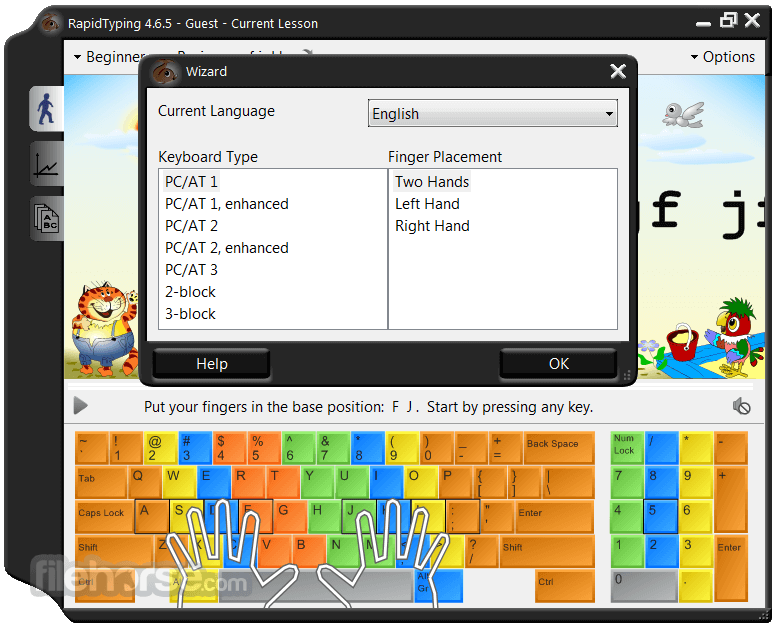

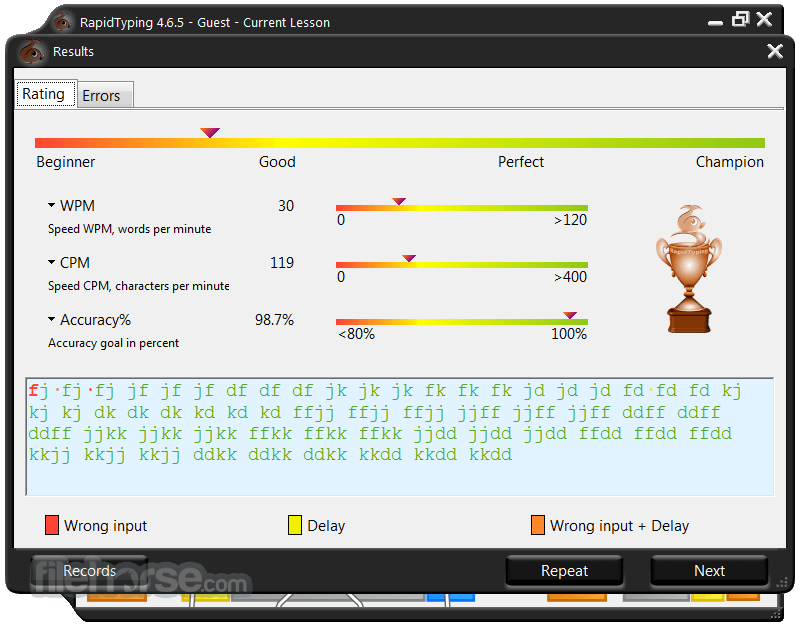
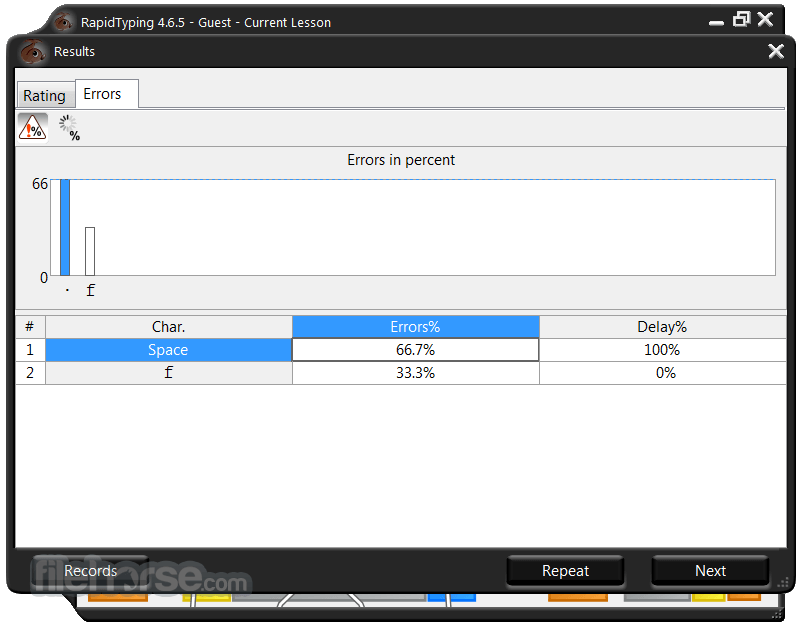






Comments and User Reviews