-
Latest Version
Pinnacle Studio 26 LATEST
-
Review by
-
Operating System
Windows 10 (64-bit) / Windows 11
-
User Rating
Click to vote -
Author / Product
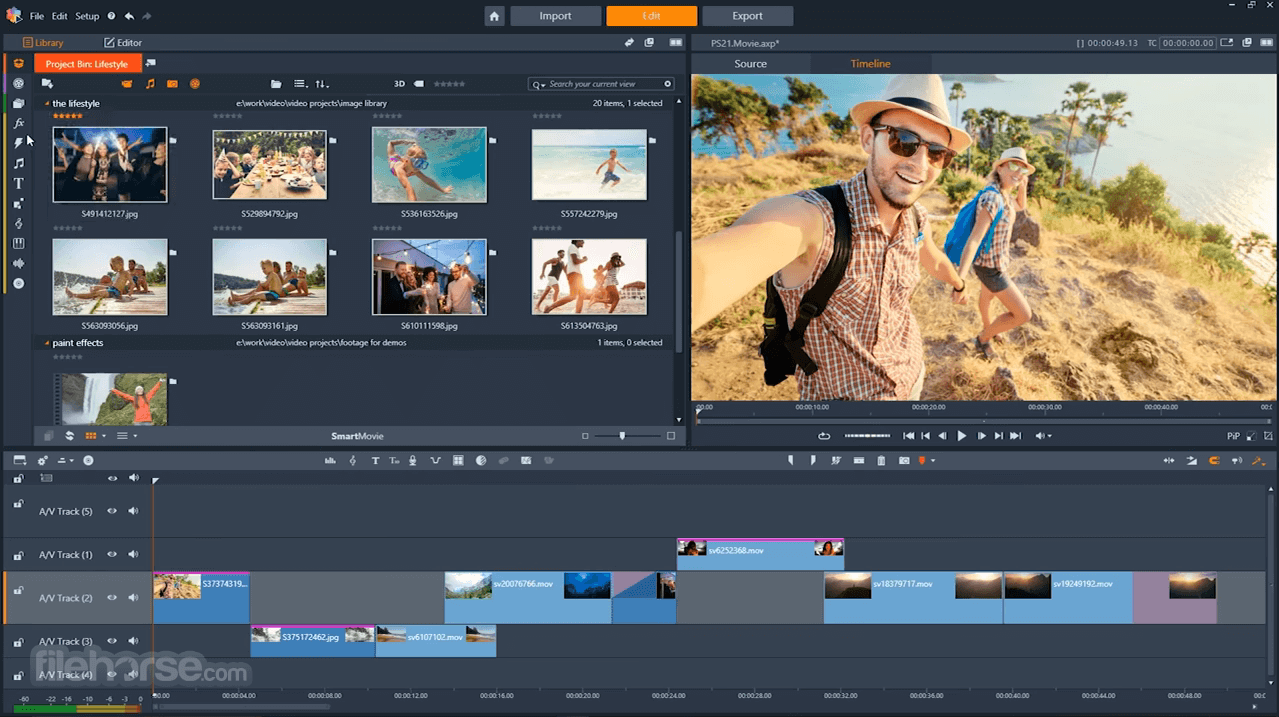
With a range of features including advanced editing capabilities, creative effects, and intuitive controls, it aims to provide users with the tools needed to produce high-quality videos.
Create movies that impress with a video editor that combines pro-level editing and unlimited creativity with Pinnacle software. Start your project with a themed template or edit on the 6 track timeline.
Include footage from two cameras with multi-camera video editing and add eye-catching animations with new Stop Motion Animation.
Corel Pinnacle Studio for PC is a well known powerful video editor capable of handling HD and 3D files! Add style with 1,500 2D/3D effects, amazing titles and a custom-fit soundtrack.
Then share your movie online, export to popular devices or create polished DVD projects with 20+ menu templates. Pinnacle's simple video editor allows you to easily share your HD videos with family and friends on Facebook®, YouTube®, and Vimeo®.
Precise a multi-track video editing program for PC with a new customizable workspace. Enhance the color and add effects with unlimited creative possibilities.
Enjoy multi-camera video editing, split screen video and more. Perfect your sound with royalty-free music, voiceover and more! Burn to disc with menus, upload to social or export to popular file formats.
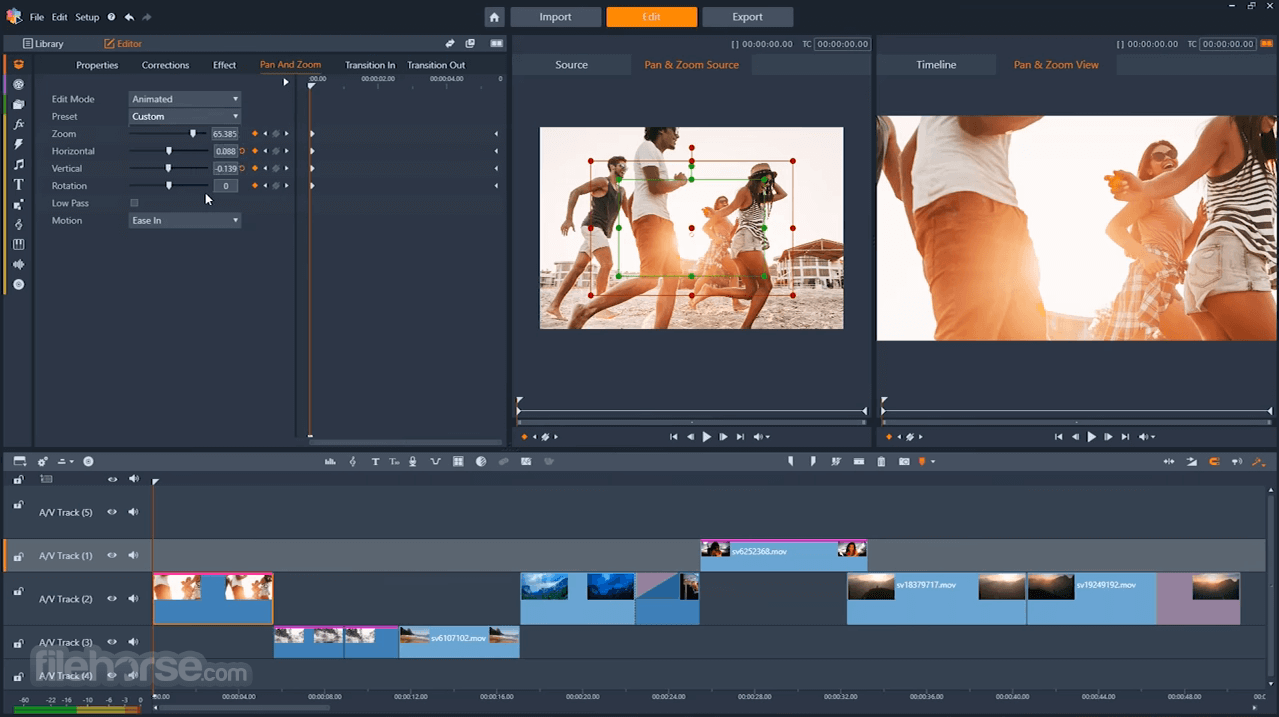
What’s Included
- Video editing software
- Video capture and screen recorder
- Slideshow maker
- DVD authoring
- Video converter
- Hundreds of filters and effects
- Library of animated overlays, graphics, creative fonts and titles
- Themed templates and video montages
- Royalty-free music and sound effects
- Built-in tutorials & learning videos
User interface
It introduces a new, intuitive user interface that streamlines your video editing workflow and enables quick access to the tools you need, with the power and precision you crave.
Split Screen video
Show multiple video streams simultaneously with a new Split Screen video. Easily drag and drop to create impressive promotional videos or share the highlights from your latest trip!
Paint effects
Paint the town and transform your next video into a storybook-like motion animation. Drag and drop filters to add cartoon or watercolor-like stylized effects to create the next big animation.
Morph transitions
Create seamless transitions between clips. Transform a single image, shape or sequence and make cuts or transitions between scenes and merge video so that there is no discernable beginning or end.
360 video editing
Keeping pace with the latest formats and supports, it now supports all popular 360 spherical video formats. Simply import your 360 footage and start editing!
Effects from NewBlue
Add emphasis to your video story with selective focus, color, and tint. Produce professional-quality results with 100 presets in 10 plugins in new Video Essentials V.
Wide angle lens correction
Quickly remove distortion from wide-angle cameras and create pro-like videos. Straighten the horizon and make footage feel fluid with the rest of your film.
3D title editor
Add 3D text to your videos with expanded titling options. Enjoy pro-like 3D titles that feel more blockbuster than ever before. Engage your audience and enhance your videos with customizable, eye-catching titling options.
Main Features
- Advanced Editing Tools: It offers a wide range of editing tools including timeline editing, multi-track editing, and precise trimming capabilities.
- Creative Effects: Users can enhance their videos with a variety of creative effects such as transitions, filters, and animations.
- Title Editor: It features a built-in title editor for creating custom titles and text overlays.
- Color Grading: Users can adjust colors and apply color grading effects to enhance the visual appeal of their videos.
- Audio Editing: The software includes audio editing tools for adjusting audio levels, adding sound effects, and incorporating background music.
- Multi-Camera Editing: The program supports multi-camera editing, allowing users to synchronize and edit footage from multiple cameras simultaneously.
- 360-Degree Video Editing: Users can edit and export 360-degree videos, with support for popular formats such as equirectangular and spherical.
- Export Options: It offers a range of export options including direct uploading to social media platforms, burning to DVD or Blu-ray, and exporting to various video formats.
The latest iteration of Pinnacle is a testament to your invaluable input, making it faster, more refined, and exceptionally efficient. Thanks to your feedback, it has bolstered the product's core editing capabilities, prioritizing enhancements that directly address your needs.
Pinnacle Studio 26 heralds significant advancements in user experience, transcending mere bug fixes and interface adjustments.
It has overhauled the product's framework, from behavioral algorithms to resource allocation, even introducing a cutting-edge proxy codec.
Experience heightened stability, performance, and usability, enabling a seamlessly streamlined workflow that empowers you to fully immerse in the creative art of video editing!
User Interface
It features an intuitive user interface with a timeline-based editing workflow. The interface is divided into panels for easy navigation, with customizable toolbars and keyboard shortcuts for efficient editing.
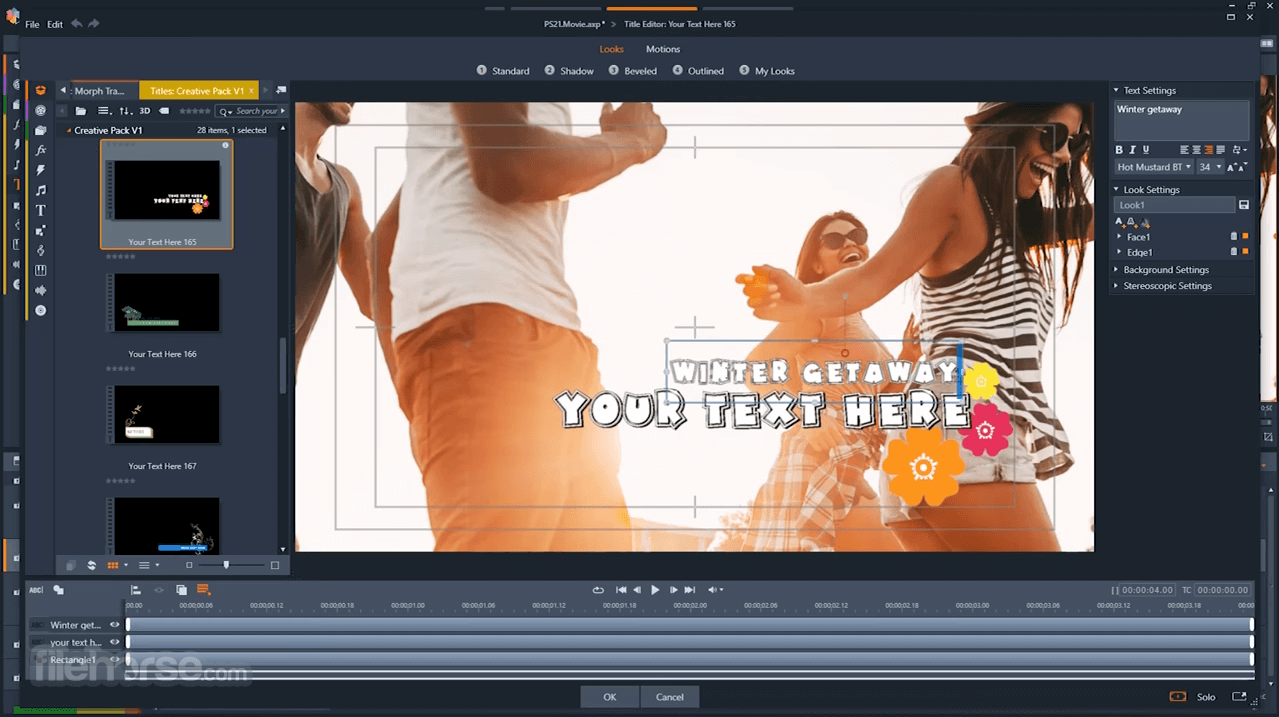
The software also includes a library panel for managing media assets and a preview window for viewing edits in real-time.
Installation and Setup
Installing this video editing software is straightforward and can be done by downloading the software from the official website, FileHorse or using a physical installation disc.
The setup process guides users through the installation steps, including license agreement acceptance and customization options such as installation location and additional content packs.
How to Use
- Import media files into the library panel.
- Drag and drop media clips onto the timeline for editing.
- Use the editing tools to trim, split, and arrange clips.
- Apply effects, transitions, and titles to enhance the video.
- Preview edits in the preview window and make adjustments as needed.
- Export the final video using the export options.
Can I use Pinnacle Studio on a Mac?
No, Pinnacle Studio is currently only available for PC users.
Does Pinnacle Studio support 4K video editing?
Yes, it supports editing and exporting videos in 4K resolution.
Can I purchase additional effects and transitions for Pinnacle Studio?
Yes, additional effects and transitions are available for purchase through the Pinnacle Studio Store.
Does Pinnacle Studio include motion tracking capabilities?
Yes, it includes motion tracking tools for tracking and applying effects to moving objects.
Alternatives
Adobe Premiere Pro: A professional video editing software with advanced features and seamless integration with other Adobe Creative Cloud apps.
CyberLink PowerDirector: A user-friendly video editing software with powerful editing tools and support for 360-degree video editing.
DaVinci Resolve: A professional-grade video editing software with advanced color grading tools and support for high-end editing workflows.
Pricing
It offers several pricing options, including a one-time purchase option (price is €79.99) for the software and subscription-based ULTIMATE plans with access to additional features and content packs.
Pricing varies depending on the version of the software and any included extras.
System Requirements
- Operating System: 64-bit Windows 10 or Windows 11
- Processor: Intel Core i3 or AMD A4 series or higher
- RAM: 8GB or higher
- Hard Disk Space: 8GB of free space for installation
- User-friendly interface
- Comprehensive editing tools
- Support for 4K and 360-degree video editing
- Flexible export options
- Regular updates and improvements
- Limited availability on Mac
- Some advanced features may require additional purchases
- Steeper learning curve for beginners
What's new in this version:
Pinnacle Studio 26
- Change log not available for this version
Pinnacle Studio 25
New 8K Import:
- Import 8K videos and enjoy unrivaled quality content with significantly higher resolution, greater color, and incredible sound
New Keyframe groups:
- Copy and paste groups of keyframes across attributes to duplicate changes efficiently
ENHANCED Title Editor:
- Take letter-accurate control of your titles with an enhanced Title Editor, now including keyframe control for Font Size and Color
ENHANCED Stability and Performance:
- UI improvements along with enhanced performance and stability enable you to fully focus on the creative side of the editing process and not get bogged down by the technical details
Pinnacle Studio 24
- NEW possibilities with Video Masking
- NEW ability to create custom motion title graphics with the redesigned Title Editor
- NEW overlays and graphics
- ENHANCED keyframing controls to streamline your editing
Pinnacle Studio 23.2
- Change log not available for this version
Pinnacle Studio 23.1
- Change log not available for this version
Pinnacle Studio 23
NEW LUT profiles:
- LUT profiles make it easy to instantly add cinema-grade color grading effects to your project. Alter the mood, add drama, and more by choosing from preset profiles or creating and storing your own for later use. It’s the most powerful Pinnacle Studio yet!
Editing ToolsENHANCED Keyframing:
- Improved keyframing controls enables you to customize your transitions and creative effects to the last detail
Pinnacle Studio 22
NEW Simplified Color Grading:
- Stylize your image to set the tone and mood with new basic color grading controls, including color correction, color tuning and luminance controls. Adjust your image to create a sun-kissed scenario or an ice blue landscape with new color grading controls
NEW MultiCam Capture: video capture and screen recorder:
- Record your screen and webcam simultaneously and create engaging tutorial videos, with new MultiCam Capture. With unique screen recording software, you can easily capture video, system audio, and microphone sound in a single click and edit them together seamlessly with multi-camera editing
NEW Selective Color:
- Bring your focus to the spotlight and highlight a single color in your picture, pushing everything else to the background in black and white. It’s a truly unique effect to add to your next video
Pinnacle Studio 21.5
- NEW Selective Color
- Stop Motion Animation
Pinnacle Studio 21
- New User interface
- New Split Screen video
- New 3D title editor
Pinnacle Studio 20.5
- Show multiple videos streams simultaneously with new Split Screen Video templates! They’re perfect for creating impressive promotional videos or sharing the highlights from your latest trip
Pinnacle Studio 20
- New Stop Motion Animation: Create amazing animations. Plug in your camera, control your settings from Pinnacle Studio and capture your animation frame by frame.
- Pinnacle MyDVD - new templates: Create professional-looking disc projects with menus, chapters and music using themed DVD menu templates in Pinnacle MyDVD.
- Enhanced Multi-Camera Video Editor: View multiple clips, cut and delete footage, add transitions, and align clips automatically with Audio Syncing.
Pinnacle Studio 19.5
- New: Multi-camera editing for 2 cameras
- New: Stop Motion Animation
- New: Optimized for Intel 6th generation
Pinnacle Studio 19.5
- Multi-camera editing
- Optimized for Intel's 6th Generation processor
Pinnacle Studio 18.5
- New: 64-bit performance
- New: 17 royalty-free music tracks
- New: Easy DVD authoring with Pinnacle MyDVD
- New: Easily add your most-used effects, filters and transitions to the Favorite section
- New: Includes FREE training studiobacklot.tv
Pinnacle Studio 17
- Enjoy faster movie making with up to 10x faster video rendering
- Record content directly from your screen with Live Screen Capture, then use it to add a new dimension to movies, training videos, presentations and more (Plus and Ultimate versions only)
- Create breathtaking movies with support for 4K Ultra HD video (Ultimate version only)
- Remove unwanted noise and improve sound clarity with iZotope Music & Speech Cleaner (Ultimate version only)
- Add excitement with 4 RedGiant "Looks" and 2 "Particular Presets" (Ultimate version only)
- The only PC editing solution with a companion mobile app—easily import projects from Pinnacle Studio for iPad and polish them with the Pinnacle Studio family on your PC
- Store projects and clips in the cloud to access anywhere, anytime—includes 50 GB of cloud access free from Box
- Share everywhere—publish to YouTube, Facebook and Vimeo with ease, create DVDs and Blu-ray discs (Ultimate version only), export to Xbox,PlayStation, Apple TV and iPad, and more
 OperaOpera 125.0 Build 5729.21 (64-bit)
OperaOpera 125.0 Build 5729.21 (64-bit) MalwarebytesMalwarebytes Premium 5.4.5
MalwarebytesMalwarebytes Premium 5.4.5 PhotoshopAdobe Photoshop CC 2026 27.1 (64-bit)
PhotoshopAdobe Photoshop CC 2026 27.1 (64-bit) BlueStacksBlueStacks 10.42.153.1001
BlueStacksBlueStacks 10.42.153.1001 OKXOKX - Buy Bitcoin or Ethereum
OKXOKX - Buy Bitcoin or Ethereum Premiere ProAdobe Premiere Pro CC 2025 25.6.3
Premiere ProAdobe Premiere Pro CC 2025 25.6.3 PC RepairPC Repair Tool 2025
PC RepairPC Repair Tool 2025 Hero WarsHero Wars - Online Action Game
Hero WarsHero Wars - Online Action Game TradingViewTradingView - Trusted by 60 Million Traders
TradingViewTradingView - Trusted by 60 Million Traders Edraw AIEdraw AI - AI-Powered Visual Collaboration
Edraw AIEdraw AI - AI-Powered Visual Collaboration
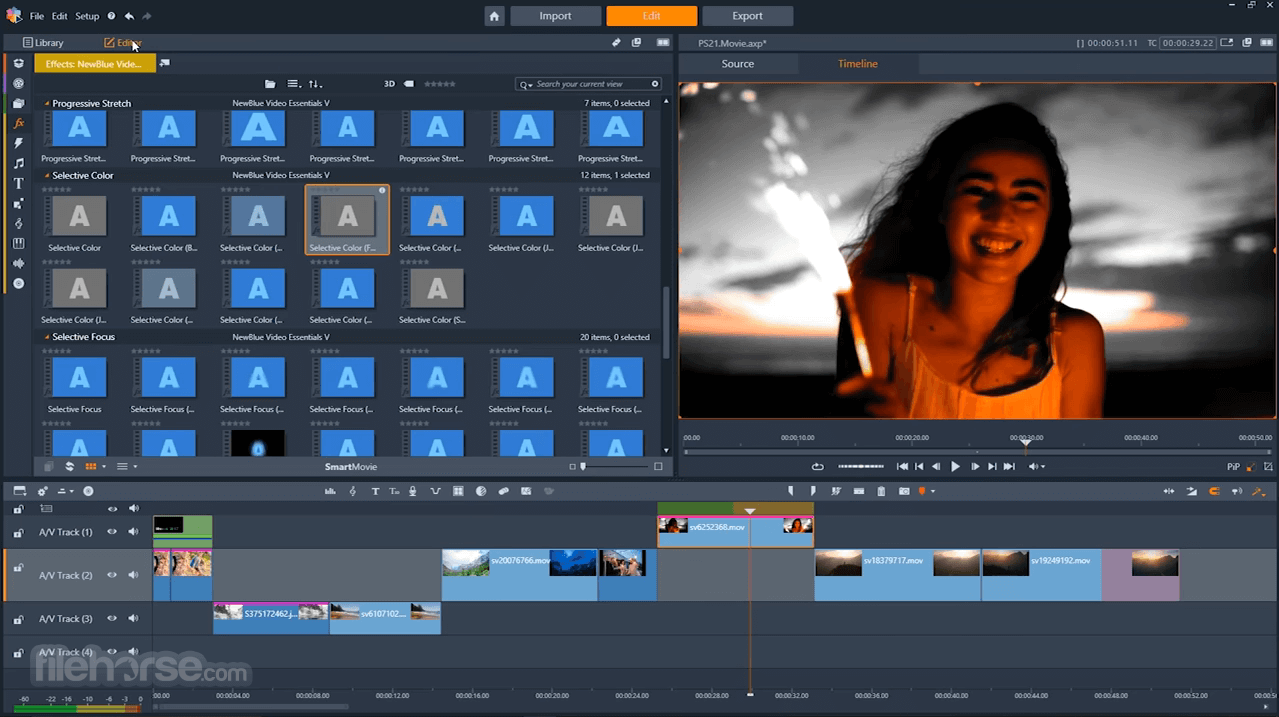
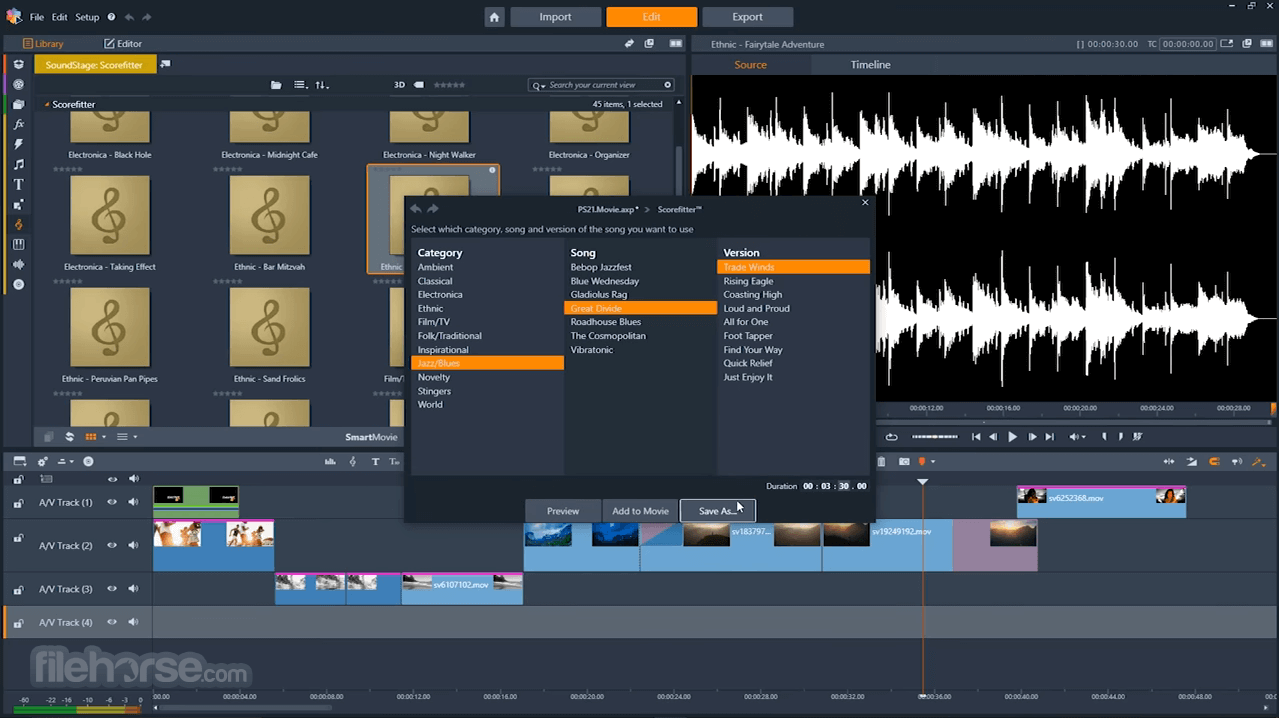





Comments and User Reviews