-
Latest Version
Paragon Partition Manager Free 17.9.1 LATEST
-
Review by
-
Operating System
Windows XP / Vista / Windows 7 / Windows 8 / Windows 10
-
User Rating
Click to vote -
Author / Product
-
Filename
pm_free.zip
-
MD5 Checksum
29a3de1ce19aaaf0f5d8c37570a440dc
Paragon Partition Manager CE is a robust PC software designed for efficient disk partitioning and management. It offers a wide range of features to assist users in organizing, resizing, and optimizing their hard drives, ensuring maximum performance and data safety.
Paragon Partition Manager Community Edition is available completely free for non-commercial purposes only. For commercial use, check out Paragon Hard Disk Manager.
Free Edition makes partitioning incredibly easy - thanks to its intuitive user interface and helpful wizards. So, you can easily resize and move partitions through the smart and safe Resize Wizard. Organize and optimize your hard drive with Create, Format, and Delete Wizards. Unique Paragon automatic partition alignment feature optimizes the performance of your hard disk during partitioning operations.

Adjust partition size by sliding the partition left and right or enter the exact partition size you want. You can recover your volumes and the data if you delete partition accidentally! Format your HDD, SSD, USB, memory card, SD card, or delete a partition to make it available for reuse.
Redistribute free space using an unallocated area and open space on adjacent volumes. Change the label of a partition or a drive letter for an improved data organization. Check for errors on selected partitions and fix it.
Highlights
- Easily resize and move partitions through the smart and safe Resize Wizard.
- Organize and optimize your hard drive with Create, Format, and Delete Wizards.
- Latest hardware and software support.
- Paragon Hot Resize™ technology to enlarge partitions without rebooting Windows.
- Paragon Smart Partition™ technology to securely perform partitioning operations.
- Paragon Power Shield™ technology to provide data consistency.
- Organize your hard drive and gain additional space in your existing partitions.
- Simplify the backup process by separating your data from your operating system.
- You can install several operating systems on separate drive partitions and have a choice on startup.
- Partition Creation and Resizing: Easily create, format, resize, and delete partitions without losing data.
- Disk Cloning and Migration: Effortlessly clone entire disks or migrate operating systems to new storage devices.
- File System Conversion: Convert file systems between NTFS, HFS+, FAT32, and other formats seamlessly.
- Data Wiping and Recovery: Safely erase sensitive data and recover lost partitions or files with advanced tools.
- Boot Media Creation: Create bootable USB or CD/DVD media for system recovery and maintenance.
The user interface of this program is intuitive and user-friendly, with clear navigation and helpful tooltips. The layout is well-organized, making it easy for both novice and experienced users to access all features.

Installation and Setup
Installing the software is straightforward, with a simple wizard guiding users through the process. Once installed, the software automatically detects available disks and partitions, minimizing setup time.
How to Use
- Launch the program.
- Select the desired disk or partition from the list.
- Choose the action you want to perform (e.g., resize, format, clone).
- Follow the on-screen instructions to complete the operation.
- Review the changes and apply them to commit the modifications.

FAQ
Is Paragon Partition Manager Community Edition free?
Yes, the software is available FREE of charge for personal use.
Can I resize partitions without losing data?
Yes, it supports non-destructive partition resizing, allowing you to adjust partition sizes without data loss.
Does the software work with SSDs and HDDs?
Yes, the software is compatible with both solid-state drives (SSDs) and hard disk drives (HDDs).
Can I create a bootable USB drive with Paragon Partition Manager?
Yes, it includes tools for creating bootable media, which can be used for system recovery and maintenance.
Does Paragon Partition Manager support Windows 11 and 10?
Yes, the program is fully compatible with Windows 11/10, as well as earlier versions of Windows.
Alternatives
- EaseUS Partition Master
- 4DDiG Partition Manager
- MiniTool Partition Wizard
- AOMEI Partition Assistant
- GParted
- Hetman Partition Recovery
The software is available FREE of charge for personal use. However, Paragon offers commercial versions with additional features and support for businesses and professional users.
System Requirements
- Operating System: Windows 7/8/10/11
- Processor: Intel Pentium or compatible, 300 MHz or higher
- RAM: 256 MB or more
- Hard Disk Space: 250 MB of free space
- Intuitive user interface
- Comprehensive feature set
- Free for personal use
- Compatible with Windows 10/11
- Reliable performance
- This product is not developed actively anymore
- Limited advanced features compared to commercial versions
- No support for macOS or Linux
Paragon Partition Manager Community Edition is an excellent choice for users seeking a reliable and user-friendly disk partitioning solution. With its intuitive interface, comprehensive feature set, and compatibility with Windows 11/10, it provides everything needed to manage disk partitions effectively.
While it may lack some advanced features found in commercial versions, its free availability for personal use makes it a valuable tool for individuals and small businesses alike. Overall, it receives high marks for its performance, ease of use, and affordability.
 OperaOpera 117.0 Build 5408.197 (64-bit)
OperaOpera 117.0 Build 5408.197 (64-bit) PC RepairPC Repair Tool 2025
PC RepairPC Repair Tool 2025 PhotoshopAdobe Photoshop CC 2025 26.5.0 (64-bit)
PhotoshopAdobe Photoshop CC 2025 26.5.0 (64-bit) OKXOKX - Buy Bitcoin or Ethereum
OKXOKX - Buy Bitcoin or Ethereum iTop VPNiTop VPN 6.4.0 - Fast, Safe & Secure
iTop VPNiTop VPN 6.4.0 - Fast, Safe & Secure Premiere ProAdobe Premiere Pro CC 2025 25.2.1
Premiere ProAdobe Premiere Pro CC 2025 25.2.1 BlueStacksBlueStacks 10.42.50.1004
BlueStacksBlueStacks 10.42.50.1004 Hero WarsHero Wars - Online Action Game
Hero WarsHero Wars - Online Action Game SemrushSemrush - Keyword Research Tool
SemrushSemrush - Keyword Research Tool LockWiperiMyFone LockWiper (Android) 5.7.2
LockWiperiMyFone LockWiper (Android) 5.7.2
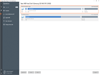
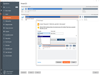
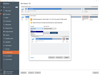
Comments and User Reviews