-
Latest Version
Panda Dome (Panda Free Antivirus) LATEST
-
Review by
-
Operating System
Windows 7 / Windows 8 / Windows 10 / Windows 11
-
User Rating
Click to vote -
Author / Product
-
Filename
PANDAFREEAV.exe
-
MD5 Checksum
bc55eb7e07290b1c46c59497a850197e
Thanks to it, the computers that are part of the Community instantly share and benefit from all the information stored in the cloud.
- Get a complimentary VPN with a daily cap of 150MB. Enjoy anonymous browsing from a virtual location of your choice.
- Ensure the safety of external and USB devices by scanning them for potential threats.
- Protect yourself on the Dark Web with our email checker, which detects any potential leaks of your email or passwords.
Key Features
Antivirus Protection
It provides real-time protection against all types of malware and spyware. It constantly scans your system, detecting and removing threats to keep your PC secure. You can schedule periodic scans or perform manual scans whenever needed, ensuring comprehensive protection.
USB Protection
With the app, you can safeguard your PC from malware that spreads through USB drives. The software prevents the automatic execution of malware upon USB insertion. It scans all USB drives to identify and eliminate potential threats, ensuring your system remains secure.
Rescue Kit
It includes a free PC recovery system, known as the Rescue Kit. This powerful feature enables you to perform advanced scans on your PC. Additionally, you have the option to create a rescue USB drive that can be used to boot and clean infected computers that fail to start.
Multimedia/Gaming Mode
Enjoy uninterrupted multimedia experiences or gaming sessions with Panda Dome Free's Multimedia/Gaming mode. This feature ensures that your antivirus software runs in the background without causing any disturbances. You can fully immerse yourself in your favorite activities while maintaining complete security.
Wi-Fi Protection
This feature secures your wireless network from unauthorized access and potential intruders.
Process Monitor
It monitors running processes to detect and block suspicious activities or malicious software.
URL Filtering
It scans websites for malicious content, protecting you from phishing attempts and unsafe websites.
It protects you while you work, play, or browse online
Real-Time Protection
Panda Dome Free provides real-time protection for devices by utilizing an advanced database. This database is constantly referenced for any potential threats.
When your device encounters unknown files, the software promptly blocks them for up to 30 seconds, ensuring real-time protection. During this period, the antivirus program connects to the Panda cloud to receive a verdict on whether the file is a threat or not.
Reduced Delay for Enhanced Security
While it is possible to reduce the delay by 20 seconds, it is advisable to prioritize security over haste. However, the program allows users to initiate on-demand scans.
It's important to note that full scans may take several hours to complete. Therefore, if you are pressed for time, opting for a quick or custom scan is recommended. Moreover, the antivirus software enables you to schedule scans for times when you are away from your device.
Advanced Process Monitor
Panda Free Antivirus offers enhanced computer security through its process monitor. Similar to a Task Manager, this feature presents a comprehensive list of all processes active on your system since the installation of the program.
The list displays crucial information such as the security status, digital signature, download date, and the number of opened HTTP connections for each process. In the event of a malware attack, this information can be instrumental in identifying the source of the infection.
Automatic USB Scanning
Unlike other free antivirus software programs, Panda Dome Free includes a USB protection feature. This unique functionality scans and vaccinates all USB devices that come into contact with your computer.
While this feature is disabled by default, you have the option to enable it, ensuring your Windows computer remains safe from flash drive viruses.
Integrated VPN
An additional noteworthy feature of Panda Free Antivirus is the inclusion of a free VPN that safeguards you from web-based hackers. However, there is a daily data limit of 150MB associated with this functionality.
Nevertheless, you can choose from a list of 24 countries and select the exit node to browse the web anonymously whenever you desire. To enjoy unlimited access, upgrading to the premium version of the software is necessary.
Effectiveness of Panda Dome Free AV
Panda Antivirus employs three overlapping security options to protect devices effectively. The program scans every new file for known malware, while a monitor observes the file's behavior and code.
If any suspicious activity is detected, it is uploaded to the company's online lab for further analysis. This continuous scanning and data collection process provides comprehensive protection by understanding your device usage and internet access patterns.
Customizable Scanning and Data Collection
Although you cannot opt out of the user data collection process, Panda Dome Free allows you to disable certain features to avoid unnecessary interruptions. Instead of daily scanning, you can schedule weekly or monthly scans based on your preference.
Free Antivirus vs. Additional Protection
Panda Dome Free offers basic computer security. However, if you require additional layers of protection, you can consider Panda Dome, a commercial plan that provides an enhanced security suite.
This comprehensive package includes features such as banking protection, parental controls, data encryption, additional anti-ransomware measures, password management, and an unlimited VPN.
Enhanced Online Safety
It goes beyond traditional antivirus protection to ensure online safety. It incorporates advanced cloud technologies, heuristic methods, and behavioral protection to rapidly identify and eliminate previously unknown viruses. With regular updates, Panda Dome Free keeps you protected from the latest threats, delivering a secure browsing experience.
Efficient Performance
Despite its extensive features, Panda Free Antivirus is remarkably lightweight, guaranteeing optimal device performance. It has been recognized for its efficiency in various performance tests conducted by reputable labs like AV-Comparatives.
This means you can enjoy comprehensive protection without sacrificing the speed and functionality of your device.
How to Use
- Visit the official Panda Security website or FileHorse and download the installer.
- Run the installer and follow the on-screen instructions to complete the installation.
- Once installed, open the application and follow the intuitive interface to configure your preferred settings.
- Enable real-time protection and ensure that automatic updates are enabled for the latest threat detection capabilities.
- It will now actively protect your system from malware and other digital threats.
What is Panda Free Antivirus?
Panda Dome Free Antivirus is a robust security software solution developed by Panda Security, a trusted name in the cybersecurity industry. It offers comprehensive protection against malware, ransomware, phishing attacks, and other digital threats. The program is designed to ensure the security and privacy of your digital life without compromising your system's performance.
Can I upgrade to a paid version of Panda Dome for additional features?
Yes, it offers paid plans with advanced features such as firewall protection, identity protection, and parental controls.
Does Panda Dome Free slow down my computer?
The desktop app is designed to have minimal impact on system performance. It uses cloud-based scanning, which offloads most of the processing to Panda Security's servers, ensuring smooth operation.
How frequently are the virus definitions updated?
It updates its virus definitions automatically in the background to ensure you have the latest protection against emerging threats.
Alternatives
Kaspersky Free: Protects against viruses, spyware, phishing, and dangerous websites!
AVG AntiVirus Free: Provides comprehensive protection against malware, with features like file shredder, email scanner, and web protection.
Avira Free Security: Offers antivirus, VPN, browser security, and system optimization tools in a single package.
Bitdefender Antivirus Free: A lightweight antivirus solution with excellent detection rates and minimal impact on system resources.
Pricing
Panda Dome Free is available at no cost, making it an attractive option for budget-conscious users.
However, if you require additional features, Panda Security offers paid plans with advanced functionality at competitive prices.
System Requirements
OS: Windows 11, 10, 8/8.1, 7, Vista, or XP (32-bit and 64-bit)
PROS
- Free of charge with essential antivirus protection
- Free VPN but Limited 150MB/day
- Minimal impact on system performance
- USB and Wi-Fi protection features
- Easy-to-use interface
- Automatic updates for virus definitions
- Lack of advanced features in the free version
- Limited customer support for free users
Panda Dome Free is a commendable security software solution that offers essential protection against various digital threats. With its real-time antivirus, USB, and Wi-Fi protection, and user-friendly interface, it provides a solid baseline of security for your devices.
If you require additional functionality, Panda's paid plans offer an array of advanced features to further enhance your security posture.
Overall, Panda Dome Free is a valuable choice for users looking for a trustworthy and lightweight antivirus solution for your Windows OS.
Note: Limited functionality in the demo version.
Also Available: Download Panda Antivirus for Mac
 OperaOpera 115.0 Build 5322.119 (64-bit)
OperaOpera 115.0 Build 5322.119 (64-bit) 4K Download4K Video Downloader+ 1.10.4 (64-bit)
4K Download4K Video Downloader+ 1.10.4 (64-bit) PhotoshopAdobe Photoshop CC 2025 26.2 (64-bit)
PhotoshopAdobe Photoshop CC 2025 26.2 (64-bit) BybitBybit - Register, Trade & Earn Crypto
BybitBybit - Register, Trade & Earn Crypto iTop VPNiTop VPN 6.2.0 - Fast, Safe & Secure
iTop VPNiTop VPN 6.2.0 - Fast, Safe & Secure Premiere ProAdobe Premiere Pro CC 2025 25.1
Premiere ProAdobe Premiere Pro CC 2025 25.1 BlueStacksBlueStacks 10.41.650.1046
BlueStacksBlueStacks 10.41.650.1046 Hero WarsHero Wars - Online Action Game
Hero WarsHero Wars - Online Action Game TradingViewTradingView - Trusted by 60 Million Traders
TradingViewTradingView - Trusted by 60 Million Traders LockWiperiMyFone LockWiper (Android) 5.7.2
LockWiperiMyFone LockWiper (Android) 5.7.2
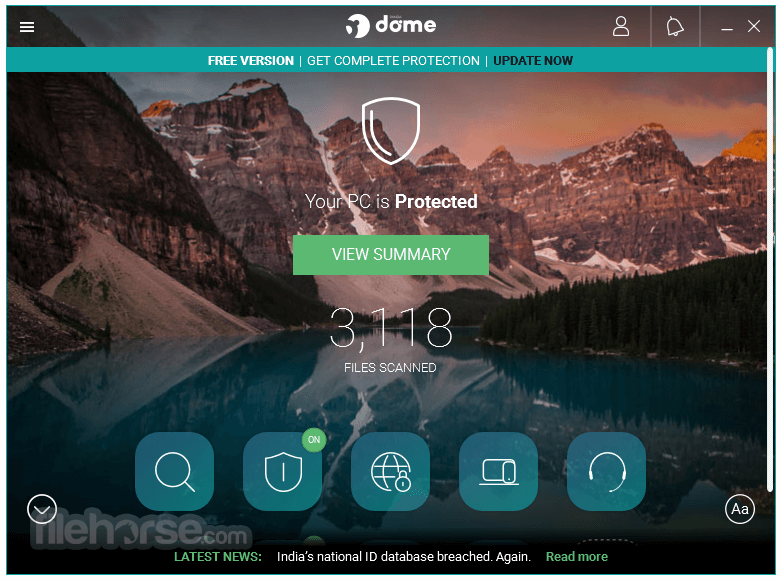
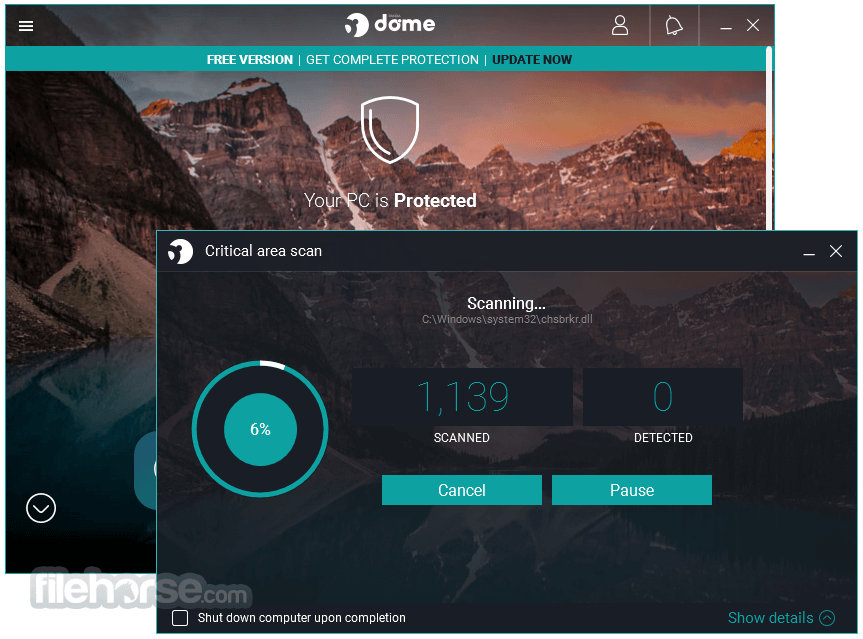
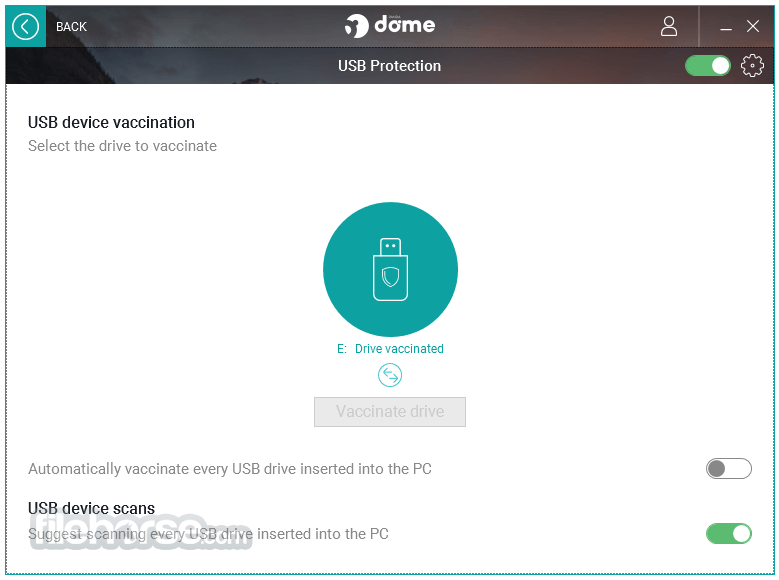

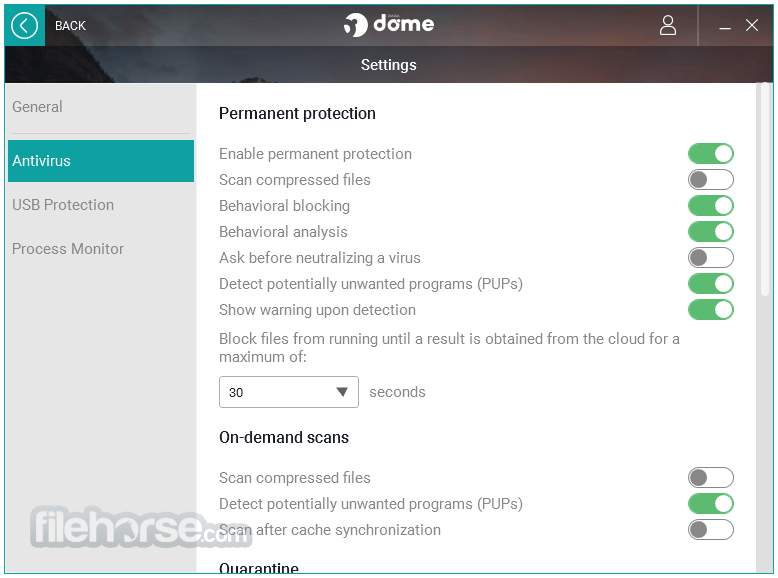





Comments and User Reviews