-
Latest Version
Paint.NET 5.1.7 LATEST
-
Review by
-
Operating System
Windows 10 / Windows 11
-
User Rating
Click to vote -
Author / Product
-
Filename
paint.net.5.1.7.install.anycpu.web.exe
-
MD5 Checksum
4ad06dc74d2d6a36867c88f5a8fc57ed
Originally developed as a college senior design project mentored by Microsoft, Paint.NET has grown into a powerful yet user-friendly alternative to heavier image editing tools like Adobe Photoshop and GIMP.
It combines ease of use with a robust set of features, making it ideal for beginners, casual users, and even professionals who want a fast and lightweight tool.
Built on the .NET framework, it offers a streamlined experience focused on performance and usability without sacrificing the functionality needed for quality editing.
Whether you're cropping images, retouching photos, creating digital art, or designing web graphics, Paint dot NET provides a solid toolkit to get the job done quickly and efficiently.
Key Features
Layer Support: Allows complex compositions with blending, transparency, and rearrangement capabilities.
Unlimited History: Every change is logged, so users can undo and redo multiple steps without losing their work.
Special Effects: Offers a variety of built-in effects, including blurs, distortions, sharpening, red-eye removal, embossing, and more.
Selection Tools: Includes lasso, magic wand, rectangle, and ellipse selection tools to isolate specific parts of an image.
Adjustments: Modify image brightness, contrast, hue, saturation, curves, levels, and more.
Plugin Support: Extend functionality with hundreds of third-party plugins for filters, file types, effects, and adjustments.
Active Online Community: Access to forums, tutorials, and plugin resources shared by passionate users.
Fast Performance: Optimized for speed with hardware acceleration and multithreaded rendering.
User Interface
A tabbed document interface for working with multiple images simultaneously.
Toolbars for quick access to brushes, selection tools, shapes, and color pickers.
A layers window and history panel that provide non-destructive editing control.
A customizable workspace that allows users to reposition and collapse tool windows as needed.
Compared to complex editors like GIMP or Photoshop, Paint.NET feels approachable. It avoids overwhelming users with excessive menus while still offering advanced functionality under the hood.
Installation and Setup
- Choose the free installer version or the paid Microsoft Store version (which supports the developers).
- Run the installer and follow the setup wizard.
- Select installation preferences such as destination folder and automatic update settings.
- Launch the application once installation completes.
How to Use
Open an Image: Drag and drop an image file or use File > Open.
Make Selections: Use the lasso or magic wand tool to select areas you want to edit.
Edit Image: Apply adjustments, use clone stamp for retouching, or add filters for effects.
Work with Layers: Add new layers to separate elements or text without affecting the base image.
Export Your Work: Save as .PDN (native format) for future edits, or export to JPG, PNG, BMP, GIF, or TIFF formats.
The interface is responsive, and learning the tool takes minimal time thanks to its intuitive design and extensive online help.
FAQs
Is Paint.NET completely free?
Yes, the classic version available from the official website is FREE. There is also a paid version in the Microsoft Store that supports the developers but has identical features.
Can Paint.NET open PSD (Photoshop) files?
Not natively, but with a plugin like "PSD Plugin," you can open and edit PSD files.
Does Paint.NET support vector graphics?
No, this program is primarily a raster graphics editor. It does not have native support for vector graphics like SVG files.
Is Paint.NET suitable for professional work?
For basic to mid-level professional work, yes. It’s fast and reliable, though advanced users may miss features like CMYK support and advanced text manipulation.
Can I use Paint.NET on macOS or Linux?
No, this software is Windows-only. Alternatives for other platforms include GIMP and Krita.
Alternatives
GIMP: Open-source and cross-platform, GIMP is more powerful but also more complex.
Krita: Tailored for digital painting and illustration with a beautiful UI and strong brush engine.
Adobe Photoshop: Industry standard with extensive capabilities, but expensive and resource-heavy.
Photopea: A browser-based alternative with Photoshop-like functionality, good for occasional users.
Pixlr: Lightweight online photo editor great for quick edits on the go.
Pricing
This program is FREE for download on the official website or FileHorse.
There is also a paid version ($7 on Microsoft Store) that includes automatic updates and supports continued development. Functionally, both versions are the same.
System Requirements
- Operating System: Windows 10 (v1809 or newer) or Windows 11
- Processor: 1GHz dual-core processor or better
- RAM: 1GB (2GB+ recommended)
- Graphics: GPU with DirectX 10 support for hardware acceleration
- Disk Space: ~300MB
- .NET 6 Runtime: Automatically installed with Paint.NET
- Free and lightweight
- Easy to learn and use
- Fast performance
- Layer support and plugin extensibility
- Active community and tutorials
- Windows-only
- No native vector support
- Lacks advanced features like CMYK, batch processing, or content-aware tools
- UI feels dated compared to modern design software
Paint.NET is one of the best free image editors available for Windows, offering an exceptional balance of functionality, performance, and simplicity. It’s ideal for anyone who needs a lightweight tool for photo editing, digital drawing, or quick graphic design without the steep learning curve or cost of professional software.
Note: It also depends on the latest Microsoft's .NET Framework, which is automatically installed if it isn't already on the system.
What's new in this version:
- This is a hotfix for brush rendering to not occasionally have segments that are drawn twice
 OperaOpera 118.0 Build 5461.60 (64-bit)
OperaOpera 118.0 Build 5461.60 (64-bit) PC RepairPC Repair Tool 2025
PC RepairPC Repair Tool 2025 PhotoshopAdobe Photoshop CC 2025 26.6.0 (64-bit)
PhotoshopAdobe Photoshop CC 2025 26.6.0 (64-bit) OKXOKX - Buy Bitcoin or Ethereum
OKXOKX - Buy Bitcoin or Ethereum iTop VPNiTop VPN 6.4.0 - Fast, Safe & Secure
iTop VPNiTop VPN 6.4.0 - Fast, Safe & Secure Premiere ProAdobe Premiere Pro CC 2025 25.2.3
Premiere ProAdobe Premiere Pro CC 2025 25.2.3 BlueStacksBlueStacks 10.42.53.1001
BlueStacksBlueStacks 10.42.53.1001 Hero WarsHero Wars - Online Action Game
Hero WarsHero Wars - Online Action Game SemrushSemrush - Keyword Research Tool
SemrushSemrush - Keyword Research Tool LockWiperiMyFone LockWiper (Android) 5.7.2
LockWiperiMyFone LockWiper (Android) 5.7.2
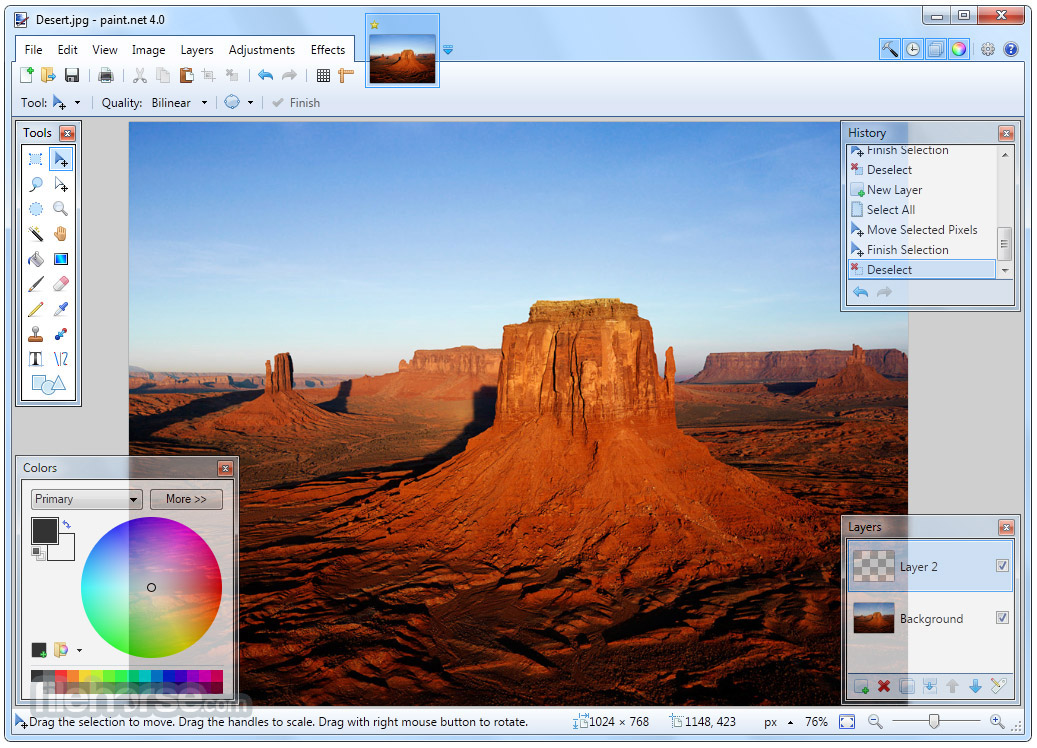
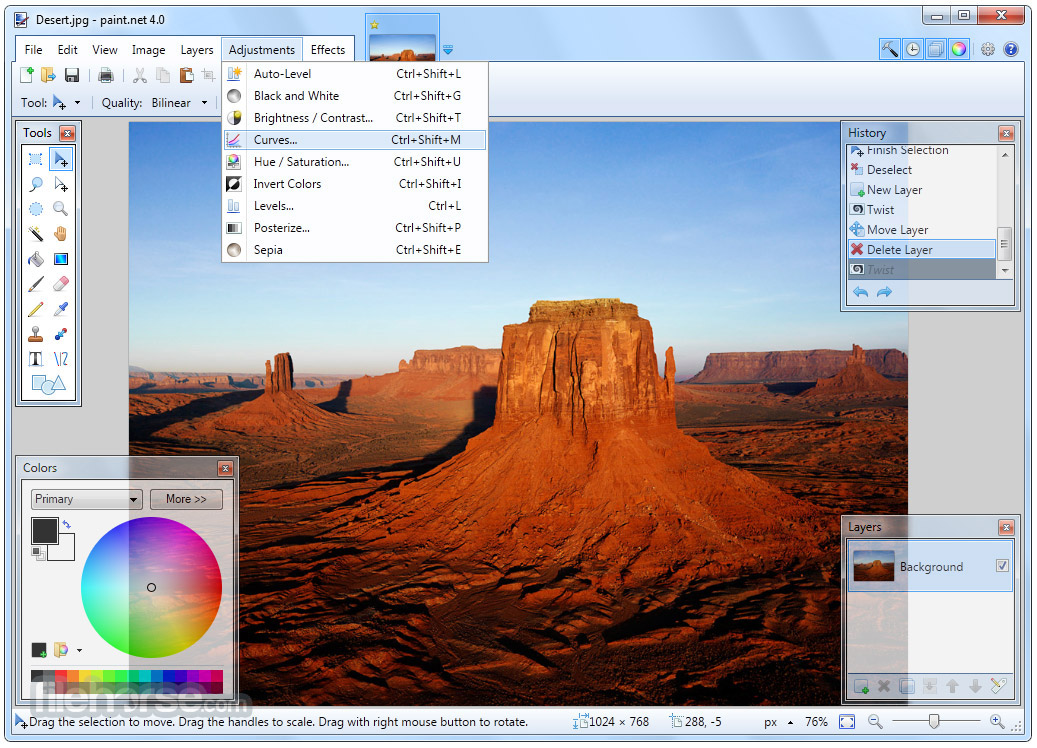




Comments and User Reviews