-
Latest Version
LibreOffice 25.2.2 (32-bit) LATEST
-
Review by
-
Operating System
Windows 7 / Windows 8 / Windows 10
-
User Rating
Click to vote -
Author / Product
-
Filename
LibreOffice_25.2.2_Win_x86.msi
-
MD5 Checksum
58ad0508ea61662cbd7b98e9f4b3deab
Designed as a robust alternative to Microsoft Office, LibreOffice includes a variety of applications for word processing, spreadsheets, presentations, databases, vector graphics, and formula editing.
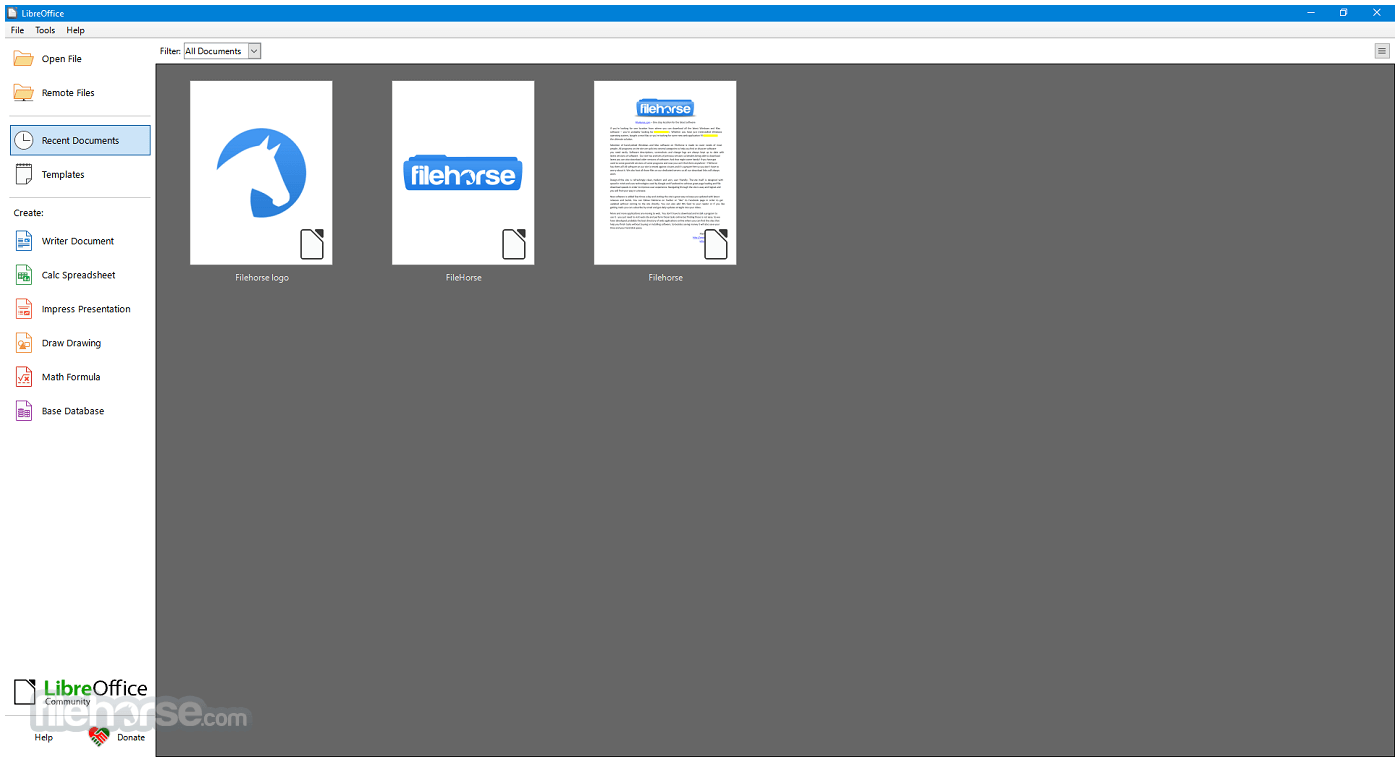
The 32-bit version of LibreOffice is specifically tailored for older or low-spec Windows systems, offering a lightweight solution without sacrificing functionality.
Features
Writer: A fully-featured word processor for creating everything from simple letters to complete books.
Calc: A spreadsheet tool similar to Microsoft Excel, ideal for data analysis, financial reporting, and more.
Impress: A presentation creator comparable to PowerPoint, with templates, transitions, and multimedia support.
Draw: A vector graphics editor suitable for diagrams, flowcharts, and brochures.
Base: A database management program akin to Microsoft Access.
Math: A formula editor for mathematical equations, usable within other LibreOffice documents.
Installation and Setup
Installing LibreOffice (32-bit) is straightforward. The installation package is under 300MB, making it manageable even for systems with limited storage.
Once downloaded, the setup wizard guides users through standard installation steps. No account or license key is required.
How to Use
After installation, users can launch each LibreOffice app individually or via the main suite launcher.
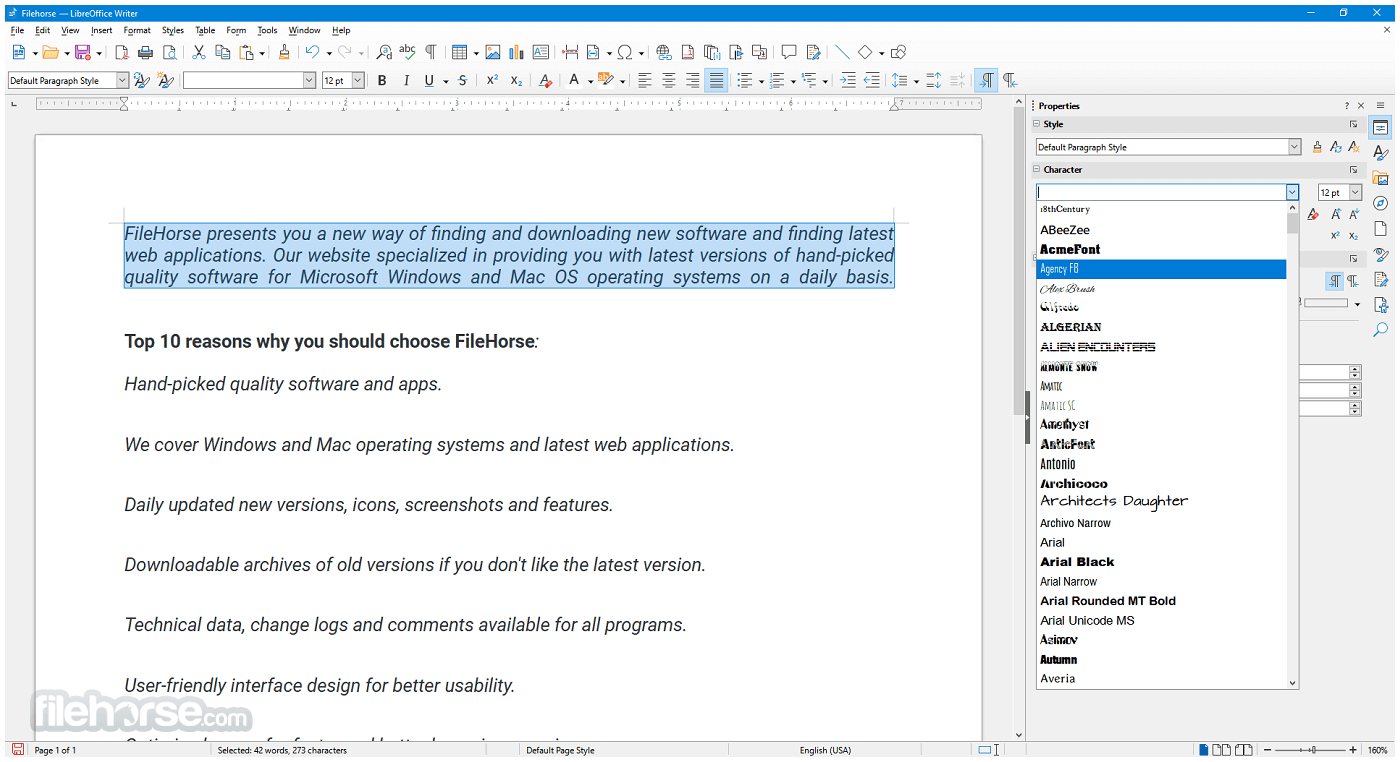
Files created are saved in the Open Document Format (ODF) by default but can be exported to or opened from formats like DOCX, XLSX, and PPTX.
The suite is highly compatible with Microsoft Office formats, ensuring seamless document sharing and editing.
FAQ
Is LibreOffice really free?
Yes, it is 100% free and open-source, with no hidden costs or subscription requirements.
Can LibreOffice open Microsoft Office files?
Yes, it supports most Microsoft Office file formats, including DOCX, XLSX, and PPTX.
Is the 32-bit version still supported?
While 64-bit is now the default, the 32-bit version is still maintained for compatibility with older systems.
Does it require internet access?
No, LibreOffice is fully offline-capable. Internet access is only needed for downloading or online help.
Can I use LibreOffice for business?
Yes, it is licensed under the MPL v2.0, allowing use in personal, educational, and commercial environments.
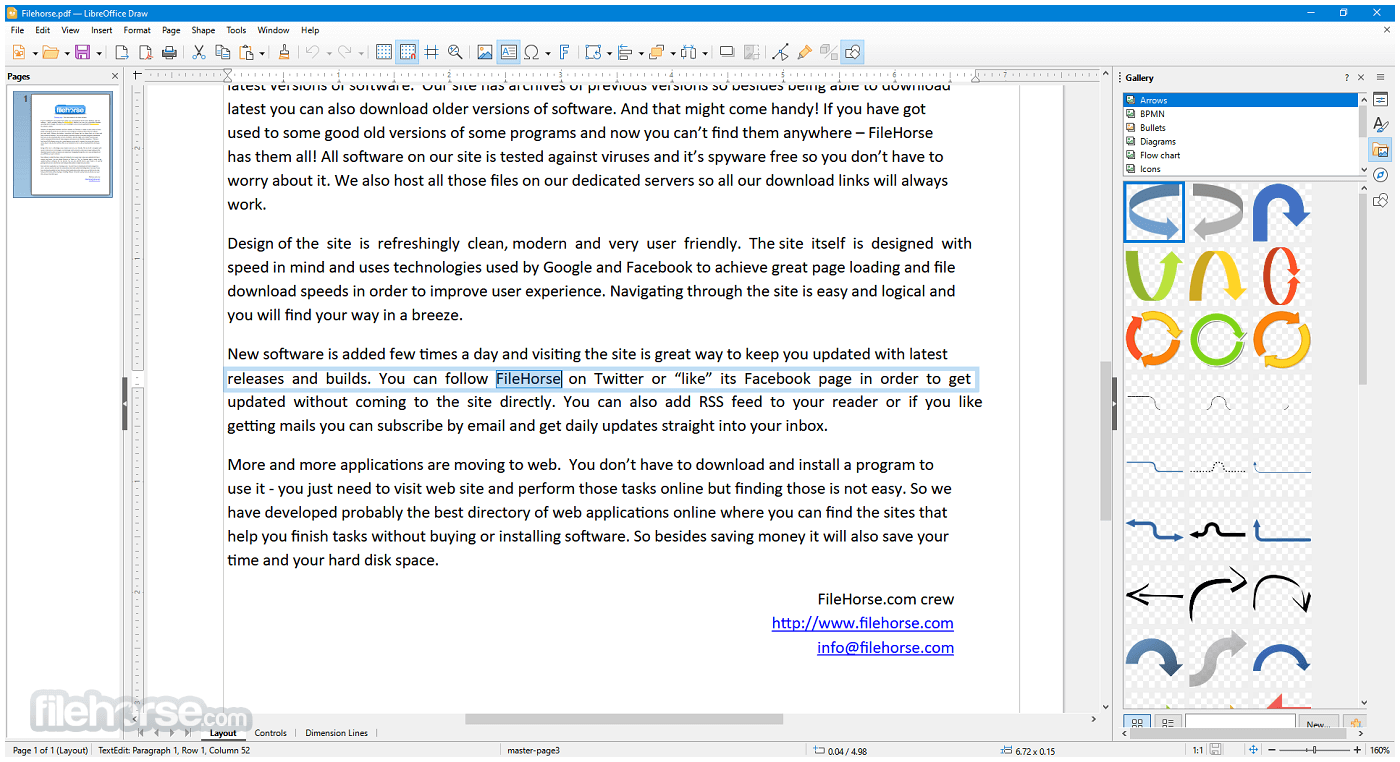
Alternatives
Apache OpenOffice: Similar origins to LibreOffice but less actively developed.
WPS Office: A lightweight, freemium office suite that offers a UI similar to Microsoft Office.
OnlyOffice: Another open-source alternative focused on collaboration and Microsoft format compatibility.
Microsoft Office: The industry standard, with robust features and cloud integration, but requires a paid license.
Google Workspace: Cloud-based and ideal for collaboration, but dependent on an internet connection and less powerful for complex tasks.
Pricing
LibreOffice is completely FREE with no paid tiers or features.
System Requirements
- OS: Windows 11, 10, 8 or 7 (32-bit)
- CPU: Pentium-compatible processor
- RAM: 256 MB minimum (512 MB recommended)
- Disk Space: 1.5 GB available
- Screen: 1024x768 minimum resolution
- Free and open-source
- Microsoft Office file compatibility
- Regular updates
- Modular and comprehensive toolset
- Offline functionality
- Slower performance on very large files
- Interface feels dated to some users
- Limited cloud integration
- Fewer templates and design assets than competitors
- Occasional formatting issues with DOCX files
LibreOffice (32-bit) remains one of the best free office suites available for users running older Windows PCs. It balances performance, compatibility, and functionality while remaining completely free. For users who need a reliable, full-featured office suite without the price tag, LibreOffice is a top-tier choice.
Note: Requires Java Runtime Environment. Administrator rights are needed for the installation process.
Also Available: LibreOffice (64-bit) and LibreOffice for Mac
 OperaOpera 117.0 Build 5408.197 (64-bit)
OperaOpera 117.0 Build 5408.197 (64-bit) PC RepairPC Repair Tool 2025
PC RepairPC Repair Tool 2025 PhotoshopAdobe Photoshop CC 2025 26.5.0 (64-bit)
PhotoshopAdobe Photoshop CC 2025 26.5.0 (64-bit) OKXOKX - Buy Bitcoin or Ethereum
OKXOKX - Buy Bitcoin or Ethereum iTop VPNiTop VPN 6.3.0 - Fast, Safe & Secure
iTop VPNiTop VPN 6.3.0 - Fast, Safe & Secure Premiere ProAdobe Premiere Pro CC 2025 25.2
Premiere ProAdobe Premiere Pro CC 2025 25.2 BlueStacksBlueStacks 10.42.50.1004
BlueStacksBlueStacks 10.42.50.1004 Hero WarsHero Wars - Online Action Game
Hero WarsHero Wars - Online Action Game SemrushSemrush - Keyword Research Tool
SemrushSemrush - Keyword Research Tool LockWiperiMyFone LockWiper (Android) 5.7.2
LockWiperiMyFone LockWiper (Android) 5.7.2
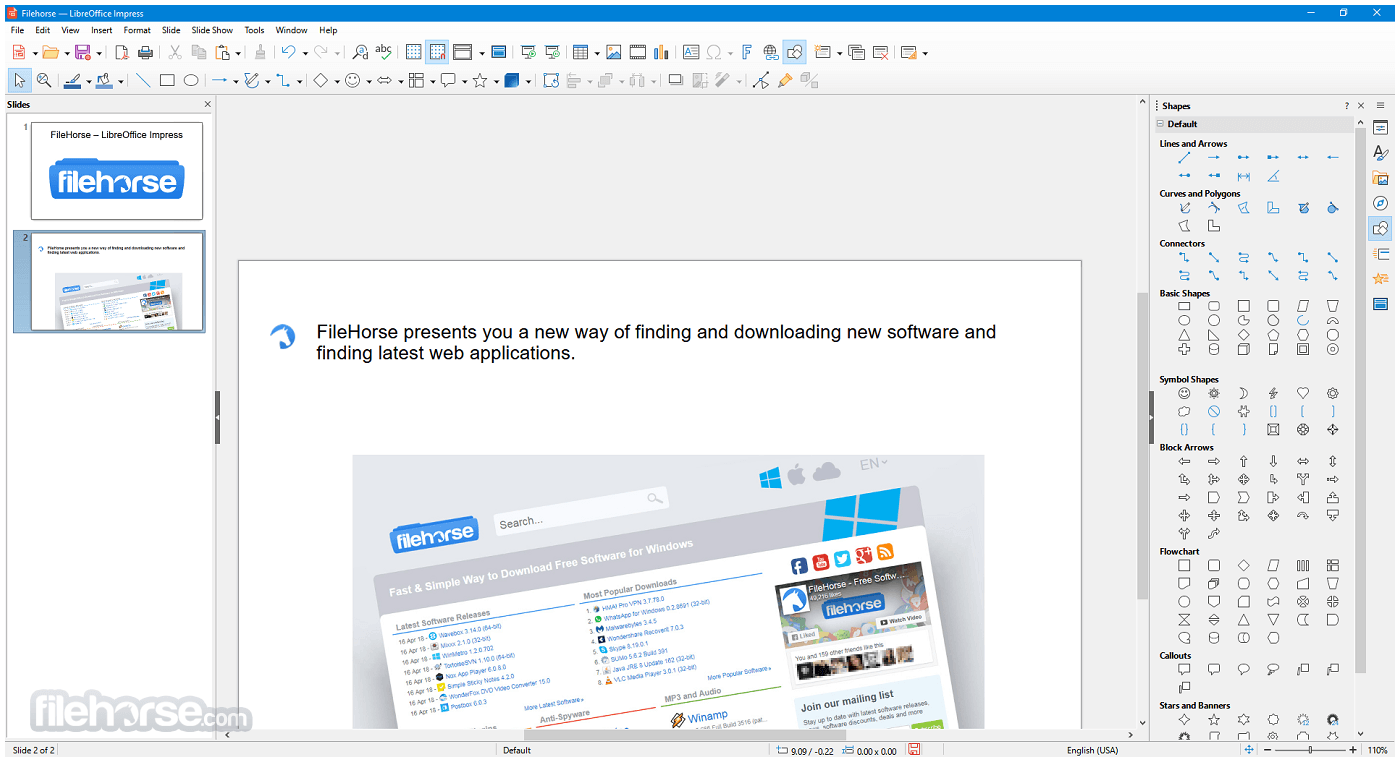
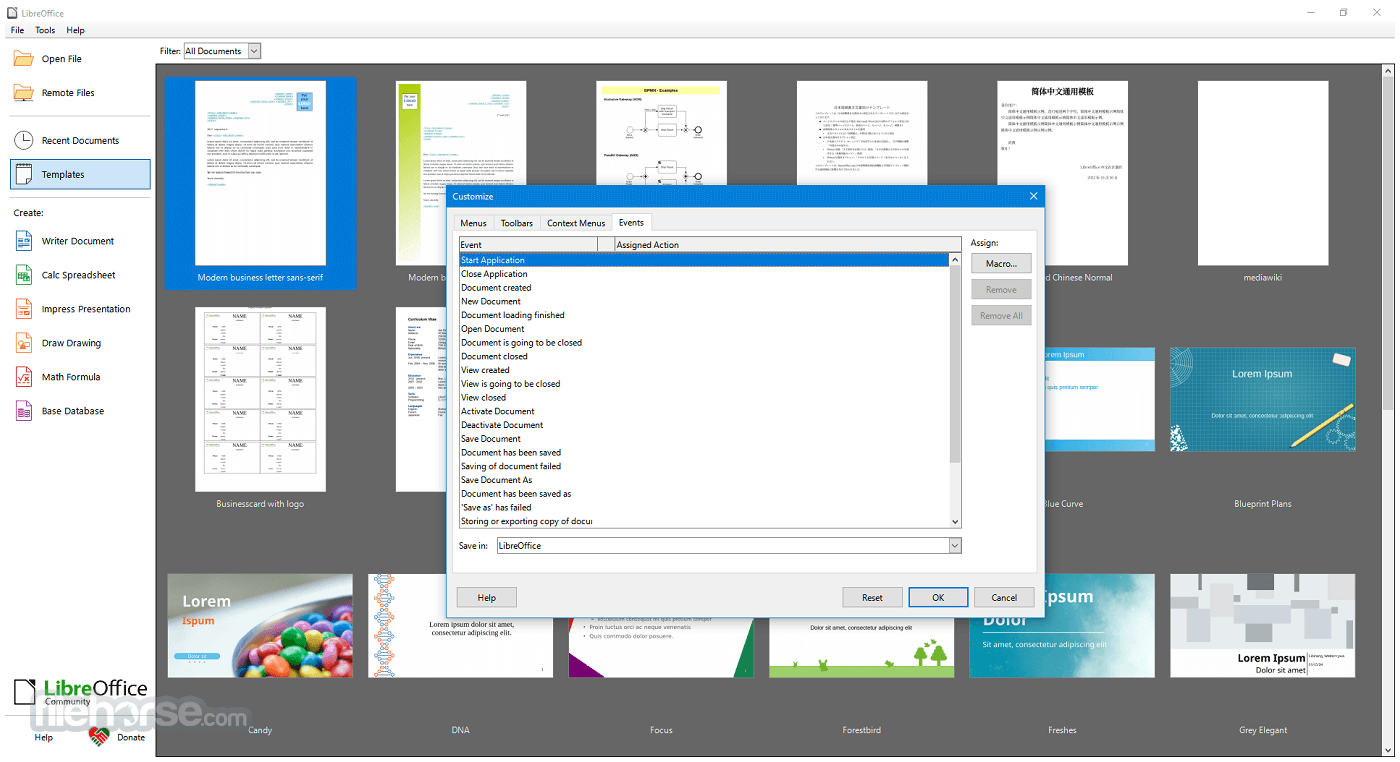
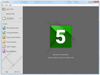
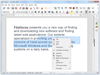
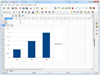
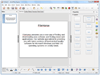
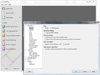
Comments and User Reviews