-
Latest Version
-
Operating System
Windows XP / Vista / Windows 7 / Windows 8
-
User Rating
Click to vote -
Author / Product
-
Filename
iTunesSetup.exe
-
MD5 Checksum
f2950b0376ebffb13e6a2a1ea119488a
Sometimes latest versions of the software can cause issues when installed on older devices or devices running an older version of the operating system.
Software makers usually fix these issues but it can take them some time. What you can do in the meantime is to download and install an older version of iTunes 12.0.1 (32-bit).
For those interested in downloading the most recent release of iTunes for PC (32-bit) or reading our review, simply click here.
All old versions distributed on our website are completely virus-free and available for download at no cost.
We would love to hear from you
If you have any questions or ideas that you want to share with us - head over to our Contact page and let us know. We value your feedback!
What's new in this version:
- This update includes many design and performance improvements that make iTunes easier and more enjoyable to use.
- Family Sharing. You can now share your purchases from iTunes, iBooks, and the App Store with up to six people in your family — without sharing accounts or passwords. To start sharing, setup your iCloud Family by choosing iCloud in System Preferences on OS X Yosemite or Settings on iOS 8.
- Faster access to all of your favorite media. iTunes now includes dedicated icons for music, movies, or TV shows, which make it easier to get to wherever you want to go in your library with a single click.
- Seamless browsing between Store and library. The iTunes Store is now a part of the music, movies, or TV shows views of your library — making it simple to jump between your personal collection and what’s new for each category in the Store.
- Recently Added. iTunes puts recently added albums, movies, or TV shows at the top of your library — making it effortless to find something new to play.
- Improved playlist editing. You can now see your full music library and playlists side-by-side, making it easy to browse your music and drag your favorite songs into any playlist.
- Improved Get Info. The all-new Get Info has been completely redesigned to focus your attention only on what’s necessary for the selected item.
 OperaOpera 117.0 Build 5408.163 (64-bit)
OperaOpera 117.0 Build 5408.163 (64-bit) PC RepairPC Repair Tool 2025
PC RepairPC Repair Tool 2025 PhotoshopAdobe Photoshop CC 2025 26.5.0 (64-bit)
PhotoshopAdobe Photoshop CC 2025 26.5.0 (64-bit) OKXOKX - Buy Bitcoin or Ethereum
OKXOKX - Buy Bitcoin or Ethereum iTop VPNiTop VPN 6.3.0 - Fast, Safe & Secure
iTop VPNiTop VPN 6.3.0 - Fast, Safe & Secure Premiere ProAdobe Premiere Pro CC 2025 25.1
Premiere ProAdobe Premiere Pro CC 2025 25.1 BlueStacksBlueStacks 10.42.50.1004
BlueStacksBlueStacks 10.42.50.1004 Hero WarsHero Wars - Online Action Game
Hero WarsHero Wars - Online Action Game SemrushSemrush - Keyword Research Tool
SemrushSemrush - Keyword Research Tool LockWiperiMyFone LockWiper (Android) 5.7.2
LockWiperiMyFone LockWiper (Android) 5.7.2
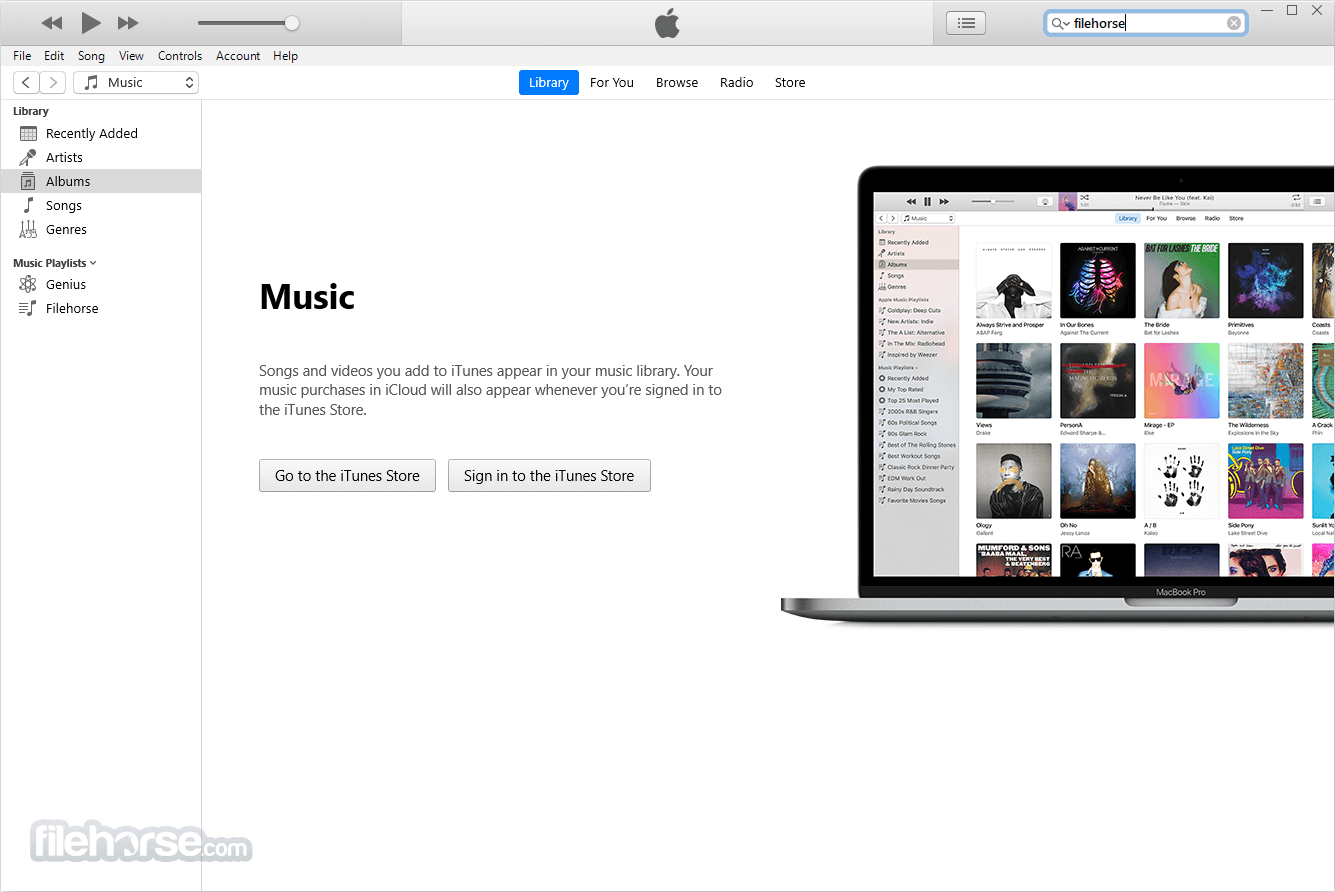



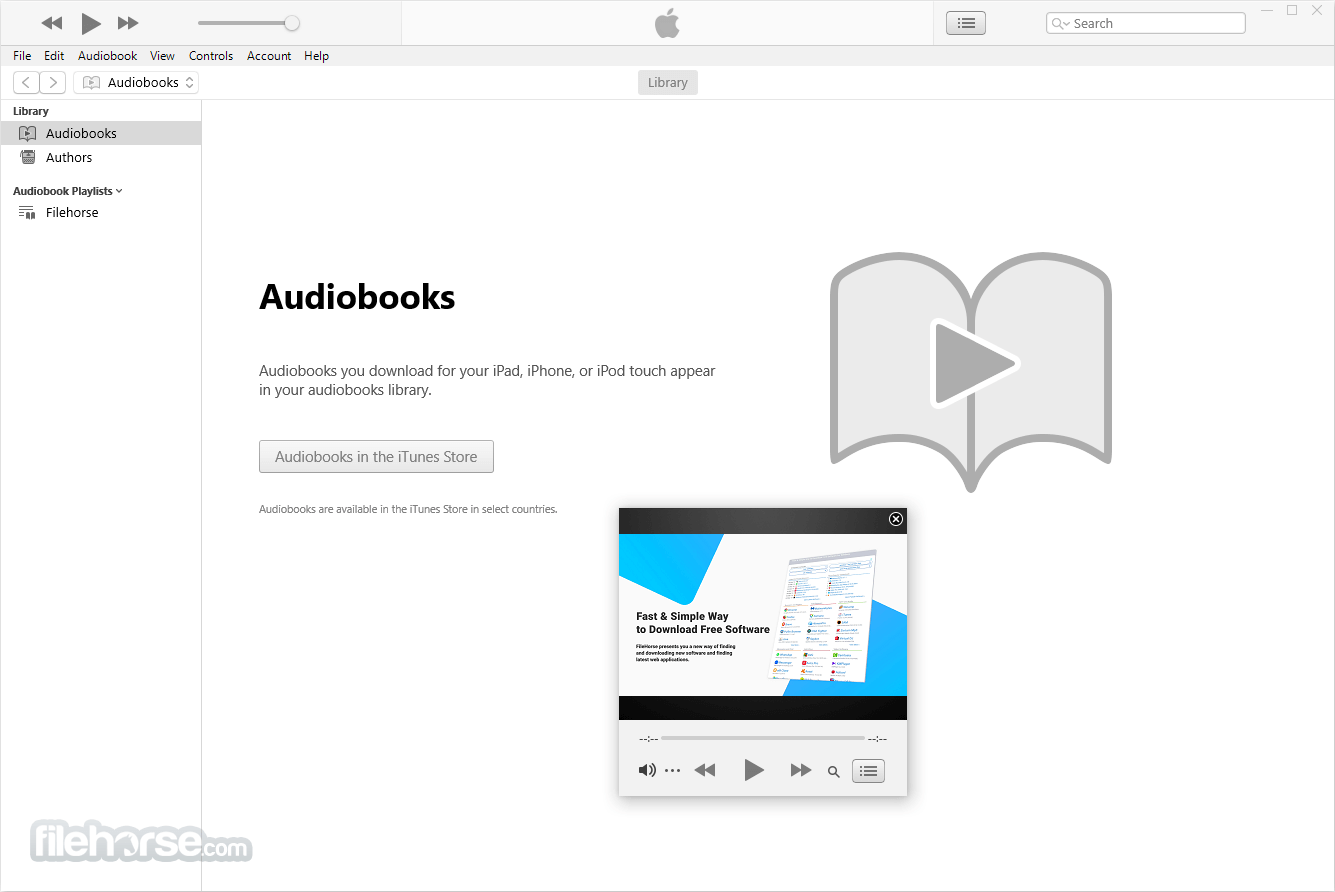
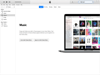
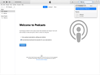
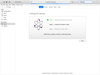
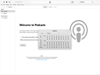
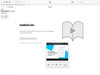
Comments and User Reviews