-
Latest Version
ICQ 23.2.0 Build 48119 LATEST
-
Review by
-
Operating System
Windows XP / Vista / Windows 7 / Windows 8 / Windows 10
-
User Rating
Click to vote -
Author / Product
Note: This application has been discontinued. You can chat with friends in Skype, Telegram or Discord.
ICQ, originally launched in 1996, is a pioneering instant messaging (IM) software that has evolved significantly over the years.
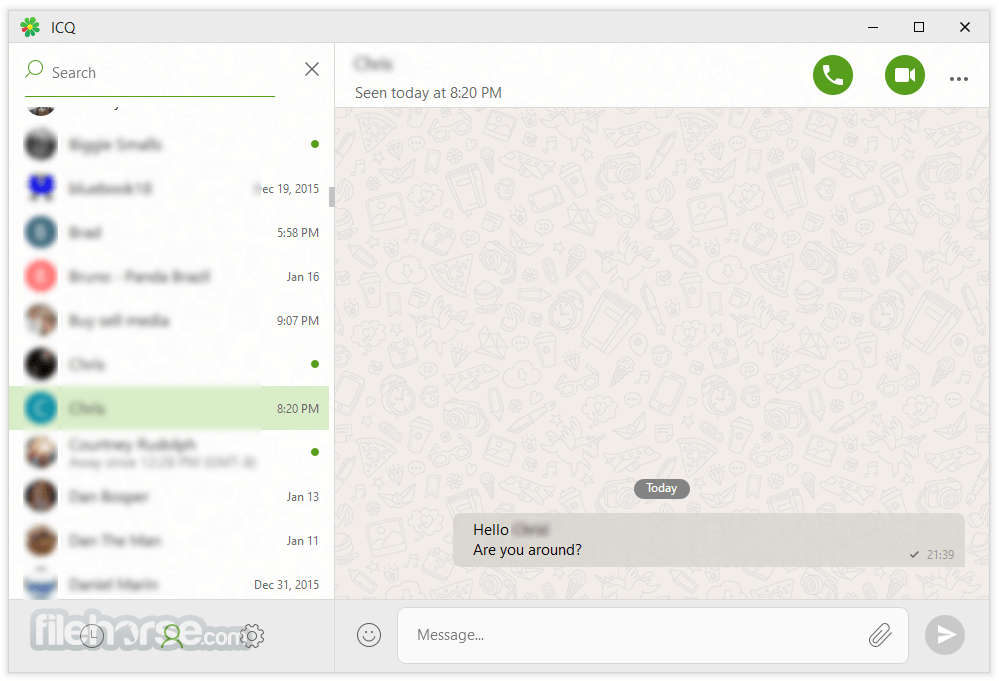
Initially popular for its simplicity and groundbreaking features like status updates, user lists, and the iconic “Uh-oh!” sound notification, it has adapted to the modern messaging landscape with the integration of contemporary features such as VoIP, video calls, and social media integration.
Itbrings you new features and updates to enhance your communication experience:
Highlights
Free voice & video calls
Unlimited calling is just a few clicks away! With free voice calls and video chat in the tool, you can catch up and wave hello anytime and anywhere. Talk as long as you want and don’t worry about the rates.
Variety of themes
Customize your ICQ! Choose from the wide variety of themes and background colors. Bright, colorful, or minimalistic - the program comes with themes for every mood.
File sharing
Send any type of files to your contacts, right from your chat window. Sharing photos, videos, audio files, and any other documents in the tool is fast and easy.
Social networks
Connect the software with your social network accounts and chat with all of your friends in one app. Messaging is so much easier with the app.
Bright and colorful stickers
Chatting is more fun with app stickers. Send stickers to express your mood, cheer your friends up, or for no reason at all!
Key Features
Instant Messaging and Group Chats: Users can send text messages, emojis, stickers, and share files instantly. Group chats are also available, allowing users to interact with multiple contacts simultaneously.
Voice and Video Calls: It supports high-quality voice and video calls, including group video chats. This makes it a versatile tool for both personal and business communication.
File Sharing: The app allows users to send files up to 4 GB in size, making it suitable for sharing large documents, videos, and other media.
Customizable Interface: It offers a range of themes and customization options, allowing users to personalize their chat experience.
Cross-Platform Availability: This app is available on multiple platforms, including Windows, macOS, Linux, iOS, and Android, ensuring that users can stay connected across devices.
Encryption: To enhance security, it uses end-to-end encryption for messages, ensuring that communications are private and secure.
Bots and Stickers: It integrates bots for various tasks like weather updates, news, and games. A vast library of stickers adds a fun element to conversations.
User Interface
ICQ's user interface strikes a balance between modern design and nostalgic elements from its earlier versions. The app’s layout is intuitive, with a clean and uncluttered design.
The main window is divided into a contact list on the left and a chat window on the right, making it easy to navigate between conversations. The color scheme and themes can be customized to suit individual preferences.
Icons are clearly labeled, and the overall design is user-friendly, even for those who are new to instant messaging apps.
Installation and Setup
- Download: Visit the official website (no longer developed) or a trusted app store (like FileHorse) and download the appropriate version for your operating system.
- Installation: Run the installer and follow the on-screen instructions. The installation process is quick and requires minimal user input.
- Account Setup: Users can sign up using their phone number or social media accounts (e.g., Facebook). Existing users can log in with their credentials.
- Customization: After logging in, users can customize their profile by adding a picture, setting a status, and selecting a theme.
- Contact Syncing: It will automatically sync contacts from your phone or social media accounts, making it easy to start chatting right away.
- Starting a Chat: Click on a contact from the list to open a chat window. Type your message in the text box and press Enter to send.
- Making a Call: To make a voice or video call, select the appropriate icon in the chat window. For group calls, add participants before initiating the call.
- Sending Files: Use the paperclip icon in the chat window to attach and send files. You can also drag and drop files directly into the chat.
- Using Bots: Access bots through the chat window or the bot store. Interact with them by typing commands or selecting options.
- Customization: Go to the settings menu to change themes, notification sounds, and privacy settings.
Is ICQ for PC free to use?
Yes, this app is free to download and use. However, certain features, like premium stickers or international calls, may require in-app purchases.
Can I use ICQ on multiple devices?
Yes, it supports cross-platform synchronization, allowing you to use it on multiple devices simultaneously.
Is ICQ secure?
It uses end-to-end encryption for messages, ensuring that your communications are private and secure.
How do I recover my ICQ account if I forget my password?
You can recover your account by selecting the “Forgot Password” option during login and following the prompts to reset it via your registered email or phone number.
Can I use ICQ for business communication?
Yes, ICQ’s features like group video calls, file sharing, and encryption make it suitable for professional use.
Alternatives
WhatsApp: Known for its widespread usage and strong encryption, WhatsApp is a popular alternative with features like voice and video calls, group chats, and media sharing.
Messenger: Offers advanced privacy features, large group chats, making it a strong competitor.
Skype: Well-suited for professional communication, Skype provides robust video conferencing, file sharing, and integration with Microsoft services.
Viber: Another secure messaging app that offers free voice and video calls, group chats, and a wide range of stickers.
Signal: A privacy-focused messaging app that offers strong encryption and secure messaging, ideal for users concerned about data privacy.
System Requirements
- Operating System: Windows 11, 10, 8 or 7
- RAM: Minimum 2 GB
- Storage: 200 MB of free disk space
- Internet Connection: Required for messaging and calls
- Cross-platform availability
- Free to use with extensive features
- Strong encryption for secure messaging
- High-quality voice and video calls
- Customizable user interface
- This application has been discontinued
- Not as widely used as other messaging apps like WhatsApp
- Lacks integration with certain business tools
 OperaOpera 117.0 Build 5408.197 (64-bit)
OperaOpera 117.0 Build 5408.197 (64-bit) PC RepairPC Repair Tool 2025
PC RepairPC Repair Tool 2025 PhotoshopAdobe Photoshop CC 2025 26.5.0 (64-bit)
PhotoshopAdobe Photoshop CC 2025 26.5.0 (64-bit) OKXOKX - Buy Bitcoin or Ethereum
OKXOKX - Buy Bitcoin or Ethereum iTop VPNiTop VPN 6.3.0 - Fast, Safe & Secure
iTop VPNiTop VPN 6.3.0 - Fast, Safe & Secure Premiere ProAdobe Premiere Pro CC 2025 25.2.1
Premiere ProAdobe Premiere Pro CC 2025 25.2.1 BlueStacksBlueStacks 10.42.50.1004
BlueStacksBlueStacks 10.42.50.1004 Hero WarsHero Wars - Online Action Game
Hero WarsHero Wars - Online Action Game SemrushSemrush - Keyword Research Tool
SemrushSemrush - Keyword Research Tool LockWiperiMyFone LockWiper (Android) 5.7.2
LockWiperiMyFone LockWiper (Android) 5.7.2









Comments and User Reviews