-
Latest Version
Start11 2.5.0 LATEST
-
Review by
-
Operating System
Windows 10 / Windows 11
-
User Rating
Click to vote -
Author / Product
-
Filename
Start11v2-setup.exe
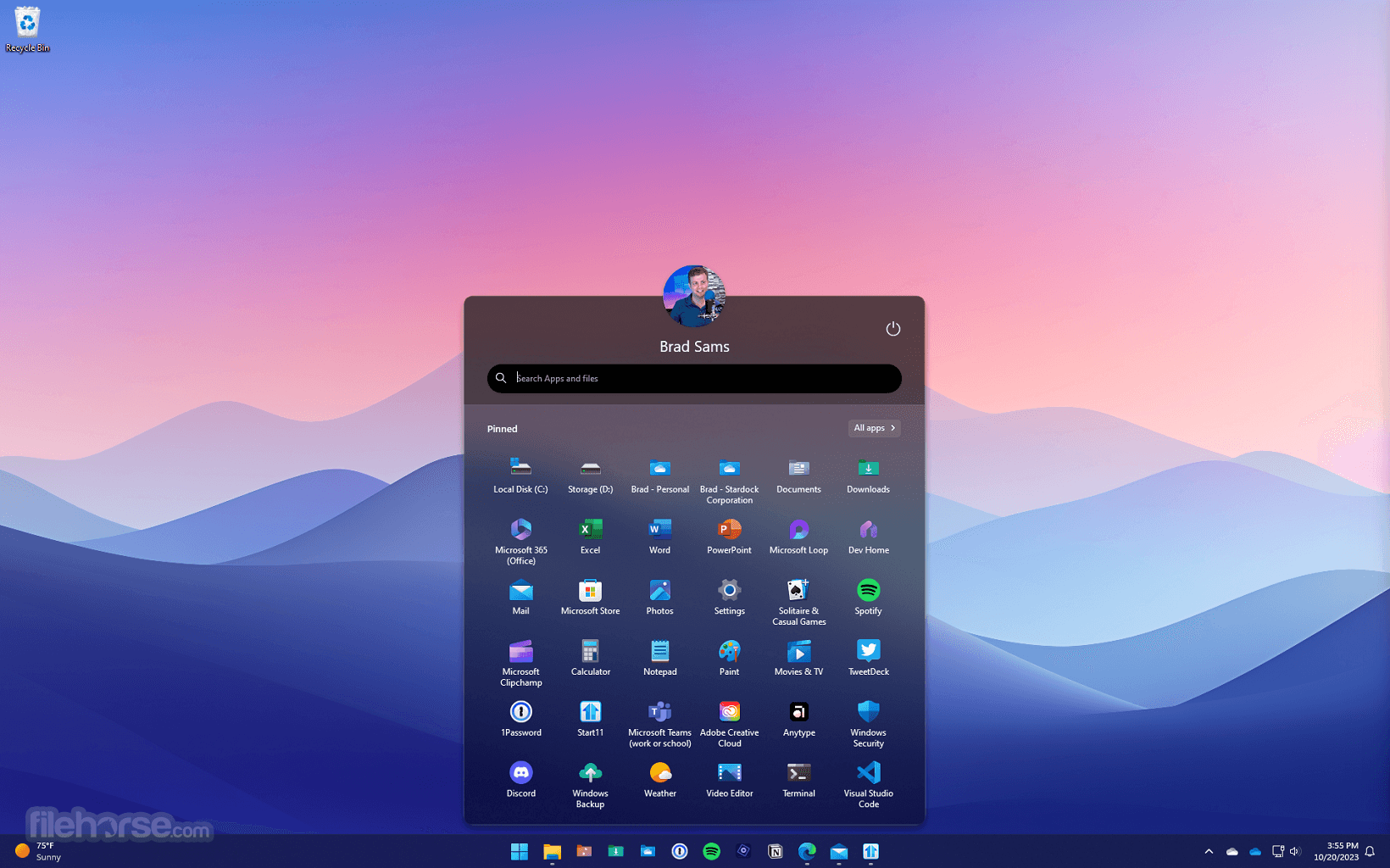
Try a Modern take on the Start menu with a clean, flat style. Enjoy!
Quick and convenient access to search means your desktop applications and new Universal applications are always accessible.
Running with multiple monitors? Add a Start menu to the secondary taskbar for always at hand access. Install Start11 by Stardock software now!
- Choose from several Start menu layouts
- Works on Windows 10/11
- Integrate Stardock's "Fences" into the Start Menu
- Quickly access search on your desktop
- Add color / texture to the Start menu and taskbar
Choose your favorite color for the Start menu and enjoy custom textures for your taskbar. An array of bundled images and textures let you personalize your PC.
Languages included: English, French, German, Korean, Portuguese-Brazil, Simplified Chinese, Spanish, Russian, and Traditional Chinese
What's coming to Start11
- Significantly faster search / detailed search results
- Improved search results with new search engine
- Perform simple math problems in the search box
- Additional style options
- Enhanced productivity features
- Improved configurability of Windows 7 / Modern modes
The same great start menu, with the support and features businesses need. Included in the business edition:
- Single or Multi-Key Activation
- Advanced Deployment Options
- 1 Year of Premium Support
- 1 Year of Maintenance
- Volume Discounts
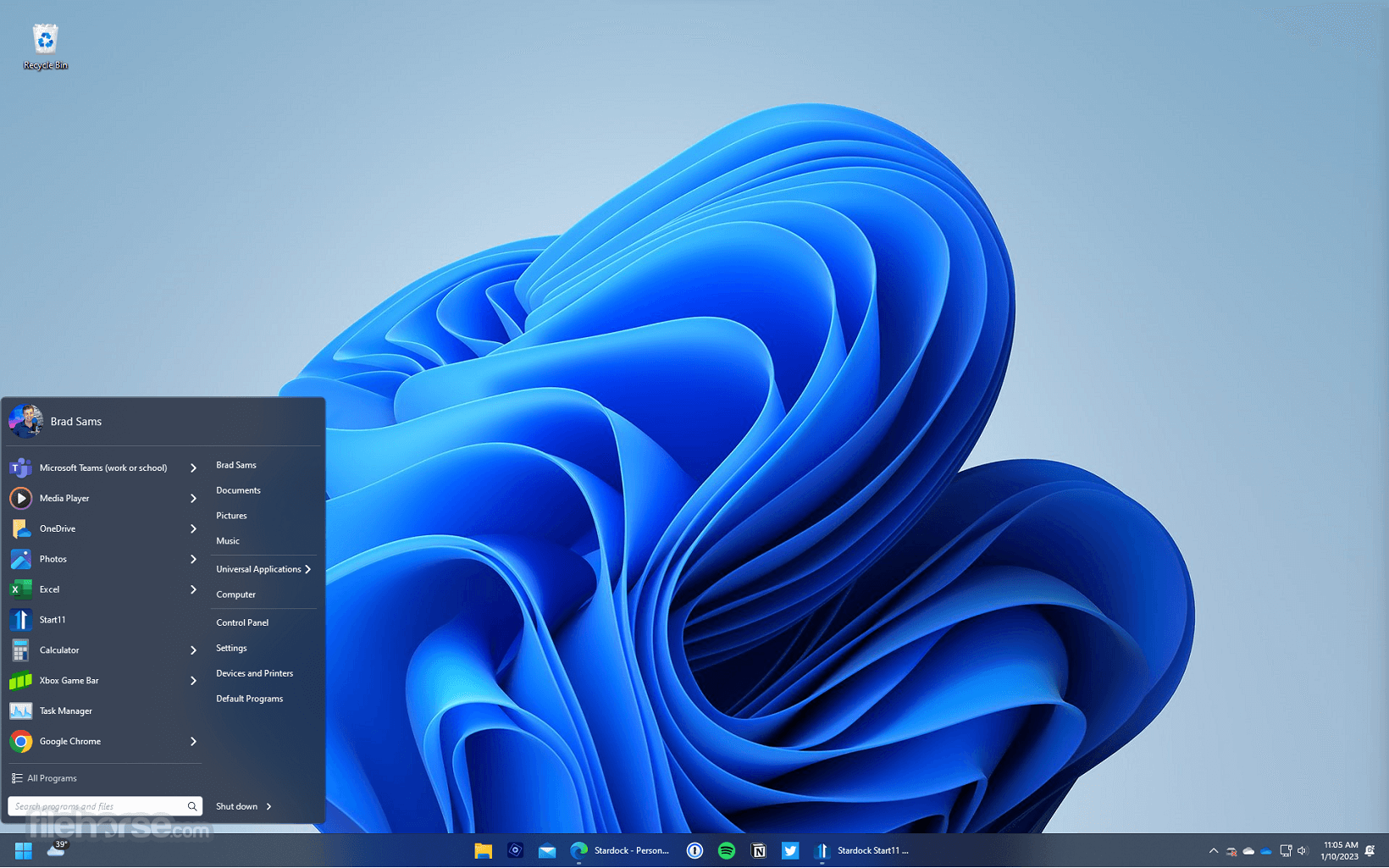
Top software from Stardock
Object Desktop
Customize your Windows experience with this complete suite of desktop enhancement products.
Fences
Automatically organize your desktop apps, files, and folders on Windows 10 and 11.
WindowBlinds
Customize the look and feel of your Windows 10/11 Start menu, taskbar, window frames, and control buttons.
Groupy
Keep your desktop organized with the only universal tab experience for Windows 10 and 11.

Pricing Plans
SINGLE - €11.99
1 Active Install
- The premier Start Menu replacement for Windows 10 and 11, designed to make your experience more personal and productive.
- Languages: English, French, German, Korean, Portuguese-Brazil, Simplified Chinese, Spanish, Russian, Traditional Chinese
- 30 days of support
5 Active Installs
- The ultimate Start Menu replacement for users with multiple Windows devices.
- Enjoy the convenience of managing up to 5 activations on different PCs.
- Multi-device support: Use Start11 app on up to 5 machines simultaneously.
- Easy setup: Single activation key for streamlined installation.
- Device management: Easily track and manage devices via your Stardock account.
- Languages: English, French, German, Korean, Portuguese-Brazil, Simplified Chinese, Spanish, Russian, Traditional Chinese
- 30 days of support
Windows 10/11
PROS
- Customizable Start Menu Layouts
- Easy Taskbar Personalization
- Seamless Windows 11 Integration
- Classic Windows Start Menu Options
- Improved Workflow and Productivity
- Limited Free Trial Features
- Occasional Compatibility Issues
- Some Features Need Fine-Tuning
- Lacks Advanced Power User Tools
 OperaOpera 116.0 Build 5366.35 (64-bit)
OperaOpera 116.0 Build 5366.35 (64-bit) 4K Download4K Video Downloader+ 1.10.5 (64-bit)
4K Download4K Video Downloader+ 1.10.5 (64-bit) PhotoshopAdobe Photoshop CC 2025 26.2 (64-bit)
PhotoshopAdobe Photoshop CC 2025 26.2 (64-bit) BybitBybit - Buy & Sell Bitcoin
BybitBybit - Buy & Sell Bitcoin iTop VPNiTop VPN 6.2.0 - Fast, Safe & Secure
iTop VPNiTop VPN 6.2.0 - Fast, Safe & Secure Premiere ProAdobe Premiere Pro CC 2025 25.1
Premiere ProAdobe Premiere Pro CC 2025 25.1 BlueStacksBlueStacks 10.41.650.1046
BlueStacksBlueStacks 10.41.650.1046 Hero WarsHero Wars - Online Action Game
Hero WarsHero Wars - Online Action Game TradingViewTradingView - Trusted by 60 Million Traders
TradingViewTradingView - Trusted by 60 Million Traders LockWiperiMyFone LockWiper (Android) 5.7.2
LockWiperiMyFone LockWiper (Android) 5.7.2







Comments and User Reviews