-
Latest Version
Flash Player 32.0.0.465 (IE) LATEST
-
Review by
-
Operating System
Windows XP / Vista / Windows 7 / Windows 8 / Windows 10
-
User Rating
Click to vote -
Author / Product
⚠️ Note: Flash Player is no longer available. As of 2021, Adobe has ended support for the Flash Player plugin.
Adobe recommends that you uninstall Flash from your Computer.
It supports several data formats including AMF, SWF, XML, and JSON. The multimedia formats which are supported by Flash Player include MP3, FLV, JPEG, GIF, PNG, and RTMP. The other features which are supported include accelerated graphics rendering, multithread video decoding, and webcam support for StageVideo.
Adobe Flash Player also enables greater privacy controls, utilizing protected HTTP Dynamic Streaming (HDS). Installed on more than 1.3 billion systems, Flash Player is the standard for delivering high-impact, rich Web content.
Main Features
Staying Secure
Ensure your cross-platform installation is secure and up to date. Simply select "Allow Adobe to install updates" during the installation process or choose this option anytime in the Player control panel.
Gaming
Take your gaming to the next level with the platform's incredible Stage 3D graphics. Smooth, responsive, and incredibly detailed games are a click away. Adobe added support for game controllers so come get your game on!
High Performance
Experience hardware accelerated HD video with perfect playback using FlashPlayer. Recent improvements allow supported Flash content and games to continue to deliver responsive feedback even when your CPU is maxed.
PROS
Rich Multimedia: It allowed for the creation of highly interactive and visually appealing multimedia content, including animations, videos, and games.
Cross-Platform Compatibility: Flash content could be played on various operating systems and web browsers, making it accessible to a broad audience.
Vector Graphics: It supported vector graphics, which meant that content could be scaled without losing quality.
Streaming Video: It was widely used for streaming video before the rise of HTML5 video capabilities.
Ease of Development: Flash had a strong developer community and a range of tools, such as Adobe Flash Professional, which made it relatively easy to create multimedia content.
Consistency: Flash content often looked and behaved the same across different platforms and browsers, which was not always the case with early web technologies.
CONS
Security Vulnerabilities: It was notorious for security vulnerabilities that made it a frequent target for malware and cyberattacks.
Performance Issues: Flash content could be resource-intensive and lead to slow performance, especially on older computers.
Battery Drain: Flash content consumed a significant amount of battery power on mobile devices, which was a major concern for users.
Lack of Mobile and PC Support: Adobe discontinued Flash Player for mobile and PC devices due to performance and security issues, which limited its reach on smartphones and tablets.
Proprietary Technology: It was a proprietary technology owned by Adobe, which meant that it was not an open standard like HTML5, making it less inclusive and interoperable.
Resource-Intensive: Flash content could slow down web browsers and even crash them, causing frustration for users.
 OperaOpera 117.0 Build 5408.197 (64-bit)
OperaOpera 117.0 Build 5408.197 (64-bit) PC RepairPC Repair Tool 2025
PC RepairPC Repair Tool 2025 PhotoshopAdobe Photoshop CC 2025 26.5.0 (64-bit)
PhotoshopAdobe Photoshop CC 2025 26.5.0 (64-bit) OKXOKX - Buy Bitcoin or Ethereum
OKXOKX - Buy Bitcoin or Ethereum iTop VPNiTop VPN 6.3.0 - Fast, Safe & Secure
iTop VPNiTop VPN 6.3.0 - Fast, Safe & Secure Premiere ProAdobe Premiere Pro CC 2025 25.2
Premiere ProAdobe Premiere Pro CC 2025 25.2 BlueStacksBlueStacks 10.42.50.1004
BlueStacksBlueStacks 10.42.50.1004 Hero WarsHero Wars - Online Action Game
Hero WarsHero Wars - Online Action Game SemrushSemrush - Keyword Research Tool
SemrushSemrush - Keyword Research Tool LockWiperiMyFone LockWiper (Android) 5.7.2
LockWiperiMyFone LockWiper (Android) 5.7.2
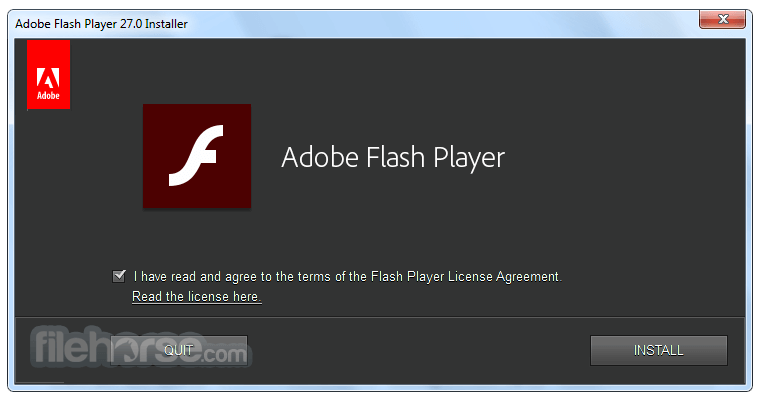
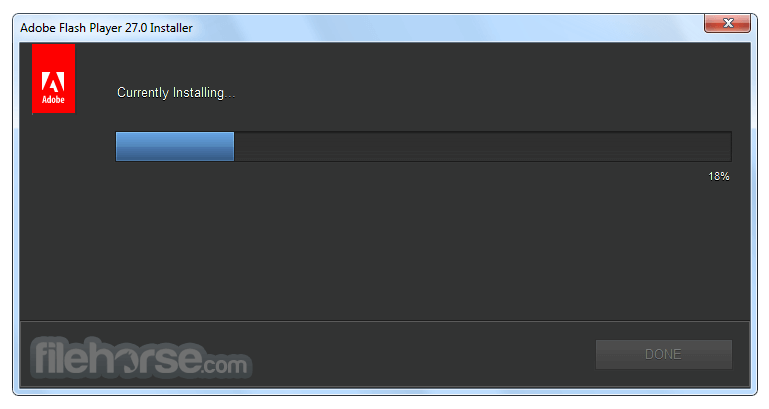




Comments and User Reviews