-
Latest Version
Flash Player 32.0.0.465 (Firefox) LATEST
-
Review by
-
Operating System
Windows XP / Vista / Windows 7 / Windows 8 / Windows 10
-
User Rating
Click to vote -
Author / Product
⚠️ Note: Flash Player is no longer available. As of 2021, Adobe has ended support for the Flash Player plugin.
Adobe recommends that you uninstall Flash from your Computer.
It supports several data formats including AMF, SWF, XML, and JSON. The multimedia formats which are supported by Flash Player include MP3, FLV, JPEG, GIF, PNG, and RTMP.
The other features which are supported include accelerated graphics rendering, multithread video decoding, and webcam support for StageVideo.
Adobe Flash Player also enables greater privacy controls, utilizing protected HTTP Dynamic Streaming (HDS). Installed on more than 1.3 billion systems, Flash Player is the standard for delivering high-impact, rich Web content.
Main Features
Seamless Integration: This plugin seamlessly integrates with the Firefox web browser, ensuring that you can enjoy Flash-based content without any interruptions.
Compatibility: Flash Player for Firefox is designed to work with both older and newer versions of the Firefox browser, ensuring a broad range of compatibility.
Security Updates: While Adobe officially ended support for Flash Player in 2020, this independent plugin still receives security updates, helping protect your browsing experience.
Lightweight: Flash Player for Firefox is a lightweight plugin, ensuring it won't slow down your browser or consume excessive system resources.
Easy Configuration: The setup is straightforward, and the plugin is easy to configure, even for non-technical users.
User Interface
The user interface of Flash Player for Firefox is minimalistic and unobtrusive. It operates in the background, seamlessly rendering Flash content within the Firefox browser.
Users will not notice a significant change in their browsing experience except for the continued ability to interact with Flash-based content.
FAQ
When did Adobe stop supporting Flash Player and why?
Adobe stopped supporting Flash Player on December 31, 2020, as announced in July 2017.
Why did Adobe decide to discontinue Flash Player and choose the end of 2020 date?
The development of open standards like HTML5, WebGL, and WebAssembly provided viable alternatives for Flash content, which have been integrated by major browser vendors. Adobe believes that the three-year advance notice allowed sufficient time for migration.
What does Flash Player End-of-Life (EOL) mean?
Adobe will not issue Flash Player updates or security patches after the EOL date, which means that Flash content will no longer run in Flash Player, and major browser vendors will disable it. Adobe recommends immediate uninstallation of Flash Player.
Why should I uninstall Flash Player?
Uninstalling Flash Player will help secure your system as Adobe will no longer provide updates or security patches. Adobe blocked Flash content from running in Flash Player beginning January 12, 2021.
How do I uninstall Adobe Flash Player?
Click "Uninstall" when prompted by Adobe, or follow the manual uninstall instructions for Windows PC.
Why did Adobe block Flash content from running in Flash Player beginning January 12, 2021?
Adobe blocked Flash content from running in Flash Player beginning January 12, 2021, because Adobe is no longer supporting Flash Player after the EOL date and to help secure user systems.
Which browsers and operating systems currently support Adobe Flash Player?
Support for Flash Player is decreasing, and Adobe recommends immediate uninstallation. Apple Safari version 14 released for macOS in September 2020 no longer loads or runs Flash content.
Will Adobe make previous versions of Adobe Flash Player available for download after 2020?
No, Adobe has removed Flash Player download pages from its site, and Flash content will no longer run in Flash Player after January 12, 2021.
Should I use unauthorized versions of Flash Player?
No, unauthorized downloads of Flash Player are a common source of malware and viruses. That is why the download button is disabled on our website, for security reasons.
Will Adobe provide security updates for Flash Player after the EOL date?
No, Adobe will not provide security updates for Flash Player after the EOL date, and immediate uninstallation of Flash Player is recommended.
PROS
- Seamless integration with Firefox.
- Compatibility with a wide range of Firefox versions.
- Regular security updates.
- Lightweight and doesn't impact browser performance.
- Simple installation and setup.
- Limited to desktop use.
- Adobe Flash has reached end-of-life, making this a temporary solution.
- Not compatible with mobile browsers.
Flash Player for Firefox serves as a valuable bridge for users who still encounter Flash content in their web browsing experience. While Adobe Flash has officially been retired, this plugin provides a secure and functional way to continue interacting with Flash-based content within the Firefox browser.
However, users should keep in mind that this is a temporary solution, and as web technologies evolve, it's essential to transition to more modern and secure alternatives to ensure a smooth browsing experience in the long term.
 OperaOpera 125.0 Build 5729.21 (64-bit)
OperaOpera 125.0 Build 5729.21 (64-bit) MalwarebytesMalwarebytes Premium 5.4.5
MalwarebytesMalwarebytes Premium 5.4.5 PhotoshopAdobe Photoshop CC 2026 27.1 (64-bit)
PhotoshopAdobe Photoshop CC 2026 27.1 (64-bit) BlueStacksBlueStacks 10.42.153.1001
BlueStacksBlueStacks 10.42.153.1001 OKXOKX - Buy Bitcoin or Ethereum
OKXOKX - Buy Bitcoin or Ethereum Premiere ProAdobe Premiere Pro CC 2025 25.6.3
Premiere ProAdobe Premiere Pro CC 2025 25.6.3 PC RepairPC Repair Tool 2025
PC RepairPC Repair Tool 2025 Hero WarsHero Wars - Online Action Game
Hero WarsHero Wars - Online Action Game TradingViewTradingView - Trusted by 60 Million Traders
TradingViewTradingView - Trusted by 60 Million Traders Edraw AIEdraw AI - AI-Powered Visual Collaboration
Edraw AIEdraw AI - AI-Powered Visual Collaboration
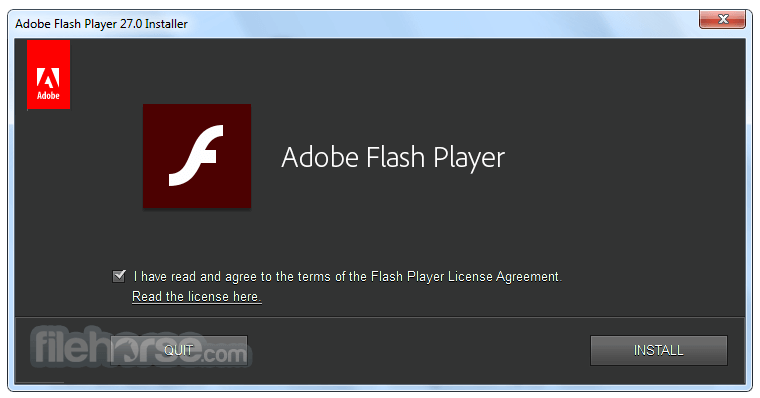
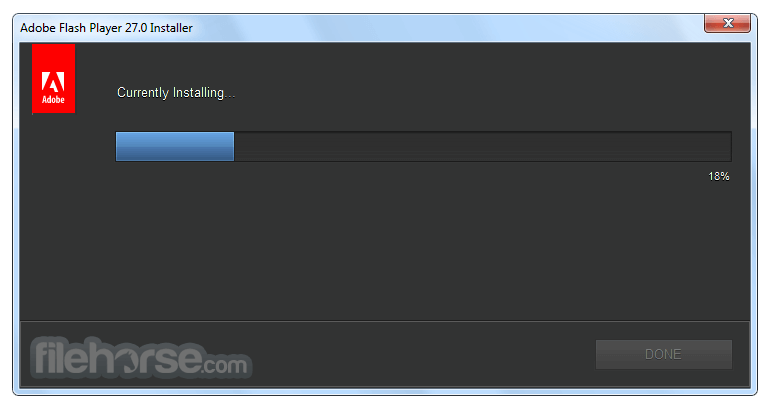




Comments and User Reviews