-
Latest Version
EaseUS Todo Backup Free 2024 LATEST
-
Review by
-
Operating System
Windows 7 / Windows 8 / Windows 10 / Windows 11
-
User Rating
Click to vote -
Author / Product
-
Filename
TB_Free_Installer.exe

It is an award-winning solution for a good reason: with detailed instruction wizards, your system, files, folders, videos, music will be in a safe condition within minutes without the help of an IT specialist.
- One-click backup and instant recovery with high efficiency.
- Perform disk imaging and save backups in a safe condition.
- Over 20,000,000 users enjoy a high level of data security with EaseUS.
- Cloud backup: 30-day free trial of 250GB cloud storage space.
Attacked by virus especially ransomware like a new outbreak of Bad Rabbit after the widespread WannaCry cyber attack and new Petya Ransomware attack that encrypted a huge amount of files? Lost important files?
The system crashed and failed to start again? Was your device stolen unexpectedly? Natural disasters occurred suddenly? Data disasters spread anywhere to risk the safety of crucial files.
EaseUS Todo Backup, the best free backup software for PCs or laptops protects everything against harmful threats. It’s a great practice to back up your files on a daily basis and prevent data from destructive disasters.
EaseUS Todo Backup Free backs up your data regularly to protect data from crises and restores files, photos, music, video, audio, and more directly from backups soon.
Ensure everything to go normally without any interruption. EaseUS backup software for PC makes it much easy to protect the whole PC or laptop at the minimum cost and time.
The hard drive needs to be upgraded or replaced? Have trouble for transferring OS or data to another disk, like migrating OS to SSD? The clone feature in the app offers a free and reliable way for disk upgrade, hard drive replacement, and data transfer!
Protect all important files with advanced disk-imaging technology and make fast disaster recovery at critical times.

Features and Highlights
System Backup
Easy to back up your entire system including any applications and configurations in one compressed file.
File Backup
EaseUS file-level backup allows you to selectively back up specific files or file folders including network shared files.
Disk Imaging
Block-level disk imaging of EaseUS TodoBackup Free backs up your entire disk or volumes at fast speed.
Disk/Partition Backup
Back up entire HDD or SSD or specific partition including all data stored on it in case of any disk failure.
Browse Image Files
Browse all created backups through Windows Explorer and simply copy-paste files or file folders.
Disk Clone/Hard Drive Clone
Clone HDD to SSD, MBR disk to GPT disk or GPT disk to MBR disk from an old hard to a new one or small-size disk to large-size disk.
System Clone Especially Windows 10 or Windows 11 Clone
Effectively migrate OS to SSD for Windows 10/Windows 11 without re-installing anything. And it fast clones Windows 10/11 to SSD free and transfers OS from one SSD to another.
Partition Clone
Clone partitions or volumes with all data included in another place. An efficient way to transfer data and make double-protection for crucial data.

How to Back Up Your Computer for Free
There are free options for backing up your computer. For basic file backups, Windows File History (available in Windows 10 and 11) allows you to save important files to an external drive. For more advanced backups, such as full system or hard drive/partition backups, EaseUS Free Backup Software is a reliable choice.
Steps to Back Up Your Computer Using EaseUS Todo Free Backup Software:
Select a Backup Source: Choose what to back up—individual files, the operating system, or a hard drive/partition.
Choose a Backup Destination: Decide where to save the backup (local drive, external device, network drive, NAS, or cloud storage).
Start the Backup Task: Begin the process and wait for it to complete.
This approach ensures a secure and efficient backup of your important data.

What's New in Version 2024
- Added NAS device support for backups.
- Backup image processes improved.
- OneDrive, Win11 backup issues resolved.
- Game save restoration issues fixed.
- Cloning errors, boot issues resolved.
FREE PLAN
- Backup recovery speed
- File Backup/Restore
- System Backup/Restore
- Disk/Partition Backup/Restore
- Cloud Backup
- Full/Differential/Incremental Backup
- Backup recovery speed
- File Backup/Restore
- System Backup/Restore
- Disk/Partition Backup/Restore
- Cloud Backup
- Full/Differential/Incremental Backup
- App Data Backup/Restore
- Disk/Partition Clone
- System Clone
- Security Zone Backup
- Transfer system to different PC
- AI Smart Backup
- Universal Restore
- Prime Technical Support
Acronis True Image
Proprietary backup, imaging, cloning, and cybersecurity suite.
AOMEI Backupper Standard
Free backup software with disk imaging and cloning features.
AOMEI Cyber Backup
Free and Centralized Windows Backup Solution
Clonezilla
Open-source partition and disk imaging, cloning, and recovery solution.
Macrium Reflect Free
Free edition offering disk imaging and cloning capabilities.
FreeFileSync
Freeware file synchronization program available on Windows, Linux, and macOS.
Backup Storage Devices:
- HDD
- SSD
- RAID
- etc
- USB drive
- Flash drive
- FTP server
- VMware virtual disk
- NAS
- DVD
- Network shared location
Parallel ATA (IDE), EIDE, ATA, Serial ATA (SATA), External SATA (eSATA), SCSI, iSCSI, IEEE 1394 (FireWire)
Large Capacity Hard Disk (GPT and MBR Disk)
16TB disk and up to 32 disks
Operating System Supported:
Windows 11/10/8/7
PROS
- Free Basic Backup Solution
- User-Friendly Interface
- Supports Multiple Backup Types
- Disk Cloning Capability
- Cloud Backup Integration
- Limited Features in Free Version
- Occasional Performance Lag
- No Incremental Backup Free
- Limited Customer Support for Free Users
What's new in this version:
EaseUS Todo Backup Free 2024
New features:
- Added support for selecting FTP/SFTP in file synchronization
List of features improved:
- Improved support for backup Offsite copy to FTP/SFTP
- Fixed an issue where Outlook backup prompted "The feature is not activated or the license is expired" in certain environments after upgrading to version 2024 (20240126)
EaseUS Todo Backup Free 2023
Editions:
- EaseUS Todo Backup Free 2023
- EaseUS Todo Backup Home 2023
New features:
- Added image protection function to protect the image from being modified or deleted by unauthorized operations
List of features improved:
- Added the function of collecting error logs on Windows PE
- Optimized the process of creating backups
- Solved the problem that the interface is not smooth when switching tasks
- Solved the problem that the time stamp of the backup file is inconsistent with the system time after the summer/winter time switch
- Solved the problem that the execution time of the plan is abnormal after the summer/winter time switch
- Solved the problem of incomplete display of text on the tray interface of the Japanese version
- Solved the problem of no response for a short time when the Outlook node was checked for the first time
- Solved the problem that the product could not be activated in certain environments
EaseUS Todo Backup Free 2023 Build 20230112
Improved:
- Support application data backup (Outlook) backup to EaseUS Cloud
- Increased backup/restore speed and backup/restore data volume display
- Improved EaseUS account registration process
- Fixed the cloud backup temporary storage location, temporary directories are now not created in the root directory of the system disk
- Fixed the problem that the backup speed limit does not take effect for cloud backup
EaseUS Todo Backup Free 2023 Build 20221124
Editions:
- EaseUS Todo Backup Free 2023
- EaseUS Todo Backup Home 2023
New features:
- Supported Native format backup mode for file backup
List of features improved:
- Date display format follows windows system settings
- Fixed backup failure due to dropbox authorization timeout
EaseUS Todo Backup Free 2022 Build 20220922
- Change log not available for this version
EaseUS Todo Backup Free 2022 Build 20220810
- Change log not available for this version
EaseUS Todo Backup Free 2022 Build 20220718
New features:
- Optimized the display style of backup task card information
- Optimized the guide when creating a backup
- Optimized button styles
- Improved the style of backup source and destination
- Improved animation to reduce resource occupation
- Fixed: backup failure caused by network error when backing up to Dropbox
- Fixed: backup program crash issue
- Fixed: focus setting of the program main interface
- Added: cloud service web entrance
- Added: delete backup files on the web page of the cloud service
- Added: judgment and prompt for invalid parameter of Options
EaseUS Todo Backup Free 2022 Build 20220509
New:
- Add the function of creating and backing up to the EASEUS security zone to keep the backup data away from the threat of extortion software
Fixed:
- Solved the problem that outlook backup finally gets stuck or crashes
- Fixed the problem of VSS invalidation caused by the wrong setting of partition name in GPT partition table
- Solved the problem that the file backup is stuck in a special environment
- Solved the problem that some systems cannot be backed up due to VSS startup failure
- Solved the problem that ESET security prompts as potentially unsafe applications due to being exploited by malware
- Fixed a potential DLL hijacking risk
- Fixed the problem of returning failure information due to the deleted image during intelligent backup
- Solved the problem that the scheduled backup may not be executed when starting up under Windows XP
- Fixed the problem of executing commands before / after backup without judging the failure of command execution
EaseUS Todo Backup Free 2022 Build 20211122
New features:
- Re-designed user interface
- Improved interface response speed
- Improved backup and restore performance
 OperaOpera 116.0 Build 5366.21 (64-bit)
OperaOpera 116.0 Build 5366.21 (64-bit) 4K Download4K Video Downloader+ 1.10.4 (64-bit)
4K Download4K Video Downloader+ 1.10.4 (64-bit) PhotoshopAdobe Photoshop CC 2025 26.2 (64-bit)
PhotoshopAdobe Photoshop CC 2025 26.2 (64-bit) BybitBybit - Register, Trade & Earn Crypto
BybitBybit - Register, Trade & Earn Crypto iTop VPNiTop VPN 6.2.0 - Fast, Safe & Secure
iTop VPNiTop VPN 6.2.0 - Fast, Safe & Secure Premiere ProAdobe Premiere Pro CC 2025 25.1
Premiere ProAdobe Premiere Pro CC 2025 25.1 BlueStacksBlueStacks 10.41.650.1046
BlueStacksBlueStacks 10.41.650.1046 Hero WarsHero Wars - Online Action Game
Hero WarsHero Wars - Online Action Game TradingViewTradingView - Trusted by 60 Million Traders
TradingViewTradingView - Trusted by 60 Million Traders LockWiperiMyFone LockWiper (Android) 5.7.2
LockWiperiMyFone LockWiper (Android) 5.7.2

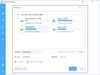
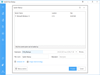
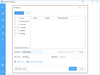
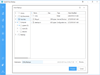
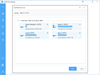
Comments and User Reviews